[Plugin] SPGears
-
This extension will do that. The number of teeth will determine the diameter of the gear.
There are other gear-generating extensions that can do the same thing.
-
Thank's Dave, but it's not the result I'm getting.
I made a gear with 36 teeth, if I made another with 18 teeth the diameter is the same and the teeth have duplicated the size. -
Hmmm.... I haven't looked at this one for a long time. Looks like you need to know the pitch radius of the gear and let it put in the right number of teeth. I generally prefer to model gears in a more manual way to make sure I get tooth profiles correct. It's not really difficult and I'm assured of getting what I really want.
-
I would be cool if we have a Modulus and Number of teeth as both factors to construct the gear. That way all gears relate to each others.
Put it here as a suggestion.
Thank you! -
New member PhilLeGall has done some work re-coding this toolset.
I've suggested to him that he first posts outline details here, with a view to perhaps publishing an updated version in due course...Hopefully he'll post here soon...
He would like to contact the original author - but his out-bound PM abilities are initially curtailed.
Perhaps jgrundman could PM him, when he sees this ? -
Good morning to all of you.
I'm trying to contact Mark Jason Grundman. I would like to present him with a version 2 of SPGear quite complete.
The new version offers the following services:
Bilingual (English, French), easily expandable for other languages.
Automatically adapts to the SketchUp type (mm or inch)
Draws, in addition to straight gears, helical, conical, helical conicals, chevron gears, hollow wheel gears and globic screws.
The new version performs calculations to correct deformations in the case of very steep propellers (screw cases)
The new version also proposes to draw the adapted satellite gears (calculated automatically) and then place them correctly on the leading gable.
The app filters the compatible settings for each requested case as much as possible.
The new version uses and generalizes mesh drawings (systematic use of add_faces_from_mesh methods)
The new version includes well on the setting of the boring, the size of the flap, the design or not of a rimmed/rim and the direction of rotation of the helical -
Any news on an update regarding this project? The last post was almost a year ago.
-
UPDATED - NO NEW FEATURES
Other authors were creating derivative extensions without differencing in a namespace wrapper of their own. This can cause clashing Ruby objects, ie classes. So ...
The following version preserves MJ Grundman's edition within a namespace module of MJG's own. Some general cleanup, a fix for the inputbox and some error handling for the command. Also made sure that no undo operation is left open as that emits warnings now (if an exception occurs before the operation can be committed.)
Packed up as a RBZ extension archive.
Again, ... NO NEW FEATURES, but you can now switch it on and off via SketchUp's Extension Manager or the SketchUcation PluginStore interface.
NOTE: Remember to delete (or move) the old "SPGears_mjg_v1.2.rb" file from your "Plugins" folder when running the update version.
` # v1.3 : 2021-10-26 by Dan Rathbun
- Properly namespace wrapped and packaged as a RBZ extension archive.
- General cleanup of indents, extra long lines and empty space lines.
- Corrected inputbox validation loop in SPGear::dialog().
* Was calling the same method recursively and not restoring the
users previous inputs.
* Was using bad index to validate Bevel Angle results which did
not cause the inputbox to redisplay allowing error in later code
when the angle was out of range.`
.
-
I've updated the version in the PluginStore to this one... v1.3
https://sketchucation.com/pluginstore?pln=SPGears_mjg -
Here's v1.4 RBZ, which fixes a tiny typo in a file-path setting up the extension...
https://sketchucation.com/pluginstore?pln=SPGears_mjg -
Thanks, TIG
I have been chasing why I couldn't install this plugin. It kept appearing in the SketchUcation Extension Manager as Disabled Extensions and I couldn't change the setting.
And maybe I missed the text, but it would help, if there was some indication where plugin/extensions are located.
Again, thank you
Ken
-
If you use the built-in Extension Manager you should be able to enable an extension, however an old extension like this is not 'signed' - so you will need the Extension Manager's settings 'Loading Policy' to be 'Unrestricted'...
Most plugins have 'usage notes' explaining where to find and use the tools...
In the case of this particular one it's spelled out in the first post of this thread...
Menu Item : Plugins -> SPGears- in newer versions of SketchUp that menu was re-titled 'Extensions'... -
Tig
I used the extension manager and I had it to load unsigned plugins.
Still, it would end up in the disabled section and I couldn't move it from there. Tried many times and many ways.
However, I got it running now.
-
hi all,
this plugin working with sketchup 2021? i have installed it but when try generate gear with default settings i receive the message "Diametral = 1.5" and not working, how can resolve this problem?
Thanks.
-
SPGears works fine in SketchUp 2021 for me.
@antwal said:
i receive the message "Diametral = 1.5" and not working, how can resolve this problem?
What do you do after you get that message? It's not an error. It's just information.
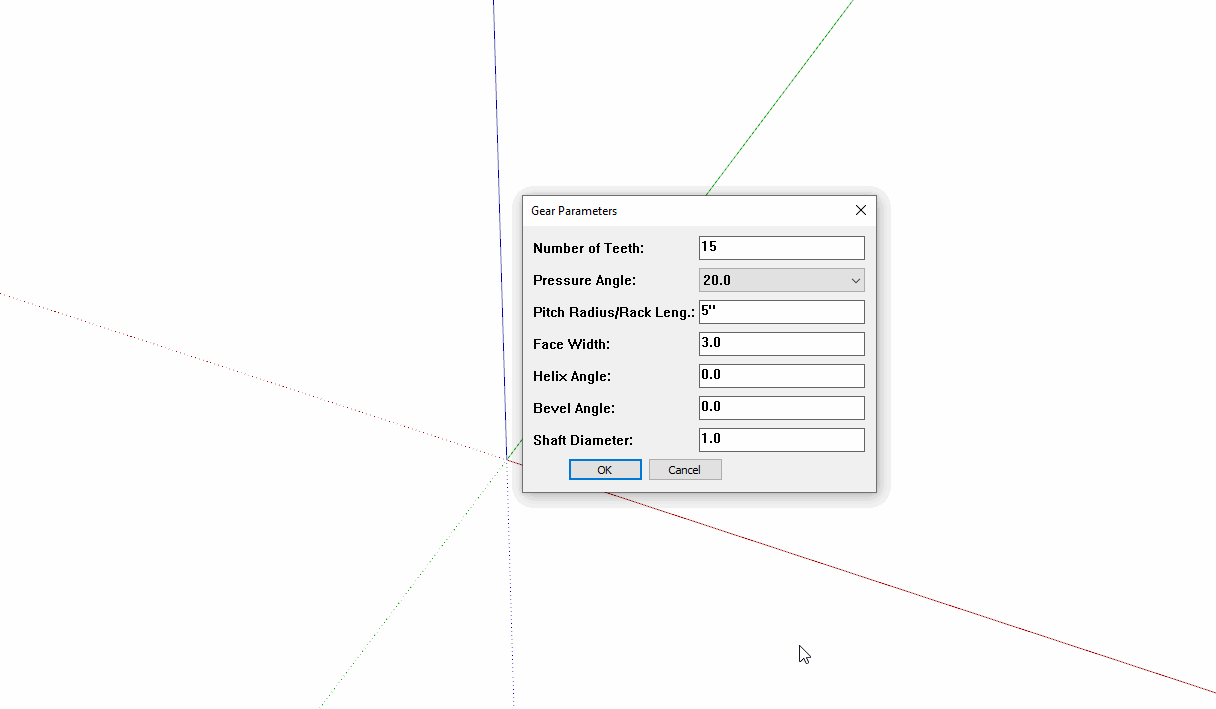
-
It is now 2022 perhaps things have changed som even though I am using SU2017 Make.
I used to draw involute gears by hand, tracing a profile from "geargenerator.com" at a large scale and using arcs with suitable radii for the various sections, pushing into appropriate thickness and 3D printing in PLA made eminently usable gears.
One 'bug' that I have seen with SPGears 1.4 on Windows is a klipping plane phenomenon that is baffling. Only at a limited zoom factor is the generated gear visible and neither Zoom All nor Zoom Selected manage to make the gear appear. Perspective or Parallel projection makes no difference. -
I'm not seeing that when using this extensions. Share a .skp file so we can see what you are getting.
-
@antwal said:
hi all,
this plugin working with sketchup 2021? i have installed it but when try generate gear with default settings i receive the message "Diametral = 1.5" and not working, how can resolve this problem?
Thanks.
I too get the same "Dimetral" pop up box, and no gear seems to get created after that.
-
Hello,
how can I define the height of the tooth? -
@radim said:
how can I define the height of the tooth?
This extension models involute gear teeth. Their height is determined by the extension. Since the teeth are created as components separate from the body of the gear, you could edit the tooth component to change its height.
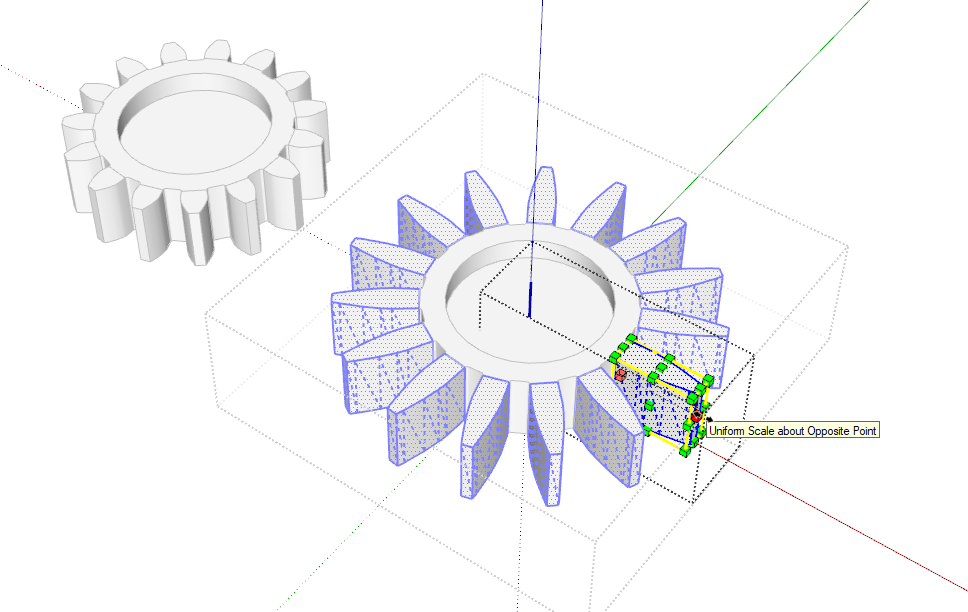
Advertisement







