Fredo plug-ins not working
-
I assume you are installing the various extensions from downloaded RBZ files, using the native Extension Manager installer ?
You should always install the very latest Fredo Lib.
After you install any of Frdeo's other tools you should restart SketchUp to ensure everything gets properly synced.Do you see them in the menu items ?
Open the Ruby Console.
When you try to run a tool are there any error messages in it ?When you installed SketchUp did you do it properly ?
Whilst logged into Windows as your usual user, ensure SketchUp is closed.
Find SketchUp's installer's exe file - probably in your Downloads folder ?
Select its icon, right-click > context-menu > "Run as administrator"
When prompted choose "Repair"
After it completes restart SketchUp to see if anything improves...Installing any complex app in any other way will cause unpredictable issues...
So, never double-click such an exe to 'Run' - even if you have admin-powers it's not the same thing ! -
Yes I am using the extension manage to install the plugins. I’m getting the .rbz files from skechucation. I tried the repair SketchUp option with no luck. I’m not sure how to run tools with the ruby console. When I open the ruby console from the ‘window’ drop down menu in SketchUp it just brings up a prompt box to type in.
-
The Ruby Console also reports errors.
So leave it open and try the problem tools...
Anything printed into the Console ?
If so, then copy/paste it into a new post... -
Below is what pops up in ruby console when I click on one of the fredo tools. All Fredo tools seem to be installed properly along with the fredo library.
2017/sketchup/plugins/fredo6_!libfredo6/lib6plugin.rbe:1253:in
block (2 levels) in build_config_commands' c:/users/shado/appdata/roaming/sketchup/sketchup 2017/sketchup/plugins/fredo6_!libfredo6/lib6traductor.rbe:1361:incall'
c:/users/shado/appdata/roaming/sketchup/sketchup 2017/sketchup/plugins/fredo6_!libfredo6/lib6traductor.rbe:1361:inblock in add_command' SketchUp:1:incall' -
Did you install SketchUp v2017 properly ?
It's covered a few posts ago: https://sketchucation.com/forums/viewtopic.php?p=644871#p644871After doing the 'Repair' start SketchUp and it problems continue report any error messages, in full [you only gave partial messages last time !]...
-
OK I ran as administrator then ran the repair but it didn't solve my problems. I will post below the full error message from the ruby console... sorry i missed that in my last post.
-
Here is the full error report:
Error: #<Errno::EACCES: Permission denied @ rb_sysopen - C:/Users/shado/AppData/Local/LIBFREDO6_DATA_Dir/LibFredo6_all_defaults.dat>
c:/users/shado/appdata/roaming/sketchup/sketchup 2017/sketchup/plugins/fredo6_!libfredo6/lib6registry.rbe:154:ininitialize' c:/users/shado/appdata/roaming/sketchup/sketchup 2017/sketchup/plugins/fredo6_!libfredo6/lib6registry.rbe:154:inopen'
c:/users/shado/appdata/roaming/sketchup/sketchup 2017/sketchup/plugins/fredo6_!libfredo6/lib6registry.rbe:154:inwrite_to_file' c:/users/shado/appdata/roaming/sketchup/sketchup 2017/sketchup/plugins/fredo6_!libfredo6/lib6registry.rbe:137:instore'
c:/users/shado/appdata/roaming/sketchup/sketchup 2017/sketchup/plugins/fredo6_!libfredo6/lib6plugin.rbe:1282:inusage_use' c:/users/shado/appdata/roaming/sketchup/sketchup 2017/sketchup/plugins/fredo6_!libfredo6/lib6plugin.rbe:1270:incommand_invoke'
c:/users/shado/appdata/roaming/sketchup/sketchup 2017/sketchup/plugins/fredo6_!libfredo6/lib6plugin.rbe:1253:inblock (2 levels) in build_config_commands' c:/users/shado/appdata/roaming/sketchup/sketchup 2017/sketchup/plugins/fredo6_!libfredo6/lib6traductor.rbe:1361:incall'
c:/users/shado/appdata/roaming/sketchup/sketchup 2017/sketchup/plugins/fredo6_!libfredo6/lib6traductor.rbe:1361:inblock in add_command' SketchUp:1:incall' -
The error probably arises because you did not initially install SketchUp by using "Run as administrator".
Then when you installed Fredo's extensions a folder/file got made with bad permissions.
The issues from an incorrect installation are unpredictable, and often revolve around folder/file permissions...
The subsequent Repair [that I assume you have done by rerunning the installer properly] hasn't affected that particular folder/file's permissions, as it lies outside of SketchUp's 'repairing' remit.But try this...
- Close SketchUp.
- Find the folder - mentioned in the error message:
C:/Users/shado/AppData/Local - Note that AppData folder paths are 'hidden' by default, so you either need to change your Folder Options to shown hidden content, or paste the copied path into a Windows Explorer window's top file-path bar...
- Find the subfolder within it...
C:/Users/shado/AppData/Local/**LIBFREDO6_DATA_Dir** - Select and Delete that subfolder.
- Any contents will also be removed.
- Now restart SketchUp.
- When you next use a Fredo tool that subfolder and the
LibFredo6_all_defaults.datfile inside it etc will be remade - hopefully this time with good permissions...
See if that helps...
-
TIG
I just had the same problem today and your advice worked perfectly. Thank you sir!!
Dermot
-
I have installed Fredo6 lib and then the Toposhaper plugin, however, when I open sketchup it only loads the LibFred6 options in the menu window, but not the toposhaper plugin. Can you help me solve the error? I have read all about similar errors and have put the recommendations into practice but cannot solve the problem. I even changed the version of Seketchup from 2018 to 2019 with no results
-
@caespinosax said:
Can you help me solve the error?
Did you install SketchUp correctly? That requires right clicking on the downloaded installer and selecting Run as administrator.
Do you install the correct version or Toposhaper?
Did you look in the Toolbars list for Toposhaper?
Your profile says you are using SketchUp 2019 Free/Make. There is no such version. Please correct your profile.
-
@unknownuser said:
Did you install SketchUp correctly? That requires right clicking on the downloaded installer and selecting Run as administrator.
Yes, indeed when I installed SketchUp I did it as an administrator
@unknownuser said:
Do you install the correct version or Toposhaper?
Yes, the correct versión of Toposhaper was installed. Now the versión I have is 2.6a
@unknownuser said:
Did you look in the Toolbars list for Toposhaper?
The tool does not show in the toolbar
@unknownuser said:
Your profile says you are using SketchUp 2019 Free/Make. There is no such version. Please correct your profile.
I have changed my profile according the suggestion
The problem persists. In Attached image you can see an error in the tracking log
Can you help me please?
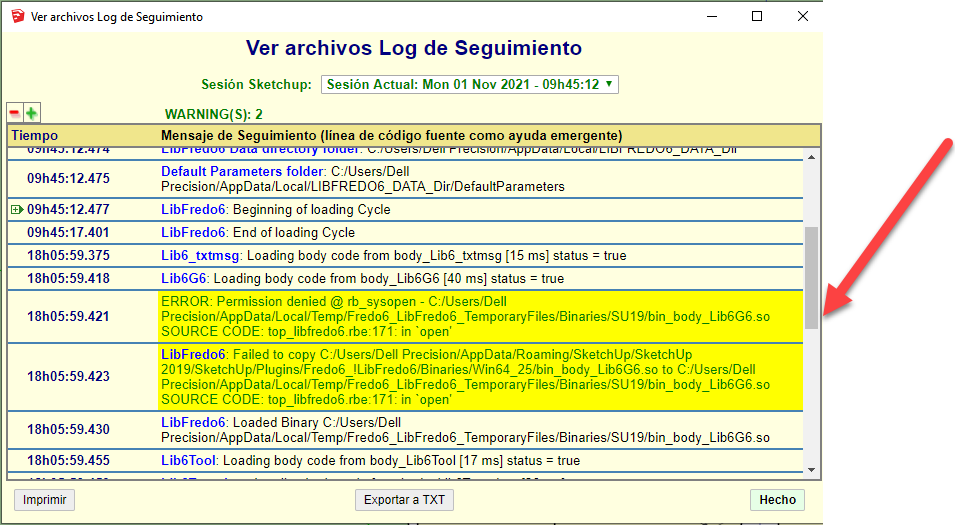
-
This seems to be a problem related to loading .so files (binary files) from the folder \AppData.
Might be an issue with security of folders or security to load .so files from a program.
In any case, I don't see what can be done, as this is under the control of Sketchup and Ruby settings.
Could you check at least that the folder under /AppData/ have full permission for writing (this is the place where the binary file is copied for loading by Sketchup).
-
In your log file it shows your user ID as "Dell Precision". Do you log into windows under this user name? If so that's a little weird or not what one usually sees. My Dell Precision has my user name and not a machine description. I mean, that could be how you log in but it just seems not the norm.
Not sure if that helps but it just caught my eye. I'm running current version of Pro (did NOT right-click to install) and I installed TopoShaper this morning and it worked fine for me. I might fire my laptop up as it still has a copy of Make 17 on it or it did. Still might not help you
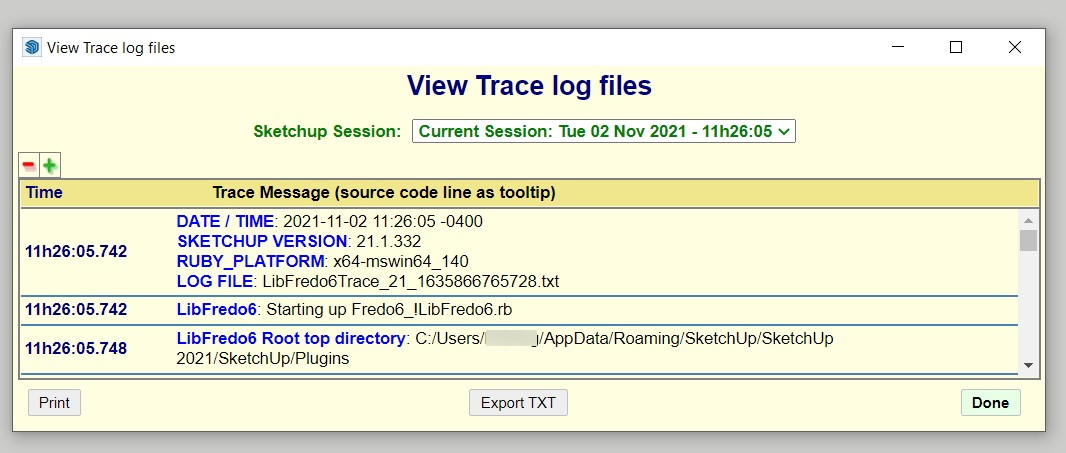
-
Although spaces in Windows user-names all possible they are not recommended...
Here's the general guidance...@unknownuser said:
Local user-names must be unique on a workstation.
Global user-names must be unique throughout a domain.
User-names must be no more than 20 characters in length.
User-names cannot contain certain characters.
Invalid characters include:: ; | = , + * ? < >User-names can contain all other special characters, including spaces, periods, dashes, and underscores. BUT it's generally NOT a good idea to use spaces in account-names.
On some non-Windows NT systems, such as UNIX, spaces aren't valid in user-names
and the user may have difficulty accessing these systems. -
Maybe that was what was weird looking to me TIG.
-
@unknownuser said:
User-names can contain all other special characters, including spaces, periods, dashes, and underscores. BUT it's generally NOT a good idea to use spaces in account-names.
On some non-Windows NT systems, such as UNIX, spaces aren't valid in user-names
and the user may have difficulty accessing these systemsOk. Thanks for the suggestion. I have done the following:
- I changed the username to a single word
- I repaired the sketchup installation as administrator
- I changed the addresses of all folders in the Window> Preferences menu
- I uninstalled LibFredo6 and Toposhaper
- I have reinstalled following the recommendations of this forum
Unfortunately, the Toposhaper plugin still doesn't work.
Any other suggestions?
Thanks in advance
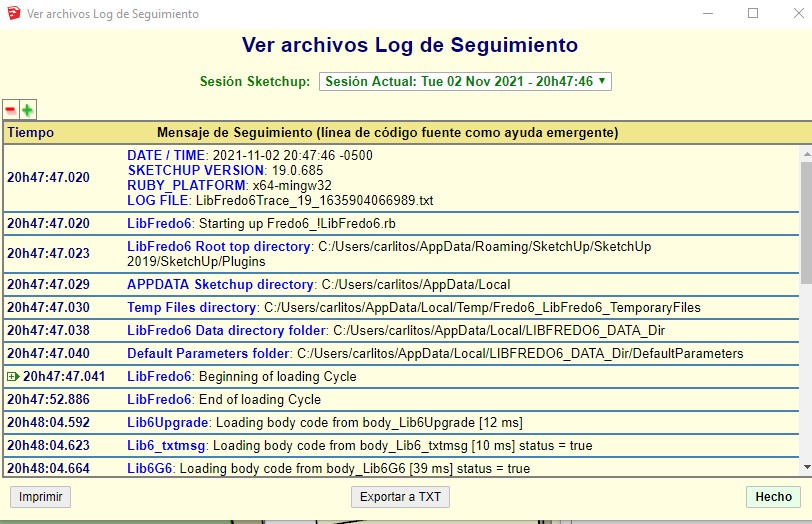
-
You might have some folders/files in the AppData path that are insufficient...
Ensure that SketchUp is closed...
Find the
C:/Users/carlitos/AppData/folder
Select its icon > right-click > context-menu > Properties
Security tab > Edit
For each of the Group/User names listed, in turn select it and ensure that FULL control is ticked...
These changes should trickle down through the files and subfolders etc...Retry SketchUp...
-
My spare laptop did not have Make 17 installed. I down loaded fresh Make 17 install and installed it. Installed current LibFredo and then TopoShaper. Restarted SU and all went well. Something on your end with your user preferences/user setup.
-
@glenn at home said:
My spare laptop did not have Make 17 installed. I down loaded fresh Make 17 install and installed it. Installed current LibFredo and then TopoShaper. Restarted SU and all went well. Something on your end with your user preferences/user setup.
I have already done everything they have indicated, but still without results. Something that has partially worked is the following:
- create a new administrator account in windows 10
- Under this account I have run sketchup.
- I have installed LibFredo6 and Toposhaper in said account
- Everything works fine on the new account.
But I still don't know why in my main user account I still have errors
Advertisement







