Issue: DCs options window always on top
-
Hi all!
So, this is a small issue I encountered with the latest version of SU.In our firm we work a lot with DCs, so we do a lot of options window checks: when I have a component selected and I recall the options window, that automatically becomes the active window, so we cannot input via keyboard any SU command (e.g. M for move, S for scale,...) until we re-select the component, or orbit a little..
This is a very small misbehaviour, but still a big hassle if you work with DCs.
Is there a workaround or a fix for this?Thanks in advance!
-
When a dialog takes focus then the viewport loses it. Unless they implement a GUI like Fredo does that resides in the viewport I would say this extra click will always be there.
If you are on Windows give X-mouse controls a try...
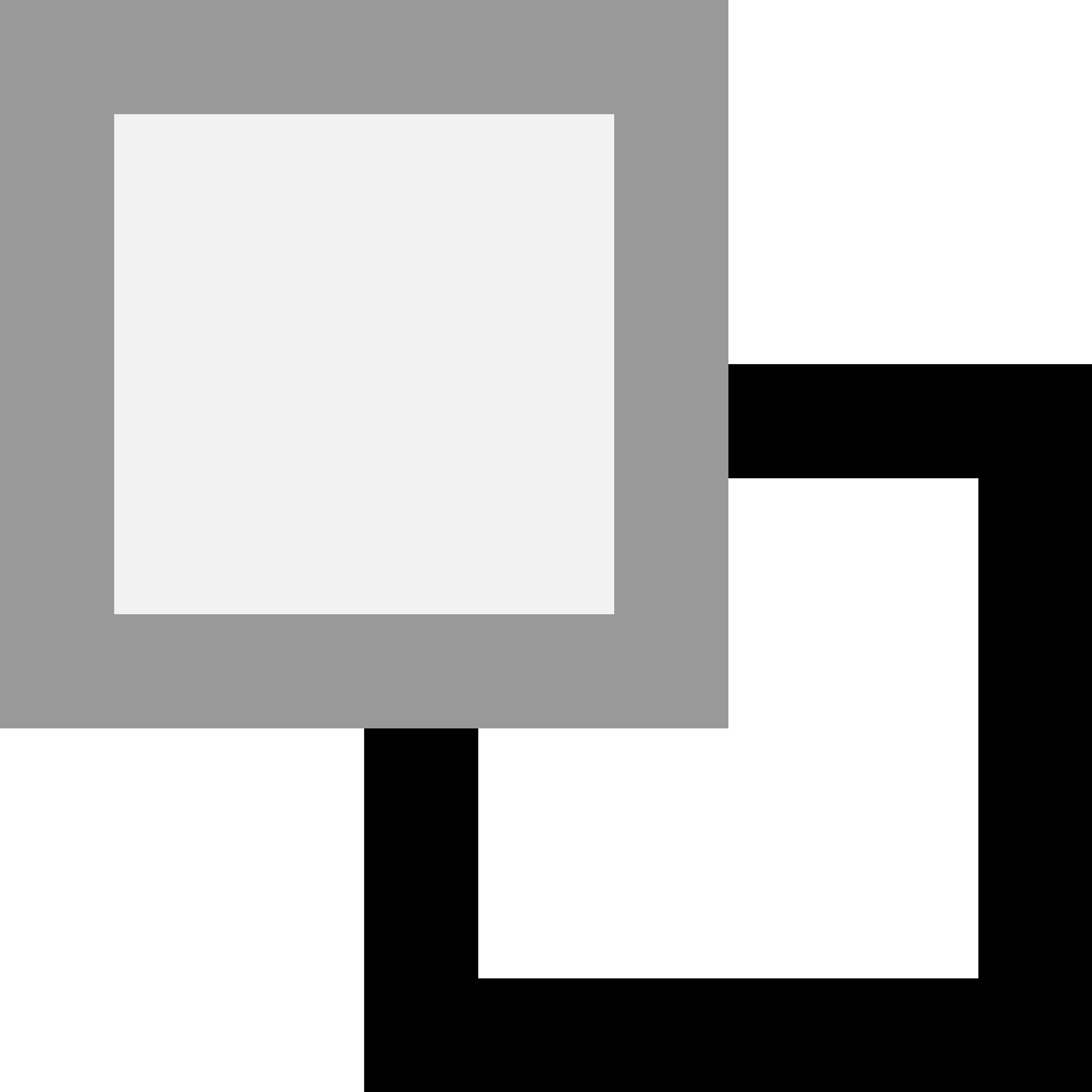
X-Mouse Controls by Joel Purra
Microsoft Windows utility to manage the active window tracking/raising settings. This is known as x-mouse behavior or focus follows mouse on Unix and Linux systems.

X-Mouse Controls by Joel Purra (joelpurra.com)
On mutli-monitor setups I use it to focus to the app my mouse is over. Just set the delay between 100-300ms
I believe it won't work for DC dialog though. So kinda of a pointless recommendation for your issue...

-
Thanks a lot Rich!
..I am reporting because it was different since not a long time ago!
They must have changed a bit somewhere, unconscius that they were causing this (little) drawback.
I was wondering if the behaviour could be switched back
Advertisement







