Layout is so slow !
-
Well unfortunately sketchup works with sketchup models, how well the imported stuff works depends on how it is converted and how it was created to begin with.
Your model isn't particularly complex and could probably be modeled quicker than struggling with importing things. Or just some decent cleanup of the imports.
Here for example is a flange (one of several in the model) that is made up of over 200 components when it could be just one. This sort of over componenting can wreak havoc with performance in both SU and Layout.
Here I have simply exploded the components to form one component, it has the added benefit of removing the enormous scale of the tiny components. I haven't reduced any of the detail, but personally I would as it is over detailed for what it is. The main circle has 94 segments and considering when in place it can't be seen it is a bit of overkill. Your pipes also have internal skins, useful for close up detail but more performance sappers in a full model. The 3d man is another questionable addition, often 2d face me components are enough.
Basically I'm just trying to point you in the right direction with understanding how to get the best from sketchup. It needs clean and efficient modelling, and it is fairly easy to achieve within the program, but can be troublesome when you bring in outside elements.
-
Thank you Box this is great and makes perfect sense.
Is there a way i can clean the gate valves also the NRV' to remove alot of the triangulation? I have just tried to skrimp it again but it does a terrible job
I suppose i am trying to cut corners a little and would probably benefit more if i took my time, but i am not a design engineer i am a project engineer so i dont have as much time as i would like to design all day like i would like to.
I have a comprehensive set of blocks for pipework etc for cad but i use Autocad Lt, so i am trying to incorporate a 3d element into my designs but i get the horrible mess during import seen in the picture. i would use SU more but when dimensioning i feel like it does always snap to where i would like which doesn't feel me with confident. For example if i am dimensions pipe centres.
-
Do you have the original imports in step or better still stl format?
-
If you go to the 3d warehouse and select product and type in avk. Then go down and look for it on there, there is a NRV 3rd line down which is DN250 which is bigger then the DN80 which is in my model but it will show you what i downloaded.
all the pipe work and valves are from this product line as AVK are a leading water industry manufacture.
-
have you got the original step file? If you do I can probably convert it to something usable.
-
It isnt a step file it is a SKU file but i have put it on the link below
-
I'm sorry but those models are just plain awful. Very bad conversions from another format. Both the one you linked and the ones in the warehouse.
I'd either find originals or model them directly. -
Thank you Box, i much appreciated you trying on this model.
-
I agree with Box. These things are awful. It goes back to what I told you about making lean and clean models.
I should have dug into your model further. I would have seen this and called it out. It started to feel like I was just piling stuff on in your other thread, though. Remember, GIGO applies here.
If you must use these components in your models, you'll need to go through them and clean them up.
-
You might be able to get away with those if you really clean the rest of the model, trim the fat to allow the bloated carcasses to survive.
-
Thanks guys,
Do think im barking up the wrong tree here with SU using it for industrial application? or do you think i would be better suited on another program?
thanks
-
I don't think you're barking up the wrong tree. It really doesn't matter what program you are using. If the content is poorly made you'll have problems.
-
@dave r said:
I don't think you're barking up the wrong tree. It really doesn't matter what program you are using. If the content is poorly made you'll have problems.
@box said:
I'm sorry but those models are just plain awful. Very bad conversions from another format. Both the one you linked and the ones in the warehouse.
I'd either find originals or model them directly.Both above are right - how many times I experienced it myself: everything was running so fine until the point where I imported a cool, yet completely unnecessarily a million times overtriangulated car, made somewhere else (and there certainly for some good reason) - and finito!
Put simply: why should a bonnet have many times the polygon volume as the building itself? In your case, this applies to almost every detail...Probably, If you want to render later on, there are many render tools (e.g. Enscape...) which are able to render your highly detailed model, while very simplified and lightweight "proxies" remain in the SkUp model only. These proxies, so to speak, only map the link that a renderer needs in order to pull up the correct high-resolution model...
This would require you to chop up your model into the required parts - a ventiel here, a shutter there, a few pipes in between (with a reasonable segmentation of course)... Finally, this procedure would have the advantage that you can expand your technical systems as you wish without any hesitation.
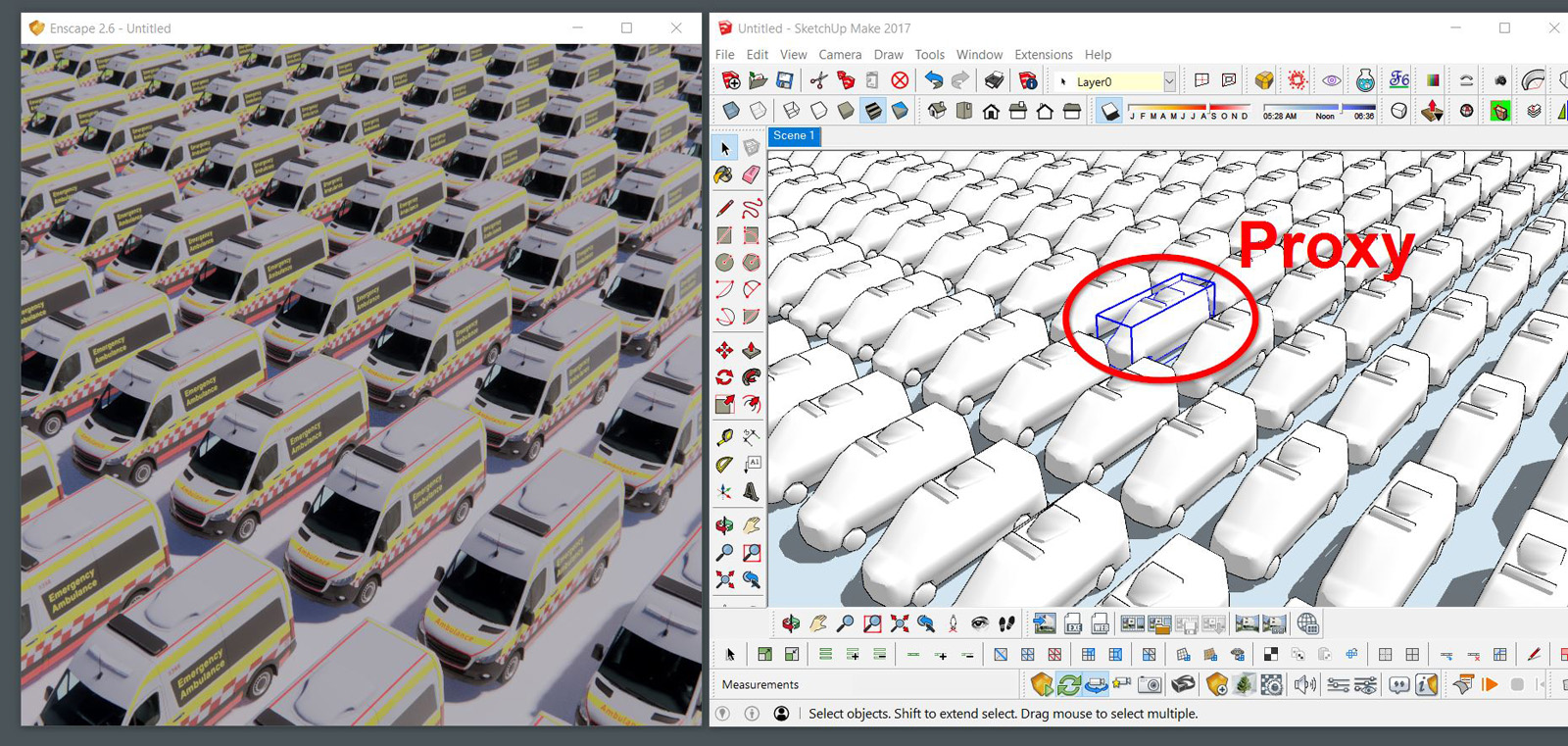
-
@hornoxx said:
Probably, If you want to render later on, there are many render tools (e.g. Enscape...) which are able to render your highly detailed model,
The problem with these fittings is that they aren't even good for renderings, they are heavily segmented/faceted and full of holes due to poor conversion. If they were good models they would be worth the struggle but right now they are about as useful as the proverbial fart in a space suit.
-
@box said:
...they aren't even good for renderings... ...right now they are about as useful as the proverbial fart in a space suit.
 ja! and nice spoken
ja! and nice spoken -
You guys are right a little more Time up front building my own models will save time in the long run. I have taken this all on board so thank you for your wise words, much appreciated
-
I think you'll find everything'll start working better for you if you go that way. Feel free to ask with any modeling problems you have. Always good to have a go at a shape then ask with your model attached and we can usually point you in the right direction from your start. Works better than just asking 'how do you model this'.
It also good to remember you get to choose the level of detail you need, so think about it as you model, do I ever see the inside of the pipe etc... Modelling for visuals is very different to modelling for tech specs. -
@mill3rluke said:
a little more Time up front building my own models will save time in the long run.
This is what I stress to my students. Although it might seem like it is taking extra time, keep things clean as you go. That means correcting reversed faces, eliminating stray geometry, purging unused stuff from files, reducing geometry, etc. If you are importing components from other programs, use the same work flow as is recommended for working with components from the 3D Warehouse. Import them into a separate SketchUp file so you can inspect and clean them to make them suitable for using in your model. Then copy and paste into your project file.
I've found that making solid components (or groups although I don't use groups) is worthwhile because solid objects tend to be the easiest to work with. Solid Inspector 2 is a good tool to add to help find problems with components and groups.
Also try to think ahead to how your project might change and how you can construct your model for easy change later on. I do a lot of furniture modeling and create plans from them. For one of my clients I can count on the details of the project changing at least once if not several times before the final copy of the plans are delivered. I do my modeling and LayOut work to make sure those changes can be made correctly, quickly, and efficiently. Actually I never really think of them as final because I could get a change later. The other day I had to make a change to a plan I delivered in 2015. It took longer to open the SketchUp file (due to all the extensions I have loading) than it did to make the changes and update two different LO files.
It'll all come with practice, though.
As Box said, think about what details you need and what you can get rid of. Don't add details that don't add anything useful to the project.
Don't hesitate to ask questions, either.
-
@dave r said:
This is what I stress to my students. Although it might seem like it is taking extra time, keep things clean as you go. That means correcting reversed faces, eliminating stray geometry, purging unused stuff from files, reducing geometry, etc. If you are importing components from other programs, use the same work flow as is recommended for working with components from the 3D Warehouse. Import them into a separate SketchUp file so you can inspect and clean them to make them suitable for using in your model. Then copy and paste into your project file.





Advertisement







