3D warehouse issues - objects cannot be rotated
-
I am using SU Pro 2018 for Mac. I've been downloading some lighting instruments and other files from 3D warehouse and having issues with positioning them. When I use rotate tool to turn them they snap back to position they were in when downloaded directly into model. Has anyone else had this issue and resolved it?
Thanks much for any input.
-
They may be dynamic components or possibly geolocated.
Adding a link to the model on the warehouse would help or attach your model. -
Might be as simple as needing to 'unglue' the component.
-
Thanks for your replies. I was able to sort it out by choosing different models. It only seemed to be an issue using files from the manufacturer of the product (Kino Flo lighting)
-
As Box guessed, they are Dynamic Components. Rotation is set in the Component Options panel.
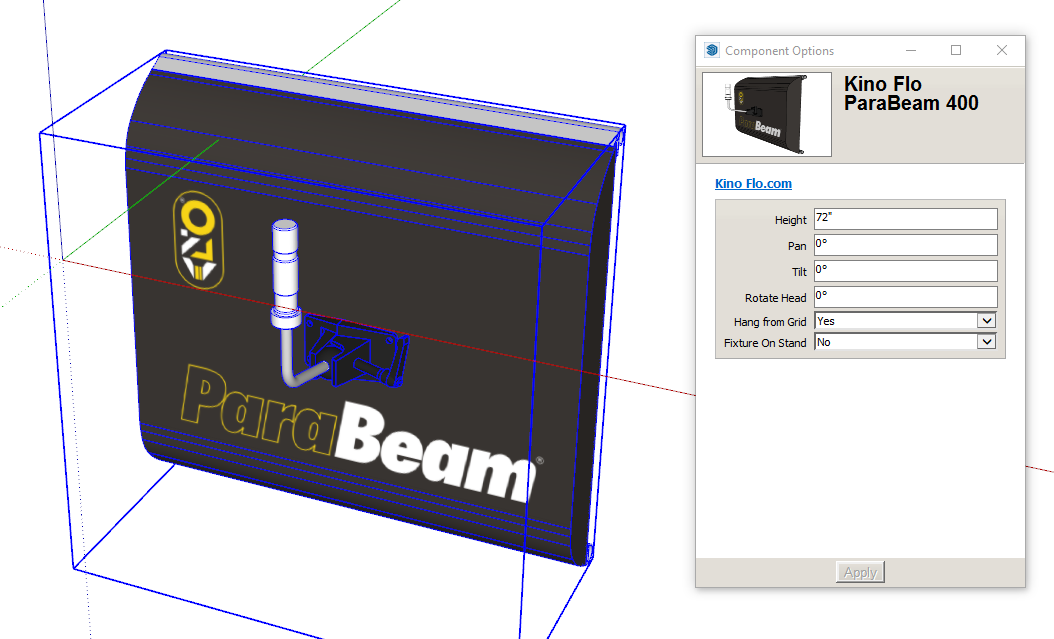
Advertisement







