Can't open skp 2021 file directly
-
If i try to open a file created in SU 2021 pro I get an error message
"this file was created in a newer version...."
I have to open SU 2021 then open file thru it What is the fix for thisI have reinstalled 2021 as Admin still no good
-
When you say you 'installed as admin it's not 100% clear'...
Here's how it needs to be done/redone...
Log into Windows as your normal user-account.
Ensure that SketchUp, Layout etc are closed.
Find the SketchUp v2021 installer's exe file - usually in your Downloads folder ?
Select its icon, right-click > context-menu > "Run as administrator"
When prompted choose "Repair" [or, for a completely new installation, choose "Install"]
When it completes restart SketchUp...
Any improvement ?
Perhaps restart your PC to ensure everything syncs...Your user-account having admin-powers is not enough.
Using 'Run' on a installer's exe file, or double-clicking it is also not the same thing... -
I can open SU from the desktop shortcut. I create and save the file in the project folder but I can only open that file if I open SU from the desktop shortcut then choose the that file.
Yes I have tried reinstalling as admin. I am on subscription and have the most up to date version
This same thing happened with the 2020 version, I searched for a solution to the problem back then a luckily found a post someone had a file to download to correct this exact issue. Which they said was a bug with SU2020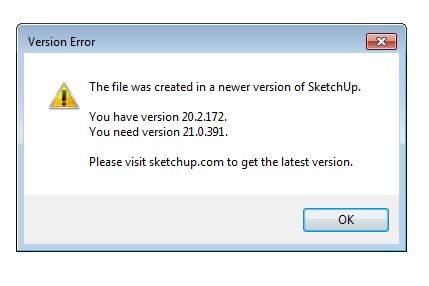
-
If you open v2021 from its shortcut or from its Program-Files exe, I assume you can open any selected SKP files from within its 'Open' menu item ?
If you select a SKP file in Windows Explorer and double-click it to open it, then I assume it's trying to use v2020 ??
If you select a SKP in Windows Explorer and right-click > context-menu do you see a list of possible SketchUp versions to open it ?
Is v2021 there on the list ?
And if so, if you select option that does the SKP open OK ??
PS:
Please update your profile version from 2013 ! -
I can only open a file created in V2021 if I open the program first. If I right click on the v2021 file there is no option in the list to open with v2021. This is exactly the same problem I had with v2020.
The v2021 file I have created also has the older red SU icon no the new blue icon -
@studio43 said:
I can only open a file created in V2021 if I open the program first. If I right click on the v2021 file there is no option in the list to open with v2021. This is exactly the same problem I had with v2020.
The v2021 file I have created also has the older red SU icon no the new blue iconSame to me and no 2021 it was also same problem on 2020
No 2021 in contextual menu
I might have moved my installer so I cannot repair -
I found a solution:
download SU 2021
open the exe
CLICK ON OPTION REPAIR
wait until the beast has finished install
now you can open normally your 2021
All my plugins&co are still there -
Still no luck. I have tried running the repair as admin. No v2021 in right click contextual.
I tried deleting v2020 then running repair again. Still can not open a file creating in v2021
unless I open the v2021 first via the desktop icon/ shortcut and use "open file" -
Have you tried associating .skp files with SketchUp 2021?
Advertisement







