[Plugin] S4u Scale Definition
-
S4u Scale Definition v1.2.0
Set Scale Definitions for Components or Groups.
http://extensions.sketchup.com/en/content/s4u-scale-definition
http://sketchucation.com/pluginstore?pln=s4u_scale_definition
Usage: Extensions -> Suforyou or Right Click
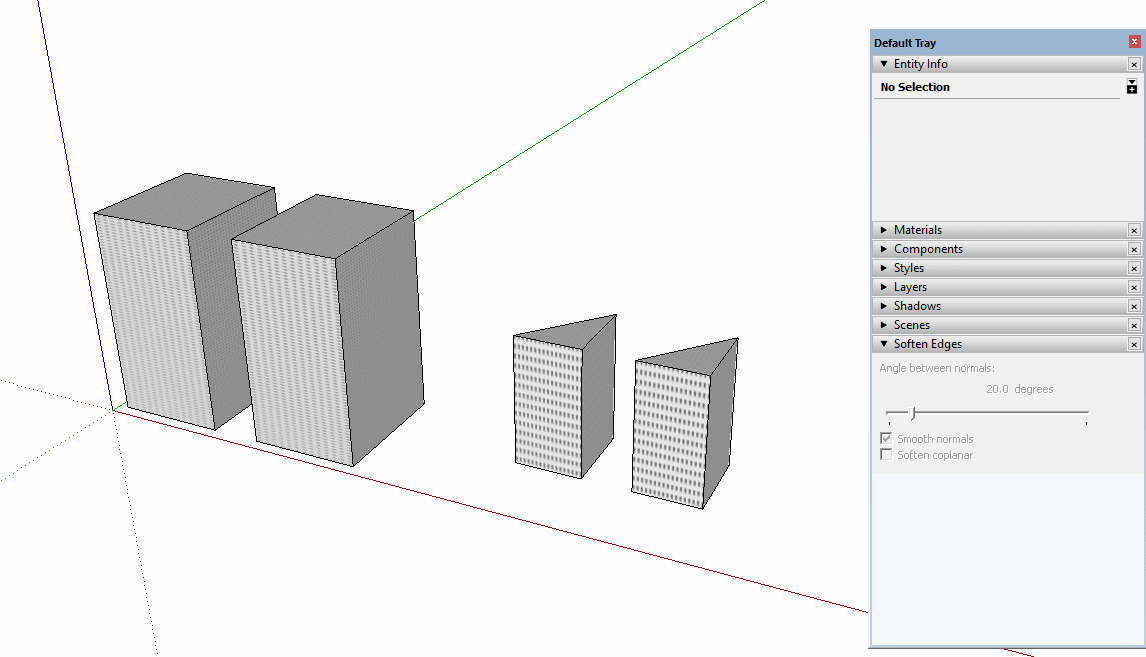
-
Didn't get it what this plugin does? Bit more info or quick video tutorial would be great! Thanks.
-
It works with simple components or groups, however when I scale my dynamic components it doesn't work.
I have attached dynamic component:
Cabinet Base B.skp
Could you to take a look and try to figure out why is it so?
After all its superb plugin, can not figure out why sketchup doesn't have this by default.Thanks S4U!
-
Dimension of dynamic component follow its parametrics,not follow its definition.
-
Thank you for your effort in make this plugin that has been quite useful for me.
I'm just a bit upset, because it doesn't have a toolbar. So I'd be glad if you could modify your plugin just enough to support toolbar. I could do it by myself, but your script is crypted.
Then a simple way to add the toolbar support is like TIG commented in another topic (bit.ly/29PAk6T

@unknownuser said:
An example of the menu making command is:
unless file_loaded?(__FILE__) > cmd = UI;;Command.new("SomeCommandName"){ SomeCommand.new() } > UI.menu("Plugins").add_item(cmd) > ### START - ADD TOOLBAR HERE... > ### END - ADD TOOLBAR HERE > file_loaded(__FILE__) > endIf it's a 'Tool' the CMD setup is slightly different...
An example to use that within a toolbar is this additional code added between the ### markers:
cmd.tooltip = "SomeCommandName" > cmd.status_bar_text = "SomeText" > cmd.small_icon = File.join("SomeCommandFolder/ImagesFolder", 'icon-24.png') > cmd.large_icon = File.join("SomeCommandFolder/ImagesFolder", 'icon-32.png') > toolbar = UI;;Toolbar.new("SomeCommandName") > toolbar.add_item(cmd) > toolbar.show if toolbar.get_last_state.abs == 1 # TB_VISIBLE/NEVERNote how addition properties are needed for the cmd to be used in a toolbar.
The path to the button icons and their names is up to you...And I attached icons that I created for the toolbar, if it can be helpful.


-
I have updated it.
You can replace your icon if you want. -
hdpv, what would you feel about adding a reset scale for multiple components too?
Thanks in advance!
-
Installed update dated Jan 5, 2021 in SketchUp 2021. I get the following load error on start.
Error Loading File s4u_scale_definition.rb Error: #<NoMethodError: undefined methodcopyright=' for nil:NilClass>
C:/Users/Orbital/AppData/Roaming/SketchUp/SketchUp 2021/SketchUp/Plugins/s4u_scale_definition.rb:14:in<module:S4u_Scale_Definition>' C:/Users/Orbital/AppData/Roaming/SketchUp/SketchUp 2021/SketchUp/Plugins/s4u_scale_definition.rb:4:inmodule:S4U'
C:/Users/Orbital/AppData/Roaming/SketchUp/SketchUp 2021/SketchUp/Plugins/s4u_scale_definition.rb:3:in<top (required)>' -
Surprisingly the extension's code is very malformed.
This extension's RB loader file contains the following errors...ext = SketchupExtension.new(('s4u-' + Strings.GetString(TOOL)),File.join(NAME,(NAME + "_loader"))) @ext.copyright= 'Huynh Duong Phuong Vi' @ext.creator = 'Suforyou' ext.version = '1.2.2' ext.description = Strings.GetString("Set Scale Definitions for Objects.") Sketchup.register_extension ext, trueShould read thus:
@ext = SketchupExtension.new(('s4u-' + Strings.GetString(TOOL)),File.join(NAME,(NAME + "_loader"))) @ext.copyright= 'Huynh Duong Phuong Vi' @ext.creator = 'Suforyou' @ext.version = '1.2.2' @ext.description = Strings.GetString("Set Scale Definitions for Objects.") Sketchup.register_extension(@ext, true)You can edit the RB loader and it will work - however, it will break the 'signing' so the Loading Policy must be Unrestricted - at least until the author posts/signs a fixed RBZ...
It can never have worked during the author's testing pre-RBZ-making !?

-
@unknownuser said:
It can never have worked during the author's testing pre-RBZ-making !?

That what I would think, too. Made me wonder why he updated it both here and in the Extension Warehouse.
-
Sorry! I fixed it.
-
Thank you. Your ScaleTool has the same problem.
Advertisement







