Problems exporting SVG with Sketchup 8 and 2015pro
-
Problems exporting SVG with Sketchup 8 and 2015pro
Hello good Morning.
I have problems when I export some of my sketchup designs in .SVG format when I import the svg in another program, for example in EASEL, the design looks crooked or messy or parts of the design may be missing. Why?
I want to use sketchup 8 or 2015pro to design designs and use them on a CNC machine.
-
Hard to say without seeing what you're working with. Maybe share a SketchUp model file?
What are you exporting from Sketchup to use to create the SVG? And if you are going to CNC, couldn't you just use a .dxf file exported directly from SketchUp?
-
The problem I have with DXF is that if I export the work to DXF format, when importing it into the EASEL or CAMBIAN program, I get errors in the design. For example, if I design a square in sketchup and then export it in DXF and import it into the change, I get a circle.
-
I have attached the sketchup work so you can look at your and export it to SVG or DXF format and import it in change or EASEL and see if you can solve it.
-
Does this work for you?
When I opened your file I saw this:
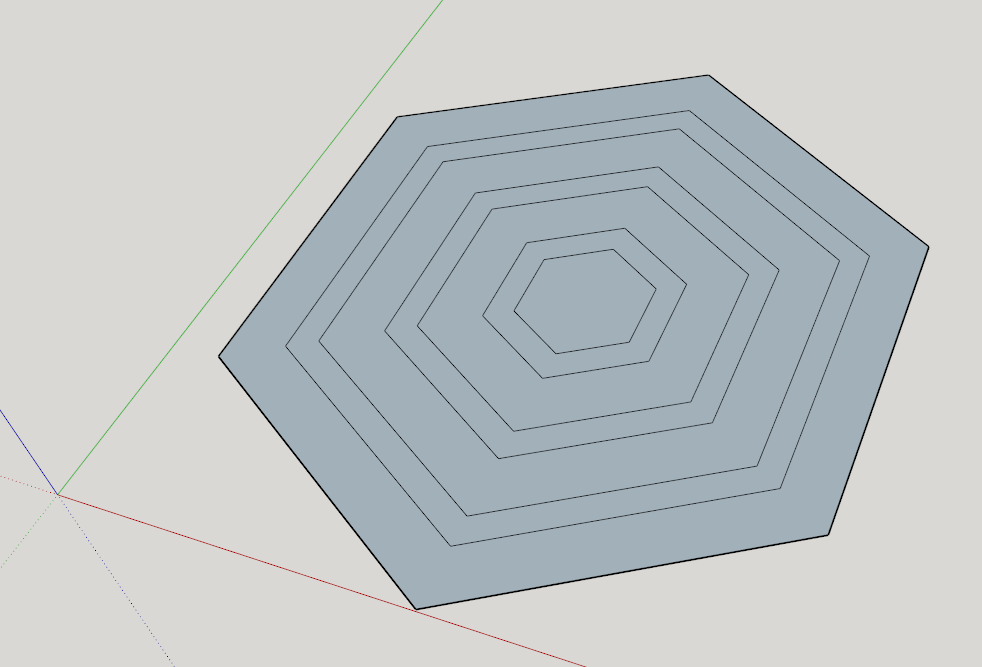
The camera is set to Perspective and you have a 3/4 view of the geometry. If you export this view it's not going to give you the shape you expect for CNC cutting.The .dxf file above was exported after setting the camera to Parallel Projection and choosing the standard Top view. (I also reversed the faces so the back faces are away from the camera but that's not a big deal in this specific example.)
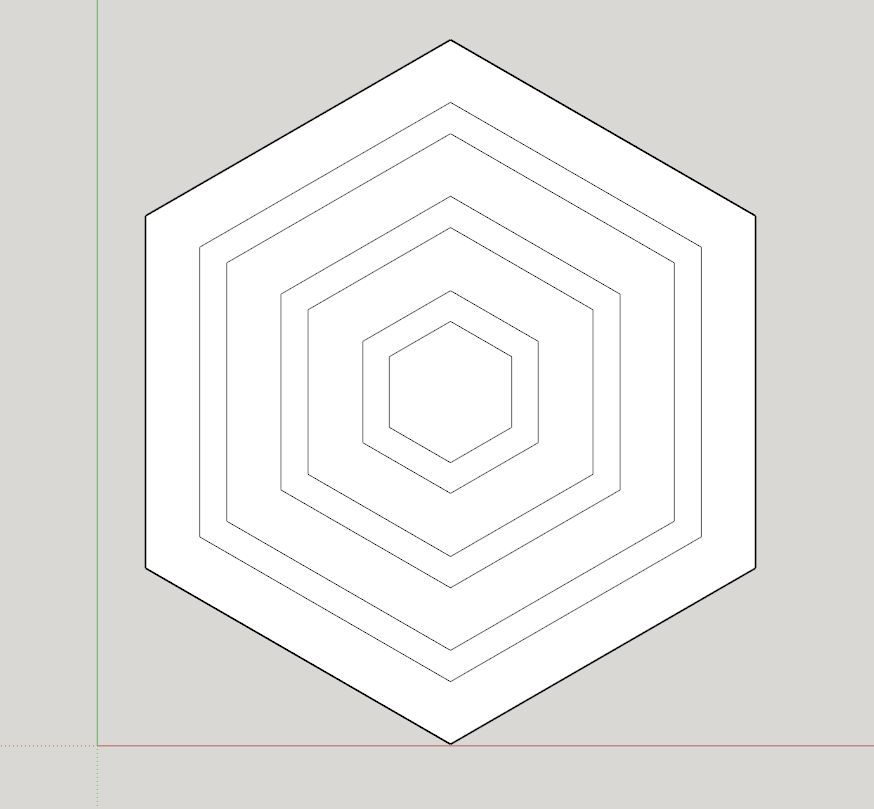
-
I don't understand why sketchup by default always puts it in perspective and does not stay in parallel projection by default.
I have imported your .dxf in EASEL but the design continues to be imported incorrectly, it does not respect the original design measurements of the sketchup. In sketchup I have it designed with measures of just over 100mm but importing it into EASEL gets many more mm of measures.
-
Actually I want to do the same as in this tutorial, but using the sketchup as the layout creator and then the EASEL to generate the Gcode.
-
@7hund3r said:
I don't understand why sketchup by default always puts it in perspective and does not stay in parallel projection by default.
SketchUp is a 3D modeling application. It's designed for perspective views of 3D models. If you're only interested in 2D drawings use an appropriate application.
You can set up a template that has the camera set to Parallel Projection if you want but I really think you should be using a 2D drawing application instead. For your hobbyist use, you could use Inkscape, for example.
@7hund3r said:
I have imported your .dxf in EASEL but the design continues to be imported incorrectly, it does not respect the original design measurements of the sketchup. In sketchup I have it designed with measures of just over 100mm but importing it into EASEL gets many more mm of measures.
Sounds like you are setting the import correctly. That's not a SketchUp problem. Talk to the EASEL people about that.
-
Do you know if the Inkscape program is free? Thanks for the help.
-
Yes, Inkscape is free. https://inkscape.org
Advertisement







