I am unable to scale a texture
-
Hi, I have been away from sketchup for a while now but thought I would get some practice. It is scary it is like I have forgotten to do some basic things. In the image I have bricks on the far left, thing is when I texture it, it textures both plane and when I select one of the faces it selects both

Also when I right click on the texture, I would select texture/position/scale. But It does not give me that option Can anyone please suggest why I may be having these issues? I am at a loss
Can anyone please suggest why I may be having these issues? I am at a loss 
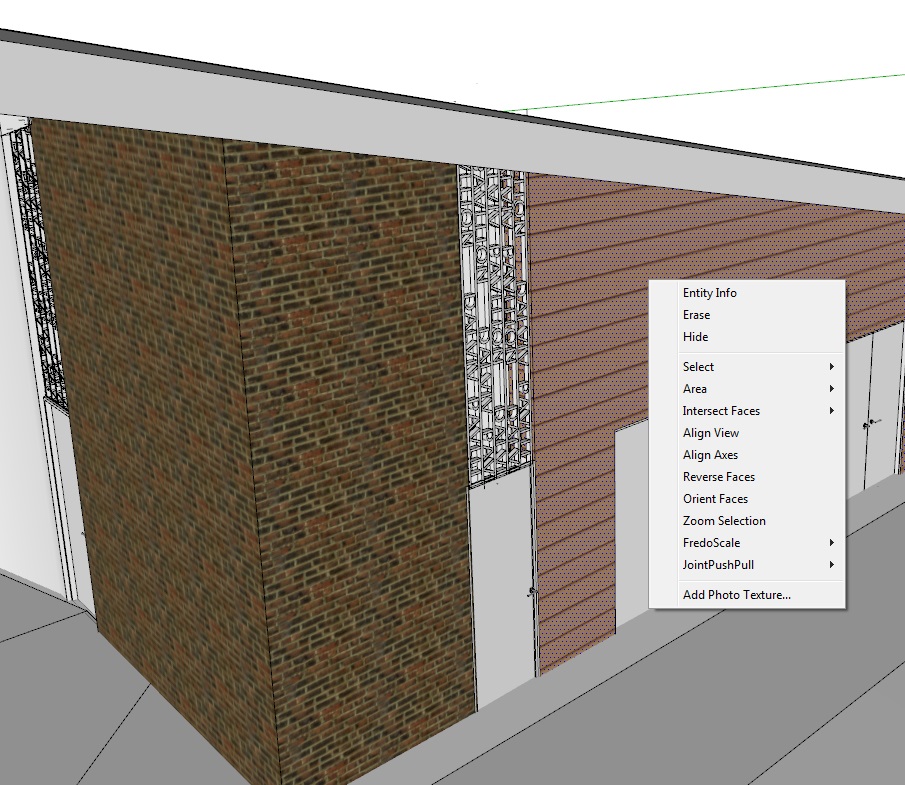
-
If you apply a texture onto a 'container' [group or component-instance] then it is 'fixed' and it is non-editable. It appears on all faces within the container that do not have a material applied onto them...
BUT if you edit the container and then apply the texture onto a face within it, and then select that face, the Texture tool appears in the context-menu to allow you to edit the face's texture - including the 'scale' options...
-
Thank you, but nothing worked so I deleted the whole item and rebuilt it
Advertisement







