[Plugin Library] LibFredo6 - v15.8d - 01 Feb 26
-
Thank you so much for your kind help!
ENV["LOCALAPPDATA"].encoding.inspect
#Encoding:CP949
a = ENV["LOCALAPPDATA"].dup.force_encoding("UTF-8")
C:\Users\ᆱ↓ᄎ\AppData\Local
a.encoding.inspect
#Encoding:UTF-8This is what I got
-
@manoamo said:
Thank you so much for your kind help!
ENV["LOCALAPPDATA"].encoding.inspect
#Encoding:CP949
a = ENV["LOCALAPPDATA"].dup.force_encoding("UTF-8")
C:\Users\ᆱ↓ᄎ\AppData\Local
a.encoding.inspect
#Encoding:UTF-8This is what I got
Then, can you try the following commands
a = ENV["LOCALAPPDATA"].dup.force_encoding("UTF-8").gsub(/\\/, "/")a = ENV["LOCALAPPDATA"].dup.force_encoding("UTF-8").gsub("\\", "/")and then this command
LibFredo6.get_dir_from_ENV "LOCALAPPDATA" -
NEW RELEASE: LibFredo6 v11.4d - 27 Nov 20
LibFredo6 11.4d fixes two issues for Animator (VRay5 rendering of apparation and rotation with variable speed)
Requirements: SU2017 and above
See plugin home page of LibFredo6 for Download of LibFredo6.
Main Post of the LibFredo6 thread
Fredo
-
ENV["LOCALAPPDATA"].encoding.inspect
#Encoding:CP949
a = ENV["LOCALAPPDATA"].dup.force_encoding("UTF-8")
C:\Users\ᆱ↓ᄎ\AppData\Local
a.encoding.inspect
#Encoding:UTF-8
a = ENV["LOCALAPPDATA"].dup.force_encoding("UTF-8").gsub(/\/, "/")Error: #<ArgumentError: invalid byte sequence in UTF-8>
<main>:ingsub' <main>:in<main>'
SketchUp:1:in `eval'a = ENV["LOCALAPPDATA"].dup.force_encoding("UTF-8").gsub("\", "/")
C:/Users/ᆱ↓ᄎ/AppData/Local
LibFredo6.get_dir_from_ENV "LOCALAPPDATA"
Error: #<NameError: uninitialized constant LibFredo6>
<main>:in<main>' SketchUp:1:ineval'I followed every step that you told me!
but still same errors occur
-
Thank you. Very useful.
I think this is a bug in the core ruby engine.
I'll see what I can do in order to overcome the problem.
Fredo
-
-
I tried the last typing but I failed again
I typed the codes in this sequence- ENV["LOCALAPPDATA"].encoding.inspect
- a = ENV["LOCALAPPDATA"].dup.force_encoding("UTF-8")
- a.encoding.inspect
- a = ENV["LOCALAPPDATA"].dup.force_encoding("UTF-8").gsub(/\/, "/")
- a = ENV["LOCALAPPDATA"].dup.force_encoding("UTF-8").gsub("\", "/")
- ENV["LOCALAPPDATA"].dup.encode("UTF-8").gsub(/\/, "/")
- LibFredo6.get_dir_from_ENV "LOCALAPPDATA"
Thanks
-
Could you tell me what is the erroryou get with this statement
ENV["LOCALAPPDATA"].dup.encode("UTF-8").gsub(/\\/, "/") -
This is my ruby console
ENV["LOCALAPPDATA"].encoding.inspect
#Encoding:CP949
a = ENV["LOCALAPPDATA"].dup.force_encoding("UTF-8")C:\Users\ᆱ↓ᄎ\AppData\Local
a.encoding.inspect#Encoding:UTF-8
ENV["LOCALAPPDATA"].dup.encode("UTF-8").gsub(/\/, "/")
C:/Users/■ルヘ↓レᄚ→ᄍネ/AppData/Local
LibFredo6.get_dir_from_ENV "LOCALAPPDATA"
Error: #<ArgumentError: invalid byte sequence in UTF-8>
c:/users/홍우빈/appdata/roaming/sketchup/sketchup 2020/sketchup/plugins/fredo6_!libfredo6/top_libfredo6.rbe:45:ingsub' c:/users/홍우빈/appdata/roaming/sketchup/sketchup 2020/sketchup/plugins/fredo6_!libfredo6/top_libfredo6.rbe:45:inget_dir_from_ENV'
<main>:in<main>' SketchUp:1:ineval'
This is what I get after restart
Error Loading File Fredo6_!LibFredo6.rb
Error: #<ArgumentError: invalid byte sequence in UTF-8>
c:/users/홍우빈/appdata/roaming/sketchup/sketchup 2020/sketchup/plugins/fredo6_!libfredo6/top_libfredo6.rbe:45:ingsub' c:/users/홍우빈/appdata/roaming/sketchup/sketchup 2020/sketchup/plugins/fredo6_!libfredo6/top_libfredo6.rbe:45:inget_dir_from_ENV'
c:/users/홍우빈/appdata/roaming/sketchup/sketchup 2020/sketchup/plugins/fredo6_!libfredo6/top_libfredo6.rbe:425:insu_appdata' c:/users/홍우빈/appdata/roaming/sketchup/sketchup 2020/sketchup/plugins/fredo6_!libfredo6/top_libfredo6.rbe:443:indir_appdata'
c:/users/홍우빈/appdata/roaming/sketchup/sketchup 2020/sketchup/plugins/fredo6_!libfredo6/top_libfredo6.rbe:206:instartup' C:/Users/홍우빈/AppData/Roaming/SketchUp/SketchUp 2020/SketchUp/Plugins/Fredo6_!LibFredo6.rb:62:inprocess'
C:/Users/홍우빈/AppData/Roaming/SketchUp/SketchUp 2020/SketchUp/Plugins/Fredo6_!LibFredo6.rb:69:in<module:LibFredo6_Loader>' C:/Users/홍우빈/AppData/Roaming/SketchUp/SketchUp 2020/SketchUp/Plugins/Fredo6_!LibFredo6.rb:30:in<top (required)>' -
Ok. Thanks I think we progress.
Can you try this statement (only this one)
File.directory? ENV["LOCALAPPDATA"].dup.encode("UTF-8").gsub(/\\/, "/")if there is an error, can you try this one
File.directory? ENV["LOCALAPPDATA"].dup.encode("UTF-8").gsub("\\", "/")Many thanks
Fredo
-
Good to hear!
These are what I got back
First,
File.directory? ENV["LOCALAPPDATA"].dup.encode("UTF-8").gsub(/\/, "/")
true
Second,
File.directory? ENV["LOCALAPPDATA"].dup.encode("UTF-8").gsub("\", "/")
true -
OK. Thanks.
I will publish a fix and it should hopefully work for you.
Fredo
-
Thank you so much for your kind help

-
NEW RELEASE: LibFredo6 v11.4f - 02 Dec 20
LibFredo6 11.4d provides fixes
- for handling some cases of non-ascii Windows username
- for a bug in some tools (MoveAlong and a few others)
Requirements: SU2017 and above
See plugin home page of LibFredo6 for Download of LibFredo6.
Main Post of the LibFredo6 thread
Fredo
-
I have your latest version as of 02 december 2020 of libFredo6. I have SketchupPRO 2021.
I believe I have followed your instructions to load libFredo6 and Curvizard v2.4b.
There is libFredo6 under Window, but no Curvizard under Extensions. I have restarted (several times).
Any Ideas?
Thank you
rj -
@1409 douglas said:
but no Curvizard under Extensions. I have restarted (several times).
No matter how many times you restart SketchUp, Curvizard isn't supposed to show up under Extensions. It shows up in Tools>Fredo6 Collection. Or you can turn on its toolbar button under View>Toolbars.
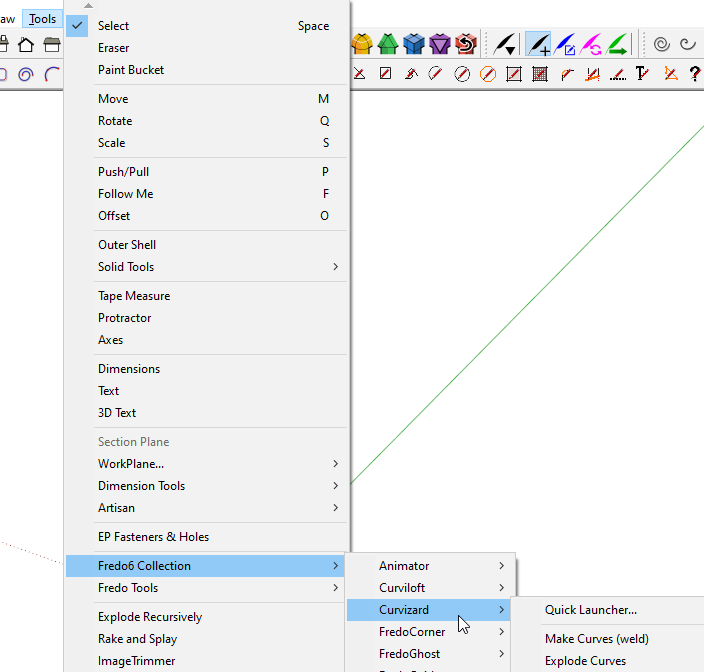
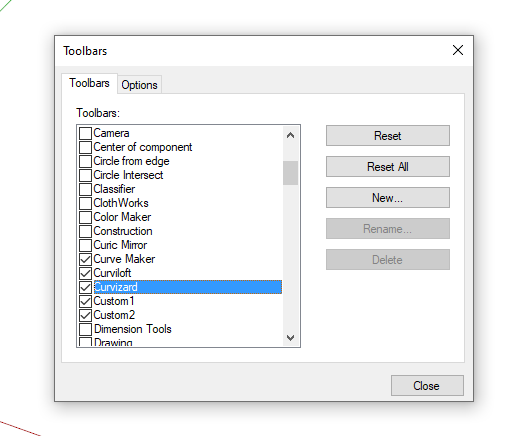
-
Hello fredo, Hope you're fine, I have tried everything in order to make the fredo tools work and it still not workingm the tool bare's aren't even showing up. I even uninstalled and installed sketchup 2019 pro, installed the extensions several times but still no fix, could you or someone please help me out.
Kind regards
A.F -
A few things to consider...
Did you install SketchUp correctly ?
You can repair it and avoid a full re-installation...
While you are logged into Windows as your normal user account, ensure SketchUp is closed.
Find the v2019 installer exe file - usually in your Downloads folder ?
Select its icon, right-click > context-menu > "Run as administrator"
When prompted choose "Repair"...
After it completes restart SketchUp and retest...I assume you are installing from the RBZ using the Extension Manager > Install... button ??
Fredo's extensions [almost all] need his latest LibFredo RBZ installing - available separately from the PluginStrore.
Have you downloaded and installed that too ?
On its own a Lib does nothing - but it adds vital support for his other extensions...
So have you downloaded and installed the latest Fredo Tools from the PluginStore ?Are you aware where the Fredo Tools menu is ? [i.e. under Tools]
The FredoTools toolbar button might need activating in your View > Toolbars... dialog's list ?When clicked that toolbar button opens a second dialog listing many of Fredo's tools - click on the name of one of them and it launches...
Are the two expected Fredo entries listed in the Extension Manager dialog ?
Are they activated in the listing ? -
Just checking, libfredo doesn't do anything on it's own. It is a helper folder for various Fredo extensions.
So installing just LibFredo does nothing. -
Hello TIG, I've been using Fredo for almost all my projects and work and it was working fine, but i had to get a newer version of Sketchup 2019 pro so i got that and yes i've followed the tutorial and everything but still nothing. Also one thing i've noticed is that when i install the extension from the extension manager specially Libfredo 6 and check the version it still says 1.0. I am signed into trimble and stuff and other extensions are working fine except for all the plugin related to Libefredo, like scel corner rounds etc. I've checked under the tools bar and i cannot find the fredo or Lib at all.
If you would like to directly contact me you can. Just let me know what would be suitable.
Advertisement










