[Plugin] Universal Importer - v1.2.6 - 30 July 2024
-
Hello,
Thanks for the help. It seems to work better than before. I attached a jpg so you can see that the file I imported (OBJ) did not completely import successfully. Not sure what the problem is but as you can tell from the image it is not complete. Same thing happened with a Light Wave import although the import image was about 1/100 the expected size. I will try some other imports from other formats and see what happens. If you have any ideas would love to hear them.
I have been able to convert some files from these formats using MODO to make a Collada file and then using the normal import to SKU. Cleaning them up and ignoring UV distortion which gives okay results. However, if I can get the universal importer to work well then I can save a lot of time.
Thanks again. Really appreciate the help.
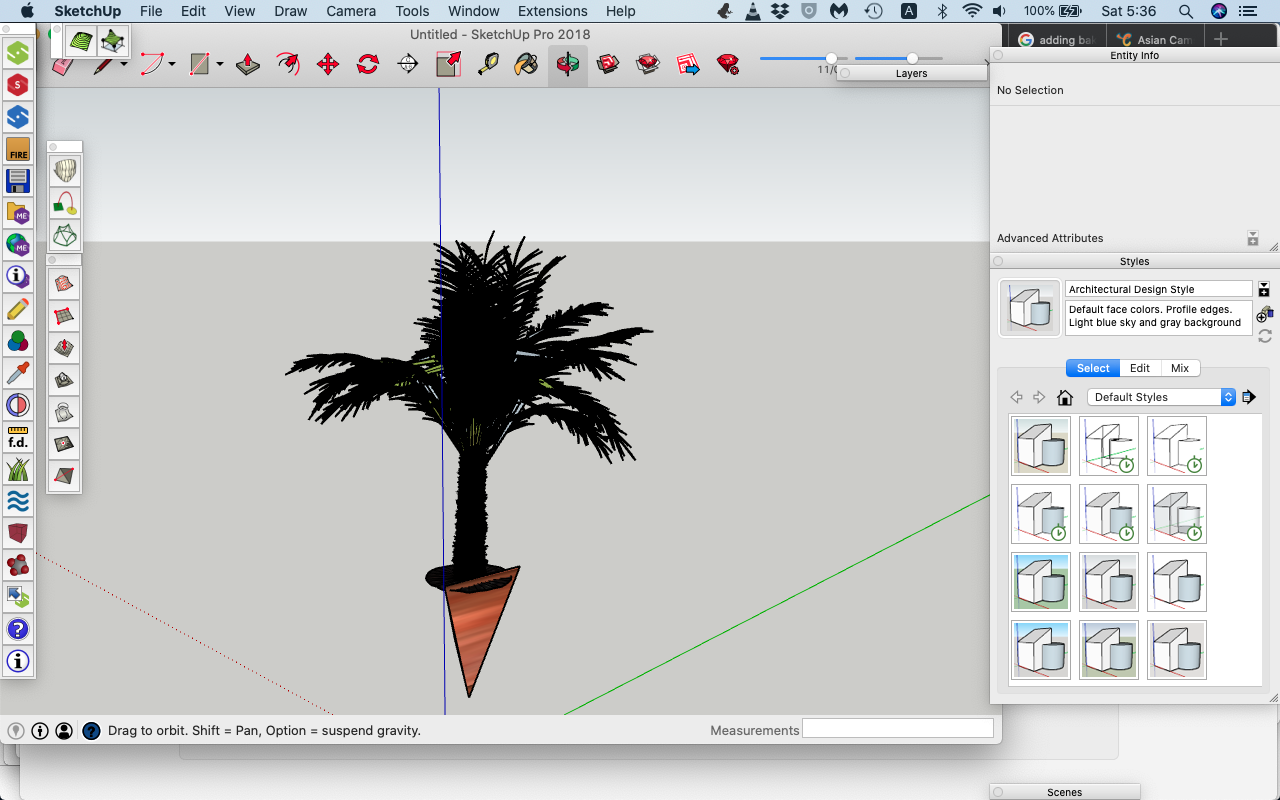
-
Hi. Do I have to install Assimp library and MeshLab software before Universal Importer? Ive just installed only Universal Importer and in the tool bar only get the reduce poligons icons.
-
@malditobill said:
Hi. Do I have to install Assimp library and MeshLab software before Universal Importer? Ive just installed only Universal Importer and in the tool bar only get the reduce poligons icons.
Hi. No. Assimp library and MeshLab software are bundled with Universal Importer plugin. SketchUp toolbar only contains shortcut to Poly reducer... In SketchUp menu, use "File > Import with Universal Importer...".
-
I'm trying to import an OBJ. I want to keep the existing model scale but the plugin keeps asking for the height of the model. Is there a way to ignore that?
-
@rspierenburg said:
I'm trying to import an OBJ. I want to keep the existing model scale but the plugin keeps asking for the height of the model. Is there a way to ignore that?
Hello. You can't ignore that.
-
Unable to reduce a 6,000,000 poly SU2020 file / also unable to import OBJ source file for same #2
Posted in GitHub.
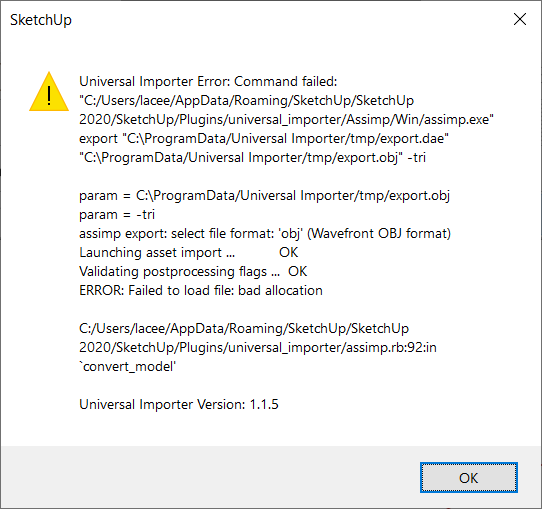
-
- Can you explain, how size of imported object is calculated? I am not able to import objects in correct size. See attached example - block 10x20x30mm
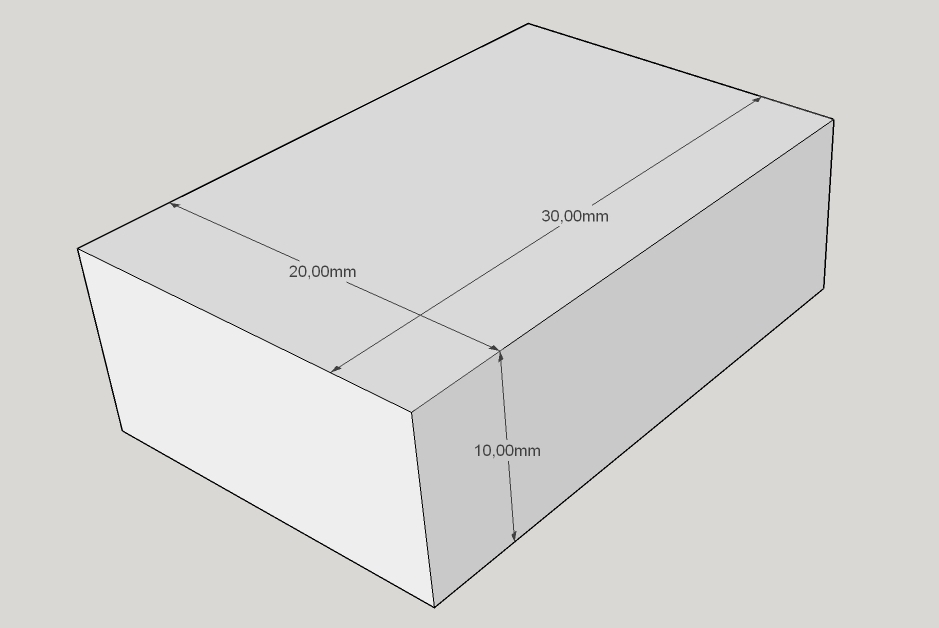
It was exported to STL, and imported back by Universal Importer.
Height set to 1 cm
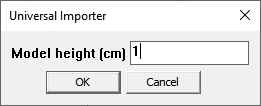
no texture, no reduction.
Result :
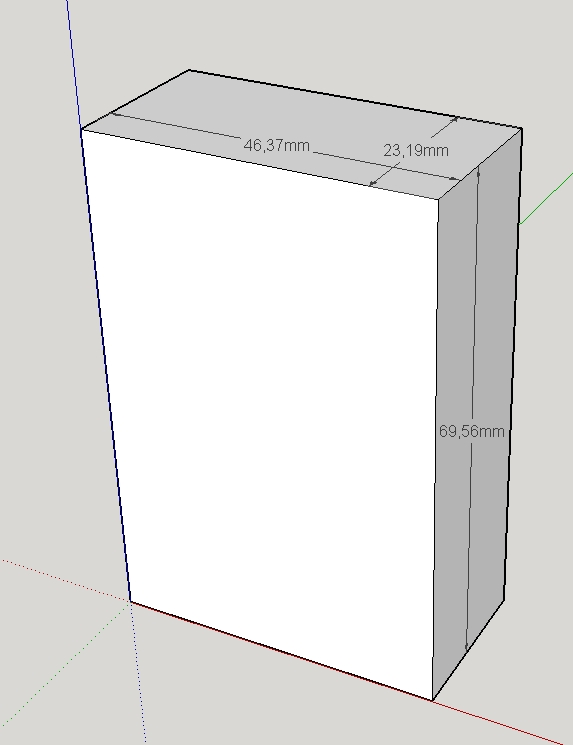
I do not know, what I am doing bad....
- I am using milimetres as default in Sketchup - if the sizing rules would work, can it be changed into mm instaed of cm?
- Can you explain, how size of imported object is calculated? I am not able to import objects in correct size. See attached example - block 10x20x30mm
-
-
Hello,
Would it be possible to support importing loose edges from Blender? When a mesh contains faces, it imports properly but if there are only edges, they don't get imported.
It would also be cool if separate Blender objects would be imported to separate SketchUp groups. But I'm aware this can be a lot of work to code. -
@kolarik said:
- Can you explain, how size of imported object is calculated? I am not able to import objects in correct size. See attached example - block 10x20x30mm [...]
Technically, sizing algorithm is a hack. Since in most cases, by default, imported object is oversized: plugin scales down this object to height set by user. This hack works pretty well with "tall" objects.
@kolarik said:
- I am using milimetres as default in Sketchup - if the sizing rules would work, can it be changed into mm instaed of cm?
Maybe if I ask user for a height in mm instead of cm, size of imported model will be more accurate...
-
@einstein said:
Hello,
Would it be possible to support importing loose edges from Blender? When a mesh contains faces, it imports properly but if there are only edges, they don't get imported.
It would also be cool if separate Blender objects would be imported to separate SketchUp groups. But I'm aware this can be a lot of work to code.Hello. No. You can see Universal Importer plugin for SketchUp as an Assimp script. This means that, in most cases, if Assimp doesn't support a feature: Universal Importer plugin doesn't support this feature.
-
@samuel_t said:
Maybe if I ask user for a height in mm instead of cm, size of imported model will be more accurate...
I would prefer it, either as default or at least as option.
-
Hello,
I have a problem with importing Blend files. There is a model in Blender containing one object with all faces touching each other, so the object is "water-tight", "3D-printable" and there are no "border edges" (every edge is connected to two faces).
When I import it to SketchUp, some faces stay connected but some disconnect, leaving doubled vertices living nearby but not touching each other. This basically makes a broken mesh.
Can something be done with this issue - either manually, or within the plugin?
I tried exporting from Blender to OBJ, then to SketchUp. It fixes the issue if I use ThomThom's QFT OBJ importer but introduces another issue - missing some faces.The BLEND model is in the ZIP archive because SketchUcation won't let me post BLEND files.
not all faces stick together.skp
-
Hi, this plugin sounds amazing! i installed but i keep getting error message?
Universal Importer Error: Command failed: "/Users/brettmahon/Library/Application Support/SketchUp 2019/SketchUp/Plugins/universal_importer/Assimp/Mac/assimp" info "/Users/brettmahon/.UniversalImporter/tmp/import.obj" > "/Users/brettmahon/.UniversalImporter/tmp/assimp.nfo"
/Users/brettmahon/Library/Application Support/SketchUp 2019/SketchUp/Plugins/universal_importer/assimp.rb:166:in `get_texture_refs'
Universal Importer Version: 1.1.5
-
@einstein said:
Hello,
I have a problem with importing Blend files. There is a model in Blender containing one object with all faces touching each other, so the object is "water-tight", "3D-printable" and there are no "border edges" (every edge is connected to two faces).
When I import it to SketchUp, some faces stay connected but some disconnect, leaving doubled vertices living nearby but not touching each other. This basically makes a broken mesh.
Can something be done with this issue - either manually, or within the plugin?
I tried exporting from Blender to OBJ, then to SketchUp. It fixes the issue if I use ThomThom's QFT OBJ importer but introduces another issue - missing some faces.The BLEND model is in the ZIP archive because SketchUcation won't let me post BLEND files.
Hello. I don't know Blender enough to help you

-
@brettmahon01 said:
Hi, this plugin sounds amazing! i installed but i keep getting error message?
Universal Importer Error: Command failed: "/Users/brettmahon/Library/Application Support/SketchUp 2019/SketchUp/Plugins/universal_importer/Assimp/Mac/assimp" info "/Users/brettmahon/.UniversalImporter/tmp/import.obj" > "/Users/brettmahon/.UniversalImporter/tmp/assimp.nfo"
/Users/brettmahon/Library/Application Support/SketchUp 2019/SketchUp/Plugins/universal_importer/assimp.rb:166:in `get_texture_refs'
Universal Importer Version: 1.1.5
Hi, you have probably a file permission issue. Open a Terminal in your Mac then run these commands:
chmod +x "/Users/brettmahon/Library/Application Support/SketchUp 2019/SketchUp/Plugins/universal_importer/Assimp/Mac/assimp"chmod +x "/Users/brettmahon/Library/Application Support/SketchUp 2019/SketchUp/Plugins/universal_importer/MeshLab/Mac/MacOS/meshlabserver"Then reopen SketchUp.
-
Samuel
Seems like a great plug-in, thanks for sharing this!
We have an fbx we are trying to bring in but we are not sure how to get it to be placed exactly where we want it and at the right scale. I think we could find the right scale factor to get it right but unfortunately I can not type in an accurate enough number (only integers allowed) into the dialogue box.
Is there a better way or different way we could have our model drop in more accurately?
Kind Regards,
Greg Hamilton -
@nc3d said:
Samuel
Seems like a great plug-in, thanks for sharing this!
We have an fbx we are trying to bring in but we are not sure how to get it to be placed exactly where we want it and at the right scale. I think we could find the right scale factor to get it right but unfortunately I can not type in an accurate enough number (only integers allowed) into the dialogue box.
Is there a better way or different way we could have our model drop in more accurately?
Kind Regards,
Greg HamiltonHello, There's no solution for the moment. Maybe I'll publish a more accurate plugin version in the future. Best regards.
-
Sketchup 2016 will be implemented?
-
Advertisement








