[Plugin] SketchyFFD (Classic)
-
HI CAN I ASK WHAT TO DO TO MY SKETCH UP. IT ONLY HAS LOCKED EDGES, UNLOCKED AND MAKE A PATCH. AND THE DOTS DONT APPEAR ON THE OBJECT. When move my points the form doesnt changes
-
@nazart said:
HI CAN I ASK WHAT TO DO TO MY SKETCH UP. IT ONLY HAS LOCKED EDGES, UNLOCKED AND MAKE A PATCH. AND THE DOTS DONT APPEAR ON THE OBJECT. When move my points the form doesnt changes
Your explanation is unclear.
You say the dots don't appear, then you say you move them ??
Do you have View > Guides set Visible ?
Do you use the Outliner to edit the points' container and move them ?
Please supply a SKP showing the issue, with a step-by-step guide to what you are doing... -
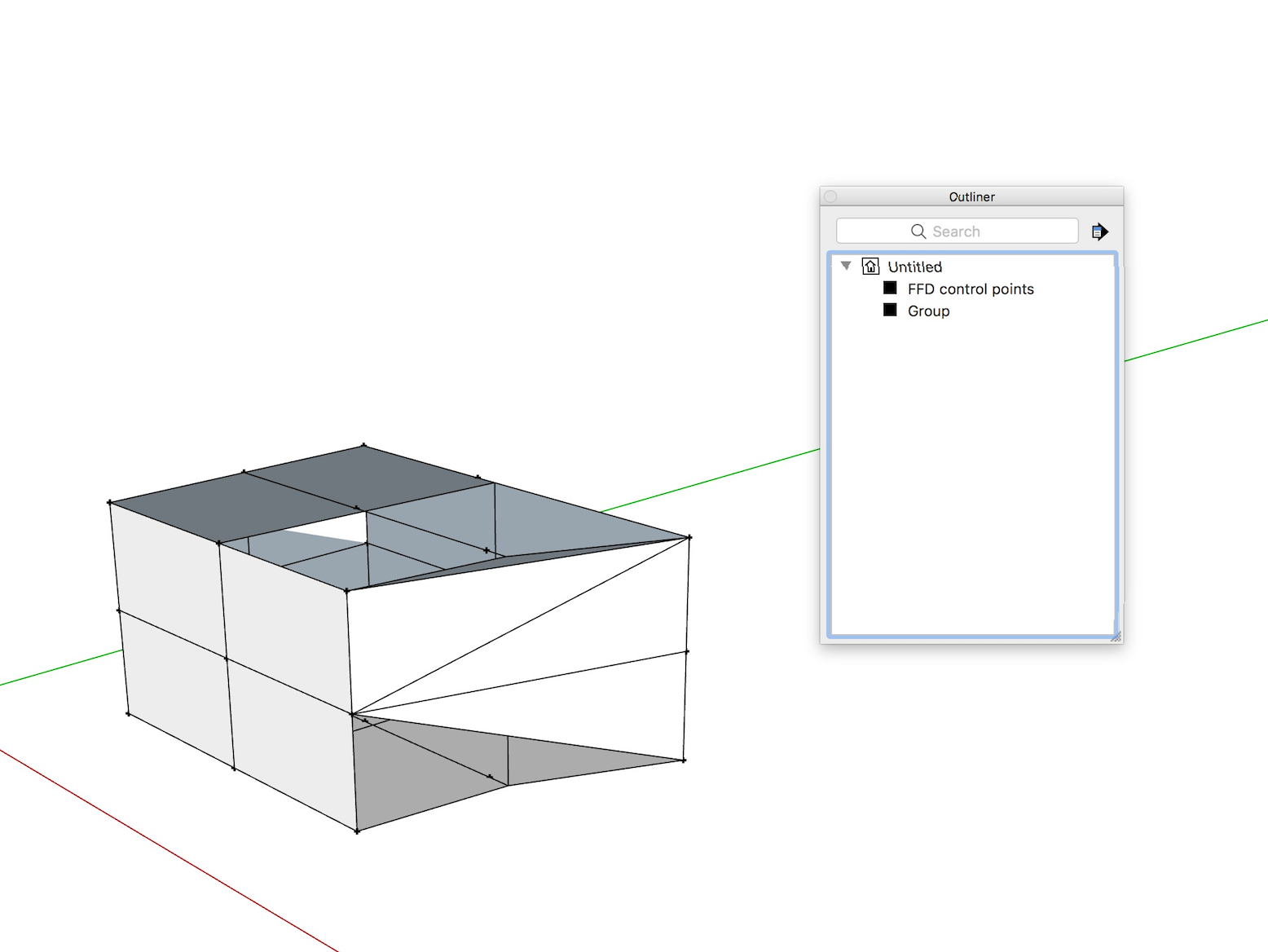
Hi,
Thank you for the nice plugin.
However, I ran into some problems with FFD when I wanted to make shapes with the NxN FFD option. For example, I go for the setting NxN FFD 3-3-3-true to subdivide a cube, then I move some selected control points but either nothing happens, or the whole cube is broken and some faces are missing.
Would you be so kind and help me with that?
Thank you! Best, Meda -
Please post a simple SKP model which displays this problem.
It is a very old plugin, so it can be flaky... so no promises about a fix... -
hye i hav installed FFD extension in sketchup 2019 pro but the icon box doesnt show up, neither in the tool bar lists. its already enabled in extension manager but nothing show up
-
This tool is run from the right-click context-menu items, which are available when there's a suitable selected group.
Also use the Outliner to access then edit the associated cpoints group... -
I installed your plugin (SketchyFFD v6) on SketchUp 2018, but after installation the icon and generally the tool did not appear.
maybe I should install the old version of the plugin v2018? Could you drop the file?sorry for my English.

-
Please read the main post which explains the tool's usage.
As I posted recently
@unknownuser said:This tool is run from the right-click context-menu items, which are available when there's a suitable selected group.
Also use the Outliner to access then edit the associated guide points group... -
Hooray! thank you so much! found everything.

why did you remove the plugin icons that were before? It was very comfortable.
-
What is purpose of 'make patch'?
-
It sets / changes the number of control guide-points used ?
-
Do you suppose or you know for sure? Could you post some illustrating gif or give a link for existing video?
I set configuration of guide points by entering numbers in NxN FFD window.
No matter what numbers I put in 'make patch' dialog window the only thing this option does is miserable 3X3 patch at 0,0,0.
And I still don't understand the goal of this thing. -
@unknownuser said:
And I still don't understand the goal of this thing.
Goal (of Make Patch) is to create a terrain at any nodes dimension that you can modify after with FFD itself!

Here a flat "patch" 55 (nodes Width, Deepth) with Cells 1010 = a flat tilling of 16 pieces!
then FFD modifyed by 2 points of a 4*4 "FFD": very cool and easy one!
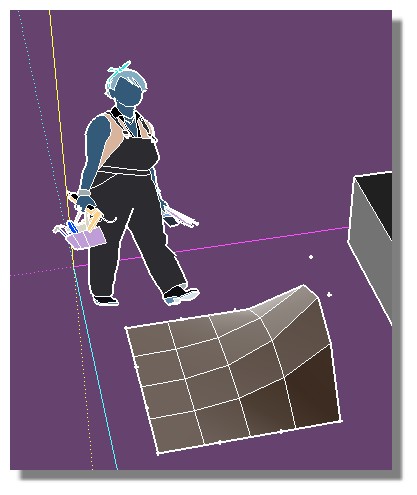
Else some other cool uses

-
So the 'width' and 'depth' are the number of 'grouts'
And tile dimention is 25.4cm (in metric file)
Such a bizarre "utility"
-
It's very flexible if you take several of them in different orientations!

You have something else if this above is not sufficient!

Bezier Surface by Thomthom
(that will be also modifyed by FFD or with it's own internal move points system... !
-
Hi I use sketchup 2020, is it possible to upgrade Sketchy FDD to this version?
Plugin doesn't work as it should.
Anyone can help? -
@halikd said:
Hi I use sketchup 2020, is it possible to upgrade Sketchy FDD to this version?
Plugin doesn't work as it should.
Anyone can help?It works as expected for me in 2020 and 2021.
This is in 2020.
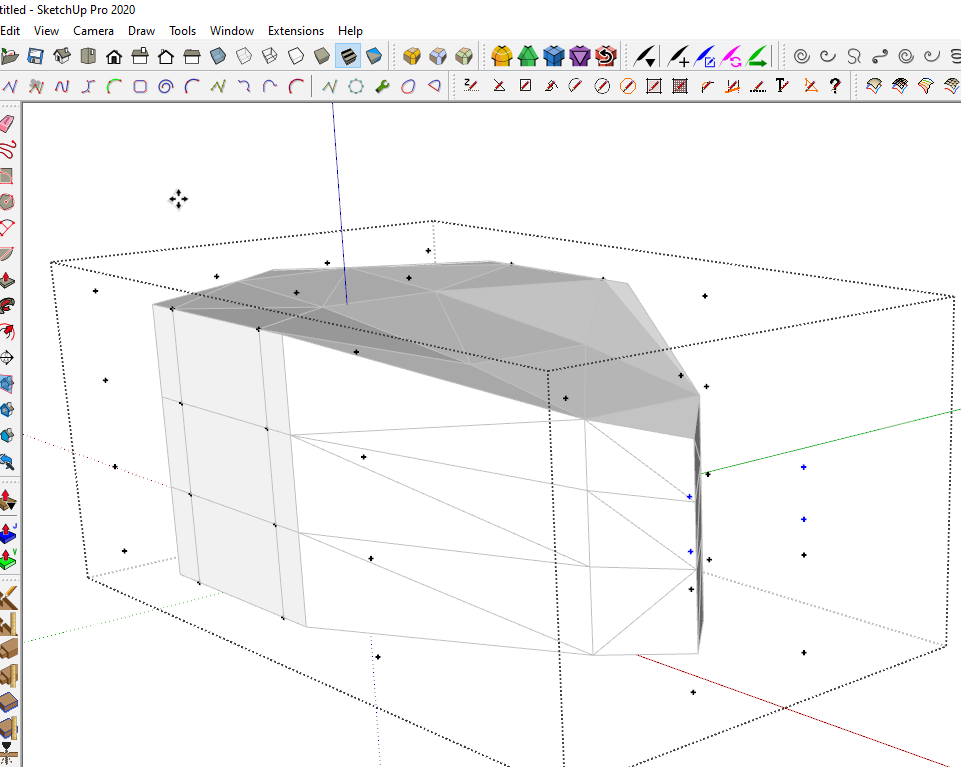
What are you expecting it to do that it doesn't?
Keep in mind the author stopped updating it in 2013. It's unlikely that it'll get any updates but as far as I can see it doesn't need to be updated.
Advertisement







