Dual Dims extension
-
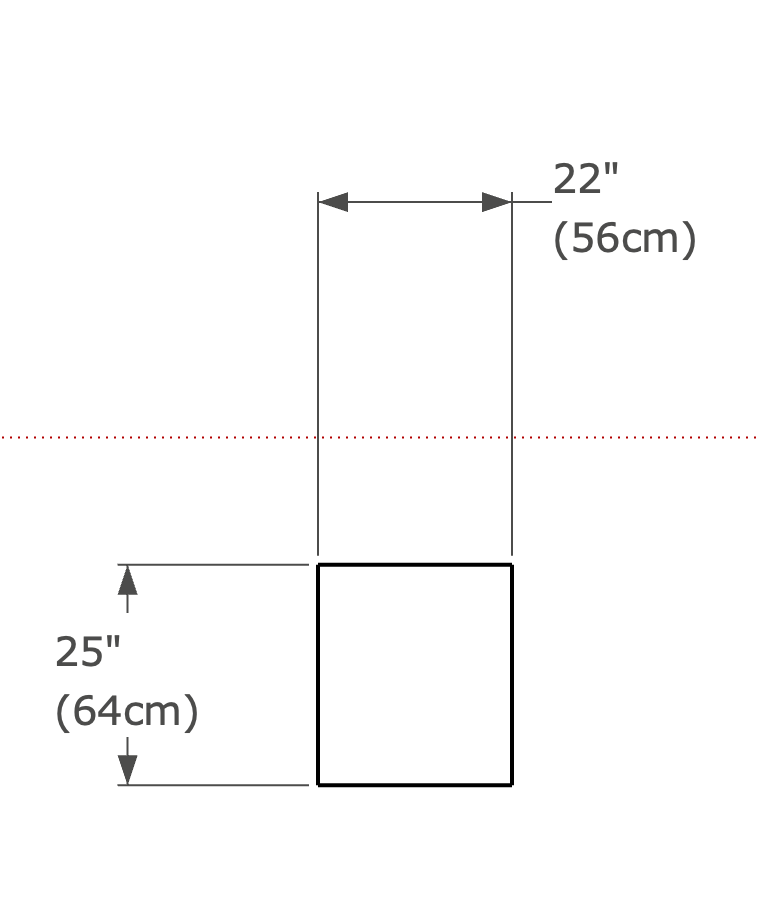
I can't figure out how to center both the imperial (top) and metric bottom on the dim. line.
Imperial is always left justified.
thanks
Chris
-
What settings do you have for Dimensions in Model Info. I get this when I run Dual Dimensions.
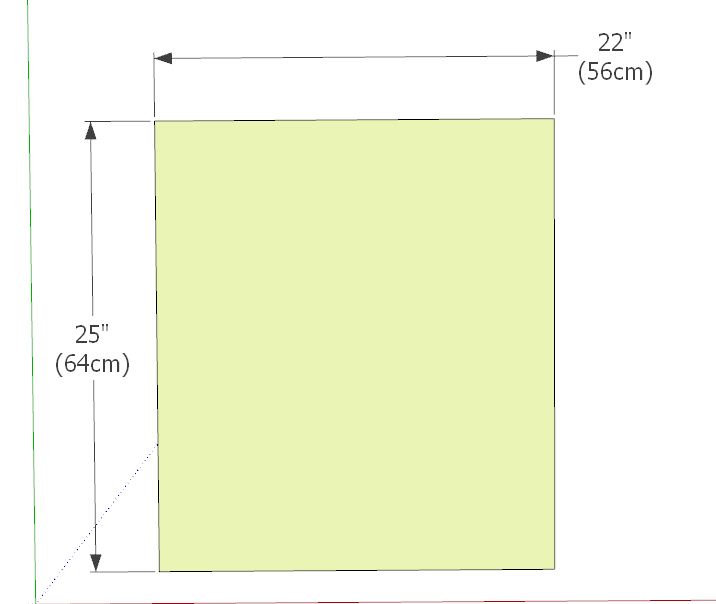
-
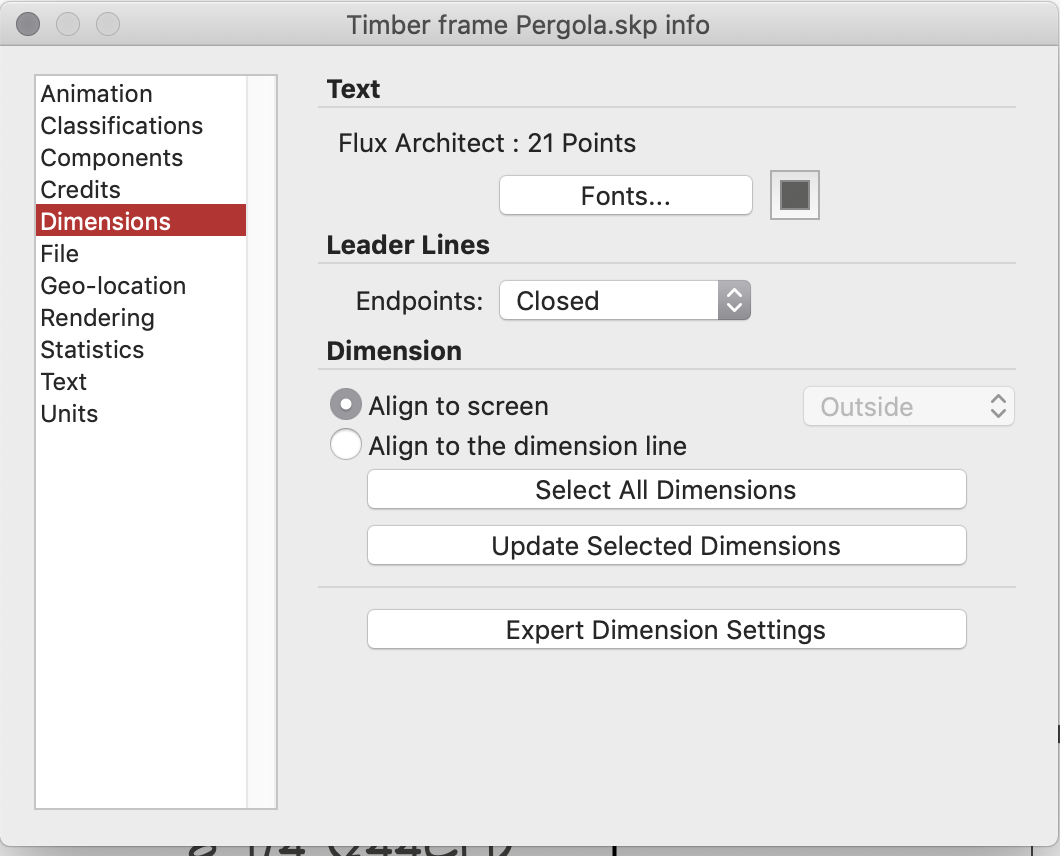
Here are the Dimension details, I have tried modifying them without much luck.
Seems to work fine for you!. could it be related to how I have fonts set up somewhere else?
-
Very likely it is the font. Flux Architect is a pretty poorly built font. Notice that your first screen shot doesn't even show the font as FLux Architect. Try Verdana or Arial and see what you get.
If you want something that looks more hand lettered, you might try Tekton Pro.
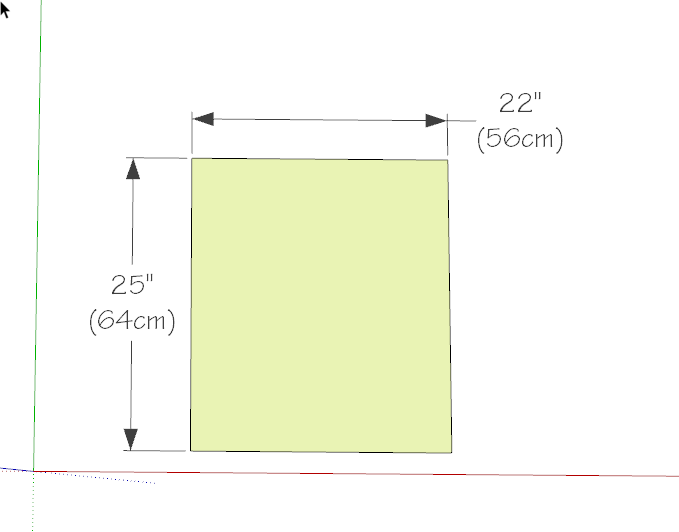
or Architect Std
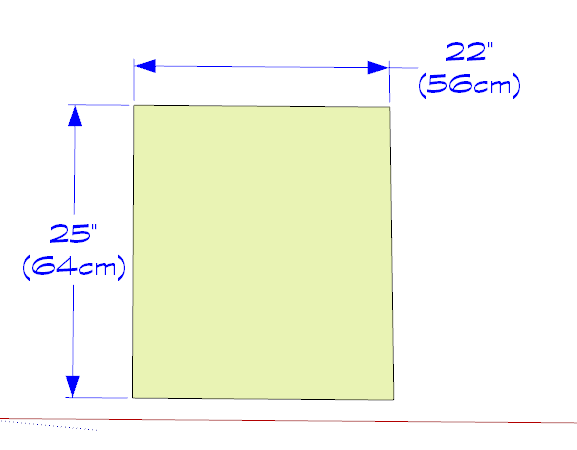
And there are certainly others out there.
As I was poking around on my computer I came across one called NewFlux Architect. No idea where it came from but that one does appear to behave.
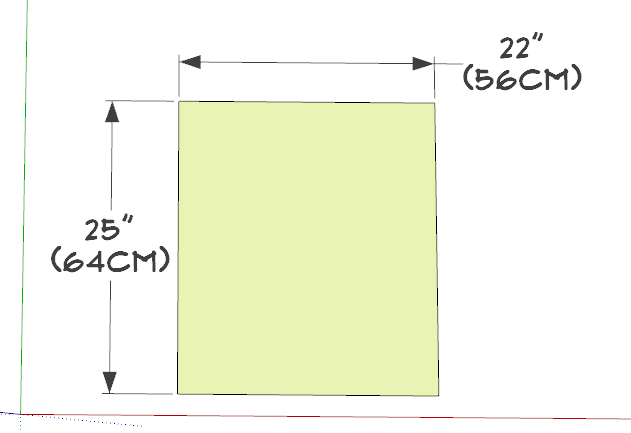
-
Actually, the first example is Verdana, I was trying several different fonts including Flux Architect, they all respond the same, with the imperial numbers left justified.
-
Maybe it's a Mac thing.
-
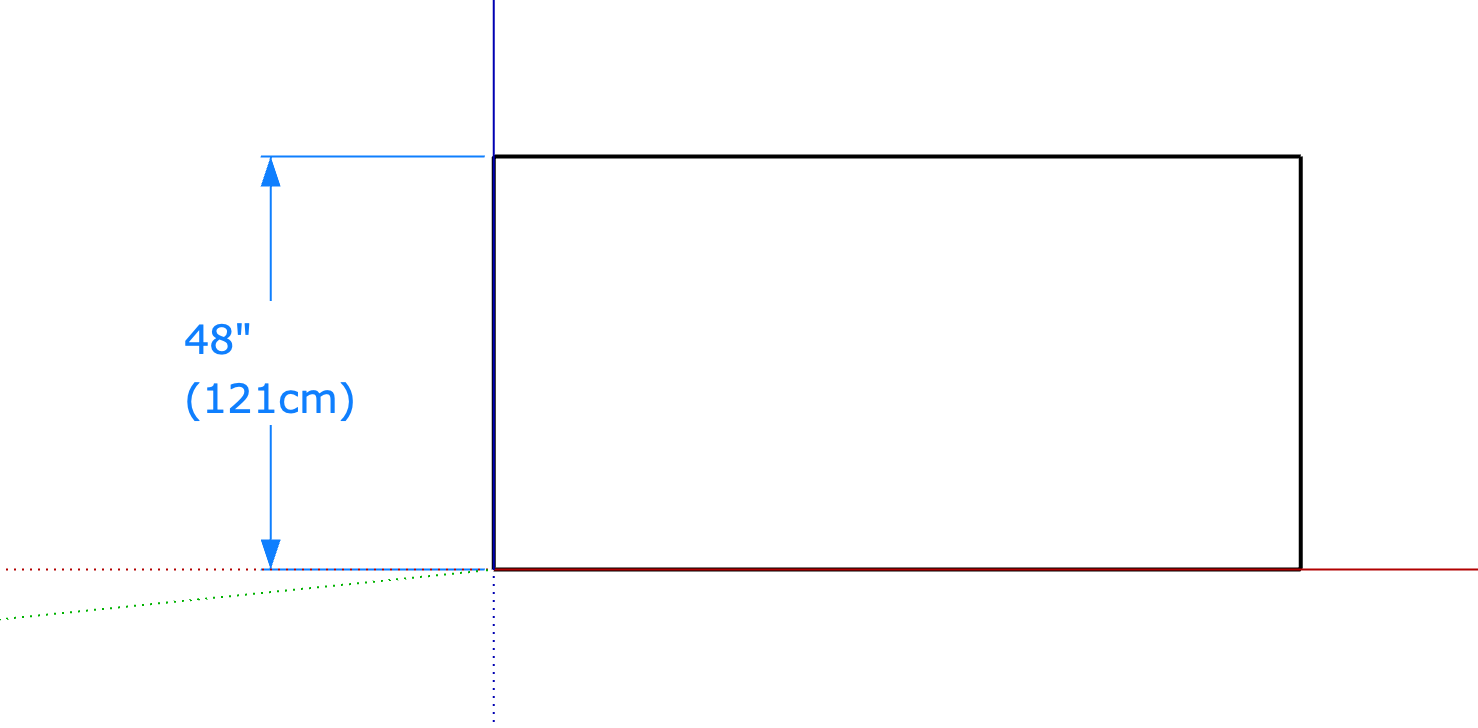
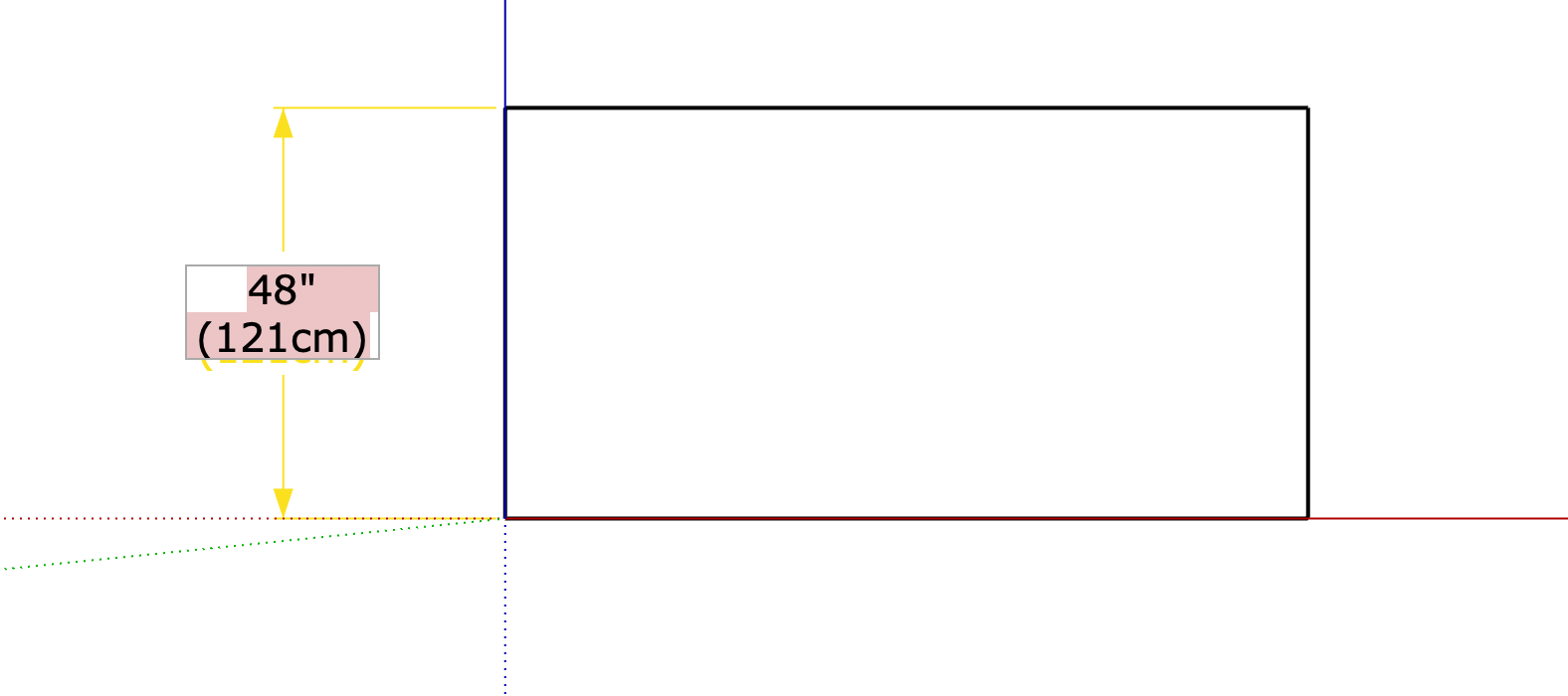
If I highlight the dimension text, then it pops back into the center where I want it?
any ideas?
Chris
-
That does seem like a Mac thing. Maybe TIG will get an opportunity to chime in when he has time.
-
It behaves as expected on PCs, so I must suspect it's a MAC issue.
I don't have a MAC available right now...
@DaveR - do you have one to check it ?I suspect it's not the extension per se, but the way MACs format dimensions' text...
Can one of you try doing it manually too...
Select an 'ordinary' dim and manually edit its text...
Let the first part be<>to tell it to use the actual value, then add\nto force a new-line and some alternative text [in () if desired]...
So if it's24"the string would be something like<>\n(61cm)Is the justification of the text still 'wrong' ??
If so it's not the extension, but it's the MAC itself ! -
-
Hi Guys... appreciate your help on this!
If I do it manually I get the same left justification.... \n didn't seem to work on the Mac, but Control & Return provided the 2nd line.
I guess its a Mac thing
-
I asked another Mac user to test it and he got the same thing so yes, I would agree it's a Mac thing.
-
What typed equivalent might work ?
\ror\r\nfor example ?
Could you try those possibilities manually and see what works on your MAC - if anything...
If something works then I can add an OS test for a MAC, and change the PC's\nnewline character[s] to suit that ?? -
Interestingly enough, when I print as PDF everything comes out center justified. So I am good to go, thanks for you help!
Chris
-
That's kind of odd but as long as it works...
What happens if you send to LayOut? Do those dimensions look right in LO?
Advertisement







