Fredo6 Lib extension unsigned error message
-
I just starting experimenting with extensions and plugins and found Fredo6 offers many useful options. My problem is even though I downloaded the plugins directly from the Sketchucation Store in Sketchup 2019, whenever I start up Sketchup I get an error message that the Fredo6 Lib extension will not load because it is unsigned and then I'm asked if i want to load it anyway. I get this message each time i start up Sketchup. I've included a screenshot of the message.
Any help would be greatly appreciated.
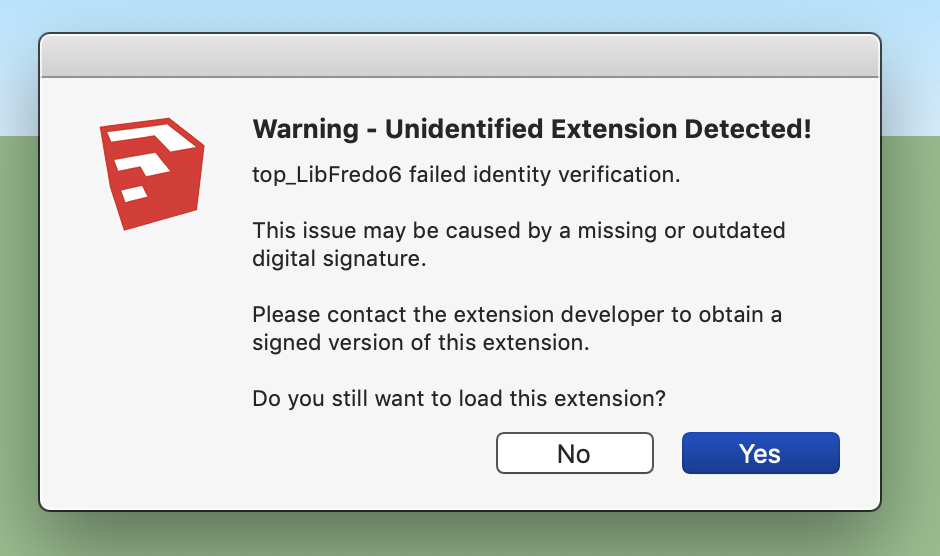
-
You only see messages like that if your 'Extension Manager' > 'Loading Policy' is NOT set to 'Unrestricted'.
If you are installing extensions from reputable sources there's no benefit in having it set up to be stricter - i.e. seeing these warning messages [not actually errors].
Indeed, many older extensions and plugins will not have up to date signatures - the free ones offer no benefit to their authors as the reprocessing and signing process is time they don't get anything for...Fredo does re-sign his RBZ files very frequently, so I am surprised by this message ?
But the file in question is 'unsigned', not just out of date ??
Same on my PC...
Not sure what it does, it shouldn't be setting up an extension ?
Perhaps he has some thoughts and comments... -
Strange. Never seen this message, and as far as I know, first time this is reported.
As TIG suggested, does it work with changing the loading policy to Unrestricted or Approve Undidentified Extensions?
-
For some reason the
top_LibFredo6is listed as a separate extension and is unsigned, with no version of user info.
This generates the message if the Loading Policy is not Unrestricted...I'm not sure why this
top_LibFredo6entry appears - can it not be avoided ?
I don't see its entry in the extensions list when using older versions of LibFredo ??Here are current entry PNGs...
Advertisement







