So whats up with Sketchup??
-
Well Chip, we knew that they would edit your posts. I'd expect a ban from the forum any time now. Nice to be able to come here and "vent" if needed.
-
@glenn at home said:
Well Chip, we knew that they would edit your posts. I'd expect a ban from the forum any time now.
And this is the trump world we live in. Scream and lie loud enough and people believe you.
And people wonder why I have stopped answering on all forums. -
Thanks, Chip! I don't know if I mentioned this before, but your videos on Blender and SU setups helped me progress in that direction. Glad to see push and pull are in the beta. I'll have to try that out.
Meanwhile, I'm just working on the UX interactivity and story with my project in SU, and when I'm ready to finalize rendering, I'll dig deeper into Blender. I'm already planning to rebuild one of my characters in Blender so I can properly rig him and pose him.
Stay safe everyone!
-

-
@monsterzero said:
Why use it when everyone else is using Maya/3D max and our target is Unreal, Unity, or proprietary engine? Level Design teams wouldn't use it, they just go straight into Maya, or better yet Unreal.
Now all that being said, I'd still use it as a modeling tool and final output render if it operated as fast and well as any other 3D tool. Any other tool I use operates 10 times faster than Sketchup with the shadows on. Sketchup also has trouble rendering clean shadows. Pretty unacceptable.
Granted, I might be pushing that limit of what Sketchup really wants to be. I get it. I use a lot of things outside their intended use. But that's fun.
Man, I can fully understand your point, but I have to partly disagree.
What you say it's absolutely right if you are talking about VR gaming or character animation, but doing VR/interactive for archviz/retail stuff with Sketchup and Unity is perfectly possible (using tons of plugins and some tricks of course).I did a tutarial about a VR furniture asset unwrapped and vr-ready, I'll relase it when Thomas will relase VT2 which is still in beta (and it'heavily used in that tutorial alongside subd, qft, wrapr and substance).
That's not ideal compared to 3dsmax, but hey.. we are doing apple VS oranges if we compare a 1000€ forever Vs a 2000€ per year 3d packages.
I'm trying to propose to sketchup team support for the beloved 2nd UV channel and better uv tools (basically incorporating and evolving Wrap-r, if possible).About Blender.. sure that's free, EXTREMELY powerful and constantly growing compared to SU, but still not perfect for my workflow, because I have to deal with lot of .dwg and .skp from architects, and at least in the past that was a no-go for Blender.. I don't know if this has improved with blender 2.8 that would be awesome, let me know.
I can't show any professional work due to NDA, but here is a wip from a personal project I'm putting toghther in my spare time.. All of this is modeled in Sketchup and rendered in Unity HDRP.. I'm nearly done with the car and plan to texture it ASAP.. then I have to finish detailing and texturing the track (I plan to do a couple more tracks when I'm done with this).
-
since forced subscription : SwitchUp to Blender and Rhino Grasshopper !
-
@numerobis said:
@chippwalters said:
The newest Blender, available in beta now, has push/pull
Yes, good to see this happening. But WHY do they have this stupid handle?!? Is snapping working with push/pull?Yes, it is all quite easy. If you want to snap, just hold the CTRL key down and it will snap to the nearest vertex, edge, face depending on what you're trying to snap to. Or you can "enable" snap mode and it will just automatically work. Think of how great it would be to "enable" or "disable" Blender's snap mode!
I think one of the reasons they have the handle is because, unlike SketchUp, you can select multiple faces grouped together and push/pull them together-- not unlike an addon by Fredo. This way they give you somewhere to "grab."
Also, they have standardized using lot's of different widgets to do most things. These same things are instead provided by the wonderful community of addon developers for SU-- who sadly have no decent UX/UI api to be able to "standardize" on gizmos or other common interface elements. So, unfortunately everyone has to develop their own UX and interface elements for how to manipulate objects.
-
Blender CAD Transform FTW!

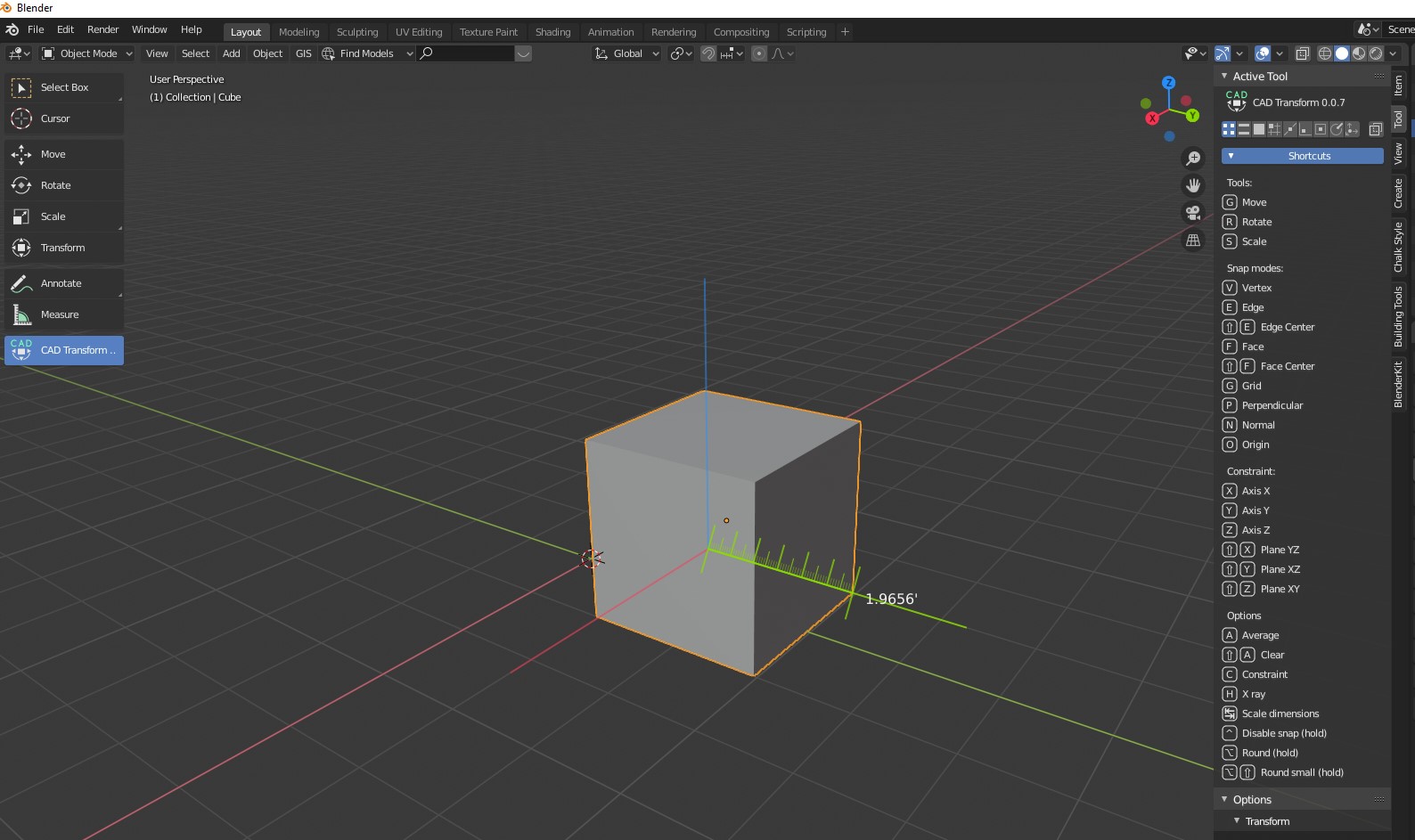
-
@panixia said:
About Blender.. sure that's free, EXTREMELY powerful and constantly growing compared to SU, but still not perfect for my workflow, because I have to deal with lot of .dwg and .skp from architects, and at least in the past that was a no-go for Blender.. I don't know if this has improved with blender 2.8 that would be awesome, let me know.
Nice post. I used SU with a Unity project a couple of years ago and it did work well, with the exception I ended up running into a problem with too many polys for SU-- but worked fine in Unity. I think the number was around 400K.
Anyway, you might be interested in this SketchUp to Blender IMPORT addon-- costs a little, but looks like it's worth it.
-
@glenn at home said:
Blender CAD Transform FTW!

OOPS, I see you were referring to something else...I'll leave this for others interested. Thanks for the win

This video goes into how to import SU models at scale in Blender. It's from my EEVEE Interiors rendering course.
-
@chippwalters said:
Yes, it is all quite easy. If you want to snap, just hold the CTRL key down and it will snap to the nearest vertex, edge, face depending on what you're trying to snap to.
Thanks for the info! I will try it.

-
@dave r said:
@calypsoart said:
But there is no going back from Rhino.
Interesting.
[attachment=0:w22be0mk]<!-- ia0 -->Screenshot - 6_2_2020 , 3_58_41 PM.png<!-- ia0 -->[/attachment:w22be0mk]What is interesting in that image. I don't get it.
-
@chippwalters said:
Anyway, you might be interested in this SketchUp to Blender IMPORT addon-- costs a little, but looks like it's worth it.
Thanks for the referral. I bought BlendUp (SketchUp to Blender exporter, worked rather well) back a while ago, the add is still around on SketchUcation but the product isn't compatible with the newer versions of Blender any longer.
-
@juju said:
@chippwalters said:
Anyway, you might be interested in this SketchUp to Blender IMPORT addon-- costs a little, but looks like it's worth it.
Thanks for the referral. I bought BlendUp (SketchUp to Blender exporter, worked rather well) back a while ago, the add is still around on SketchUcation but the product isn't compatible with the newer versions of Blender any longer.
Yeah, this is an entirely different one and works with current version ss
-
damnit sketchup. wish I could get a 2016 license. not sure if i'll pick up a classic for the rest of time.
-
IMO there are two paths one can consider to stay or pay.

First if you are a service and must provide updated Sketchup files to others you will need to play the Trimble game and subscribe as a business decision.
Second if you are a processional of record and never share Sketchup files then best to just stick with the latest version of Sketchup you now have for internal project development.
As an Architect I provide Watermarked PDF files for approvals and construction documents.
If updated DWG files are required for record or processing (government agency etc)Turbocad Delux reads and saves as Sketchup and Acad which is a good choice for non Revit projects as it is simple, affordable $200)and has both paper and model space options.
For design development there is just nothing faster and easier to use than Sketchup and if Trimble kills the use of up to SU 2019 even on the same computer version Sketchup 8 with all the super Plugins that still work is more than enough to use on most any project.
Last but not least one can still use their favorite plugins which may be DOA for the subscription of the day.Hang in here at SketchUation
dtrArch
-
My situation is perhaps the opposite. My colleagues are fine with the older software, and updating slowly. I have to hold back or be dealing with constant version control for daily file sharing.
-
-
I really hope that people stop these deceptive team who develop now SketchUp without creativity.
Keep your perpetual licence, do not subscribe and stop paying Trimble.
If Trimble do not change their policy, consider Blender. -
Why not a petition against Trimble forced subscription ?
Advertisement







