Template-Welcome-Window
-
Hi All
in the company where I work we use different templates for different tasks of course.
2 ancient and never needed SkUp original templates remain stubbornly in this selection and I can't figure out how to finally make them disappear. I also have defined the file path to our own templates under preferences and in this directory are only our own templates.who has a tip on what I need to do?
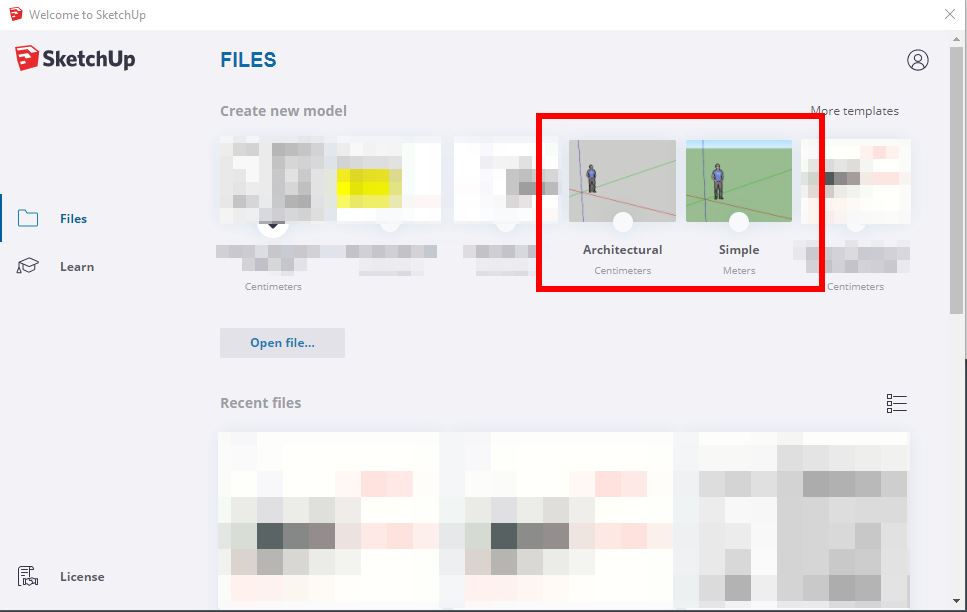
-
Did you check SketchUp installation folder > Resources\en-US\Templates
(en-US or language pack you use) -

 Great and Thanks a lot TBoy - that helped
Great and Thanks a lot TBoy - that helped 
(I have deleted the entire original Templates file content from the program directory. So, still I am surprised that the own template path determined in my preferences gets ignored or at least mixed up with these old install files)
-
I think SketchUp always check first its own directory for support files and then additional folders like Roaming and ProgramData.
Will be good if someone can explain and list SketchUp startup load order of directories and files.
-
SketchUp's shipped templates are in:
C:\Program Files\SketchUp\SketchUp 2020\Resources\en-US\TemplatesYour personal templates are in:
C:\Users\YOURNAME\AppData\Roaming\SketchUp\SketchUp 2020\SketchUp\TemplatesYou shouldn't have anything in the ProgramData path ??
What path does the Preferences show for template files ?
-
Thanks TIG.
About ProgramData - soon I tested one renderer and it put files in Program data. (Do not remember which one - Enscape ??). So the ProgramData folder automatically appeared in Sketchucation-Plugins Menager.Do you know all the directories searched at startup for support files and the order of loading? (Looks like ProgramData is in the list, or loader points there?).
-
If there are no Extensions in the ProgramData Plugins folder path it's not listed by SketchUp.
Some Extensions - usually renderers - have installers which put their contents into the ProgramData path, then they load for all users on that computer.
Normally Extensions get loaded into the users AppData Plugins path, e.g. RBZ files using the native installer. Then they are only available to that user...
The$LOAD_PATHentered in the Ruby Console reports the loaded folders in order...
e.g.
["C:/Program Files/SketchUp/SketchUp 20NN/Tools/RubyStdLib", "C:/Program Files/SketchUp/SketchUp 20NN/Tools/RubyStdLib/platform_specific", "C:/Program Files/SketchUp/SketchUp 20NN/Tools", "C:/Users/XXXXXXXX/AppData/Roaming/SketchUp/SketchUp 20NN/SketchUp/Plugins", "C:/ProgramData/SketchUp/SketchUp 20NN/SketchUp/Plugins"]Obviously the SketchUp version number 20NN and user-name XXXXXXXX change, depending on your own up...
In this example SketchUp loads the Ruby stuff first from within its two Tools subfolders, then the files in its Tools, then files in the user's Plugins folder and finally the files in the ProgramData Plugins folder. If there's nothing set up in that final folder it's not listed.
If you have other custom loading-locations set up this order might change - e.g. if you were using Fredo's AdditionalPluginsFolder toolset... -
@tig said:
...What path does the Preferences show for template files ?
Thanks Tig for your clarifications and these exactly reflect my preferences.
For my custom templates I have set:
C:\Users\MYNAME\AppData\Roaming\SketchUp\SketchUp 2019\SketchUp\Templates
for the tempates directory. While these "annoying" templates had been actually located here:
C:\Program Files\SketchUp\SketchUp 2019\Resources\en-US\TemplatesFirst and 0nly the complete deleting of all the original templates within the program path directory made them disappear from the welcome window.
Advertisement







