Point To Center
-
Hhmmm, I R click on an arc, but there's no point to center, where'd it go?
using 2015, win 10 recently installed.
-
When you select the arc does Entity Info report it as an arc or as a curve?
2015 is a long time ago but if I remember correctly Point AT center was from a plugin. Since then, maybe in 2018, there's a native Find Center for arcs and circles.
-
Shows it as an arc , where do I get that plugin?
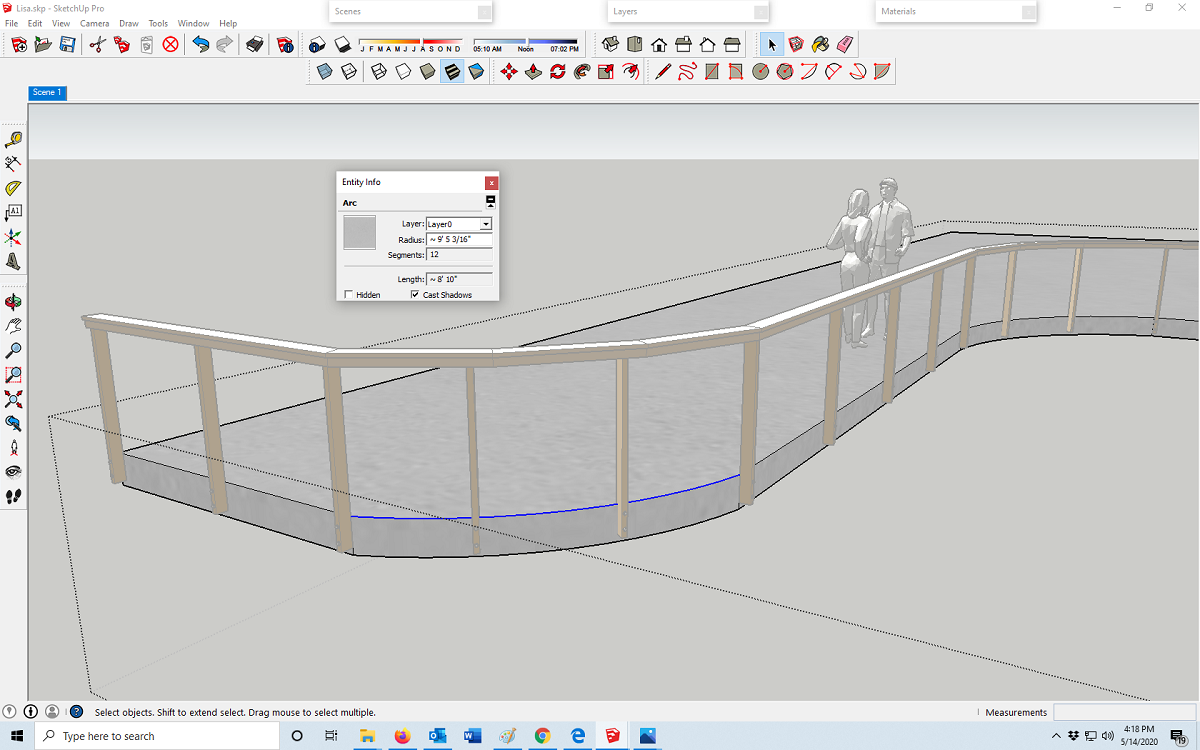
-
There's TIG's Center Point All from SCF, Thom Thom's Guide Tools from the Extension Warehouse, and others.
-
can you give me a link to that Dave? Is Tig's the simplest for point to center?
-
Joe, you should click on the PluginStore link once in awhile and have a look at what's available. You'll find TIG's Center Point All and many other extensions and plugins.
@unknownuser said:
Is Tig's the simplest for point to center?
According to the description it can't get much simpler.
@unknownuser said:
Adds a centerpoint to anything that's selected - Group, ComponentInstance, Line, Circle, Face etc.
-
You have to excuse me Dave I'm not a plugin type of guy, this will probably be the first one I've used

-
I downloaded that from TIG,
do I need to install it somewhere to make it available?
-
I thinks TIGs pulgin don't find the center of an arc, maybe this plugin from Chris can help in this case:
https://sketchucation.com/pluginstore?pln=clf_arc_centerpoint_finder -
Cotty is right it puts center points at everything but arcs and circles. Still, installation is done by going to Preferences>Extensions and clicking on Install Extension. then you select the downloaded extension, click Open, and OK.
Since 2019 SketchUp can natively mark the centers of arcs and circles. No need for an extension at all.
-
Here's a quick arc/circle/polygon center point tool.
Put the RB into the Plugins folder and restart SketchUp.
It adds a new menu item if the selected object is one of those things, and then adds a guide-point at the center...
ArcContextmenu.rb
To open your Plugins folder you can copy/paste this snippet in the Ruby Console [PC]...
UI.openURL("file:///#{Sketchup.find_support_file('Plugins')}")
For a newer version & MAC you can use...
system("open #{Sketchup.find_support_file('Plugins').inspect}") -
Right on Tig, would that be better then the one offered by Chris? I really only need to find center of arcs, can't even remember wanting to find center of a circle.
-
Chris's tool doesn't actually find the center of an arc unless you have exploded it, then it works backwards to work out the center of a possible arc from two of the [now] separate edges, which could have been before !
So my version is probably the best for you.
If you only want to find Arc centers it's fine - with one [arc-curve] selected the context-menu says "Point at Center of Arc".
If it's a circle then it's actually an arc that loops back on itself in 360° - it then says "...of Circle".
Because a polygon is really a special kind of circle that doesn't produce smoothed extrusions in that case it says "...of Polygon".But if you find yourself with some edges which were once an arc, then using Chris's tool will help...
-
Hhmmm, trying to install that rb, went to SUp 2015 but don't see a Plugins folder, only a ifc plugins, and I don't see any other rb files in there?
also I went to Preferences>Extensions and clicked on Install Extension, browsed to th Downloads folder but only see the other rb I downloaded yesterday. I dragged it out of downloads to my desktop but can't see it there either?
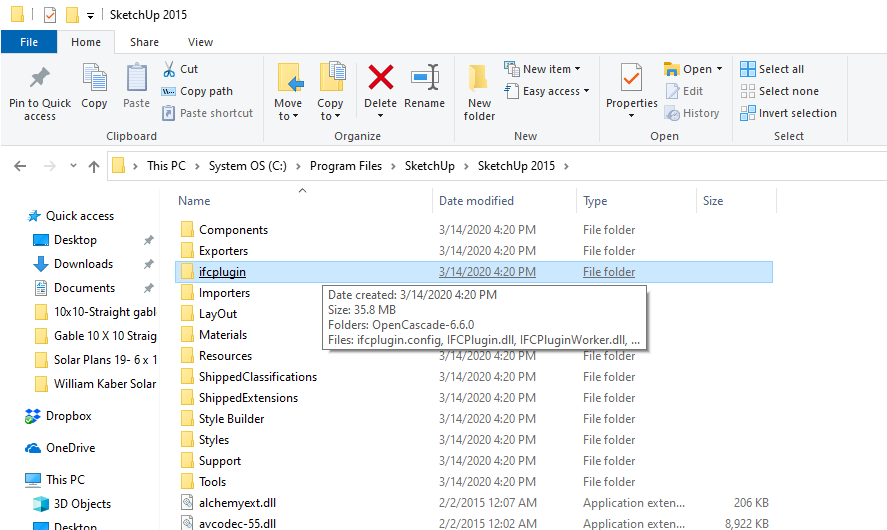
-
I see other rb in the Tools folder?
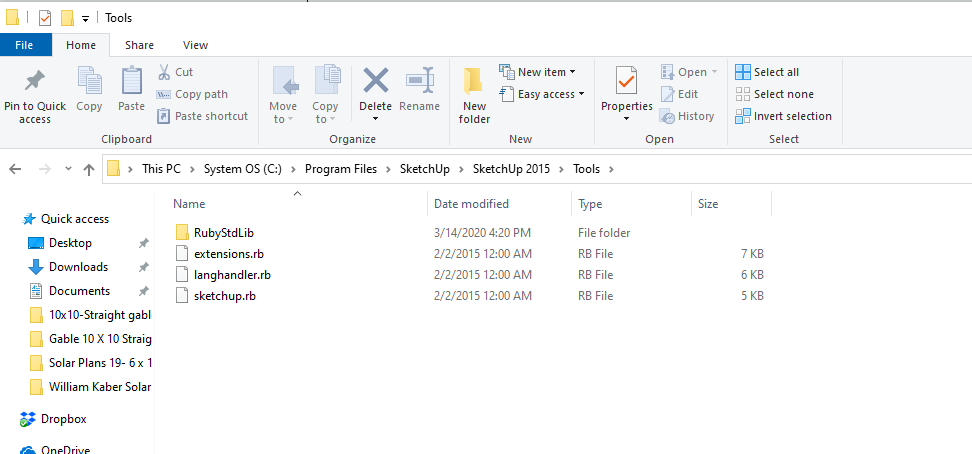
-
You can only install RBZ files using the Extension Manager dialog.
These go into your user's Plugins folder...
For such a simple RB you just put it directly into your Plugins folder.
Your user's Plugins folder [in all newer SketchUp versions] is now 'hidden', and it's in your AppData tree.
So that's why I gave you [what I thought were] clear instructions on how to open the Plugins folder using the Ruby Console...
To reiterate... In SketchUp open the menu item Window > Ruby Console and paste the text in and press <enter>
UI.openURL("file:///#{Sketchup.find_support_file('Plugins')}")
Your Plugins folder will open and you then simply drop the RB into it...
Restart SketchUp to auto-load the new RB file... -
Sorry if I was a bit terse - the unseasonal gales are blowing half my garden away !
Here's an RBZ equivalent to the previous RB file - I simply zipped the .rb file and changed its .zip to .rbz
Download this RBZ, then use the built-in Extension Manager's dialog's red-button to auto-install it...
ArcContextmenu.rbz -
No terseness detected Tig!
we're almost there I think. I found the Preferences>Extensions, but don't see a red button??
-
Sorry, I'm keep forgetting your version of SketchUp predates Noah !
In the older SketchUp versions you install extensions' RBZ files using Window > Preferences [it opens a dialog] > Extensions [open that tab] > Install Extension... [a button - default-gray color]
Then you find the RBZ, OK... and it installs.In newer SketchUp versions it's pretty much the same tool, but now it is accessed from Window > Extension-Manager [opens a dialog] and that dialog has a button saying 'Install Extension...' [and in that case it is colored red !]
-
I have the ArcContextmenu.rb,
do I need to rename it to rbz?
Advertisement







