[Plugin][$] FredoSpline - v2.6a - 01 Apr 24
-
@y rv1974
Yes, FredoSpline can produce the equivalence to your questions. It just depends upon the type of spline you are editing and how to manipulate the control points. See Pilou's video and others. If you download the PDFs you should find specific answers to your question.
-
@fredo6 said:
@johnnygitarr said:
but i do have problems with the plugin on my mac
macOS 10.15.4 (Catalina) and SKP 20.0.362.SKP crashes while i try to use the plugin.
I could not test on Mac since I don't have one.
Could you tell me more about the crash.@johnnygitarr said:
I think i can delete Fredo's Bezierspline now, or?
I suggest you keep it. I maintain it, although there won't be functional evolutions.
Same problem here. The plugin appears to install ok but crashes SKP when I try to select any of the FredoSpline tools.
macOS 10.13.6 (High Sierra) - SKP 19.0.684 -
NEW RELEASE: FredoSpline v1.2a - 29 Apr 20
Requirement: LibFredo6 10.2
FredoSpline 1.2a is a major release that should now work on Mac platforms
Home Page of FredoSpline for information and Download.
-
Convert Curves Error.
Error; #<TypeError; no implicit conversion of nil into Hash> c;/users/xwtao/appdata/roaming/sketchup/sketchup 2019/sketchup/plugins/fredo6_fredospline/fredosplinetool.rbe;5847;in `update' c;/users/xwtao/appdata/roaming/sketchup/sketchup 2019/sketchup/plugins/fredo6_fredospline/fredosplinetool.rbe;5847;in `edge_picking_init' c;/users/xwtao/appdata/roaming/sketchup/sketchup 2019/sketchup/plugins/fredo6_fredospline/fredosplinetool.rbe;244;in `initialize' c;/users/xwtao/appdata/roaming/sketchup/sketchup 2019/sketchup/plugins/fredo6_fredospline/bootstrap_fredospline.rbe;291;in `new' c;/users/xwtao/appdata/roaming/sketchup/sketchup 2019/sketchup/plugins/fredo6_fredospline/bootstrap_fredospline.rbe;291;in `launch' c;/users/xwtao/appdata/roaming/sketchup/sketchup 2019/sketchup/plugins/fredo6_fredospline/bootstrap_fredospline.rbe;245;in `action__mapping' c;/users/xwtao/appdata/roaming/sketchup/sketchup 2019/sketchup/plugins/fredo6_!libfredo6/lib6plugin.rbe;126;in `call' c;/users/xwtao/appdata/roaming/sketchup/sketchup 2019/sketchup/plugins/fredo6_!libfredo6/lib6plugin.rbe;126;in `launch_action' c;/users/xwtao/appdata/roaming/sketchup/sketchup 2019/sketchup/plugins/fredo6_!libfredo6/lib6plugin.rbe;224;in `launch_action' c;/users/xwtao/appdata/roaming/sketchup/sketchup 2019/sketchup/plugins/fredo6_fredospline/bootstrap_fredospline.rbe;118;in `launch_action' c;/users/xwtao/appdata/roaming/sketchup/sketchup 2019/sketchup/plugins/fredo6_fredospline/bootstrap_fredospline.rbe;183;in `block in declare_command' c;/users/xwtao/appdata/roaming/sketchup/sketchup 2019/sketchup/plugins/fredo6_!libfredo6/lib6plugin.rbe;1321;in `command_invoke' c;/users/xwtao/appdata/roaming/sketchup/sketchup 2019/sketchup/plugins/fredo6_!libfredo6/lib6plugin.rbe;1303;in `block (2 levels) in build_config_commands' c;/users/xwtao/appdata/roaming/sketchup/sketchup 2019/sketchup/plugins/fredo6_!libfredo6/lib6traductor.rbe;1372;in `block in add_command' -
-
It is fixed, thank you.
-
Dear Fredo,
Hello, is it any possibility to add Gumball to Fredospline like the Rhino? I know that we have it now in these plugins, but regarding the graphical concern, it would be great when we select the point, then we can see a Gumball on top of the point. Thanks.
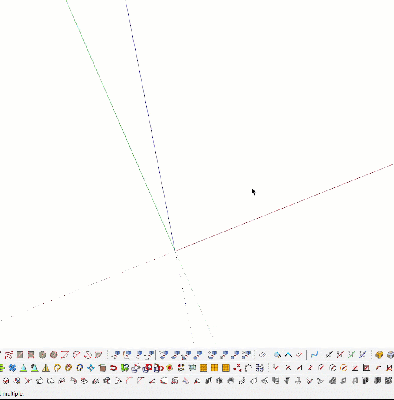
-
@reza1813 said:
Dear Fredo,
Hello, is it any possibility to add Gumball to Fredospline like the Rhino? I know that we have it now in these plugins, but regarding the graphical concern, it would be great when we select the point, then we can see a Gumball on top of the point. Thanks.You have the direction inferences on axes (global and local), you can also lock any direction. And once the direction is locked or inferred, you can type a distance.
The interest of the gumball (as I see it in the other software) is that you can select several control points (via a selection rectangle) and move them together.
-
I have always wanted a bezier tool in SketchUp that behaves like in 2D vector programs such as Freehand or Affinity Designer.
Here is an old little test I did with paperjs where I made a simple drawing tool in the browser.
Click to create straight lines. Click and hold and drag to create smooth corners.
What I like is the control and the preview of the next curve segment before you click to place it.
Close the curve to create a new curve.
(In this little test you can't go back and edit already made curves.)This is exactly like how it works in for example Freehand (Which in my humble opinion was a much better vector program than Illustrator before Adobe bought and killed it.)
Would it be possible with FredoSpline?
-
@Pixero:
This is what I suggested: single click for Corner, click & drag for Bezier Smooth, Backspace for last input Undo. Rather standard cross platform behavior. -
NEW RELEASE: FredoSpline v1.3a - 25 May 20
Requirements
- LibFredo6: v10.5a
- Sketchup version: SU2017 and above
FredoSpline 1.3a is a maintenance release for bug fixing and cosmetic adjustments for Mac
Home Page of FredoSpline for information and Download.
-
NEW RELEASE: FredoSpline v1.4a - 01 Jun 20
Requirements
- LibFredo6: v10.6a
- Sketchup version: SU2017 and above
FredoSpline 1.4a is a maintenance release for bug fixing and cosmetic adjustments for Mac
Home Page of FredoSpline for information and Download.
-
File won't seem to install in my sketchup. "failed to install FredoSpline_v1.4a.rbz"
-
@unknownuser said:
File won't seem to install in my sketchup. "failed to install FredoSpline_v1.4a.rbz"
Difficult to help without more information....
-
NEW RELEASE: FredoSpline v1.5a - 19 Aug 20
Requirements
- LibFredo6: v11.0a
- Sketchup version: SU2017 and above
FredoSpline 1.5a is a maintenance release for cosmetic adjustments and extension of validity
Home Page of FredoSpline for information and Download.
-
Fredo, is Covert curves command able to alter radius of already existing fillets (in polycorner arc curve)? Or at least remove all fillets (= radius 0)?
-
@rv1974 said:
Fredo, is Covert curves command able to alter radius of already existing fillets (in polycorner arc curve)? Or at least remove all fillets (= radius 0)?
If you wish to remove all fillets, then SWAP it to Polyline.
Remember the difference between Edit, Swap and Convert:
EDIT allows to change the parameters (as well as control points) of a single existing FredoSpline curve. Actually, you can also change the type.
- SWAPchanges the type of an existing FredoSpline curve. The benefit of Swap is that you can preselect several curves
- CONVERTis used to make a FredoSpline curve of a given type from one or several non-FredoSpline sequences of segments. Indeed, it also works with a FredoSpline curves; in which case, it would be equivalent to Swap.
-
thank you for clarification, Swap function is divine as well as all toolset

-
HOW TO UPDATE FOR THE LATEST VERSION
-
Fredo, here is a small but important suggestion:
When editing* polycorner's fillets with mouse scrolling (or slider) it'd be great to have ability to snap to user defined rounding values (like 10\50\100 cm)
It could be implemented by continuously pressing one of modifier keys while scrolling
*- Usually people work with 2+ digits after point precision, and using mouse scroll\slider nowdelivers bad radius values.
Thank you for attention
Advertisement











