PNG export has white color in model
-
I want to export my model as a plain lineart so I checked Hidden Line and choose transparent PNG. But when I successfully exported it, the background is transparent but the model has white fill color (attached image).
How can I export with a fully transparent background? I just want the lines only.
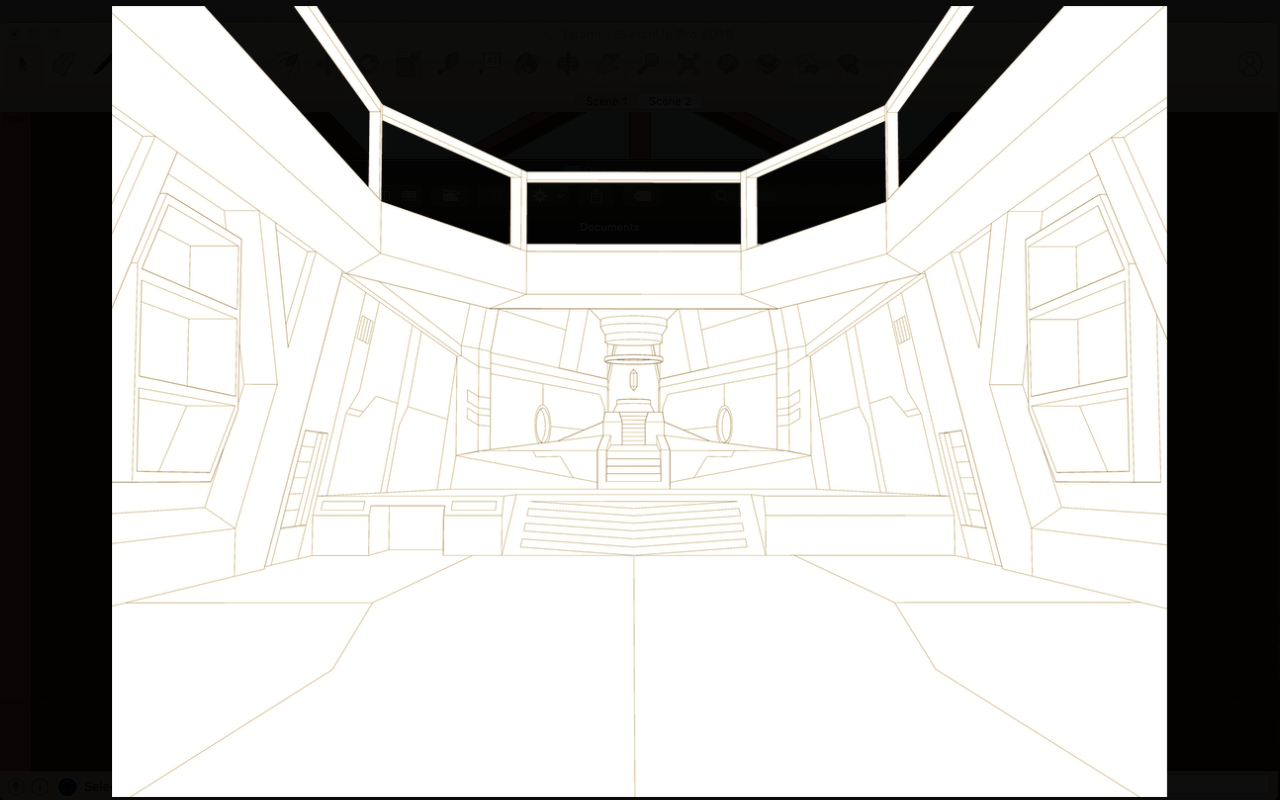
-
It's easy enough to post-process the image...
Give the model a simple pure-white background.
Export the PNG...
In Photoshop / Gimp [or similar image-editor] choose the magic-wand tool and click any white pixel in the model's image to select all similar pixels.
Hit delete and they are all gone.
Repeat this with the background as necessary - e.g. if that's considered different color pixel-wise...Save changes - you should now have a transparent PNG with black line-work...
Advertisement







