Lock doesn't lock
-
Hi,
We just noticed a strange and potentially dangerous behavior of the Lock function.
We use 2020 ver.
To replicate it, please follow the following steps in any model with several components:
1)Lock one of the components
2)Select the locked component and an unlocked one
3)Use move tool and input a measure (ex.: 10m)
Both the components will move though the locked one should not.
Another time in which this happens is if you use a plugin to move the locked components. For example we tried with one of our internal tools and [Chris Fullmer Scale and Rotate multiple].
Hoping to receive a quick response, Best regards -
How about sharing an example model file where this happens. Or at least a screen capture video showing it. I don't see the behavior at all. In the attached GIF I followed your steps exactly and get the expected behavior, not what you describe.
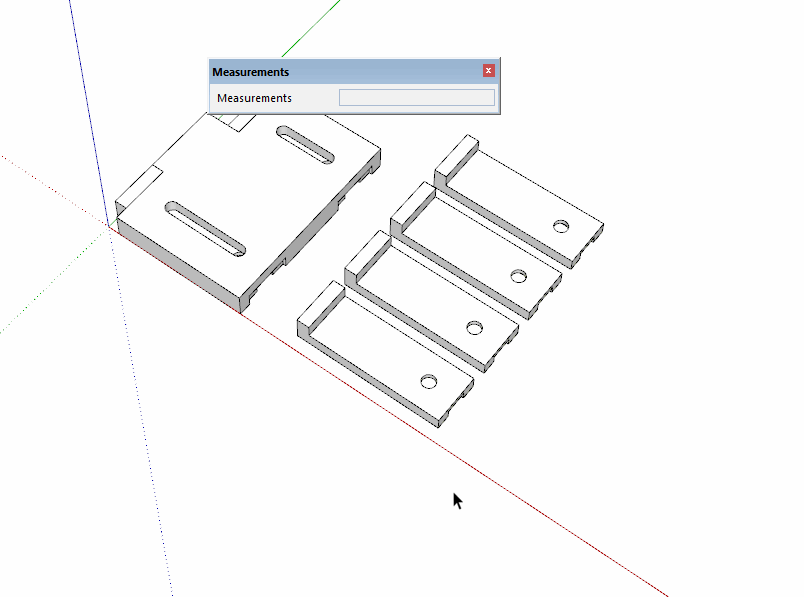
Is it possible you are opening the component for editing and moving the content inside?
-
As Dave_R says I can't repeat this - the locked component stays locked and doesn't move...
Plugins can ignore an object's locked-status, unless they specifically check for it...
-
I can replicate it. And I'm pretty sure it has been mentioned before. Can't remember where or when. I think I may have even posted a thread on it.
I just tested and can replicate it in 2020,2019,2018,2017 and SU8 all the versions I have on this PC. SU8 has no plugins at all.
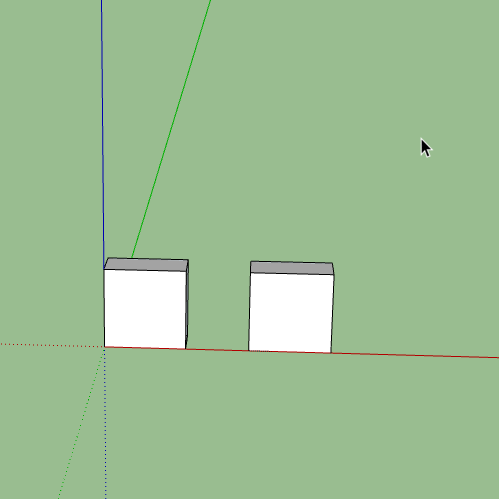
-
@Box
I can replicate it too.
If you pick a point and move the cursor in the desired direction and type in a distance+enter or drag the objects to a new location, then only the unlocked objects move, BUT if you pick a point and drag the objects, then initially only the unlocked objects move, but typing in a new distance+enter moves the unlocked AND locked objects by that distance...I also confirm it in earlier versions, so it's not a v2020 regression !
-
You'll also get it if you do click to start and click to finish then type.
I remember spotting this when using a stylus because a move is easier with two taps then type, rather than drag type. -
I reported it as a bug...
-
Thanks everyone for taking time to check this.
What I wanted to report was exactly that behavior.
We are located in Japan so, sorry for the delay in response.
I am attaching the GIF I prepared anyway.
Is it possible to know a timeline for this kind of bug to be solved?
Best regards
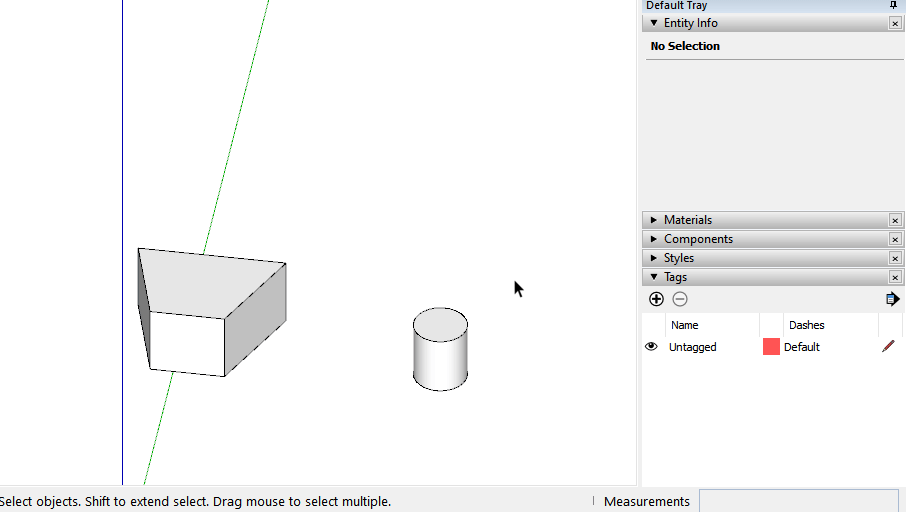
-
Unfortunately we here are like you, with no direct knowledge of the dev-team's work.
It appears that it's a longstanding issue, but there is now an official bug-report lodged...
Although I just checked up on it and no one from the dev-team has looked at it yet, and there's another report about something else ahead of it in the queue too !
So I don't expect an announcement of a fix anytime soon...
Advertisement







