[Plugin] Slicer5
-
After It finished sliding, I can not see my object and everything in the file. Can anyone tell me how to get my object back?
-
Run it with the Ruby Panel open and report error messages, if any...
Assuming that it has worked - use the Layers-Panel to switch your layers’ visibility on/off - the original object that you chose to slice is reassigned to layer “SLCR-HIDN”, which is then ‘hidden’, so you can see the results clearly…
Other layers used by the various slices also have names that start “SLCR-…”, so you can also toggle these on/off as needed…
-
You might also try Zoom Extents.
-
@tig said:
Run it with the Ruby Panel open and report error messages, if any...
Assuming that it has worked - use the Layers-Panel to switch your layers’ visibility on/off - the original object that you chose to slice is reassigned to layer “SLCR-HIDN”, which is then ‘hidden’, so you can see the results clearly…
Other layers used by the various slices also have names that start “SLCR-…”, so you can also toggle these on/off as needed…
It is still not appear when I already switch the visibility on.
-
Please re-post, attaching the SKP files, 1 before your slice it and 2 after you slice it.
So we can look at the possibilities... -
Is it possible to get this for sketchup 2019?
-
@alexakaczor said:
Is it possible to get this for sketchup 2019?
Yes. It already is compatible with SU2019. Right here: https://sketchucation.com/pluginstore?pln=TIG_Slicer
Install the Sketchucation Extension Store tool and let it install Slicer and other extensions for you directly.
-
Is it possible to get this updated to be compatible with SKP 2019?? Thanks!
-
@alexakaczor said:
Is it possible to get this updated to be compatible with SKP 2019?? Thanks!
It already is compatible with SU2019. I just made an example in SU2019 to show you.
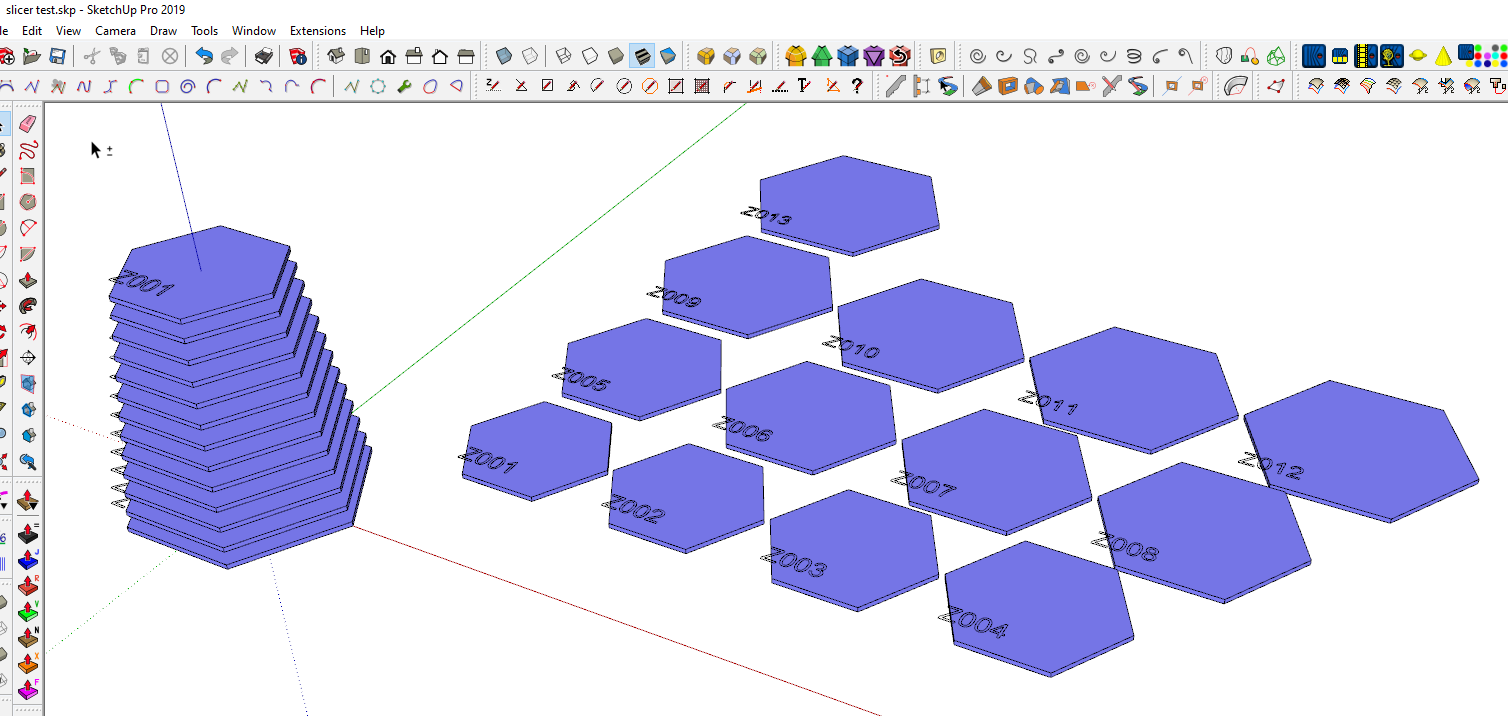
-
thxxxxxxxxxxx
-
Hi!
Can you add dogbones
like this https://fablab.ruc.dk/more-elegant-cnc-dogbones/
and chamfer cut for start of joint?

-
Hello TIG
Great PlugIn, thank you very much!
However, when I slice with it, arcs are converted to edges and the sliced shape loses the nice curves.
Is there any way to prevent this?
Or an easy way to iron this out afterwards?
Thanks in advance
Best regards
misterdee
-
@misterdee said:
However, when I slice with it, arcs are converted to edges and the sliced shape loses the nice curves.
Can you share an example .skp file that shows what you are seeing?
What version of SketchUp are you actually using? Your profile says 2018 Free/Make but there is no such version.
-
The slice is by its very nature a cut through a 3d-object.
It ignores any 'curves' that might result and substitutes a segmented solution.
If the surface you are cutting is for example a cylinder with 24 facets from its original circle the cut geometry will have 24 segments.
So if you are cutting objects where you have control of their 'faceted-ness' from an early stage, then a cylinder with 72 facets will obviously result in a smoother slice... -
Hello,
I have installed Slicer and enabled it. When I try to use it I get an error message that reads "No selection!" This happens on all of the tool options in the Slicer toolset.I have tried installing other plugins and extensions and they work fine.
Any help would be greatly appreciated!!!
-
Did you select the object you wanted to slice? You have to select a component or group in order for Slicer to have something to do.
-
@dave r said:
Did you select the object you wanted to slice? You have to select a component or group in order for Slicer to have something to do.
DOH! Thanks!
-
Do you know if this plugin will work with sketchup pro 2021?
thanks in advance. -
@bcistevie said:
Do you know if this plugin will work with sketchup pro 2021?
Yes. It works fine in SketchUp 2021 Pro.
BTW, please correct your profile. It says you are using 2021 Free/Make which can't be.
-
Advertisement







