How to model a louver (or vent) on an appliance
-
Could you suggest how to model the louvers on the side of an appliance? For example, this is a BlueStar broiler with a number of vents (or louvers) on the sides and front.
I tried a simple approach of creating a 1/2" x 2" rectangle, with 1/2" quarter circles attached to each short end, then moving the bottom of the rectangle in an outward direction. But that did not work.
Maybe some combination of push/pull and/or the follow-me tool might do it. I'd appreciate any suggestions.
-
It would be helpful to see your image and your model. How are you using these vents in the model? Do they have to be modeled as geometry? If so, how thick is the panel you are putting them in? Maybe it would make more sense to use a texture image or just imply them with colors.
-
We can't see your image!

-
@pilou said:
We can't see your image!

My apologies! I tried uploading the image to imgur and put in an image tag. Something went wrong. I'll try to fix it.
-
Just upload the file in your post by clicking on the Upload attachment tab below the message window.
-
Ah, I see what I did. The link imgur gave me was to the imgur page for the image I uploaded. I had to get the link for the actual png image itself to embed in the img tag.

-
Here's a very rough version using Curviloft.
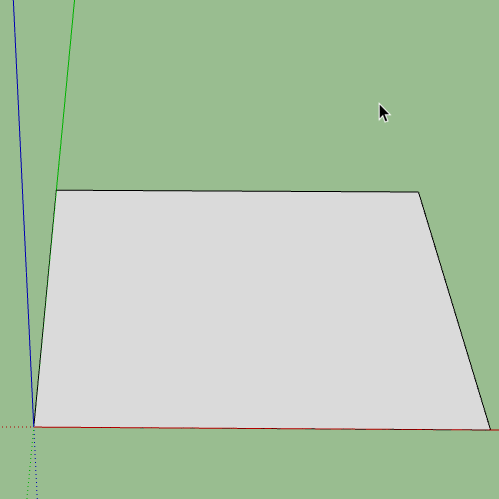
-
That's beautiful! Thanks very much. I had not heard of Curviloft before.
-
So maybe you must see "all" plugins of Fredo6 !

Maybe rustic User Interface but inestimable!
You will win many hours of efforts!
-
... here an approach using SkUp's native Follow Me tool and (at the end) adding thickness with Ferdo6's Joint Push Pull plugin (SKP attached)
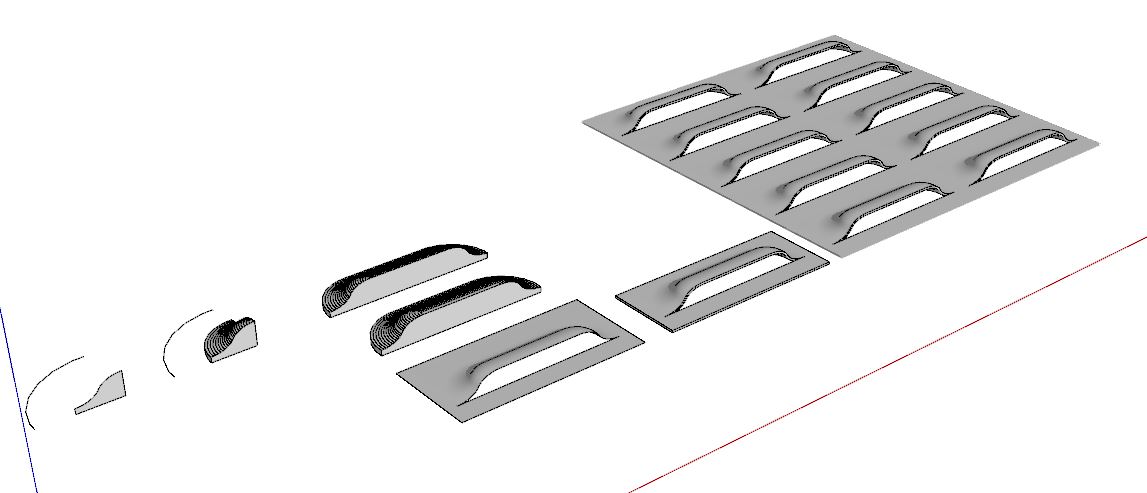
-
Another one!

Select Green Cases
Move them Vertically (Top Arrow Pressed)
Make Group or Component
SubD By ThomThom or Artisan by Dales Martens or Subdivide free by Rick Wilson or Subdivision Loop free by Guitar-list
et voilà
Of course after give a thickness With JointPushPull by Fredo6 if needing
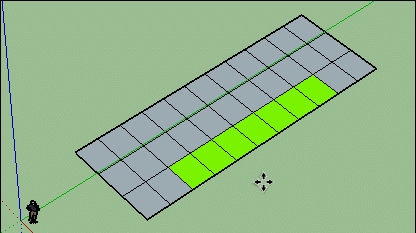
-
Thanks so much for these great ideas! This one was stumping me. It's nice to see a few different approaches to the problem.
-
It's worth noting that the vents are kinda secondary to the design and as such should only be modeled as detailed as actually needed. Making them really nice with smooth curves is a good idea if you need them for closeups as the center of attention. But if they are just things on the side seen from a distance they need far less geometry.
This is a very simple version, no doubt what you need lies somewhere between the two.
A tip, the offset edges I added allow you to smooth the edges without getting a diagonal distortion right across the face of the object.
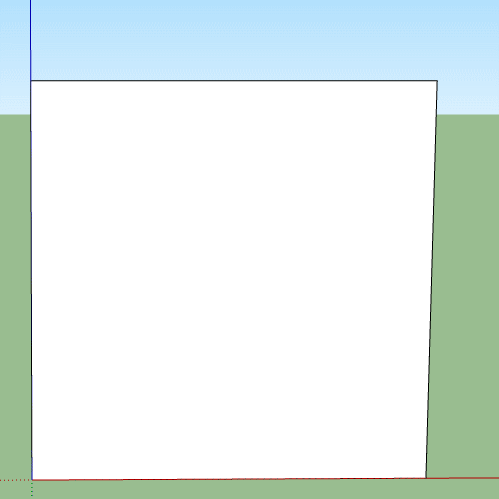
-
Thanks, Box. That's a good way to do it for my purposes. I'm trying to decide on finishes for the range wall in my kitchen (or to let my wife help!). It is helpful to have reasonably realistic representations of the items on the wall to get a better feel for how things hang together. But super-detailed geometry for a close-up is not needed.
OTOH, I was very glad to learn the other ways to model this as well, to improve my general knowledge!
Advertisement








