Saving Scenes with various Solar-North Settings
-
Hi All
 yes, it is so embarrassing to me and I have asked it so often here already - but I still do not succeed in saving scenes with with different Solar-North settings per scene.
yes, it is so embarrassing to me and I have asked it so often here already - but I still do not succeed in saving scenes with with different Solar-North settings per scene.So please be patient someone and explain it to me again

-
Have to go out now but in the first instance take a look at the 'Properties to save' checklist in the Scenes tray. Make sure the Shadow Settings box is checked and then after setting solar north in the scene right click on the scene tab and Update.
-
Are you using the Solar North extension? It might help to toggle on the Solar North indicator. As shawb indicated, make sure Shadow settings are set as a property to save for both new scenes and updating scenes.
Here are some examples showing different solar north angles in different scenes.
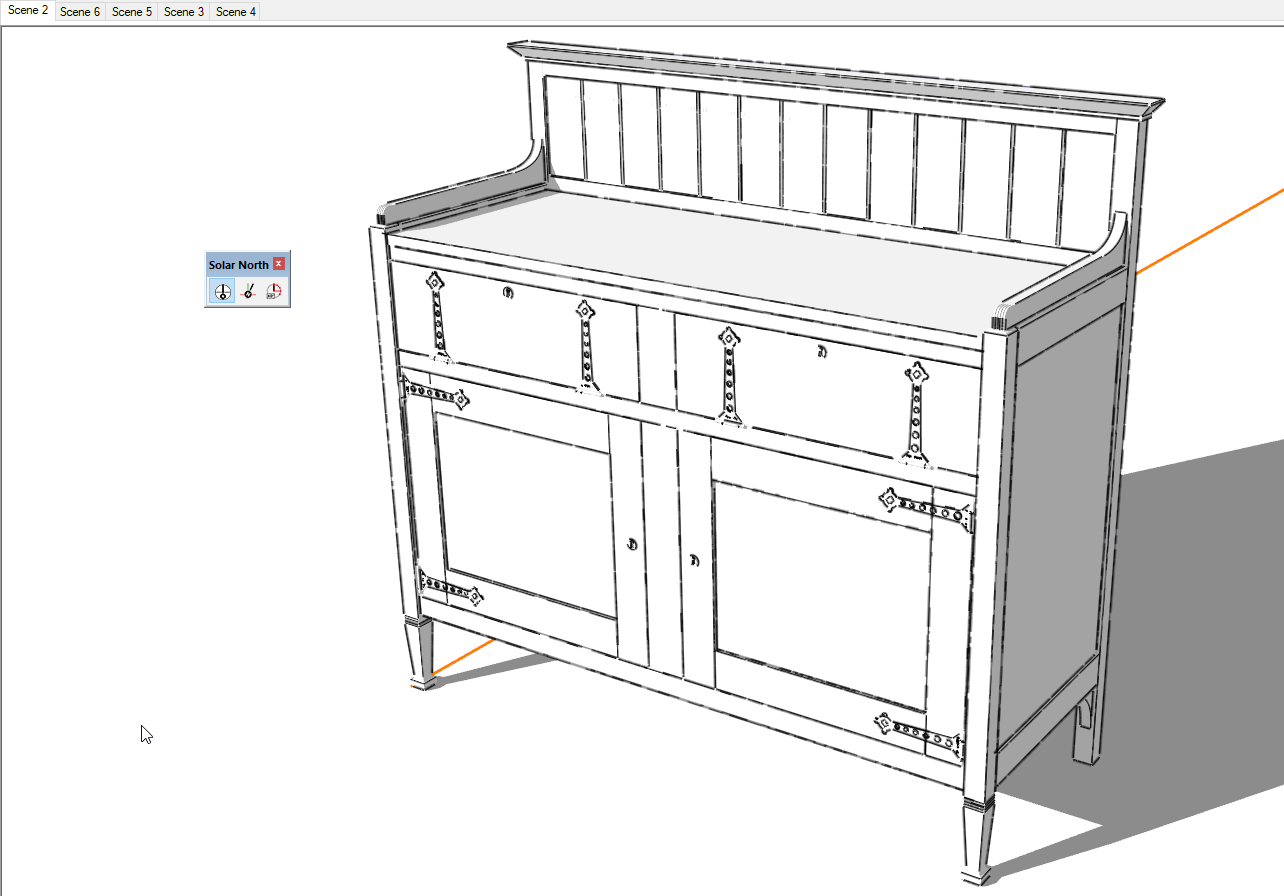
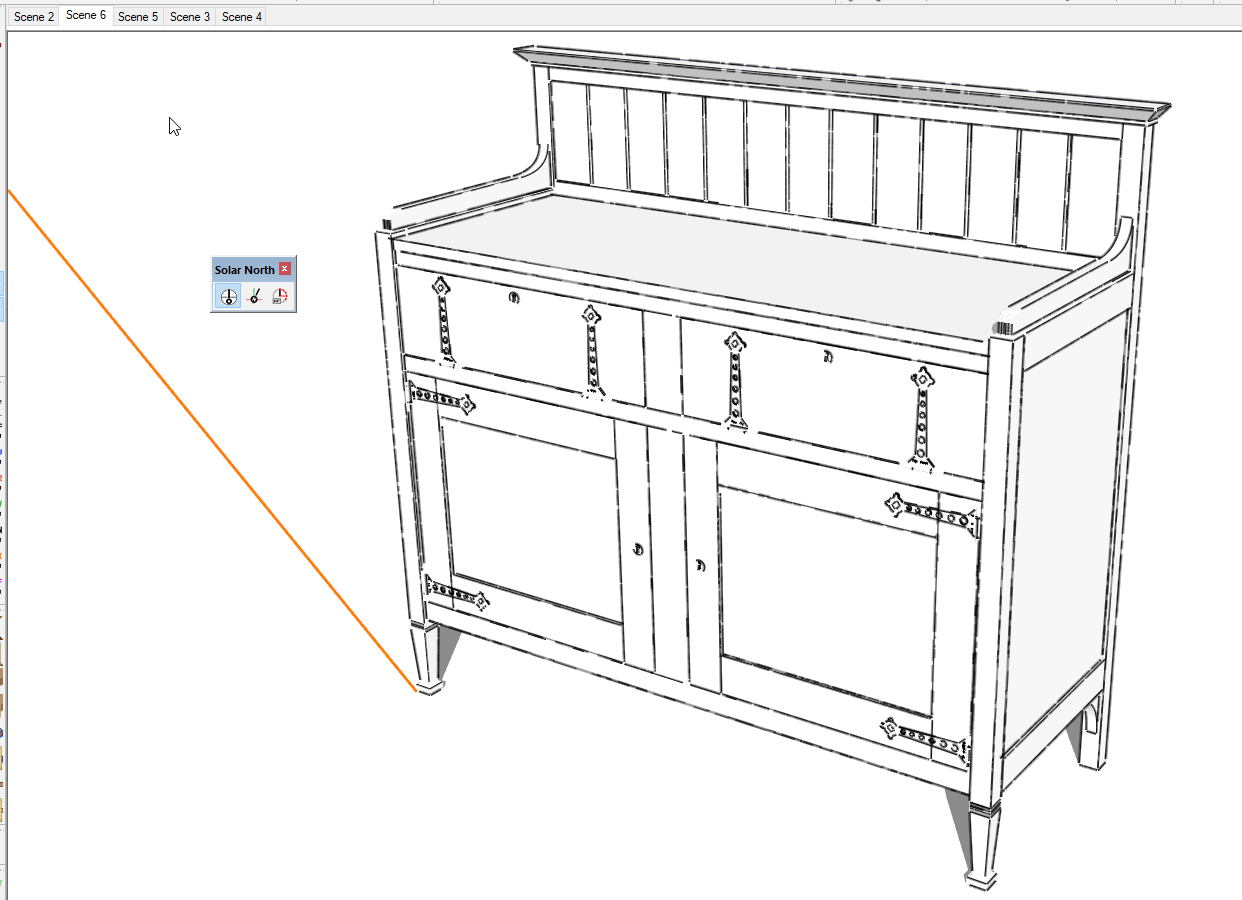
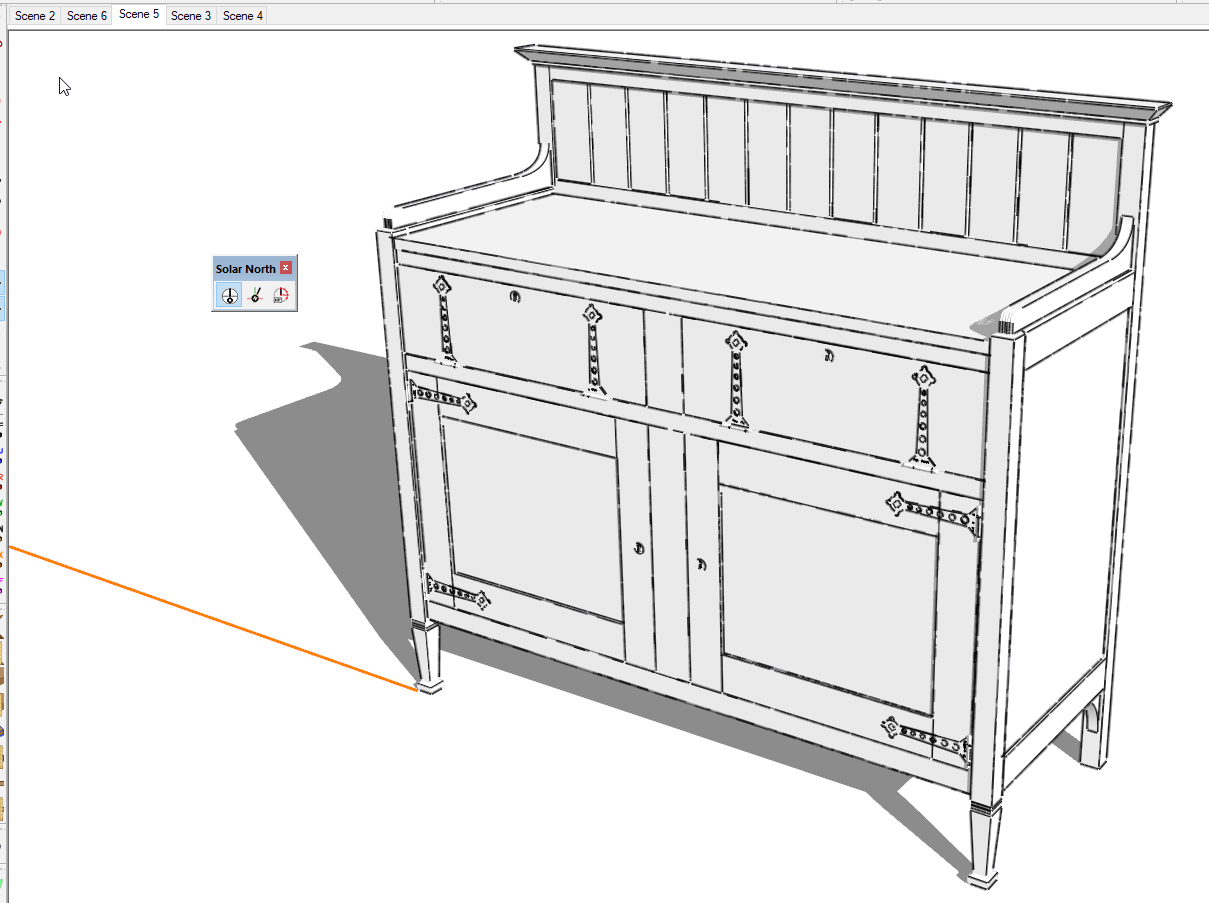
-
hi everybody and thanks for your help

Yes, I use the Solar North plugin to make various Solar North settings for the different scenes.
Then I update the scenes in the scenes-window and see the checklist of settings to save - so also the Shadow settings. Whatever I do, only the last set sun angle remains the same for all scenes then ...
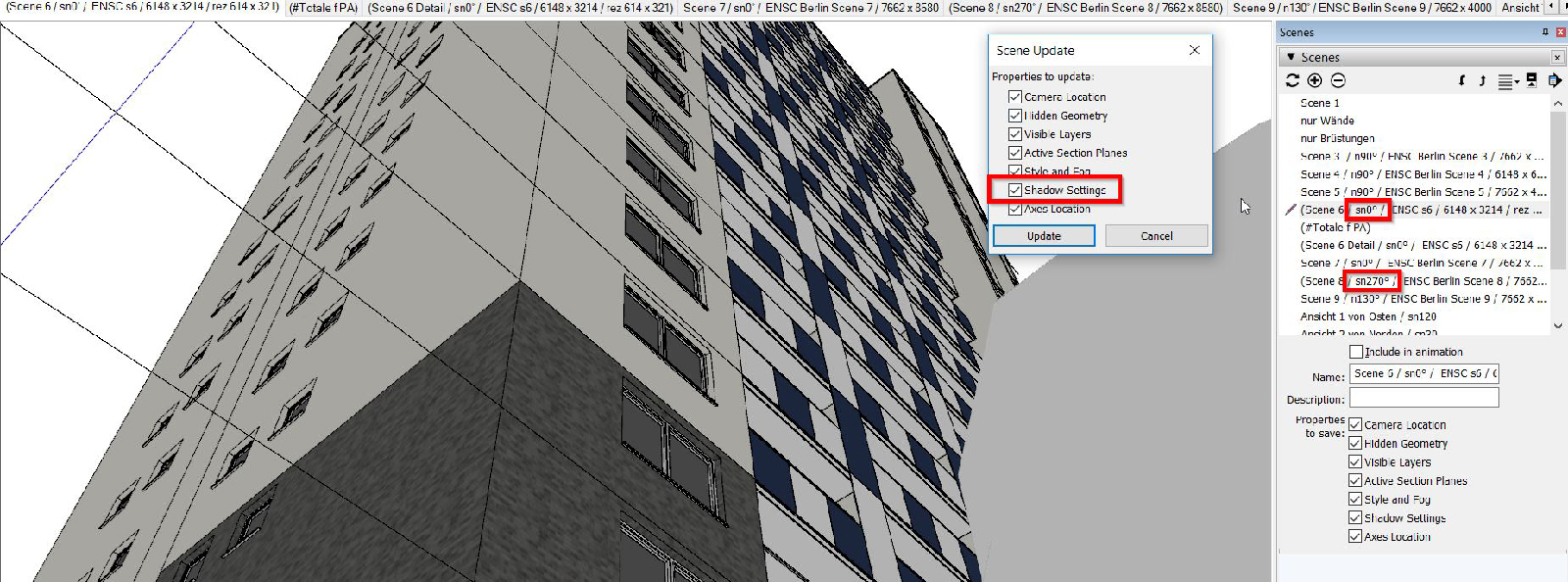
-
Had another look at this but can't see what is causing the problem. Maybe try uninstalling/re-installing the Solar North plugin? Attached SU file with Solar North set differently in a number of scenes just for comparison purposes.
-
thanks and what a good idea Shawb to send me your file example
 which, for what reason ever, works fine. Even if I add an own new scene in it with it´s own sun setting, everything is as it should be...
which, for what reason ever, works fine. Even if I add an own new scene in it with it´s own sun setting, everything is as it should be... 


Is it possible that the Include in Animation setting on or off has something to do with it? -
@hornoxx said:
Is it possible that the Include in Animation setting on or off has something to do with it?
I wouldn't expect that to have any effect on the Solar North setting for the scenes.
-
Heading for the rabbit hole on this one I think! I added two new scenes to the SKP I posted earlier. Unchecked the 'Include in Animation' for both new scenes. The solar north then reverted to the same position in every scene. I made a fresh SKP and tried recreating the behaviour in the first one. Low and behold the new file worked okay with the 'Include in Animation' unchecked. I was doing this before DaveR posted so what is happening is still a mystery.
-
Before setting up your scenes...
Window > Model Info > Animation > Disable Scene Transitions
Each scene will then retain its individual North setting.-Geo
-
Just tried that, you're spot on!
-
@george said:
Before setting up your scenes... Window > Model Info > Animation > Disable Scene Transitions. Each scene will then retain its individual North setting...
sorry George - somehow I missed your so helpful contribution - thanks for that and yes, that's exactly how it finally works now
 Thanks to all again and hopefully I'll really remember it this time
Thanks to all again and hopefully I'll really remember it this time 

Advertisement







