2D Export / width height ratio
-
Hi everyone - is there any way to do a 2D export with a really user defined width to height ratio, completely independent from the currently used SkUp viewport?
Or is there an alternative option to fix the SU viewport to a desired ratio (e.g. 1920 x1080)?
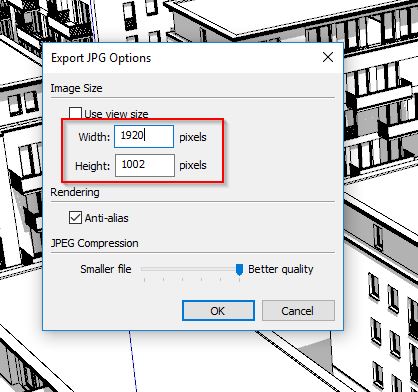
-
You could use Eneroth Viewport Resizer to adjust the aspect ratio of the viewport to match the aspect ratio of your desired image export.
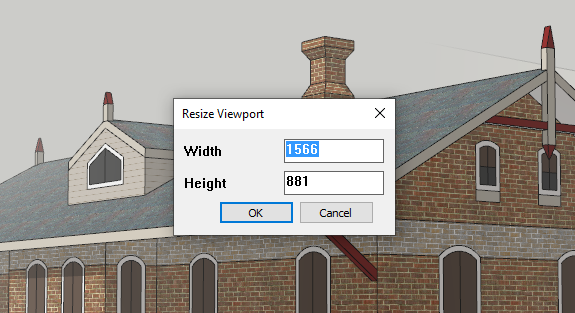
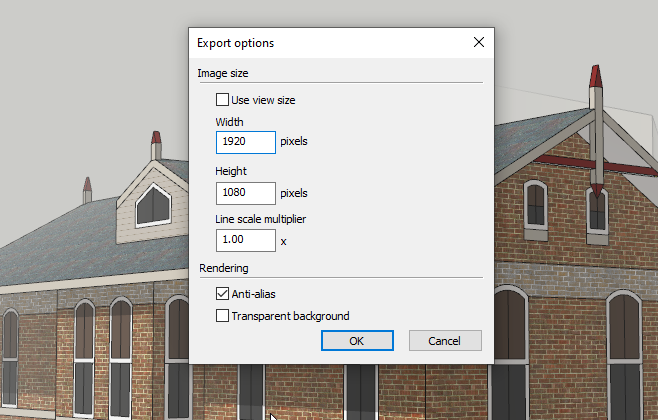
-
Perhaps Fredo Portrait
Charlie
-

 Thanks to both of you Dave and Charlie__V
Thanks to both of you Dave and Charlie__V 
Dave, suggesting Eneroth´s Viewport Resizer was so valuable, worked perfectly and is exactly what I was looking for!
Since my screen can't display the viewport in HD resolution 1920x1080, I took the half of each value - 960x540. For the export from sketchup itself, only the ratio of width to height counts
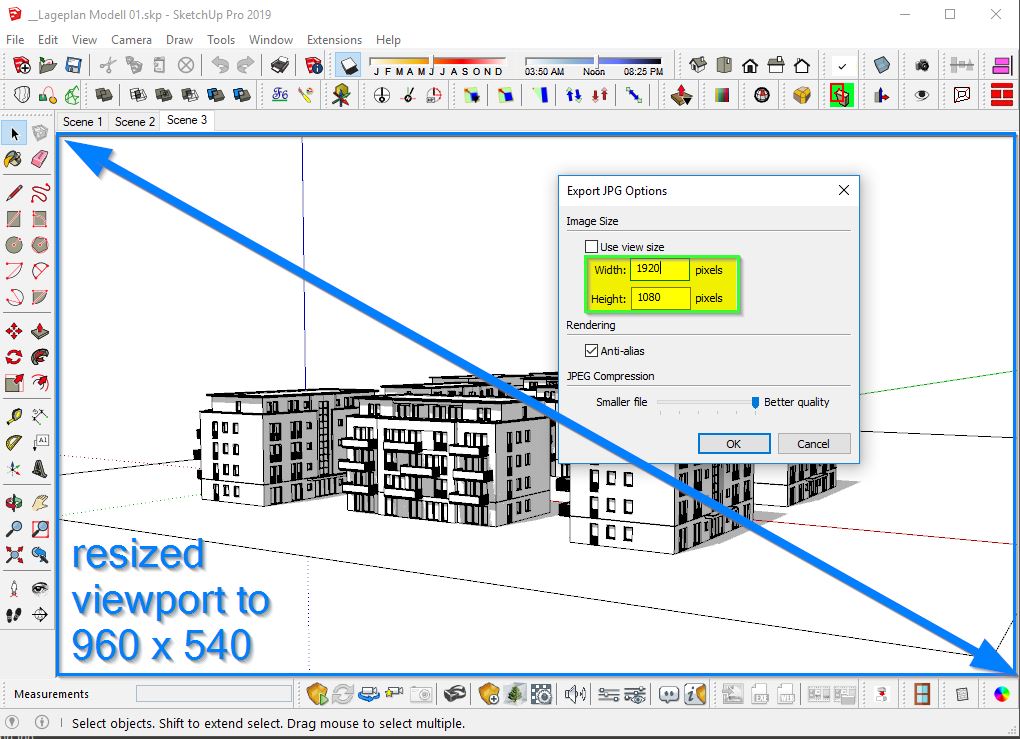
-
That works. For my example, I figured out the viewport width based on the available height.
Out of curiosity, which version of 2019 are you running? Do you see the difference in the export options between yours and mine? Mine does show the options for PNG export instead of JPG export. With JPG there is the quality slider, still.
-
There is also this plugin Safe Frame Tools.

-
...thanks Pixero for this additional hint. Do you know whether the in this tool entered Width - Hight values will be applied to the SkUp 2D export then? or is it an "exporter" itself?
-
I haven't used that feature yet so I can't say. I have only used it to set the aspect ratio of the SU Scene to be able to match in Enscape better.
-
@pixero said:
... I have only used it to set the aspect ratio of the SU Scene to be able to match in Enscape better.
That´s funny Pixero - exactly this somehow only half-finished Enscape thing was the reason for my question here


(Dave´s Eneroth proposal above worked wonderfully, also for videos) -
@dave r said:
...Out of curiosity, which version of 2019 are you running? Do you see the difference in the export options between yours and mine? Mine does show the options for PNG export instead of JPG export. With JPG there is the quality slider, still.
if you hadn't asked Dave, I wouldn't have noticed the difference
 . So I assume you're using a newer SU2019 version? (What is a "Line scale multplier"?)
. So I assume you're using a newer SU2019 version? (What is a "Line scale multplier"?)
These are my png and jpg export options and my SU-version information:
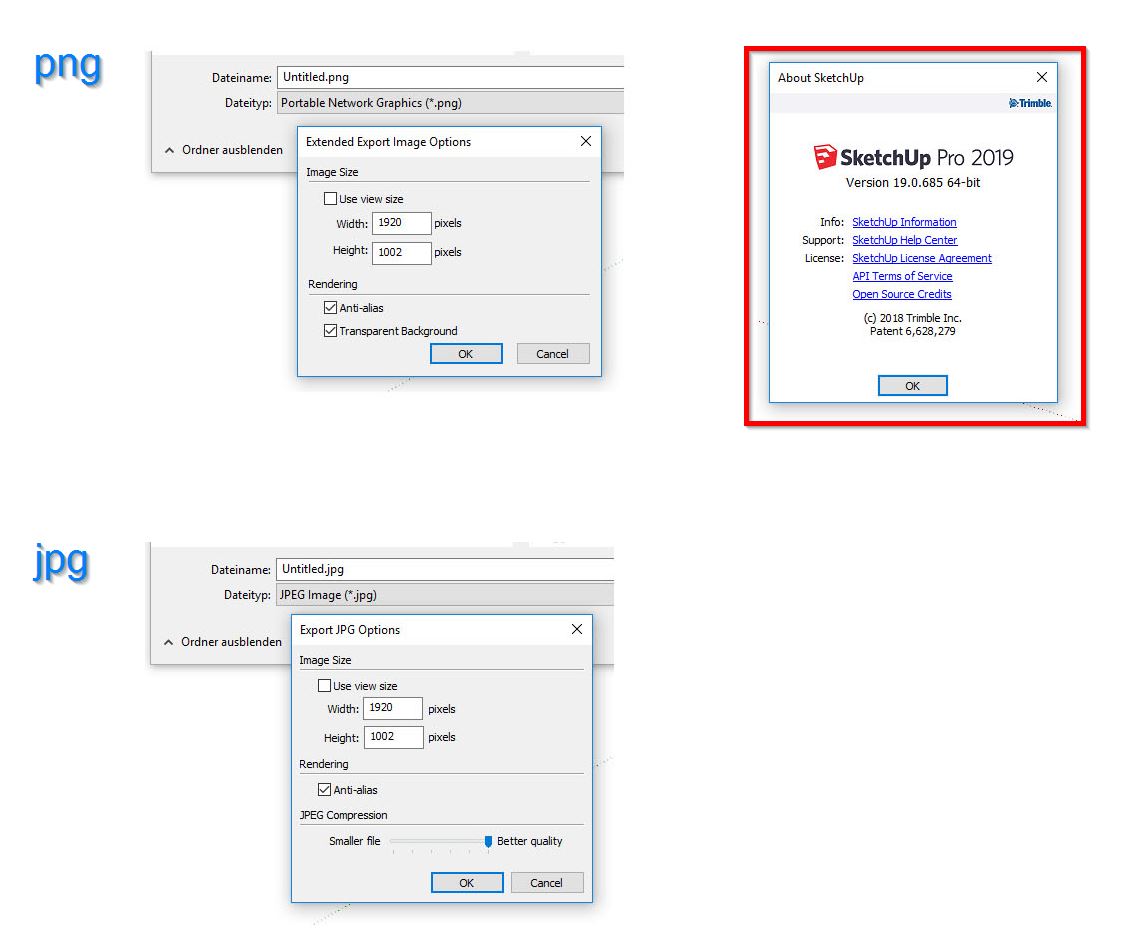
-
It looks like you've missed all three maintenance releases. The current version is 19.3.253. In one of those releases they added the Line Scale Multiplier for line raster exports. This allows you to control how heavy lines appear in the image export. This is especially useful when exporting at larger sizes. Here is an example. The original images were exported as .png at 4000 pixels wide. The compression slider is still there for .jpg exports.
On the left, the LSM is set to 1.00:
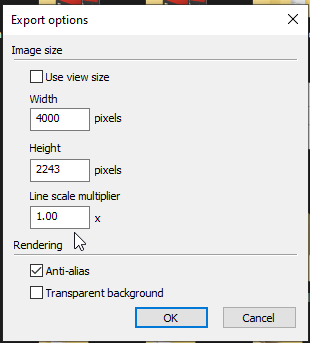
On the right it is set to 3.00:
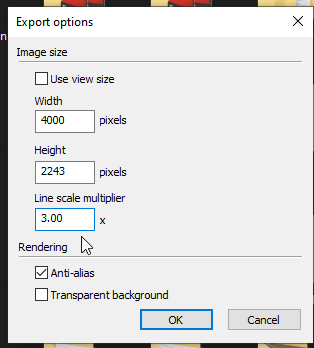
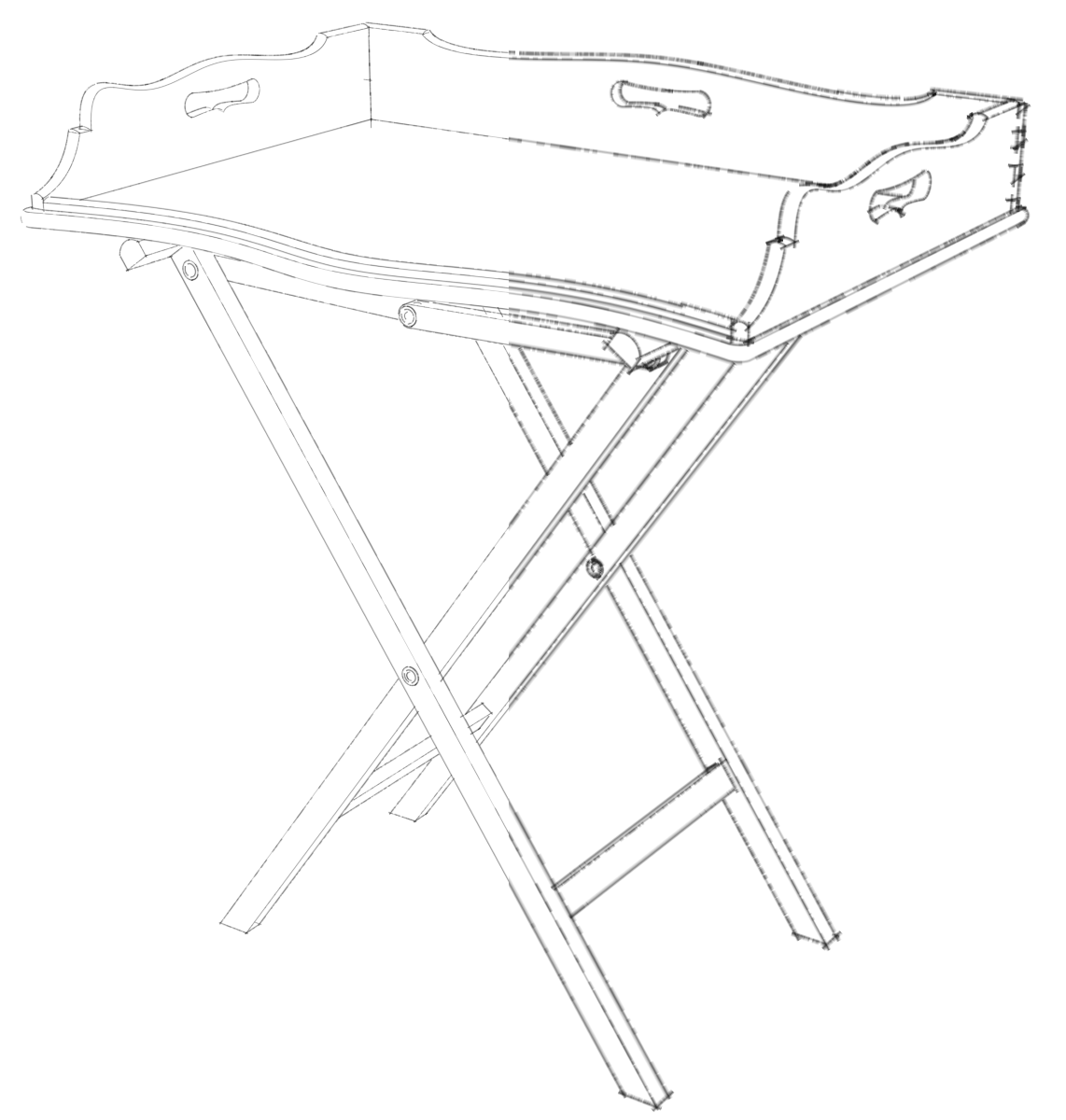
-
wow - and thanks for this lines representation which is a really nice option (for me updating is like fashion - lots of room for improvements

 )
)
Advertisement







