3D Truss Models
-
Version 2.6.1 - 11.07.2019
- Added ridge boards for complex roofs.
The next framing item is hip and valley rafters.
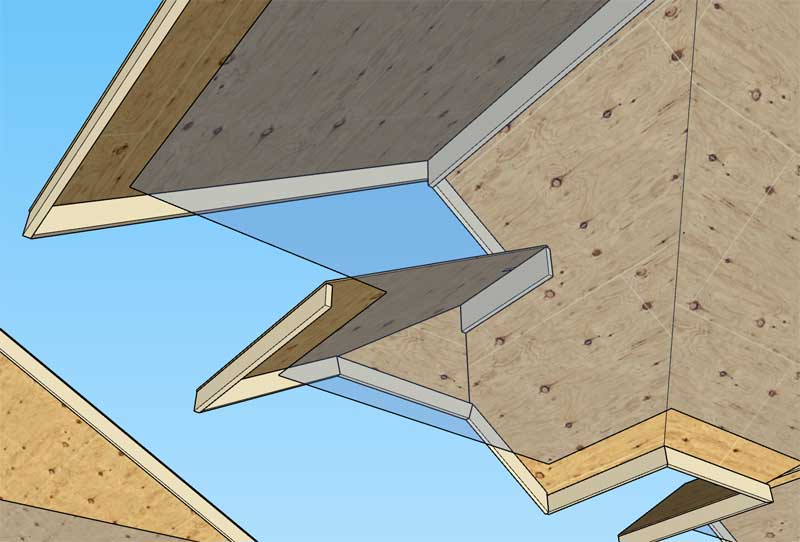
-
First look at interior half hips:
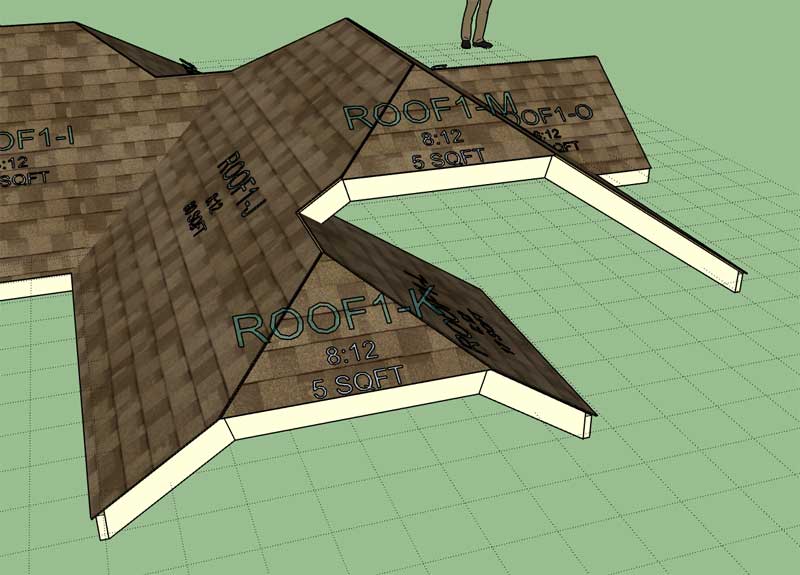
-
Version 2.6.2 - 11.17.2019
- Allowed the option for interior half hips within complex roofs.
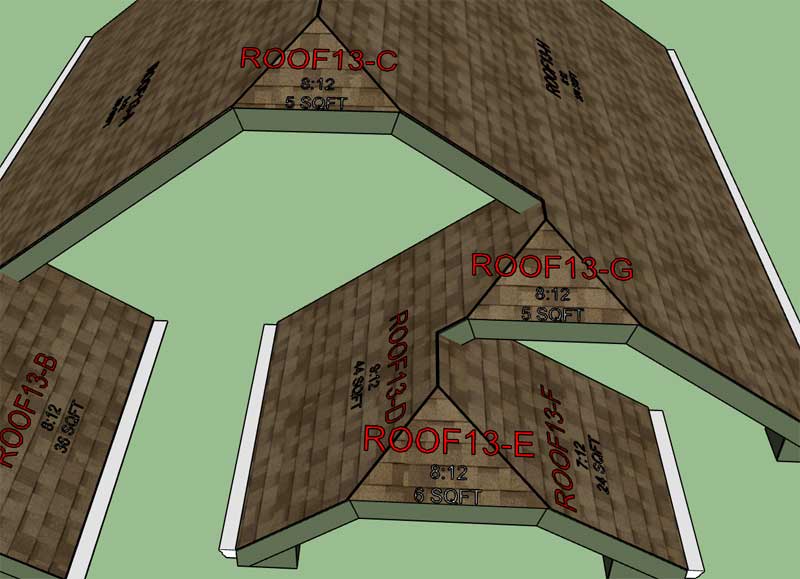
The logic for interior half hips proved to be rather complicated. This additional feature affected every aspect of the module so it took me about 7 days to make it happen. However, in the process I think I also made the module more robust and addressed some other minor issues. Eventually I will also need to enable interior dutch gables but right now I'm too exhausted mentally to attempt it. Currently only gables and half hips are able to pile up on each other as shown.
Also note that you can mix things up with interior gables and half hips. For instance you could have a half hip on gable on half hip or any other combination.
Now, let's see if I can make anymore head way on valleys, hips and rafters...
-
Version 2.6.3 - 12.02.2019
- Fixed multiple bugs in the complex roof module as related to metric templates.
After a bit of a Thanksgiving break I'm back on the complex roof module. There is still a considerable amount of work to do with the framing of the roof, some of the details I am still sorting out, in particular a very efficient rafter framing algorithm. I'm hoping to wrap this all up in the next couple of weeks and then jump over to the new Medeek Floor extension which will replace the floor truss/I-Joist module of the Truss plugin.
The new floor extension will allow for complex floors with the ability to alter the outline of floor similar to the complex roof.
-
I always get a lot of questions about what features are available within the truss plugin.
Many of these questions can be answered with a quick search of the changelog:
Medeek Design Inc. - Medeek Truss Plugin Changelog
Medeek Design Inc. - Medeek Truss Plugin Changelog
(design.medeek.com)
Just a reminder that the changelog lists every new feature, modification or correction to the plugin since its inception (Oct. 2015 - Present).
-
First look at ridge caps for a complex roof:
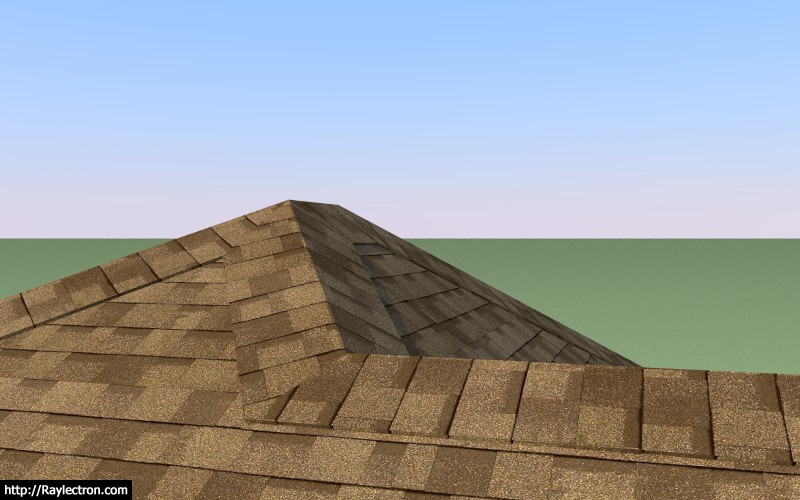
There is still quite a bit of work to do on this feature/module, but at least I have a game plan in place now and I think I can make it happen.
-
Version 2.6.4 - 12.16.2019
- Exposed the roof soffit layer name in Layers tab of the global settings.
- Fixed multiple bugs in the gambrel attic truss module.
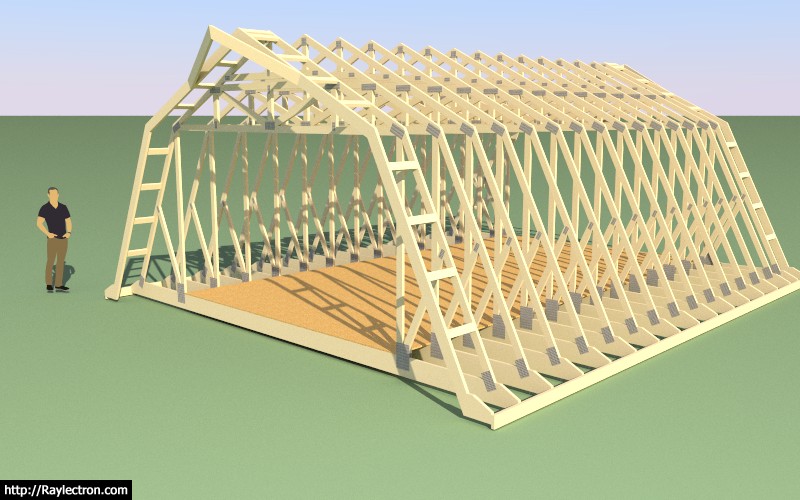
If you are using gambrel attic trusses this is a critical update/fix. This addresses the following two bugs:
- Error when metal plates was turned off in the global settings.
- Non-initialization of the roof cladding material name.
-
Version 2.6.5 - 12.18.2019
- Enabled an "orthogonal mode" for the complex roof draw menu.
- Added the ability to delete points in the complex roof draw menu.
Clicking the "Ctrl" key will enforce orthogonal mode while using the draw tool. Currently the orthogonal mode will restrict the user to 45 deg. increments.
While selecting the points for a roof outline the user may accidentally select an incorrect point. By clicking the left arrow key the user can delete the previously selected point (or multiple points). I will probably also incorporate this same feature within the draw menus of the foundation and upcoming floor plugin.
Both of these improvements are a result of plugin usability discussions with Larry Belk.
-
As we begin a new decade the number of licensed users of the Truss plugin is currently at 1,200. The plugin is now just over 4 years old, it will be interesting to see what we can do with it and the other plugins of the mdkBIM suite in this coming year.
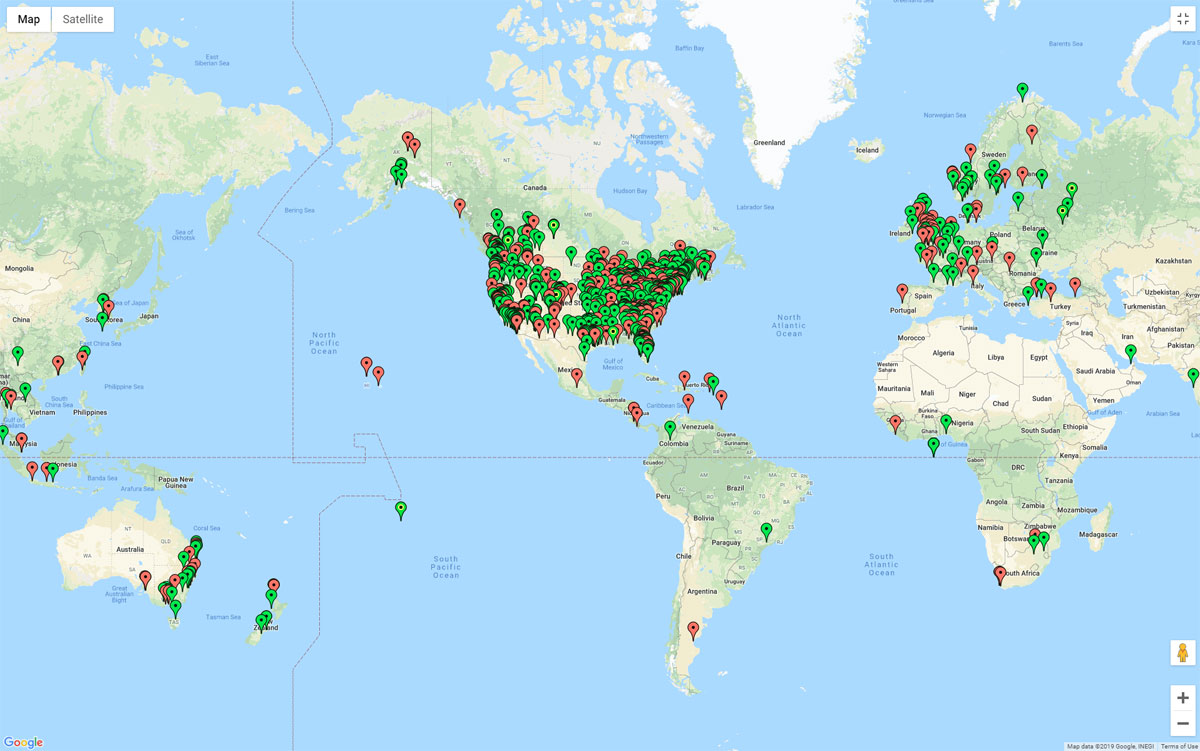
I am looking forward to completing the complex roof module as well as bringing the truss side of the house up to par with the rafter side within this module.
Beyond that, it is the new floor plugin and project plugin as well as completing some key items with the wall plugin.
Wishing everyone a happy and prosperous New Year.
-
A study of intersecting roof planes and trusses:
View model here:
3D Warehouse
3D Warehouse is a website of searchable, pre-made 3D models that works seamlessly with SketchUp.
(3dwarehouse.sketchup.com)
I didn't spend any time trimming truss tails or worrying about the sheathing or cladding, I was mostly interested in the truss layout and roof planes.
Note that I created the tertiary roof plane in order to then draw a solid (temp rafter) which I then used as the primary roof plane for the second valley set (45 degree).
I've colored all of the temp geometry transparently so you can dissect the model a little easier.
I'm not entirely sure if this is how a truss manufacturer would actually handle this type of situation, but this is my best guess.
-
I fired up a different truss type that I have not used before - attic truss. I work in metric (mm) but the attic truss is only imperial (ft / in). Roof pitch I work in is degrees, but am facing 1/12 ratio in imperial? Did I miss a setting somewhere?
How many of the other trusses / subsections are not homogeneous to each other? Can all the section / subsections be brought onto par with each other?
-
There are still a few truss types that do not have all of the advanced options available to them. To the best of my knowledge only the attic truss still does not have a metric interface when using a metric template in SketchUp, I will work on this.
To check which features have been added to each truss type, do a browser search here:
Medeek Design Inc. - Medeek Truss Plugin Changelog
Medeek Design Inc. - Medeek Truss Plugin Changelog
(design.medeek.com)
-
Version 2.6.6 - 01.29.2020
- Fixed a bug in the (complex roofs) roof plane edit menu for the outlooker size parameter.
- Fixed a bug involving truss assemblies and valley set assemblies that are created in the same SketchUp session.
-
Version 2.6.7 - 02.09.2020
- Fixed a bug in the text input method of the draw menu for complex rafter roofs.
- Added a T1-11 built-in material into the material library.
-
Version 2.6.8 - 04.10.2020
- Fixed a show_modal bug for macOS in the Timber Truss HTML menu dialog.
With this latest release I've had to migrate to the .rbe encryption system so this version will no longer run on SketchUp 2015 or earlier.
-
Version 2.6.9 - 04.11.2020
- Enabled the "Edit Truss Assembly" function for all parallel chord trusses (imperial and metric units).
- Labels and callouts added to parallel chord trusses.
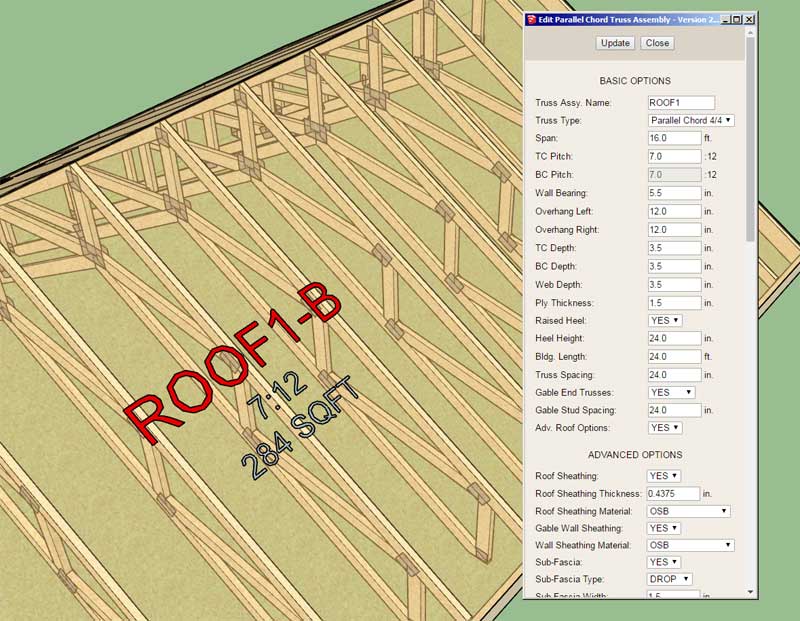
There are still a number of truss types and rafter roofs that still need edit capabilities, I am slowly working through this list.
-
Version 2.7.0 - 04.12.2020
- Enabled the "Edit Truss Assembly" function for all timber trusses (imperial and metric units).
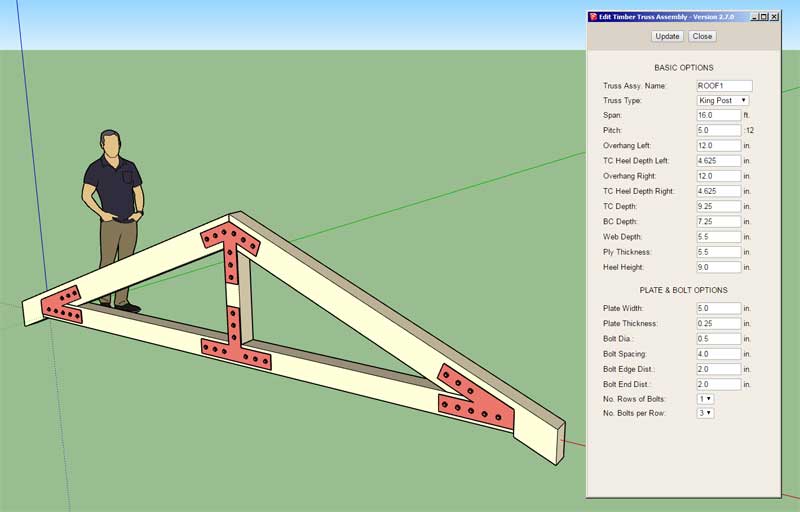
-
Version 2.7.1 - 04.13.2020
- Enabled the "Edit Roof Assembly" function for shed w/ ledger rafter roofs (imperial and metric units).
- Enabled soffit and fascia for shed w/ ledger rafter roofs: boxed, gable, angled.
- Enabled a roof cladding extension parameter for shed w/ ledger rafter roofs.
- Added the option in the shed w/ ledger rafter roof edit menu to specify a separate front and back overhang length.
- Enabled a "No Framing" mode for shed w/ ledger rafter roofs.
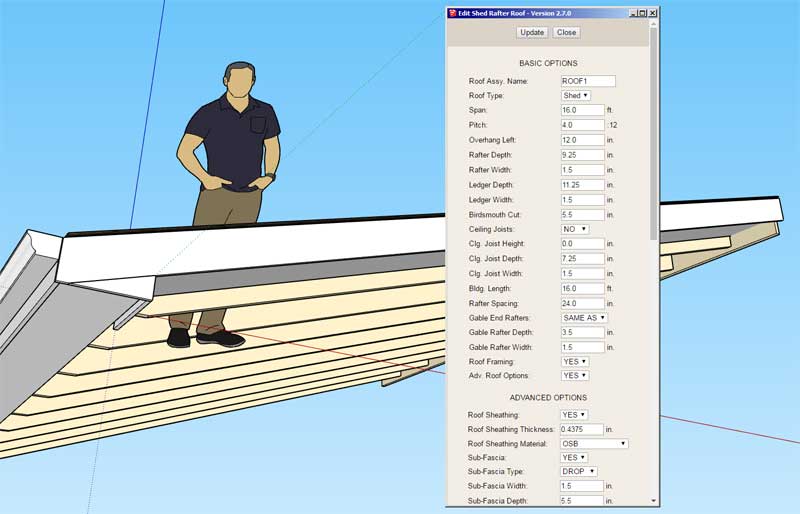
-
Skylights have not been on my official todo list but now they are.
I've actually been tossing the Skylight idea around for a while now, how best to implement it within the various roof modules. I've got some ideas already but I haven't finalized it yet.
Does anyone have any specifics or suggestions on the actual skylight models/components that I should use. Specific brands, reference drawings, that sort of thing.
My thinking is to have some fairly generic skylight models that the user could chose from. The skylight module would then bring these components into the model and also cut the corresponding holes in the roof cladding and sheathing. I would also have a tool for editing and deleting a skylight. As far as moving the skylight on the roof plane, I would allow the user to simply click into the roof assembly and moving the skylight with the native tools as they see fit, this would be the simplest way of handling re-positioning.
Again, I'm still tossing this idea around, trying to shake out the best system for implementing it, any feedback is appreciated.
-
Velux has their official models in the warehouse but as usual there are too many details in these models, so I had to create my own low poly versions that are dimensionally accurate:
3D Warehouse
3D Warehouse is a website of searchable, pre-made 3D models that works seamlessly with SketchUp.
(3dwarehouse.sketchup.com)
Advertisement








