[Plugin] FredoTools - v4.5c - 24 Jun 24
-
NEW RELEASE: FredoTools v3.8a - 18 Nov 19
Requirement: LibFredo6 v9.4a or above
FredoTools 3.8a is a major release which introduces:
- ColorFlatMode
- bug fixing and various cosmetic adjustments
See FredoTools plugin home page for Download.
See also main post of this thread for User Discussion.
Fredo
-
Looking for help with curvishear..
Just started working with this awesome plugin, but I must be doing something wrong.
When I run this to build a ramp (two concentric semicircles) the model appears correct but it remains flat...I've tried various views, changing the height in case it was a scale problem...but no luck...I can post a video of my steps if that helps.
Does anyone have a fix or suggestions for where to get more info?
Thanks -
How about posting your SKP file with the ramp ready to run Curvishear?
-
@pbs1962 said:
Looking for help with curvishear..
Just started working with this awesome plugin, but I must be doing something wrong.
When I run this to build a ramp (two concentric semicircles) the model appears correct but it remains flat...I've tried various views, changing the height in case it was a scale problem...but no luck...I can post a video of my steps if that helps.
Does anyone have a fix or suggestions for where to get more info?
ThanksHere's the skp file.
Thanks
-
This is what I see when I open your file. The geometry sort of looks like you're looking down on the ramp but its oriented in the vertical red/blue plane. The extension is extending up in the blue direction as it's supposed to do.
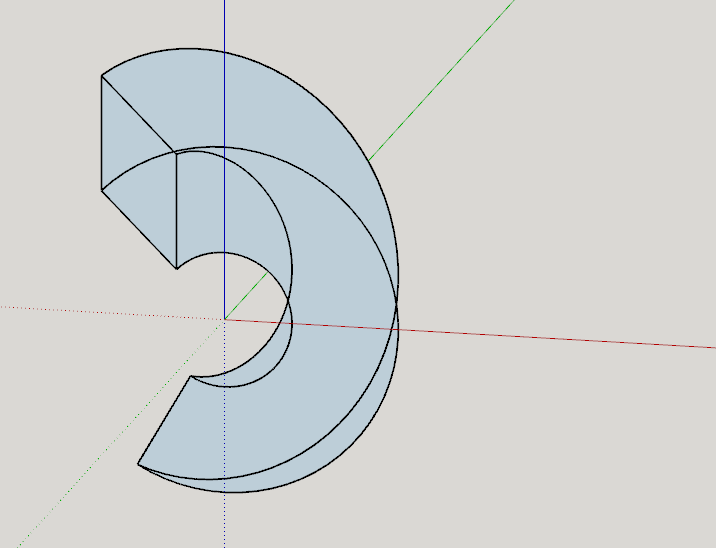
If you want the ramp shape, lay the C-shape down on the ground plane as I've done on the right.
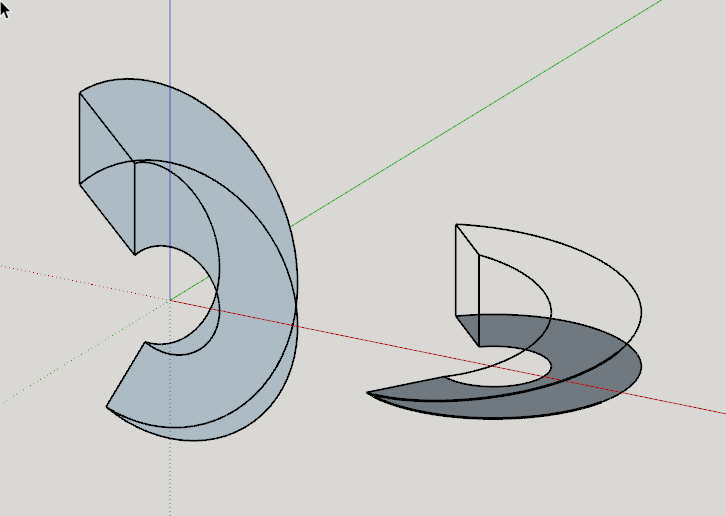
FWIW, if you are having a difficult time keeping track of which way is up in SketchUp, you can either edit the style to include sky and horizon or choose a different style that already has it.
-
I Just download it, i can't use Curvishear properly. i try to make ramp for my basement but it seems like something wrong. i don't know what happen and what to do. please help if anybody knew something
-
@dangeruss03 said:
i try to make ramp for my basement but it seems like something wrong.
Your image doesn't show. Please attach the SKP file so we can see what you are trying to do and exactly how you have it set up.
-
Ramp_Trial.skpthis is the file thanks
@dave r said:@dangeruss03 said:
i try to make ramp for my basement but it seems like something wrong.
Your image doesn't show. Please attach the SKP file so we can see what you are trying to do and exactly how you have it set up.
-
I'm not sure what you are doing wrong. I do see that all of your curves are exploded to their individual segments. I welded the curves back together and ran Curvishear. It worked fine for me.
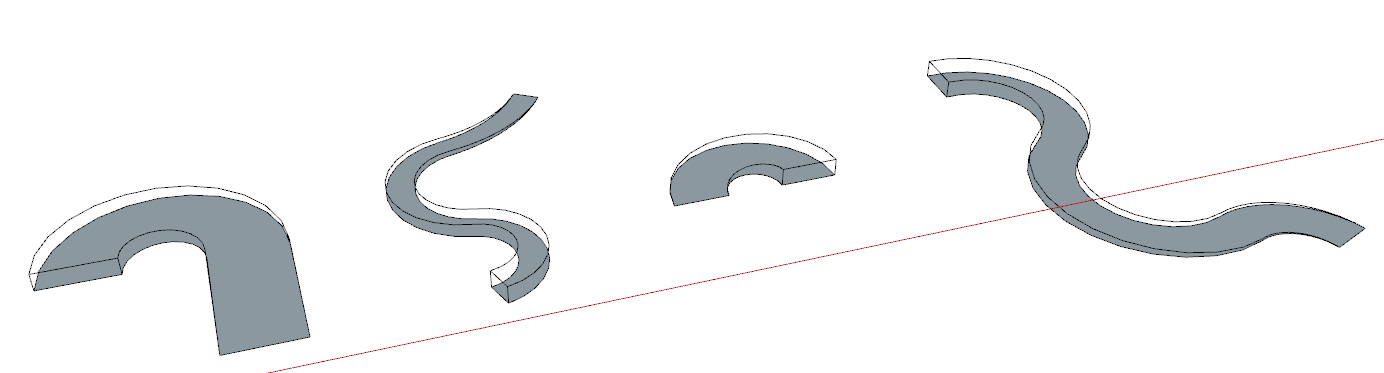
Maybe you can review the usage instructions here and try again. It would also be helpful if you outline the exact steps you are using as you are setting up for and running Curvishear.
-
@dave r said:
I'm not sure what you are doing wrong. I do see that all of your curves are exploded to their individual segments. I welded the curves back together and ran Curvishear. It worked fine for me.
[attachment=0:2rb4kko1]<!-- ia0 -->Screenshot - 12_1_2019 , 8_07_53 AM.png<!-- ia0 -->[/attachment:2rb4kko1]Maybe you can review the usage instructions here and try again. It would also be helpful if you outline the exact steps you are using as you are setting up for and running Curvishear.
But how to weld all the lines, i tried to use super weld plugin and it work just like that
-
I used TIG-Weld to do it but I only welded the curves. I did not weld the entire perimeter. Why are the curves exploded in the first place? Maybe you should redraw them so they aren't exploded.
-
HI Fredo
I downloaded the LibFredo6 package for Sketchup 19 on MAC. It is loaded and installed, but I can't see any of the tools. It is showing in the Window drop down menu but nowhere else that I can see. Have I done something wrong in the installation ? In the extension manager it is Enabled. Any help would be appreciated.
Thanks -
Have you quit and restarted SketchUp after installing?
Fredo Tools shows in the Tools menu. Do you see that?
-
Many years I dream of ability to explicitly move the end vertex, run CurviShear and get desired slope (it means curve as required condition has to be ditched).
-
@rv1974 said:
Many years I dream of ability to explicitly move the end vertex, run CurviShear and get desired slope (it means curve as required condition has to be ditched).
Unless I am wrong, you can do it natively
-
Launch the Move tool with no selection
-
Hover an extremity, click and drag vertically.
-
The curve should deform itself
-
-
It won't happen (the curve will be deformed in plan view and it won't even remotely resemble a ramp). That's why CurviShear was created.
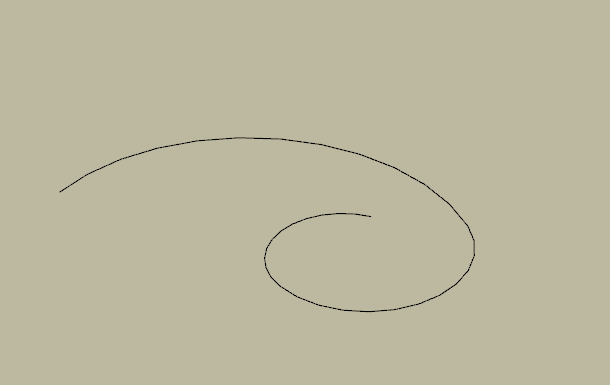
-
@rv1974 said:
It won't happen (the curve will be deformed in plan view and it won't even remotely resemble a ramp). That's why CurviShear was created.
In short, you would like an interactive version of CurviShear....
-
No (although I wouldn't disagree). Take a look at TT's Edge tools (last 5 commands).
https://sketchucation.com/pluginstore?pln=tt_edgetools
I'm talking of CurviShear to adopt the similar way of input.
I wouldn't call it interactive. I just feed Curvishear real geometry (bunch of connected edges or polyline) and get result without any input in modal window.
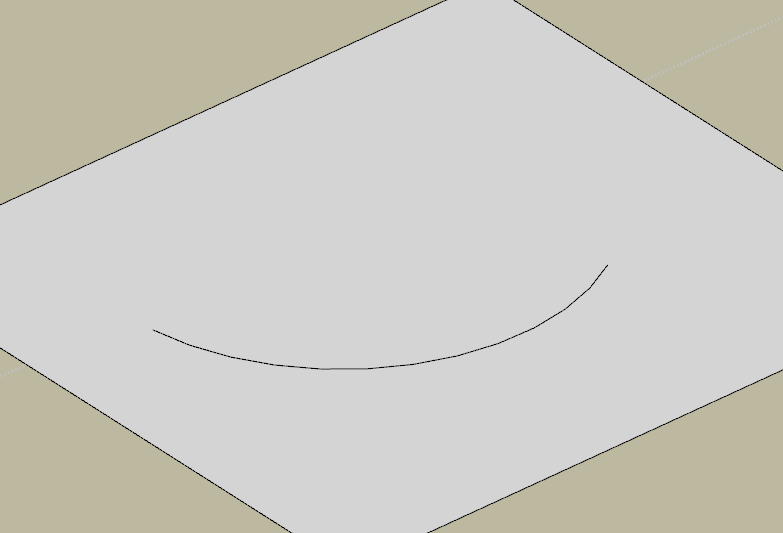
-
@rv1974 said:
Take a look at TT's Edge tools (last 5 commands).
https://sketchucation.com/pluginstore?pln=tt_edgetoolsBut then tt_edgetools does the job.
Do I miss something?
Or do you want to keep the original curve?
-
CurviShear generates right 'ramp' curve, TT's 'Make colinear' doesn't. That's the main difference

The only CurviShear's weak link is UI.
Advertisement











