Autocad/3Ds Max, Sketchup vs Blender 2.8
-
AutoCad /3DS Max vs Sketchup Vs Blender.
While Googling substitute for the Substance Designer, I came across Blender 2.8, an open source program.
I downloaded the file, size approx 150MB (one of the most light weight program). Installation was easy with single file, and on my i3 machine, it booted up just in 13-20 seconds as compare to Sketchup & Autocad's almost 1 minute!!!It's user interface is is quite clean (unlike SU) & interesting as all the tools are invisible as well as easily accessible through its pull-down menus; along with hints of shortcuts for the tools! And amazing thing is its sexy Gizmo; I fell in love with it instantly; (as maintaining axis in SU is like riding bicycle on the hill. (Here i would like to thank Thomas for his SU-TT_axis plug-in).
The best of Blender 2.8 is that it has everything, from modeling, sculpting, UV mapping, to animation tools that means a complete bundle.Though I'm not sure but this software seems amalgamation of Photoshop, Substance Designer (never used), SU.
I'd like to point it out that Autocad & 3DS Max are really tough to learn but once you are in flow, they become very easy to use as they are very competent and complete software and I never ever looked beyond its menu for any plugins except V-Ray.
And SU- it is very easy to learn because of push-pull and toggle measurement; but once you have leavened it, you realise its incompetence. The whole software is dependent upon third party plug-ins!! Trimble could have bought in plug-ins or plug-in writers.I don't think Trimble is interested in developing or innovating any tool for SU as it has not done anything yet even after collaborating & gaining insight of great organic architect Frank O'Gehry's in-house 3d modeling software company. So it seems Trimble's only moto is to collect all the copyright innovations just like Microsoft did with Motorola.
So does the blender fits for architecture, interior, modeling with proper measurement system? Those who used it, can let me know what flaws, pros & cons does it still carry? And what possibilities has it for architecture & interior?
-
The biggest incompetenceof SU is that it afforrds you to model (conventional architecture) x10 faster than any other software. Of course it's heavily parasitizing on plugins and it's development is zero but still the most important thing is quantity of product for given period of time you are able to produce.
-
One thing that stood out to me about your comments is how much you seem to like the UI in Blender and say that 3d Max is hard to learn. Blender is excellent but I do not think that many people on this planet would think blender's UI si intuitive I have used all the above to different degrees and Blender is by far the most user unfriendly, unintuitive UI of them all. On the other hand the reason SU hides its tools is so it does not intimidate whilst learning the basics, kind of so it can grow with you.
About third party plugins and the lack of development by Trimble, fair call.As for rv1974 point about SU being efficient for relativity conventional Architecture SU wins hands down on that point.
-
Seems you can

-
As soon as a python plugin is made that would offer a similar inference system, I think modelling would be in Blender just as fast or faster.
Blender though has no sections nor dimensions nor a LayOut alternative and I don't expect that to be anywhere on their roadmap.
-
This is just another pointless apples and oranges comparison by someone who doesn't know that neither fruit is a watermelon.
-
@Box Using your allegory I'd say I still compare apples to apples- flat conventional Archviz modeling. Beinng a dumb tiny modeling app SU can stand competition only in this field.
An experienced SU user coudn't watch videos like this (see attached) without eye-bleeding. Workarounds everywhere, evetything done approximatly, painful input and manipulations. For me personally
the most valuable thing Blander has done in recent years is.. it made Autode$k to wake up a bit and start improving 3ds Max, my 2nd weapon of choice. -
I'd be more impressed if this fellow would have NOT felt the need to have himself in the video (a stupid trend imho) covering up his "bullet points". I mean why do we NEED to see him talking when we can hear him just fine?
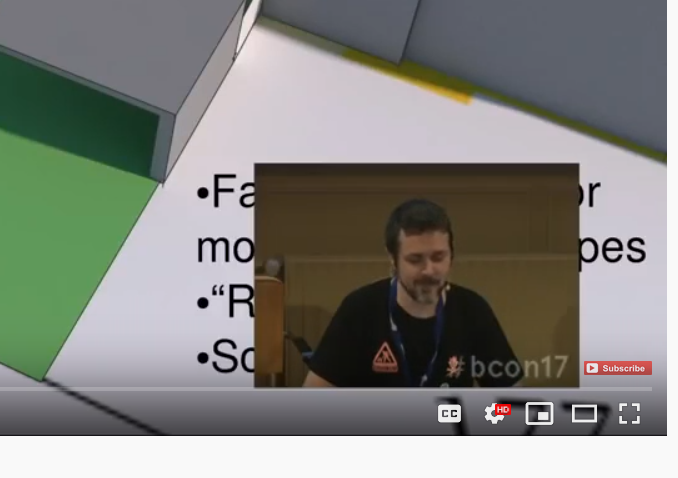
-
THIS
-
-
@glenn at home said:
I'd be more impressed if this fellow would have NOT felt the need to have himself in the video (a stupid trend imho) covering up his "bullet points". I mean why do we NEED to see him talking when we can hear him just fine?
I don't think the speaker had anything to do with that video. It was edited and put up by blender corporation themselves. They would have given it to some company who would most likely be not remotely related to what's going on at the conference in the first place.
-
@rv1974 said:
THIS
I might be missing the point, but Justin's face comes up in the introduction only in his videos. Once the tutorial starts, it's only his voice.
-
Coming back to the OP, I find Blender3D to be really capable. But unless there is an add on like VisualARQ for Rhino or Layout for SU, I wouldn't consider B3D as an overall package for Architectural work.
-
@jenujacob said:
blender corporation themselves. They would have given it to some company who would most likely be not remotely related to what's going on at the conference in the first place.
You're missing my point. WHY do we need to see him at ALL. We are NOT watching a "motivational" speech we are watching a demo about 3D software. There is NO need to see the person at all
 Once again, a stupid trend (imho) and one almost as bad as holding your phone up to your face (walking/sitting/driving) in speaker phone mode
Once again, a stupid trend (imho) and one almost as bad as holding your phone up to your face (walking/sitting/driving) in speaker phone mode 
-
@jenujacob said:
Coming back to the OP, I find Blender3D to be really capable. But unless there is an add on like VisualARQ for Rhino or Layout for SU, I wouldn't consider B3D as an overall package for Architectural work.
Agreed and so far the few "architectural" add-ons are difficult and cumbersome to use, imo.
When one is finally made to mimic SU's interface it will be a game changer.
These guys had something in the works but no updates for a while
Edit: Well it was for Unity but still very cool.
-
@rv1974 said:
...An experienced SU user coudn't watch videos like this (see attached) without eye-bleeding. Workarounds everywhere, evetything done approximatly, painful input and manipulations....
I think the same and more can be said about SketchUp by an experienced Blender user.
Do note, those videos are a few years old. The latest 2.80 is a big improvement.I for one am glad I'm using Blender as well for some tasks. Today I had to import a dxf terrain of about 100k faces (I think). After several minutes already waiting for SU to respond, I started Blender and it imported the terrain in a few seconds. Was already cleaning and optimizing the terrain in Blender when SketchUp finally was ready. So finished the terrain in Blender and imported an optimized version into SU.
-
@kaas said:
Do note, those videos are a few years old. The latest 2.80 is a big improvement.
Do note, this is the internet and people will only read, remember or take notice of what they choose to.
-
@glenn at home said:
newer thought it could be even simpler\better then SU...
a couple of things there are huge. -
The decision about whether to choose Blender or SketchUp comes down to how much importance you place on key differences between the two.
Perhaps price is most important to you, and so you would choose the free option over the paid one. Or maybe ease of learning is highest on your list, so you would pick the one that is faster to learn.
Or you might take the longer view and try to figure out which is best for the types of projects you work on.
To help folks better compare the two, we created a YouTube video called “Blender vs SketchUp – Which is Right for YOU?” that covers 8 key differences between SketchUp and Blender that should help you choose the best option for you. You can find it here: https://www.youtube.com/watch?v=wP4Afo0rUuQ
-
the free Bricscad Shape can be an opening to the Bim world!

Advertisement







