Looking for Command Alias Editor Plugin.
-
Hi,
Que:-What's the purpose of having keyboard shortcuts?
Ans: You don't Have to have wrist achieve by using mouse or finger achieve by using keys.
Philosophy: In shortcuts, you need to use only one or max 2 fingers, not the 4 fingers and 2 hands.I am an AutoCad guy and very much used to my own keyboard Shortcuts like-
L for line, LL-Polyline, LLL-Spline.
M for Move, MM-Mirror, MMM-Multiline Text.
R for Rotate, RR-Regerate, RRR-Render,
But in SU shortcuts, you use Ctrl+Alt+Shift+Key thus whole purpose of shortcut is completely lost and thatis the biggest reason you see everybody's screen full of icons (obviously bothered by resetting other again & again).
So any Ruby Guru has any plan for SU command Alias plugin?
Thanks -
No need for gurus, ruby or otherwise, nor plugins. On a PC go to the Window dropdown menu then Preferences and then Shortcuts. Here you can assign various keyboard shortcuts even using just the one keystroke (just like AutoCAD!) You can also reassign any shipped SU shortcuts including L for line.
-
Thanx for your reply bulbs far as I do know, SU shortcut doesn't allow more than one letter.
like as I said if I want RR or LL I can't have it. Instead SU visit to use CTRL/ALT/SHift +L and Thayer is the loss of overall motorized of having shortcut.
-
Sketchucation doesn't have any facility to edit post or reply to correct it??!!
anyway! Sorry for typos...
as far as..
SU insist (not visit)
-
@iamraj said:
Sketchucation doesn't have any facility to edit post or reply to correct it??!!
Yes it does. Click on the pencil icon.
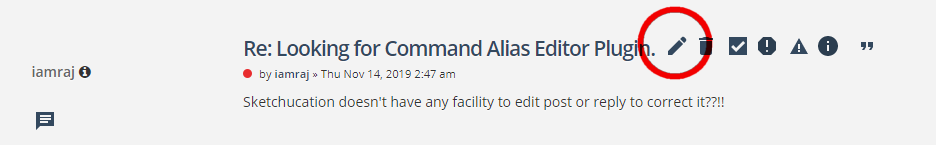
-
okay! Thanks..
But what about command alias editor?
Did you understood what I'm trying to convey?
I'm looking for real hot keys like Autocad where I've complete freedom to create my own command against SU restriction which insist using multiple keys like Ctrl/+Alt/+Shift with with allowed only one letter.
I want to use only alphabeticalmultiple letters instead of ctrl+alt+shift..
-
You are correct that SketchUp's shortcuts system does not support key sequences such as LL or LLL (or LRL). There are multiple problems with attempting to do such a thing via an extension. For starters, the only API by which to gather keyboard input from the user is part of the Tool protocol. So you would have to have a special Tool active at all times to even be able to detect a key sequence. SketchUp's UI is tool-based. A shortcut or menu item activates a Tool that you then apply to make changes to the model. But activating a Tool - say the rectangle Tool - would deactivate the one you had watching for key sequences! It is possible in ACAD because ACAD is command-based, not tool-based. That is a fundamental enough difference that I doubt such an extension is possible in SketchUp.
Advertisement







