Copying Group Instances in Skp 2019
-
I notice when making copies of groups in sketchup 2019, each group is a unique instance. I remember in sketchup 2017 when copying a group each new group would be an instance of the original, so if you highlighted one, your entity info would tell you how many exist in the model. Now in sketchup 2019 when I highlight one it only registers as one in the entity info although there are several.
Can anyone share some light on this?
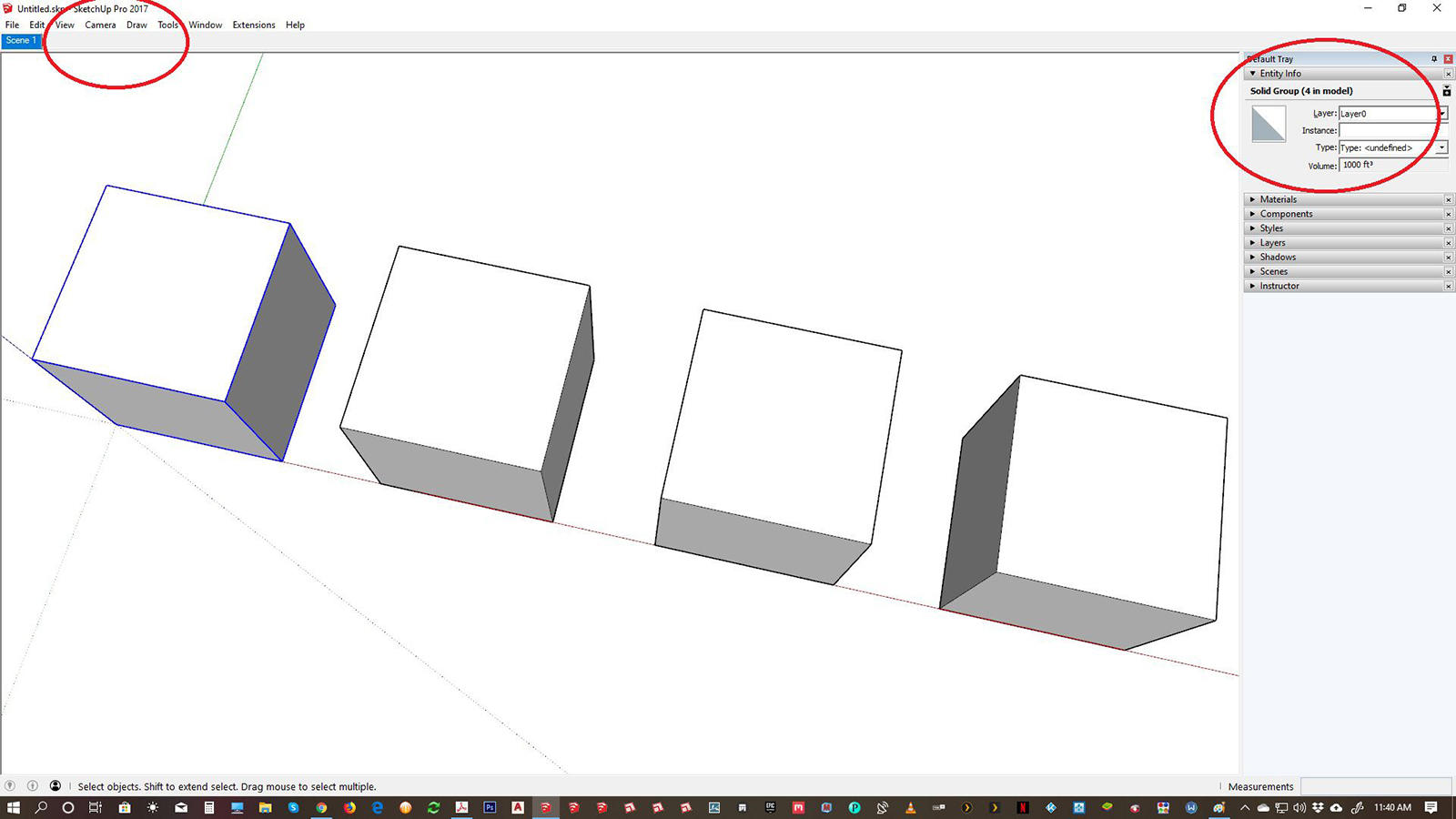
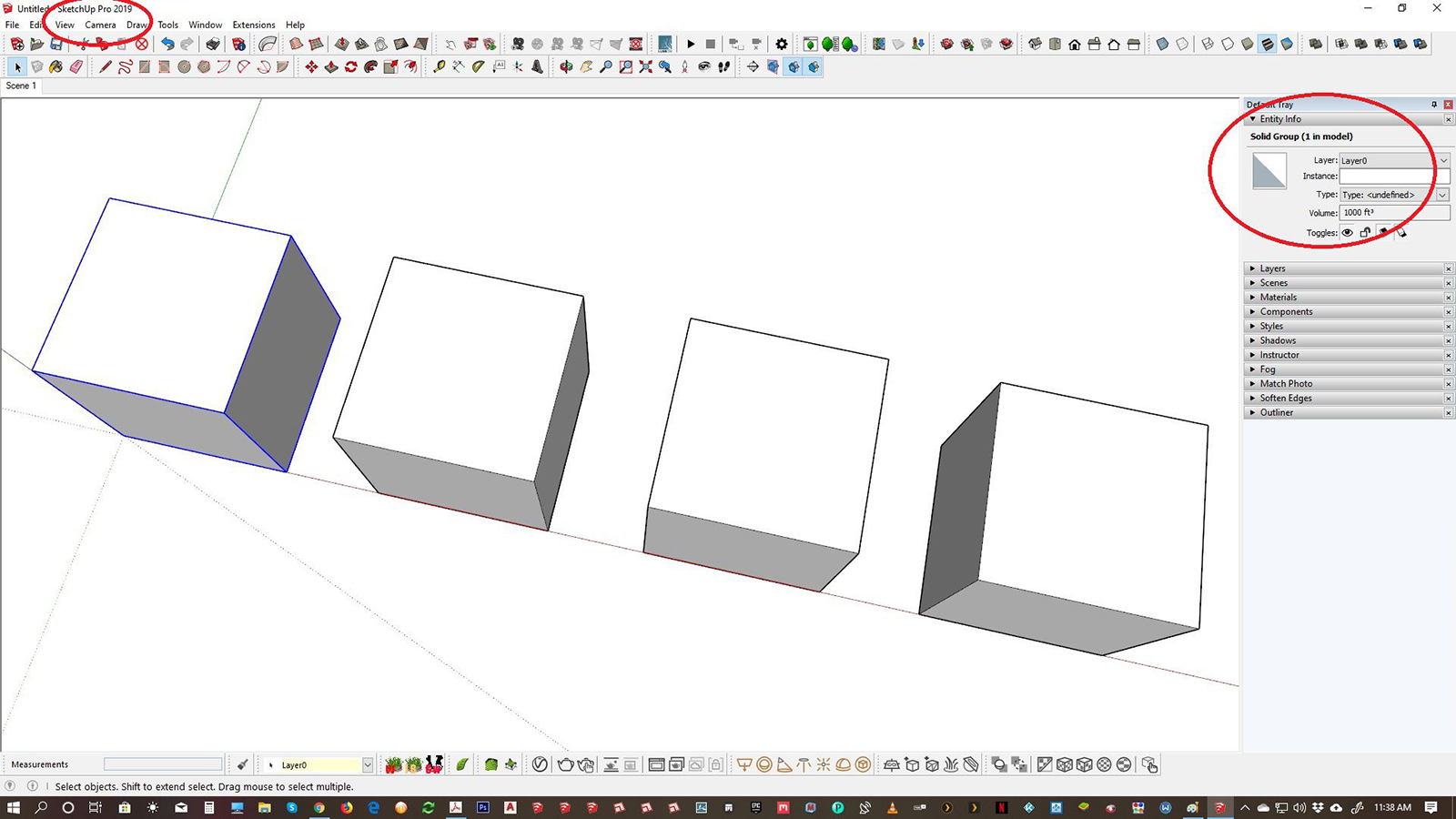
-
How are you copying the groups? When I copy a group in SU2019, it tells me how many there.
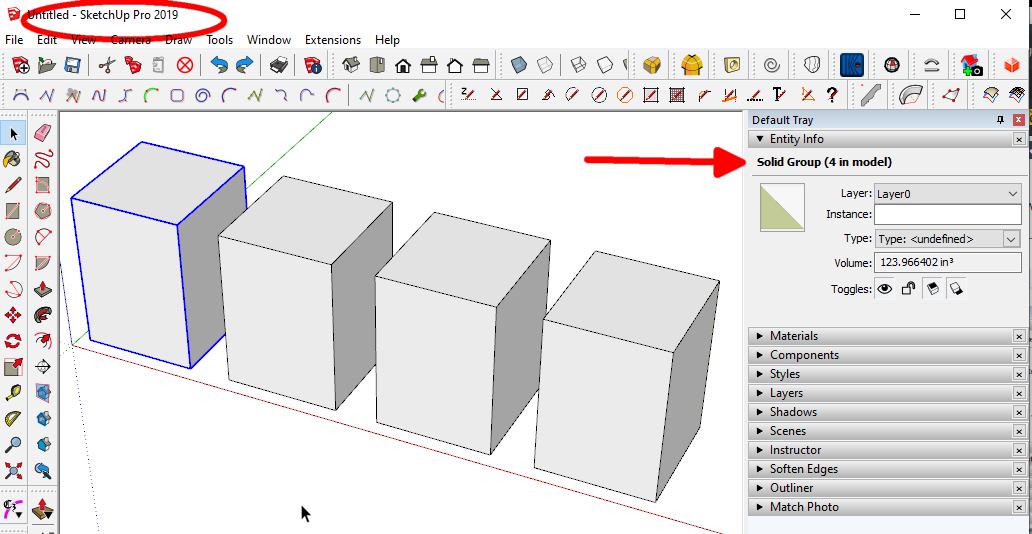
Of course that number will change if you edit the group after copying it.
-
I'm using the native copying method...move tool + ctrl
-
All copied groups should show as multiple instances of just the one definition, when one is selected in Entity Info - that is at least until you edit one of them, when it automatically becomes unique...
So if you don't see that I suspect an extension loaded that is adding an observer to the model's definitions, which makes any multi-instance groups unique - 'behind the scenes' ?
This is not ideal !
Can you try disabling some of your extensions, and then restart to see if this weird issue persists... -
@sexypox69 said:
move tool + ctrl
That's how I copied the group in my screen shot.
TIG has some good advice.
Advertisement







