Annoying banner on API doc site :-(
-
Thanks TIG !!!
-
The API docs wasn't changed. But I suspect that a logo we used changed when site updates for SU2019 was released. I'll look into it.
-
@thomthom said:
The API docs wasn't changed. But I suspect that a logo we used changed when site updates for SU2019 was released. I'll look into it.
If you inspect the code the Trimble-linked image PNG is missing from the files needed by the html to render the top-banner properly.
In Edge and Chrome the default place-holder is quite small so the top banner's size is OK and the whole page below it is accessible, however, in Firefox and IE the place-holder is much bigger and that increases the height of the top-banner, which then obscures the first few lines of the left-most column in the main-page.
It didn't used to be like that, so I suspect that either the Trimble-link is either a badly constructed recent addition, OR it's older and the expected PNG file has been deleted or perhaps renamed - either way, thereby breaking the proper rendering of the html... -
Thanks thomthom, for using your super-powers - the banner's images/html all work properly now...
-
Hi all,
Is it me or this bug is back again (06.14.19) ? -
It's back again !
I'm in touch with thomthom... -
Thanx TIG !
-
Checked it this morning and its a broken link still.
However, it doesn't really affect the option to choose from Methods, Classes etc... below it.
-
Hi Medeek,
Here is what I get on Firefox, no way to select classes or methods as you can see.
I must use Edge to read the API doc, and I HATE Edge
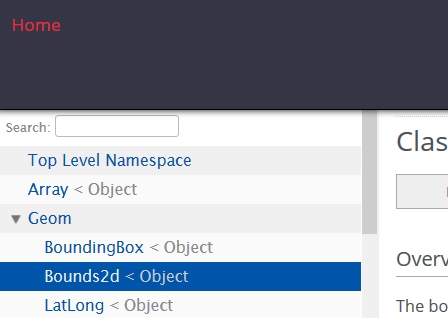
-
I initially loaded it up in Chrome. I guess each browser renders it slightly differently.
Someone really needs to fix this.
-
It's a very easy fix - either the missing PNG specified in the HTML code needs adding to the HTML's file-set, or the HTML's code needs changing to find a PNG that does exists in its file-set.
When I contacted thomthom before he got it fixed very quickly.
But I've been in touch with thomthom by PM again recently - and this time it's taking much longer to fix !
Advertisement







