Slanted Cylinder issue
-
I've been reading my butt off trying to figure this out but none of the things I've found have worked for me.
I'm trying to slant the top of this cylinder at a 10* angle. If I make a rectangle on the angle I want, drop it over the cylinder and "intersect faces -> with model", it does indeed give me the 10* slant I need (see 1), but when I go to remove the rectangle, it opens the top of my cylinder. (see 2).
Then I just can't figure out how to close it back up. I would think this should be easy but I really just can't get anything to work for me! If I could select the rectangle without the inner oblong circle it would work, but I can't figure out how to deselect that part. It only allows me to select the entire rectangle or the outside lines. This part is finished except for this detail.
-
To get the face, the rectangle should be in the same context, you can copy and paste in place it in the cylinder group/component and do the intersection there...
-
I appreciate the reply however I have no idea what you just said to me, :sadlol:
So my part is a single component before I intersect with the rectangle. Do I group these together before I start deleting the extra bits?
I used to think I was smart.
-
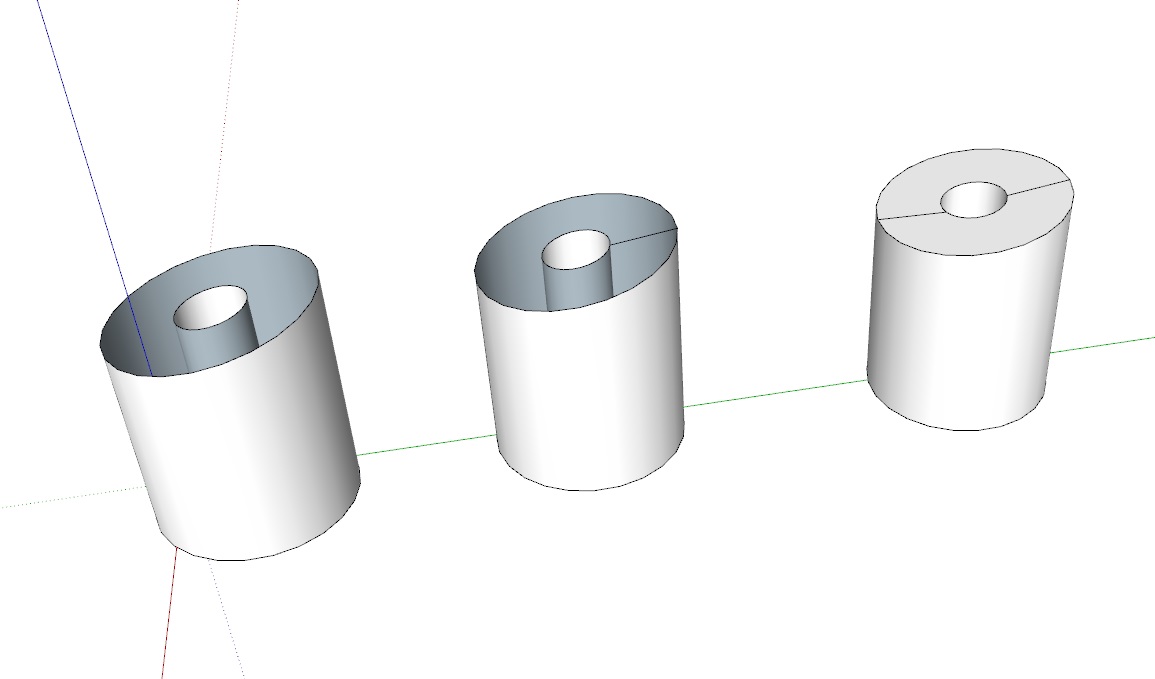 Not sure if I understand your ploblem but one way is to explode everything and then do the opertaion or simply close the tube end with a couple of lines after the operation. And then delete the lines
Not sure if I understand your ploblem but one way is to explode everything and then do the opertaion or simply close the tube end with a couple of lines after the operation. And then delete the lines -
@noduhduh said:
I appreciate the reply however I have no idea what you just said to me, :sadlol:
So my part is a single component before I intersect with the rectangle. Do I group these together before I start deleting the extra bits?
I used to think I was smart.
put the rectangle inside the component, then intersect with faces. However this may be no good if you've already made the cut.
-
I'm pretty sure you don't have any groups or components and that the face isn't forming because you are working too small.
Have a look here, at The Dave Method.
https://sketchucation.com/forums/viewtopic.php?f=18&t=68150 -
Ok, sorry this took so long. I figured out my problem finally!
My problem was that I was moving the 10* rectangle to my cylinder and lining up one of the faces to the face of my cylinder. Problem was that at 10*, the geometry didn't line up with the now oblong face perfectly. After zooming way, way, way in I was able to see where things didn't line up.
I fixed it by instead picking a random point of the rectangle to intersect with my cylinder. I still had problems with being able to delete the interior hole face so it was hollow as it was originally, but through sheer determination(frustration) and considerable random clickings I finally managed to somehow have it work out.
I really should do some reading and figure out some keyboard shortcuts. Clicking back and forth a million times is a pain!
Thanks for the help and suggestions! I'm trying to get this part 3d printed to save some car interior plastic panels that the standoffs have long since snapped off of.
edit: I've been messing with this so much I honestly don't know what I did to fix it. I thought it was what I just typed out but looking back at the pics I posted in the first place, that wasn't the case.
Only other thing I changed was instead of making my cylinder finished height (2"), I made it taller than needed and just intersected it at 2" instead. Come to think of it, that's probably what did it?
-
@noduhduh said:
Only other thing I changed was instead of making my cylinder finished height (2"), I made it taller than needed and just intersected it at 2" instead. Come to think of it, that's probably what did it?
It's generally easier to do this kind of thing if you add plenty of excess length so it's easier to select and erase the unwanted geometry. And it's not like the excess geometry is costing you anything.
Advertisement







