[Plugin] FredoTools - v4.5c - 24 Jun 24
-
@xroo2 said:
When I download the .rbz file...it comes in as a PDF. What's up wtih that?
Where did you download it from? Try from here: https://sketchucation.com/pluginstore?pln=FredoTools
-
Maybe you have accidently chosen that rbz files shall open with Acrobat? In that case right click and open with and set it to always open .rbz with SketchUp instead.
-
@xroo2 said:
When I download the .rbz file...it comes in as a PDF. What's up wtih that?
..found out that it is just my computer which inserts Adobe icon and suffix for 'whatever' reason. The .rbz file opens find through Extension Manager

-
NEW RELEASE: FredoTools v3.3a - 21 Oct 18
Requirement: LibFredo6 v8.6i or above
FredoTools 3.3a fixes bugs in FredoTools::ReportLabelArea.
See FredoTools plugin home page for Download.
See also main post of this thread for User Discussion.
Fredo
-
Bonjour,
J'ai toujours une erreur sur SU2017,
"erreur de chargement du fichier Fredo6_FredoTools/__loader__FredoTools
Could not find included file 'Fredo6_FredoTools/_loader__FredoTools"
Dans quel répertoire doit on mettre \Fredo6_FredoTools-_v1.8c ?
merci -
Il vaut mieux utiliser le Ruby rouge pour installer les plugins, comme cela aucun problème de savoir où il faut les installer, dans quels répetoires etc...dans cette jungle de windose!
 (bouton rouge [highlight=#ff4040:1j6ys88t]"Installer l'Extension"[/highlight:1j6ys88t] (bas de page)
(bouton rouge [highlight=#ff4040:1j6ys88t]"Installer l'Extension"[/highlight:1j6ys88t] (bas de page)Il faut installer aussi la dernière Fredo Lib avant!
 (avec le même Ruby rouge!
(avec le même Ruby rouge! 
Toujours avec le Ruby rouge, il vaut mieux dé-installer les anciennes versions des plugins à venir avec la section "Gérer"! (haut de page)
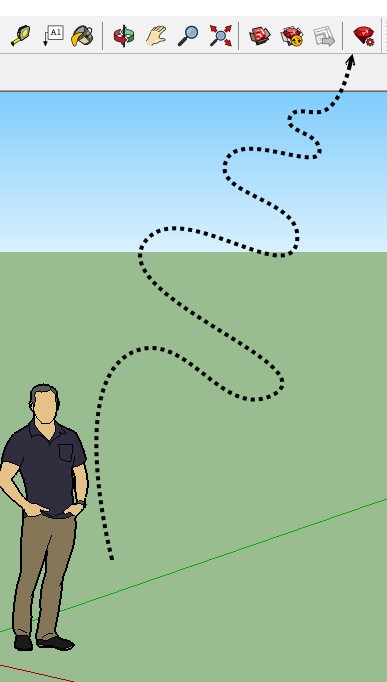
-
See the video. Windows 10, SU Pro - all up to date.
https://imgur.com/a/jyUEA0P -
@dedmin said:
See the video. Windows 10, SU Pro - all up to date.
https://imgur.com/a/jyUEA0PThanks for signaling.
This is fixed in [url=https://sketchucation.com/pluginstore?pln=LibFredo6:3fes6yqn]LibFredo6 8.6n[/url:3fes6yqn], just published.
-
Thanks, Fredo.
-
First of all, a great plugin, the reporting part is probably the only one and the best one available. However, I encountered a problem while using it. I generated a space report sorted by Container. Group of components, components are simple planes. The report looks good and contains correct data, but unfortunately when I try to export to CSV I get a file containing only some kind of the header. There is also no popup confirming the correct export. Has anyone encountered such a problem?
-
@masloprojekt said:
First of all, a great plugin, the reporting part is probably the only one and the best one available. However, I encountered a problem while using it. I generated a space report sorted by Container. Group of components, components are simple planes. The report looks good and contains correct data, but unfortunately when I try to export to CSV I get a file containing only some kind of the header. There is also no popup confirming the correct export. Has anyone encountered such a problem?
I guess you talk about the ReportLabelAreatool.
There is a small bug, which exists only for the views by Container and by Layer.
I have fixed them and will republish soon.
Fredo
PS: this should only happen when the unit contains a square exponent.
-
NEW RELEASE: FredoTools v3.3b - 14 Mar 19
Requirement: LibFredo6 v8.6i or above
FredoTools 3.3b fixes bugs in FredoTools::ReportLabelArea for CSV export, as signaled by masloprojekt.
See FredoTools plugin home page for Download.
See also main post of this thread for User Discussion.
Fredo
-
NEW RELEASE: FredoTools v3.3c - 24 Mar 19
Requirement: LibFredo6 v8.6i or above
FredoTools 3.3c fixes bugs in FredoTools::EdgeInspector preneting it to work in SU2019.
See FredoTools plugin home page for Download.
See also main post of this thread for User Discussion.
Fredo
-
NEW RELEASE: FredoTools v3.4a - 12 Apr 19
Requirement: LibFredo6 v8.6i or above
FredoTools 3.4a improves performance when the Outliner is open. This may be important for ThruPaint, when you paint a complex model.
See FredoTools plugin home page for Download.
See also main post of this thread for User Discussion.
Fredo
-
Hi Fredo, Your Plugin is simply one of the best and most usefull of Sketchup. But I have a request, the ReportLabelArea (report) is not exported in a CSV format that the Layout of Sketchup can read, every time I tried to copy and paste the .csv into layout it give me a blank table. I'm trying to use your plugin to make a quantity takeoff and insert the table on Layout, if this turns into possible and practical will be a wonder to my tries to use de Layout for construction drawings.
Thanks in advance -
@miguelgba said:
the ReportLabelArea (report) is not exported in a CSV format that the Layout of Sketchup can read, every time I tried to copy and paste the .csv into layout it give me a blank table.
Open the CSV file in a spreadsheet program such as Excel and save it as XLSX or make it an RTF file. Both of these file types are supported by LayOut.
Additionally, you shouldn't copy and paste files into LayOut. The reference that is created with copy and paste links to a temporary file location which will be removed when the operating system does its normal cleanup. You should use File>Insert and insert the file from its real location.
-
I had installed libfredo v8.8a. And then, I install the fredotools v3.4a. I cannot find any tools, although extension manager shows that fredotools had been installed.
-
Have you restarted SketchUp following the installations ?
That will ensure everything gets properly synced...
Also, are you looking in the right places ?
Many of Fredo's tools have their own Toolbar.
And most of them also appear under SketchUp's "Tools" menu - in large submenus - "Fredo Tools" and "Fredo6 Collection"... -
Thanks for the Plugin by Fredo6. it is awesome to help my works.
-
Can you add a command that shows the external dimensions of the solid part?
Advertisement











