[Plugin] QuadFaceTools
-
Here you go - a very blobby stool. UV mapping distorted. No creasing (must be done manually in UE). I guess we can do a better job once the documentation is available.
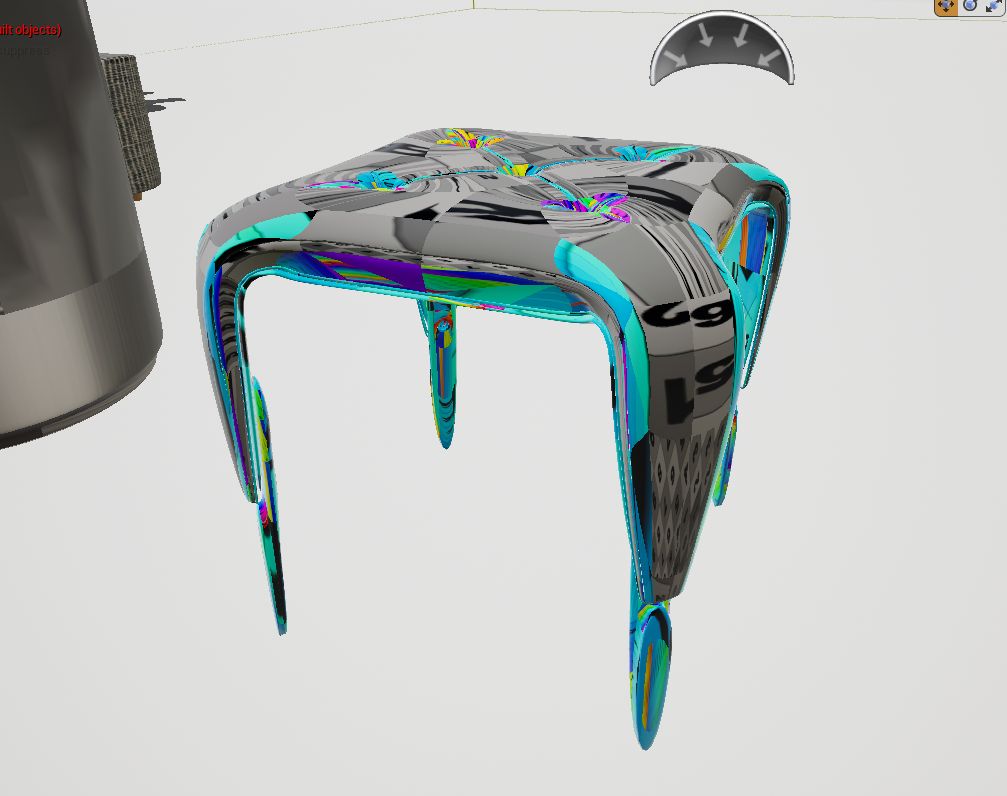
-
It is something cool to be done inside the engine itself.
So if you fill your scene with SubD models and apply subdivision what strain it takes on an engine to make subdivision?

-
Very nice!
-
@nlipovac said:
It is something cool to be done inside the engine itself.
So if you fill your scene with SubD models and apply subdivision what strain it takes on an engine to make subdivision?See video of the 'entire process'...
-
I'm wondering about the qft line tool. When I divide a quad using the line tool I guess the purpose is to create two new quads? But many times it creates double faces in at least one of the new quads. Those double faces are almost impossible to spot, but they create problems when subdividing or if you want to use the line tool again to divide the double faced quad. Is this a known problem?
/Lars -
@lgrahm said:
I'm wondering about the qft line tool. When I divide a quad using the line tool I guess the purpose is to create two new quads? But many times it creates double faces in at least one of the new quads. Those double faces are almost impossible to spot, but they create problems when subdividing or if you want to use the line tool again to divide the double faced quad. Is this a known problem?
/LarsTo avoid this, 2 solutions:
- delete the quad surface you want to split in 2 quads , and then with the qft line tool, draw the new line.
- use the qft connect edges tool to create 2 lines approximately and delete the one you don’t need.
If none works the way you want, try solid inspector 2, and let it try to fix the double face.
-
Version 0.14.0
QuadFace Tools 0.14.0 Released
New feature: Flip by Slope
It will flip triangulated quads based on the topology flow to produce smoother shading of the surface.
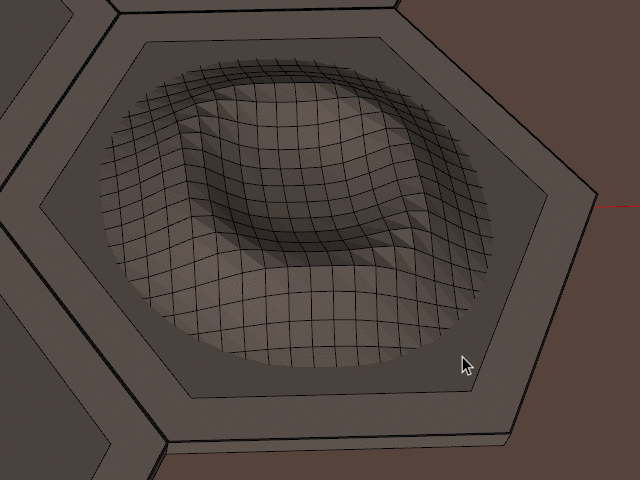
-
@optimaforever said:
@rv1974 said:
judging by RizomUV promo video, it works with tris like a beast. Doesn't it?
Well, all the tools in RizomUV are based to work with quad-based geometry. with tris, the selection of edges, loops are basically a nightmare.
And... if I can avoid going to 3dsMax, I'd prefer. I'd like to find a Sketchup-based workflow, otherwise I'd simply go the Max route from the beginning.

What do you mean by things not being "attached"? Geometry or UV?
Is this when you use QFT to export? -
Well, that GIF messed it up... in reality the flipped quads looks smooth.
-
@thomthom said:
@optimaforever said:
@rv1974 said:
judging by RizomUV promo video, it works with tris like a beast. Doesn't it?
Well, all the tools in RizomUV are based to work with quad-based geometry. with tris, the selection of edges, loops are basically a nightmare.
And... if I can avoid going to 3dsMax, I'd prefer. I'd like to find a Sketchup-based workflow, otherwise I'd simply go the Max route from the beginning.

What do you mean by things not being "attached"? Geometry or UV?
Is this when you use QFT to export?Hi thom,
basically it means qft exports all quads detached. So rizomUV can’t weld the geometry, which is pita. -
@optimaforever said:
Hi thom,
basically it means qft exports all quads detached. So rizomUV can’t weld the geometry, which is pita.Can you elaborate a bit more on what you mean by this?
QFT writes OBJ files were the faces share vertices just as they do in SketchUp.
-
@thomthom said:
@optimaforever said:
Hi thom,
basically it means qft exports all quads detached. So rizomUV can’t weld the geometry, which is pita.Can you elaborate a bit more on what you mean by this?
QFT writes OBJ files were the faces share vertices just as they do in SketchUp.Well... My evaluation period for rizomUV expired so I can't try now but here's a screencapture of my qft exported mesh in RizomUV:
Basically the mesh is cut along the quads and the edges can't be welded. If I try to weld the geometry in 3dsmax, I lose the quads and get tris.
-
I'm not sure what I'm looking at there...
I sounds like this is an issue that relate particularly to rizomUV. Though I can't really tell exactly what is going on. But I can verify that QFT exports OBJs in such a manner that the faces share vertices.
If you could find out more what is happening on the rizomUV side then I could look into whether there are some tweaks that can be done on the side of QFT.Perhaps, do you have a model where exported from another app into OBJ works fine for rizomUV - but doesn't work when exported from QFT?
-
Exact. When I create a quad mesh in Max and import in RizomUV, there's no problem, I can cut and weld along desired edges, generating UV islands easily. When imported from QFT, each quad becomes a UV island and I can't weld back the geometry, which is very disappointing. I told the dev about this and he replied that he'll try to allow welding of pre-welded imported geometry but so far no good...
So my understanding is that there's something happening when exporting obj from QFT in su side. -
Have you tried mapping the uvs using Wrapr? Exporting Wrapr-mapped objects from SU (as fbx) works as intended for me.
-
@kaas said:
Have you tried mapping the uvs using Wrapr? Exporting Wrapr-mapped objects from SU (as fbx) works as intended for me.
Well... I'm trying RizomUV because WrapR has too many limitations because of the SU 's own limitations.

Did you check the RizomUV's presentation? you'll understand what I mean. -
So, is it the UVs that are the issue? I can understand if that might be the issue here - as SU doesn't try to make the UV-coordinates between vertices shared. (SU saves texture position per face instead of per vertex)
-
@thomthom said:
So, is it the UVs that are the issue? I can understand if that might be the issue here - as SU doesn't try to make the UV-coordinates between vertices shared. (SU saves texture position per face instead of per vertex)
Indeed, this could be the issue... But I'm not techy enough to be able to confirm this unfortunately.
I should try forcing a UVmap in max on the qft mesh before importing in rizomUV.
Unfortunately my evaluation period expired
-
Good day! I have a problem with the make planar tool. when I select it, an unknown error is displayed. what could be the cause of this problem? SketchUp 2018
-
@goodwin_2203 said:
SketchUp 2018
kindly consider updating your profile (refer to version 2016 there) whenever changing SketchUp version
Advertisement







