[Plugin] Slicer5
-
TIG,
Yida requested "VERTICAL" slices.
Is there a reason you sliced "HORIZONTAL"? -
When making a topo model it's usual to use horizontal sheets - say 3 or 6mm thick.
Cut along 'contours'.
These are overlaid on top of each other to make a surface in 3d.
Note how I chose the option to imprint the outline of the next sheet above onto each sheet, that is for easier alignment when assembling the cutout sheets in 3d...The wording of 'vertical' slices is ambiguous.
It could mean what I showed, or mean one of several other slicing options - X, Y, X+Y etc...
If the OP wants one of those alternatives, then it should work much the same.That's one reason I asked for a screenshot of the Slicer dialog - otherwise we must guess...
It worked for me, but not for the OP, so something is awry. -
Tig,
Thank you for the tip!"...Note how I chose the option to imprint the outline of the next sheet above onto each sheet,
that is for easier alignment when assembling the cutout sheets in 3d ..."I was not aware of this option, it will certainly help in the fabrication of a
contour model. Well done! -
Is it possible to use this on the currently set axes and not the original "world axes"?
I have a model where I have moved the axes some and I have to move and rotate every piece I want to slice to original world axes for it to work ok.
Or am I missing something? -
Sorry but it's the 'world' axes only.
-
Hi, I really like your plugin. Recently I was using the slicer tool, there is always such a mistake, as in the picture.

-
@Andrew
We don't have permission to view your image please just attached it to your post so we can see it... -
Hey!
Don't know if it's just my machine, but have been able to consistently reproduce an error when exporting in SKP 2018 (I understand that it's not currently listed as supported) -
Following slicing, I run the audit tool and there are no errors.
Then PNGs export just fine, but when exporting DXFs, the first one exports just fine but SKP crashes while exporting the second one.
When running the extension in 2017, the same error occurs. I am running Slicer v5.23
-
There used to be issues like this with MACs, but that was fixed.
My setup on PC sounds similar to yours, and I tested it in v2018 with this latest Slicer version and it quickly exported the DXF slices...
Does it always crash after DXF-001 ?
Can you supply a simple SKP that crashes for you.
You can pre-make the slices in it...
Then I can test it to see if I also get a failure exporting them as DXFs... -
Hi, first of all a very fine script that fit my needs.
one thing i would see is the posibilityto increase the number of
sides/polygons on curves and circles. i would like to export the files to a milling machine and cutter with perfect circles without steps.keep doing the good work.
-
@carpa65 said:
Hi, first of all a very fine script that fit my needs.
one thing i would see is the posibilityto increase the number of
sides/polygons on curves and circles. i would like to export the files to a milling machine and cutter with perfect circles without steps.keep doing the good work.
The number of sides on curves and circles is determined by the user when they draw them, not by Slicer. If you want smoother curves in the slices, draw smoother curves in the slicee.
-
Hi TIG,
The quality of your work is impressive.
I meet a problem with a model :
When i do a XZ slices it crashes but not with Z only.
Could you tell me what is wrong with this model ?
I'm awaiting for your answer.Regards
Alain
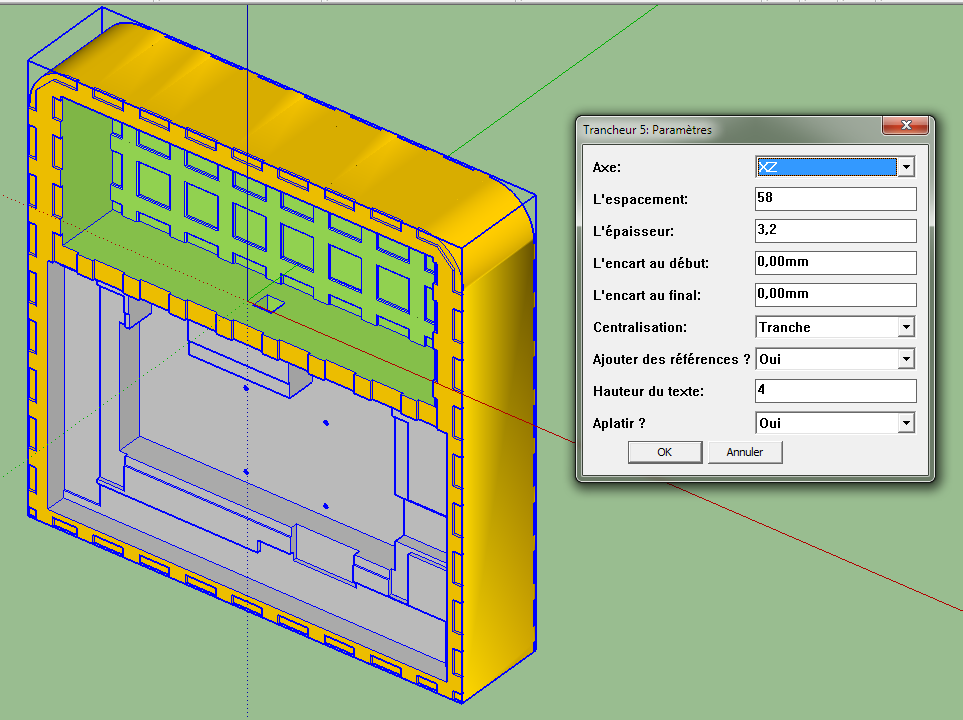
-
It's probably because the slicing spacing results in tiny length edges, which SketchUp can't make - < 1/1000"
Either rotate the object and try slicing it in the pseudo-z axis...Or use a pseudo 'Dave' method...
With just your object in its own model...
Scale the object up by x100.
Do the slicing, increasing all of the slice measurements by x100 too.
Do the slicing.
Assuming it's all done successfully...
Rescale the results by 1/100 - you can do this using the Tapemeasure tool - pick two points on the object and type in what the distance should be when scaled-back.
Choose to scale the model.
Now everything is back to the small size.
Some geometry can exist, but SketchUp's native tools, and by extension Ruby code, cannot create it ! -
thanks for your help.
I'll let you know. -
I tried both solutions with no luck

-
Works for me : I have Scale * 1000

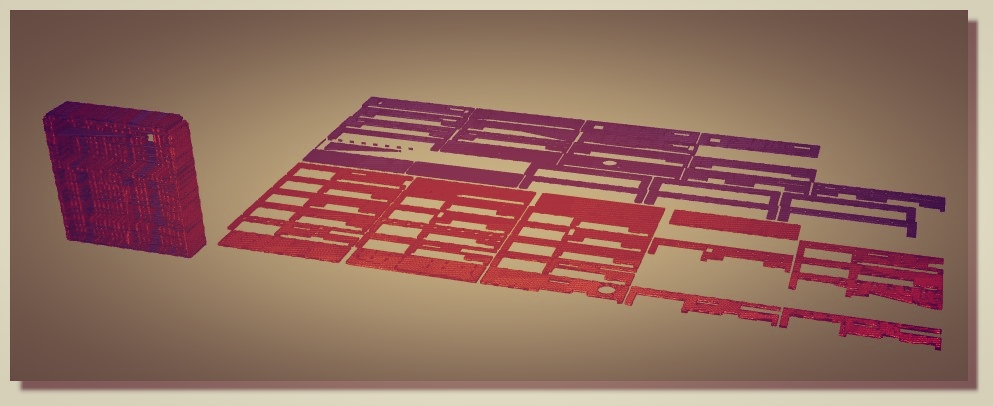
-
Merci Pilou
I'll try with this scale as 100 is not enough -
you can make 10 000...for be more sure!

-
Hi
Finally I succeeded with a x1000 scale.
But now I have the "invisible but there" issue !.
Tweaking my OpenGl params didn't solve the problem.
How can I see my sliced model? -
@alagcommer said:
But now I have the "invisible but there" issue !.
Tweaking my OpenGl params didn't solve the problem.
How can I see my sliced model?Do you mean clipping? Set the Camera to Perspective and hit Zoom Extents.
You should be modeling with the camera set to Perspective and save Parallel Projection for exported images when it's appropriate.
Advertisement







