Convert metric dxf file to inches?
-
@glenn at home said:
Have you tried any of the free 2D CAD programs out there...draftsight being one of them? If not shoot it to me and I'll do it for you with AutoCAD.
It is a file from a someone in Germany, so it is in metric. I need it to be in Inches. The dimensions need to be as they are already, so I can't just force them to be something (because I don't know the exact dimensions). I would certainly welcome your assistance, Glenn. I can't send messages on here yet. Here is a link to the file in my Dropbox though. I greatly appreciate any help that you could give me!
-
I set the import units to millimeters and imported the file. It comes in as shown below.
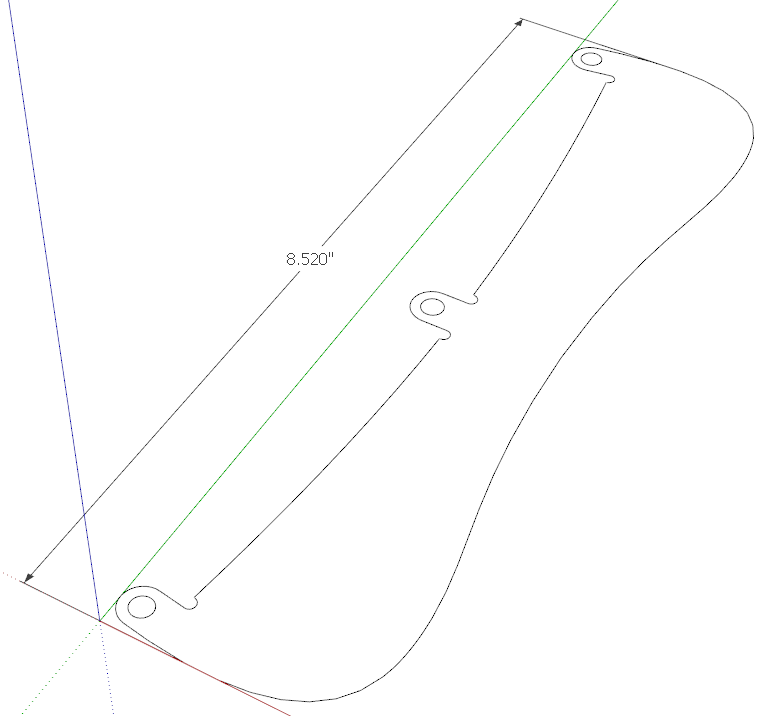
How are you importing the file into SketchUp Make? Since it doesn't have a native DXF importer, are you using an extension? If so, it must surely have a place to set the import units.
-
@dave r said:
I set the import units to millimeters and imported the file. It comes in as shown below.
[attachment=0:3vp3ln3g]<!-- ia0 -->Screenshot - 9_6_2018 , 10_07_43 AM.png<!-- ia0 -->[/attachment:3vp3ln3g]How are you importing the file into SketchUp Make? Since it doesn't have a native DXF importer, are you using an extension? If so, it must surely have a place to set the import units.
I don't really know much about Sketchup. I was only using it to convert this file into inches. I went into the menu, selected import, and set the units to mm. Then I converted the units to inches and tried to export it to a dxf file again. Can you just save it as a dxf file in inches for me? I would be eternally grateful!
-
What distance does it need to be from center to center?
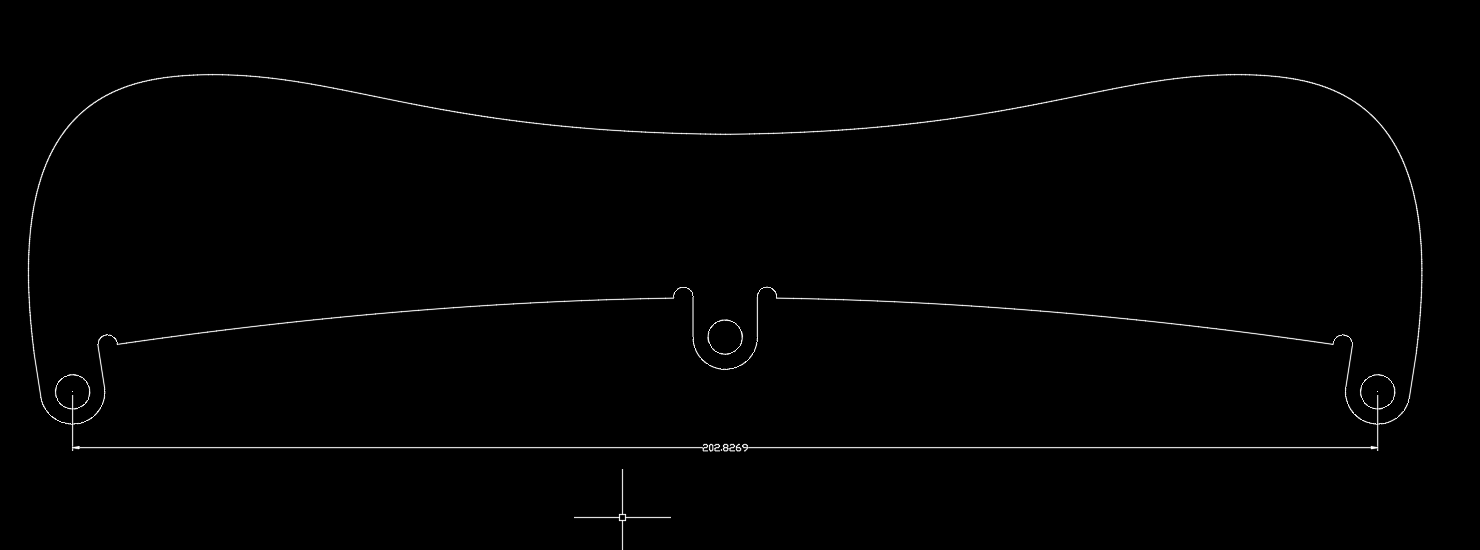
-
@glenn at home said:
What distance does it need to be from center to center?
Well, it is the correct distance already, but it is in millimeters. It eventually will be curved slightly and fit on existing screws, so it needs to be whatever it already is. I don't want to force it to be a certain dimension. The image Dave showed looked correct though, and that was about 8.52" edge to edge. I had no idea that it would be so difficult to convert a metric dxf file to inches!
-
@ibrubeer said:
....I had no idea that it would be so difficult to convert a metric dxf file to inches!
LOL, it's not. I just wanted to make sure that I had it correct. So 8" center to center. Done.
-
@glenn at home said:
@ibrubeer said:
....I had no idea that it would be so difficult to convert a metric dxf file to inches!
LOL, it's not. I just wanted to make sure that I had it correct. So 8" center to center. Done.
If my guy can open this, you will be my AutoCad hero! Thank you very much for the assist!
-
It isn't difficult to convert metric to inches. I don't know why it appears that it is.
There no reason your fabricator shouldn't be able to handle importing the metric version of the file, anyway. If your fabricator can't deal with it, you should probably find a new one.
-
@dave r said:
It isn't difficult to convert metric to inches. I don't know why it appears that it is.
There no reason your fabricator shouldn't be able to handle importing the metric version of the file, anyway. If your fabricator can't deal with it, you should probably find a new one.
There is a lot of truth in that. This is probably the first (and last) time that I need something like this done hopefully. It seemed so simply on the surface. I need a piece laser cut from Stainless from this dxf file. I have killed a lot of time on it though. I appreciate all of your help!
-
I'm not sure if I understand your request correctly, but you should be aware that internally SketchUp always stores all measurements in inches, even if your visible units from model_info->units are metric. The units setting just determines how SketchUp formats the measurements for display (and input) in the GUI.
-
@ibrubeer said:
@glenn at home said:
@ibrubeer said:
....I had no idea that it would be so difficult to convert a metric dxf file to inches!
LOL, it's not. I just wanted to make sure that I had it correct. So 8" center to center. Done.
If my guy can open this, you will be my AutoCad hero! Thank you very much for the assist!
He should be and glad to help

Advertisement







