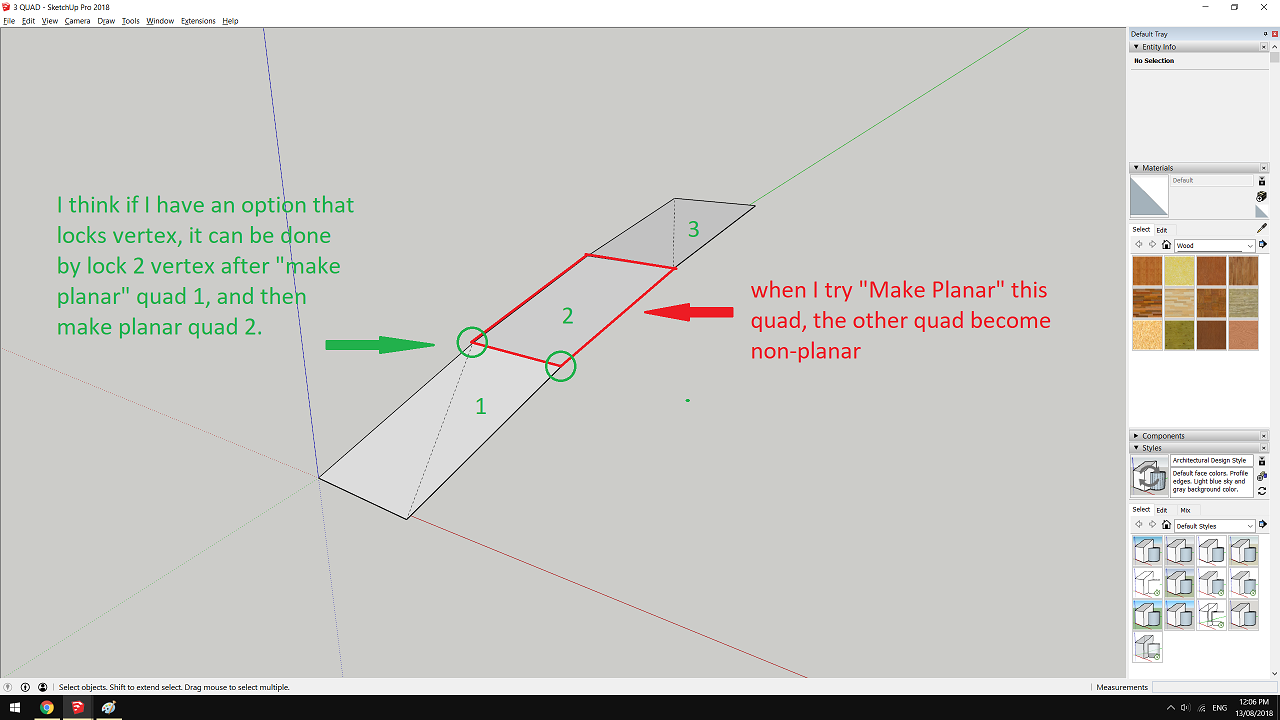How to "make planar" multi quad face?
-
Hi ThomThom.
I've been used Vertex Tools & SubD for a while. I love it to death though.
But I have a question: how to make multi non-planar quad face into planar quad face? I've tried to "Make Planar" button in Vertex Tools, but when I try "Make Planar" one quad, the other quad become non-planar.
I'm modeling a very big model, and if I can convert all non-planar quad into planar quad, it will make my model lighter.
I think if I have an option that locks vertex, it can be done.
Thank you.
-
Making all non-planar quads to be planar is very difficult - if not impossible in some scenarios. I'm afraid I don't know of any good techniques for that.
-
Artisan has this tool if I'm not mistaken.
-
@icepenguin said:
if I can convert all non-planar quad into planar quad, it will make my model lighter.
Not really. Is only a visual thing. Your pc's GPU will still see two triangles.
Advertisement