[Plugin] Latticeizer
-
How do I miss these things? Great Plugin TIG...
Latticemaker
-
TIG i have already installed latticemaker. But i can appreciate that latticizer and lattice maker do different things. i want to use the latticizer type of lattice in curved surfaces. Is it feasible?
-
Make the latticeizer lattice-group flat but elevated above your curved surface [group]
Use Sandbox's Drape or my SuperDrape and 'project' the lattice's line-work onto your curved surface.
If you color your latticezer parts and use SuperDrape then the materials are replicated on the curved surface.
This projection is flat.
You can use tools like JointPushPull to pull up the frames etc... -
sometimes it happens after editing
(su8)
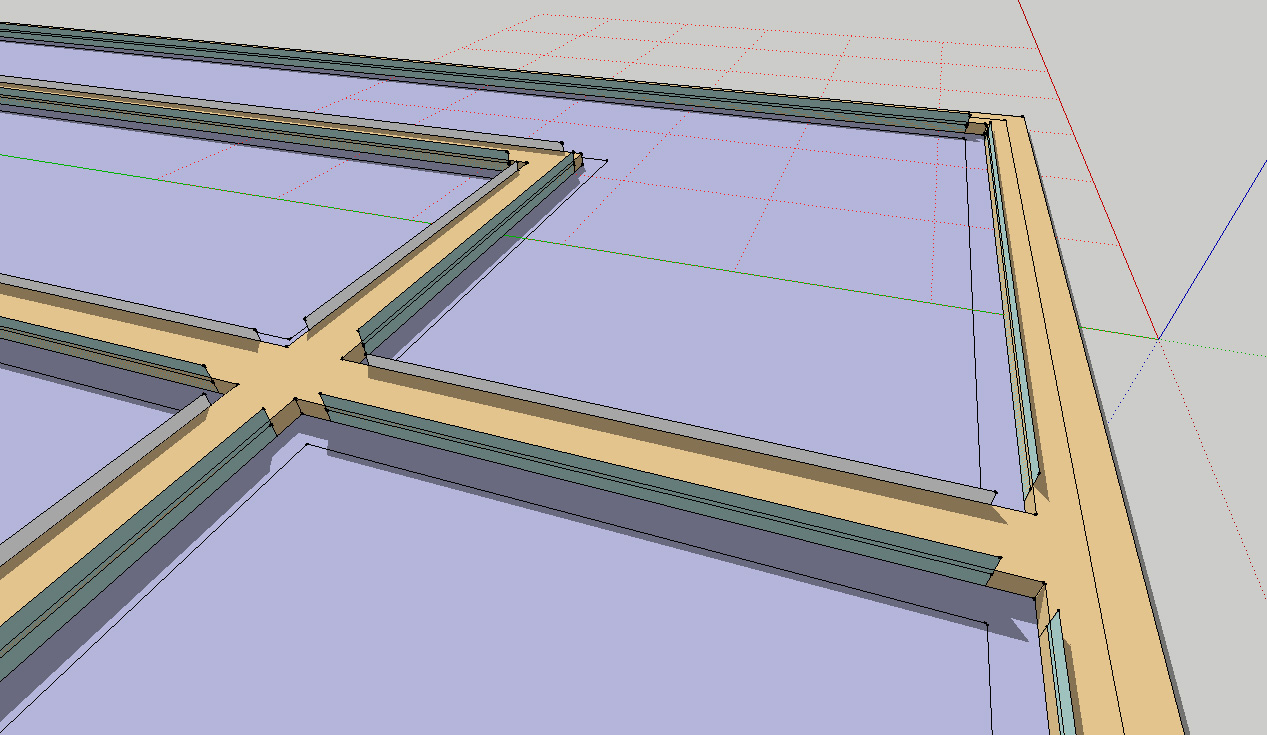
-
How big is this geometry ?
Can you post an example SKP - before and after - with settings you entered in the dialog... -
An old true gem!

-
TIG, first, I love Lattice-izer, thanks so much. Is there a way to set it up so when you apply the command the group stays within the original dimensions? The way is working now, if I have a group that is 4ft by 4ft, after the lattice is created it will measure 4'2" by 4'2" if the lattice width is set up to 2"
Thanks,
Luis -
Knowing it'll have a 2" frame, you need to Scale it in X, typing in 3'10" [or 46"], then in Y with the same dimension.
You can Scale to an exact size provided that the input numbers have dimension suffixes...
Now it's 3'10" square - i.e. the final required sizes less one frame-width of 2".
When the 2" frame is finally added to perimeter the total size is 3'10"+2" = 4' square.If you want to keep exact dimensions to the inner divisions, then set the perimeter's sizes before measuring out the dividing lines to the required dimensions.
-
Hi TIG,
Trust all is well. Thank you for some great plugins. Will it be possible to generate a .rbz of the Latticeizer? I am unable to install it in sketchup 2018.
Thanks
-
It's available in the PluginStore https://sketchucation.com/pluginstore?pln=Latticeizer
Get its RBZ and install it, just like any other...
Alternatively use the SketchUcation ExtensionStore³ from within SketchUp itself, to Auto-Install it...It works just fine in the newer SketchUps...
But note that it's not been signed for full compatibility with newer SketchUp, so your 'Extension Loading Policy' needs to be set to 'Unrestricted' for it to load and appear in the Extensions menu...
Advertisement







