How can I change the number of by passes for renderings?
-
How can i control the numbers of by passes on vray 3.4 for sketchup?
Also if anyone can advice how can i create a faster rendering but also detailed?
I currently just set trace to 0.005, subdivs 800 and raytrace 2, which already helped with the speed but still slow. . . . .
Please advice on settings thankyou all!!
-
It depends on your scene, what are you rendering, can you share some screenshot?
You can use Irradiance map + Light cache combination if not already. Try using 'denoiser' to get rid off noise instead of adjusting other parameters much.
-
im rendering an interior scene, i have problem trying to reduce the rendering times. . . .
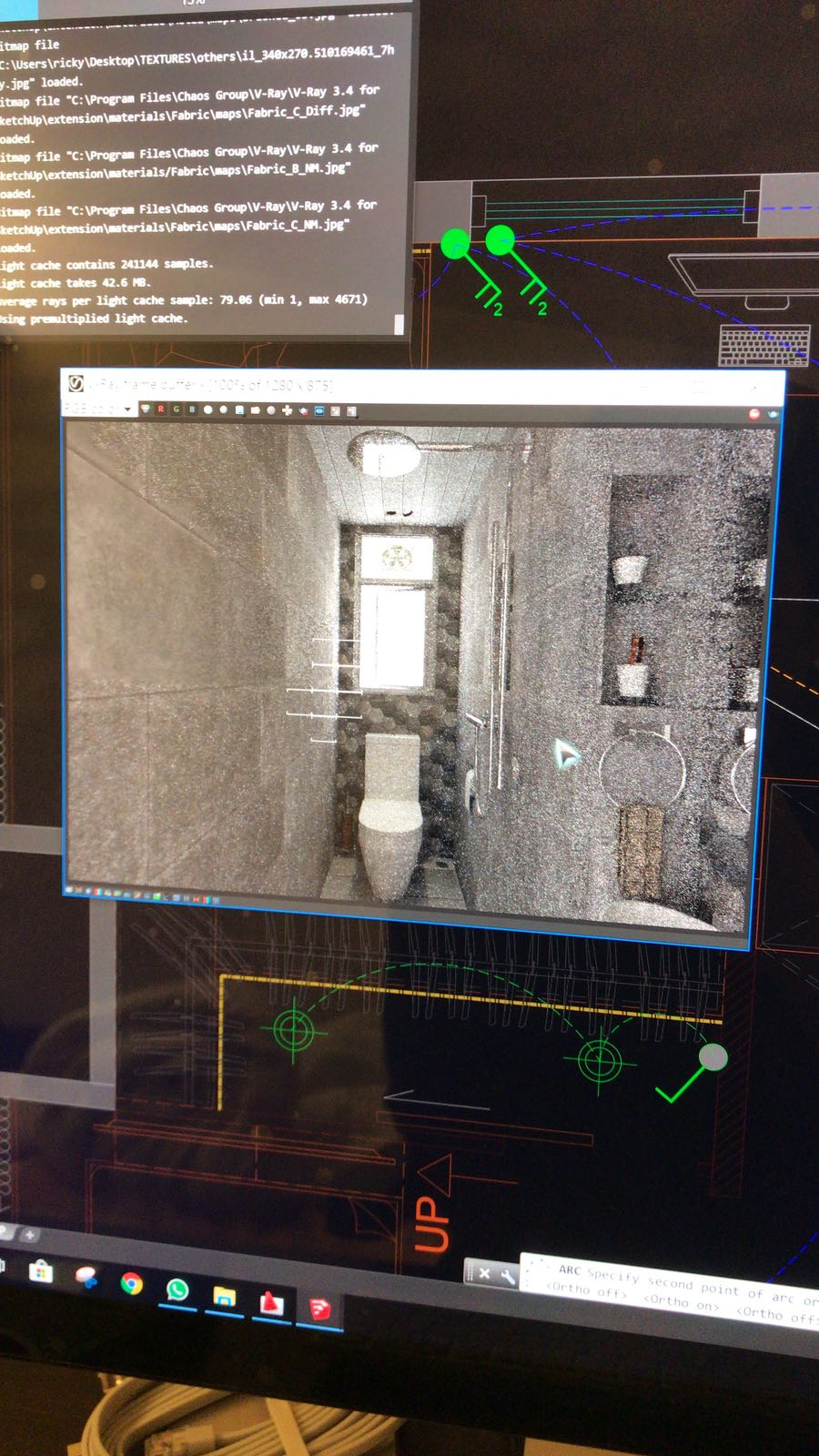
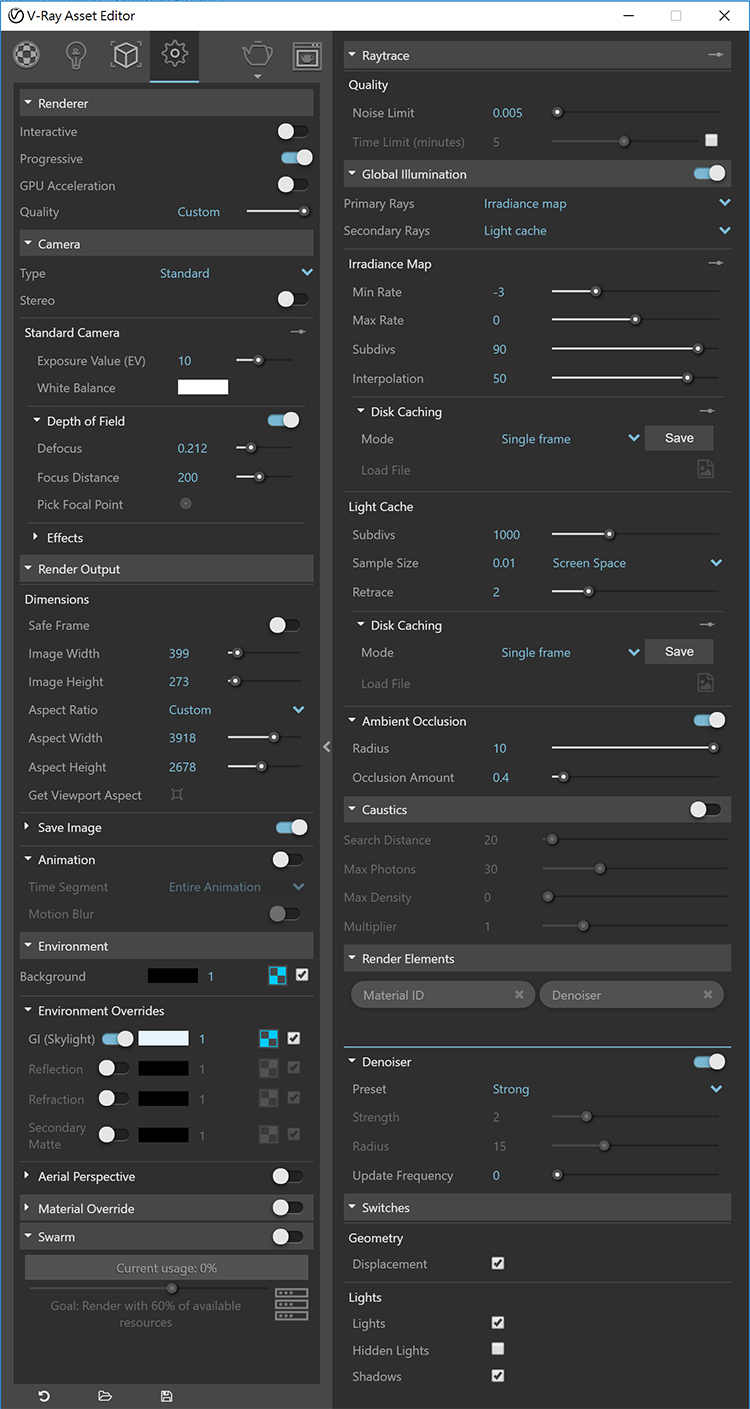
-
What is your hardware (CPU and GPU)? Are there any displacement or bump map too much? Do you have super-high resolution textures? How you lit your scene, do you have emissive lights?
Try highering the noise limit (denoiser will do this instead, faster)
Also your image resolution is Image Width/Height and not Aspect ratio, are you aware what you're doing there?
-
Interiors are just slower by their nature, especially in rooms with small window openings. You might not have the hardware to give you fast render times in this case. From your screen shot, it looks like you only have 8 buckets working. Do you have access to another computer? You could set up distributed rendering to help.
One suggestion I would make is to increase the intensity of your artificial lighting. It may help resolve the rendering calculations faster so you're relying less on the bounced light from the exterior. Also, do you have a portal light in the window? That may help too. -
First of all, your setting aren't making too much sense. Maybe go back to default 'medium' setting with the slider and start again from there.
Some other recommendations to easily cut down render time from glancing at your settings:
-turn off 'progressive'. progressive mode is great for setting up lighting and testing scenes to get a quick preview, etc. But bucket rendering is faster for production rendering (straight from Chaos Group)
-turn off 'depth of field'. It gives great results but at a premium, but you can do the same thing instantly in photoshop, instead of adding LOT of time to your render
-I see you have a bitmap in GI skylight override..do you a have a solid reason for this? I ask because a lot of times people use overrides when they actually don't need to override anything....- .005 is a pretty low noise limit(as in a high setting). Once you start off with default medium setting, try the default noise setting and go from there...lower as needed. Also after switching off 'progressive' you'll get some more settings here, also. Try taking the max down to 8 (or even 6) and see if that works for you
-irradiance map: 0 max rate...thats pretty high..once you reset to medium you'll be at -3/-1. 90 subdivs is ok, could even go higher depending on how your quality is looking in test renders., but 50 interp rate? Not sure why that would be needed. Maybe do some region renders at more like 20-30 and compare quality vs time to the 50's....
-Light Cache: your subdivs are incredibly low for a low light interior, while your sample rate is cranked up with a .01 sample rate.... I might try a 2000+ subdiv with a .02 sample rate.
-Come on...turn off 'ambient occlusion' already. this isn't 1987... (radius of 10? your whole render is gonna be AO...) but seriously, turn it off...it's probably doubling your render time while decreasing the quality by half...and it's another thing you could do in seconds in photoshop if you learn the proper technique.
-Denoiser set to 'strong'..holy crap, your noise level is already set to .005...what else are you planning on denoising?
Hope this helps you get your times down. (I've had few tonight, so excuse any #%$^^*) hope you took my humor in stride.

I always recommend going back to default settings (for everything) and start from there. CG did a great job of balancing settings with the slider settings when they implemented the new engine in Vray 3.
The previous posts gave great advice too. Specially the extra lighting. It can greatly cut down render time / noise....and you can easily adjust brightness in photoshop or even quicker through the VFB. But as they already said, low light interiors just take longer. With practice you can cut this time down, but experiment wisely with settings one at a time so you know what effect they have(after starting over at default). You can easily unbalance your setting and multiply your time while comprising quality if you're not careful.
Good luck and happy rendering....Cheers!
GD - .005 is a pretty low noise limit(as in a high setting). Once you start off with default medium setting, try the default noise setting and go from there...lower as needed. Also after switching off 'progressive' you'll get some more settings here, also. Try taking the max down to 8 (or even 6) and see if that works for you
-
thankyou all, i will give it a try tonight!!!
-
LOL thanks for all the advice . . . . to be honest i dont know much about what the individual values does to the rendering LOOOL these are the values i trails and error out since day one with vray hahaha
-
Yeah, I hear ya...you would have loved trying to figure out the settings in Vray 1.48 then! Made you feel more like a nasa engineer than a 3d artist..they've really simplified things lately.
But yes, that's why I always recommend moving the slider back to a default 'low, medium, or high' setting and starting from there. Then just change one parameter at a time doing a small region render to experiment and see if the change brings anything to the table (or takes away....).
I like to enable history in the VFB, the 'H' button at the bottom, then in settings enable 'automatically save'. Then each 'region render' you do automatically saves and you can easily look at the however many quick region renders you did and compare the time. Even if the regions are taking 15 seconds to render, you know if you change a setting and now it's taking 30 seconds...it probably going to adversly effect the time the whole rendering will take...
I was recently troubleshooting lighting in an interior kitchen scene. Render was taking +/-90 minutes. I did render region renderings around one can light and tried some different settings, then did a region rendering around a few other lights, then on to a region showing a cabinet and floor and played with some other settings along with sun/environment settings. Long story long: In 30 minutes of troubleshooting I dramatically increased the quality of the image and brought the render time down from 90 minutes to +/-30 minutes, or less depending on angle rendered. (I also added some fill lights to help with some darker areas, less noise to clean = faster render)
Remember every scene will be different and have its own factors so you'll always need to play with/experiment with some settings here or there. Good to start from defaults and tweak settings one at a time and evaluate them carefully....and don't be afraid to just reset to defaults and start over if you stray to far from the path....

Hope you're getting things worked out, cheers!
Advertisement







