[Plugin][$] Vertex Tools
-
Hello, I've just bought Vertex Tools. Everything seems to work fine, i'm on Sketchup PRO 2018 on Mac OSX, except one point :
I'm unable to precisely control the distance or proportion using the vertex Gizmo. I can't access to the VCB to control that. (actually I just can control the soft selection radius).
How can I do ? Thanks
-
So far I don't think you can do it that way.
With Select Mode and the gizmo you can move freely some vertices but it can be precise if you use Sketchup's own length snapping (1mm, 1cm, 1m and so on; just choose a value that is pertinent in your model).
With Move mode, choose a vertex, a direction (vector),and type the desired length in the VCB. -
There appear to have been a regression in V1.2. I have it logged. But no fix as of yet.
-
Thomas, you mean it was possible earlier?
-
You know what, I'm a little unsure to be honest. I might be confusing it with the non-gizmo Move tool...
-
I'm fairly certain it was a feature a while back, but was then lost in an update.
I've mentioned it before and seem to recall you saying that it was on your to-do list for Version 2, but I could be wrong.
-
Yea - that sounds familiar. The work on SUbD made me forget some of the details of existing Vertex Tools issues. Seeing how VT2 is taking longer to complete, I may have to do a bug patch to v1.2.
-
As i said earlier i would prefer a simple edge constraint toggle like in max instead of having to align the gizmo first every time i want to move a vertex along an edge...
-
Hi @thomthom
This is a genius plugin!
Purchased a couple of days ago and I love it.
Only thing is, I second the comment about being able to type in a distance when moving a selection with the Gizmo.
Brilliant work though. Thankyou.
Kind regards
Mike
-
Version 1.2.11
Improvements
- Added Serbian translations.
- Added Albanian translations.
- Updated Spanish translations.
Fixes
- Fixed Gizmo VCB adjustments not working.
-
Thank you Thomas






Mike
-
Great!
To be sure:- select vertices
- use VT's select mode (gizmo) and begin moving the vertices along red, green or blue axis.
- WHILE keeping left mouse button down, type desired value in VCB. type enter.
- the vertices gets moved along axis
- RELEASE left mouse button.
Once you release the LMB, VCB awaits for soft select radius value, so it doesn't work like the move tool of Sketchup, where you can change your mind afterwards and tweak the move value.
Is it correct?
PS I realized that this behaviour works also for scale and rotate. Type value in VCB while keeping LMB pressed down. Once you press enter, the vertices gets modified according to the value.
It's just tricky for cases where I need to press Shift with my left hand while keeping the LMB pressed down. I noticed that you can release Shift after you began the scale movement and type a value in the VCB but you can't move the mouse otherwise the Shift indication gets lost. -
@optimaforever said:
Once you release the LMB, VCB awaits for soft select radius value, so it doesn't work like the move tool of Sketchup, where you can change your mind afterwards and tweak the move value.
With 1.2.11 you should be able to adjust after releasing LMB.
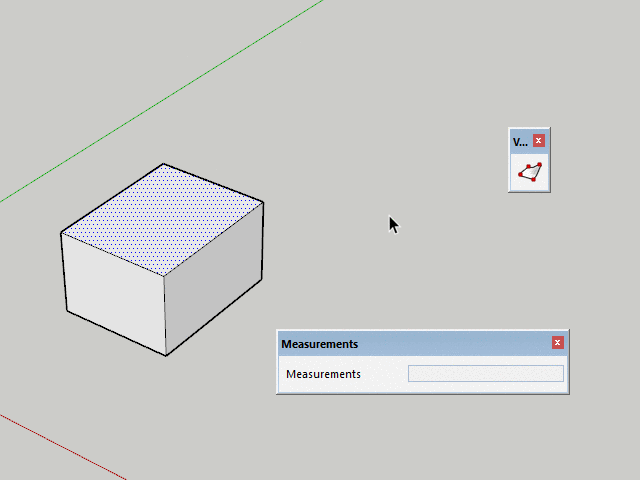
-
Thanks Thomas.
It works indeed as you said.
However I think I have a problem with the latest VT as it hangs SU at launch.
And second, when I try to Ctrl+move an edge AND type a value in the VCB afterwards, it bugs. -
Should I assume that "Make Planar to a custom plane" won't happen until V2?
-
@optimaforever said:
However I think I have a problem with the latest VT as it hangs SU at launch.
SU freeze? Permanently? I see no reason for any change in startup. Minimal code was touched...
@optimaforever said:
And second, when I try to Ctrl+move an edge AND type a value in the VCB afterwards, it bugs.
Is this a new bug?
-
I don't know if this is a new bug but it happens right after typing the value in the VCB. Your bug window appears and I have already sent the bug message to you.
-
I'm able to reproduce. I think I have a fix, but I need to test if it breaks other stuff.
-
Version 1.2.12
Fixes
- Fixes VCB adjustments for Gizmo Ctrl+Move.
-
Cool. that was fast.
Advertisement







