[Plugin] SolidSolver
-
Great!! SolidSover v.08 works fine with SKU8.
Thanks for your quick reply. Cheers! -
Thank you for the many great plugins and extensions TIG!
 You have made my SU life a lot easier. I am, although, having a bit of trouble with the current version of SolidSolver v8.0.
You have made my SU life a lot easier. I am, although, having a bit of trouble with the current version of SolidSolver v8.0.Background: I make wooden surfboards that have a wooden 'rib and spine' type structure as the core support and then skin the outside with wood as well. Using a surfboard shaping specific CAD app, I create the desired shape in 3d then export the mesh (.stl) file and then import into SU 16.1.1451. Would like to use your Slicer5 plugin but receive error 'not manifold solid'. Have used ThomThom's Solid Inspector2 and fixed all issues (using both Auto and manual correction). Still no go as the group is not showing as solid.
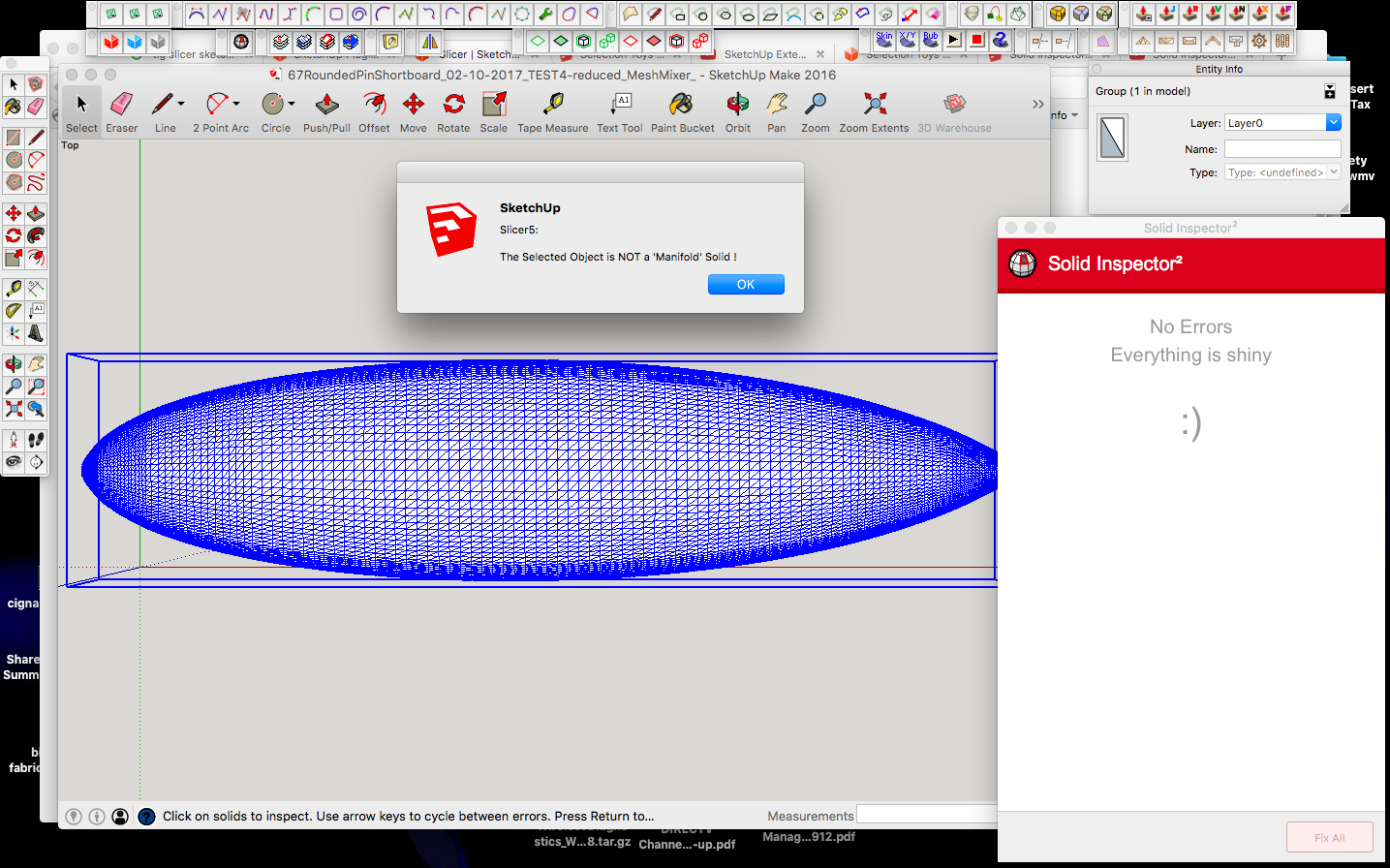
Tried SolidSolver and received report of 'Intersected'. Try to have your plugin fix issue, resulting in changing overall shape of my design substantially. Once that task completed, plugin provided another suggestion to fix (sorry, don't remember what dialog reported), selected yes and then SolidSolver hung for over 1 hour with SU reporting as 'Not Responding'.
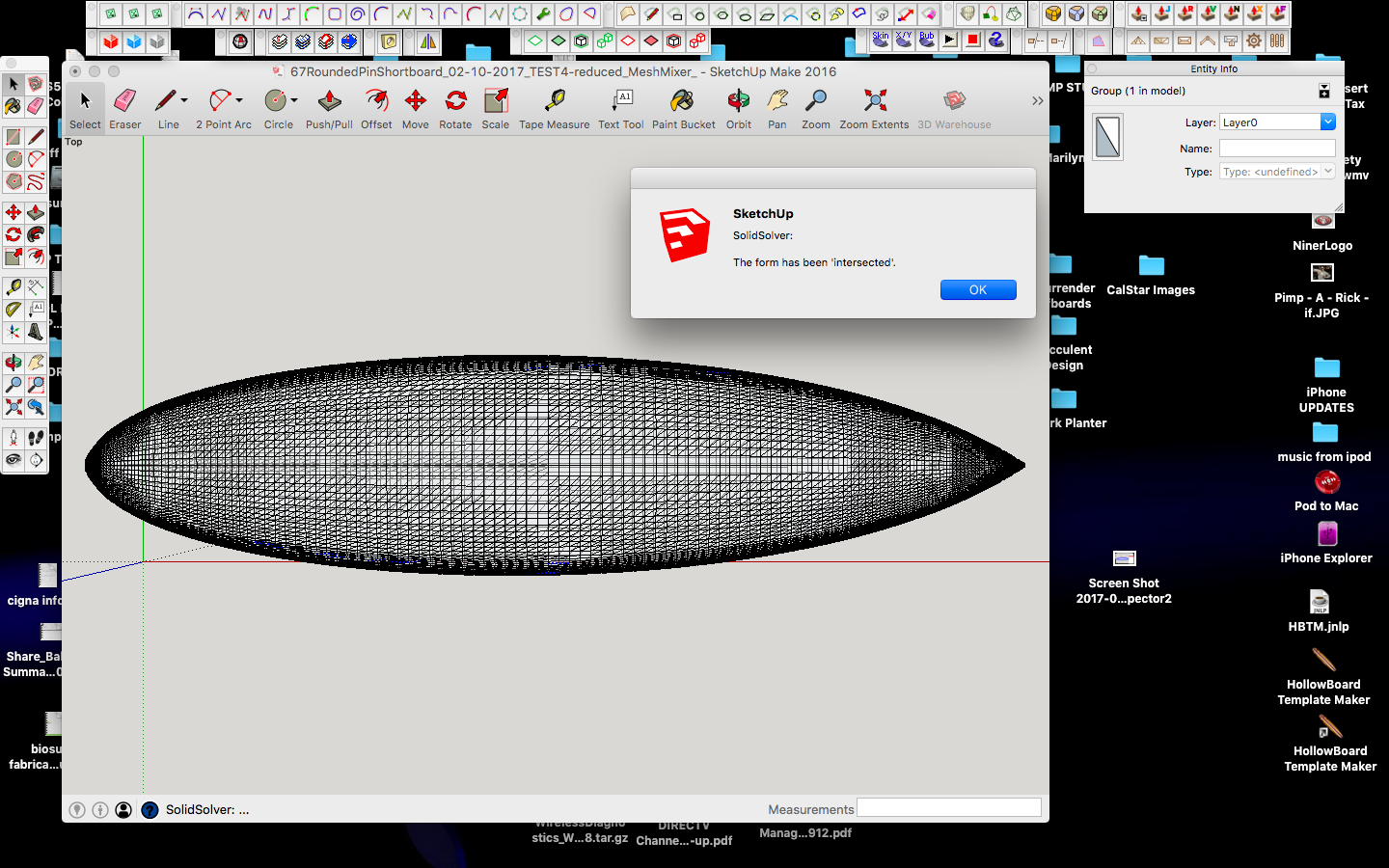
I know I must be doing something incorrectly and could use some help. Ultimately trying to find best workflow to generate sliced model for CNClaser cutting skeleton structure.SketchUp 16.1.1451 file (zipped)
Thanks to any and all!
Rico
-
Thomthom's SolidInspector can sometimes report objects as OK even when SketchUp thinks they are not a manifold solid - Entity Info will say 'Solid' if SketchUp thinks it is - although it's still possible to make a self-intersecting 'solid' which cannot be sliced or 3d-printed in the real-world.
SolidSolver is less forgiving, but with 90,587 faces/edges to consider in your very [overly] detailed form I am unsurprised that it's taking forever to process...
It does not need to be so finely detailed for almost any use...Having done a little grepping I find that there are 35 edges which do not have exactly 2 faces.
Some have 0 faces - lone-edges
Some have 1 face - holes or flaps
Some have 3 or 4 faces - internal partitions
Mainly at the two pointed ends where there are many tiny facets.
They are all very short in length - SketchUp's built-in tolerance is 1/1000", and many are near that, and any 'intersections' etc will probably result in tiny unsustainable edges !
You could scale the group up by say 100 and see if that helps.
I've left SolidSolver running on it that way, and I'll report back...Even if it becomes a manifold solid chances are that Slicer5 will balk at it !
-
BugSplat after 20 mins !
Try making a simpler form...
-
@tig said:
...forgiving, but with 90,587 faces/edges to consider in your very [overly] detailed form I am unsurprised that it's taking forever to process...
It does not need to be so finely detailed for almost any use...Thanks for the feedback. The thing is...it does! Origin of STL file is a CAD/CAM app designed to produce finely cut foam surfboard blanks, ready for extremely light final hand sanding (if any) then fiberglass. In the hydrodynamics of surfboards, fine detail is everything. After designing within this CAD/CAM tool, I simply export the resulting STL. Was trying to find a simple way to slice it up to gen internal structure components for laserCNC. This would allow for producing entire board out of wood, removing the need for foam completely. Thats why I looked to your Slicer plugin. Didn't want to have to do a bunch of re-work or dumb down the fine detail. Just looking to simplify my already challenging workflow.
@tig said:
I've left SolidSolver running on it that way, and I'll report back...
I may have found an alternative way...I ran the original STL thru the Online service of NetFabb. It returned a cleaned up STL that reported Solid in both TT's SolidInspector and SolidSolver. Success!
 And its automated so I didn't have to do a bunch of additional work.Resulting STL file - Processed via NetFabb Online Service
And its automated so I didn't have to do a bunch of additional work.Resulting STL file - Processed via NetFabb Online Service
So now on to Slicer... SPLAT!@tig said:
Even if it becomes a manifold solid chances are that Slicer5 will balk at it !
Yep, SPLAT for me too. But I did find a solution and got it sliced, sorta. Just not using Slicer5...and I wanted to!
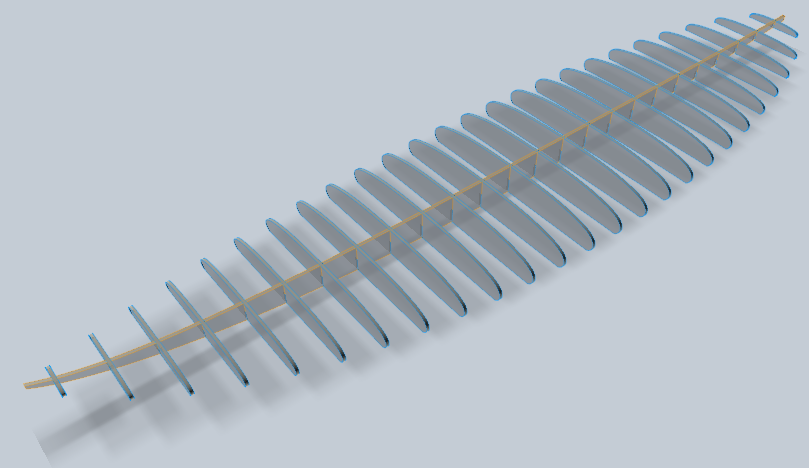
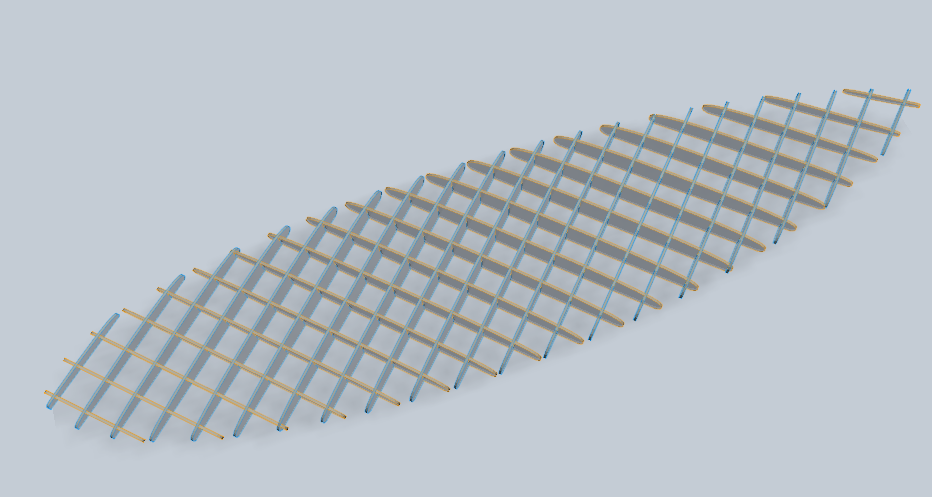
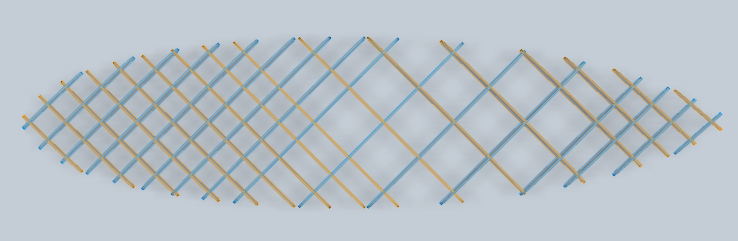
These images are from 123D Make. Nice app. Simple, powerful and very forgiving. Imported the original STL that had holes and folds and all the other problems reported from SolidSolver and Slicer. It just worked. Once sliced, 123dMake provides flat layout files ready for export in EPS, DFX, and PDF formats. Also provide resulting STL and OBJ files.Thank you TIG for looking at my challenge. I want to work in SketchUp as my post CAD/CAM Board designing tool. So many cool things I want to use for further "Frame" refinement and customer presentation. As of now, I can't use Slicer nor SolidSolution in this workflow. Maybe you and ThomThom could work together to refine these plugins (TT's UI and presentation and your hard scrub approach) to provide a more forgiving and thus more powerful/valuable solution. That's a plugin I'd pay for. Thanks again TIG for your continued contributions!
-
@tig said:
BugSplat after 20 mins !
Try making a simpler form...
Thanks Again TIG! Please see above response/request. I stand ready to help with Use Case and testing for any new developments.
KnottyRico ~ Wood-dent you rather ride knotty?
-
Hello all,
How do i manually fix nested instances or is there a plugin to help me?
-
@catramanthony said:
Hello all,
How do i manually fix nested instances or is there a plugin to help me?A 'container' can never be 'solid' if it contains nested component-instances or groups - even if those nested parts are themselves 'solid'.
To get a solid 'container' to include the nested parts' geometry, you must select the nested parts and explode them [context-menu] back into 'raw' geometry.
A manifold 'solid' component or group [aka 'container'] can only contain edges and faces - nothing else can be inside it - i.e. no non-geometry and nothing 'nested'.Every edge must support exactly two faces.
That means there can be no faceless edges, no holes/flaps/shelves where an edge has only one face, no internal partitions where an edge will have three or more faces, no forms which appear otherwise solid but share a common edge - like two touching cubes - where one shared edge has four or more faces.Also all of a solid's faces should be oriented 'outwards'.
Also a solid's forms cannot interpenetrate themselves - they might report as 'solid', but they will be unprintable in 3d !
To trap for this, once you think it's fixed and reporting 'solid' in Entity Info, edit it, select all and use the context-menu to intersect with selection - exit the edit, and if it ceases to report as 'solid', then you'll need to fix any issues as listed above - these will probably be internal partitions etc... -
@catramanthony said:
Hello all,
How do i manually fix nested instances or is there a plugin to help me?
If you have to show nested components (and/or groups), you need to take the "nested" component(s) out at the layer level. The 2 (or more) components can be on the same level, or individual levels depending on how you need to see them. But they cannot be inside any other component.
To do this, edit the main comp, select a nested comp and clipboard copy it. Then delete it.
Exit the edit and paste-in-place the copy. It is now outside the main comp. but on the same level and in exactly the same place. Do this until all nested comps. are outside the main comp.They can now each be solids. If you group them all, the outside group will not be a solid, as all the comps are nested inside it.
-
Is there anyway to run this tool on say... All the groups/components in my drawing?
-
Is that not more for use, with Sk 2018...Sk 2020?
What so good ....
Mvg -
@cfeldman said:
Is that not more for use, with Sk 2018...Sk 2020?
What so good ....
MvgWhat do you mean? This extension works just fine with SketchUp including 2018 and 2020.
Advertisement







