[Plugin][$] RoundCorner - v3.4a - 31 Mar 24
-
@fredo:
Thats a tough one... not number 2 or 2,5 but the rest I have a hard time deciding which look best when rendered. Maybe if you commented on what the difference between them are?
-
@kimi kimi said:
Hi Fredo, hi everyone,
I made an update to my Round Corner plugin this morning, and now I can't see the toolbar with all the options when I activate the command. Is this a problem only on my computer, or does someone else have it too?
As you can see on screenshot, the command is active, there is text in bottom left and right, but I don't see the toolbar. I tried erasing it, erasing and reinstalling Fredo6 library, but still same result.Could you open the RUBY console and advise on any error message you would observe.
Thanks
Fredo
-
@pixero said:
@fredo:
Thats a tough one... not number 2 or 2,5 but the rest I have a hard time deciding which look best when rendered. Maybe if you commented on what the difference between them are?
The number is a factor of blending between a circle and a square (Squircle or super-circle).
- 2 is a pure circle
- 2.5, 3, 4, 5, 6 are blended curve, the higher the number, the closer to a square.
I least I witness that you think a squircle is better than a pure circular profile for rendering.
Since another common utilisation of RoundCorner is for 3D-printing, it remains to be decided if this is also the case.
Fredo
-
@fredo6 said:
@kimi kimi said:
Hi Fredo, hi everyone,
I made an update to my Round Corner plugin this morning, and now I can't see the toolbar with all the options when I activate the command. Is this a problem only on my computer, or does someone else have it too?
As you can see on screenshot, the command is active, there is text in bottom left and right, but I don't see the toolbar. I tried erasing it, erasing and reinstalling Fredo6 library, but still same result.Could you open the RUBY console and advise on any error message you would observe.
Thanks
Fredo
Thanks for your response,
I'm not sure what to look for in Ruby Console, so I just copied text from it.
I suppose this might point to something.
Error: #<NoMethodError: undefined method `view_line_width=' for G6:Module>
-
-
Bonjour,
Merci pour Roundcorner, c'est un plugin sympa.
Est ce qu'il serait possible dans une futur mise a jour de prévoir des chanfreins avec 2 cotes différentes
que x soit different de Y
actuellement si je donne une valeur de chanfrein de 1mm il va faire 1 mm de chque coté de l'arrete principale
sauf que j'aimerai que l'on puisse choisir 1mm en y et 0,5mm en x exemple
Cordialement
creaimmo -
@creaimmo said:
Est ce qu'il serait possible dans une futur mise a jour de prévoir des chanfreins avec 2 cotes différentes
Asymmetric rounding is indeed an interesting features, requested by very few users however. With the current approach of RoundCorner, would be a little bit difficult. So It will have to wait for a full refresh.
Fredo
-
Hi, sorry for the noob question but I've installed this plugin and even after reading the documentation I can't figure out how to use it. I don't see any way to bring up the interface after selecting the edge I want to round.. nothing in the toolbar, nothing in the menu. The plugin is enabled but I'm totally at a loss as to how to use it.
edit: nevermind, the interface showed up
-
@countercharge said:
edit: nevermind, the interface showed up
Did you identify what was the problem (in case this happens to other users)?
Fredo
-
@fredo6 said:
@countercharge said:
edit: nevermind, the interface showed up
Did you identify what was the problem (in case this happens to other users)?
Fredo
I did not, but I think it appeared when I closed and re-opened sketchup. I assumed it would load once the plugin was loaded and enabled.
Loving it so far but I can't figure out how to round edges that are on the inside/interior of an object. If I try to do that, it covers the opening. I'm sure that's somewhere in this long thread.. any idea what page to look at?
-
@countercharge said:
Loving it so far but I can't figure out how to round edges that are on the inside/interior of an object. If I try to do that, it covers the opening. I'm sure that's somewhere in this long thread.. any idea what page to look at?
Just erase the cover face(s). The rounding is underneath.
Fredo
-
NEW RELEASE: RoundCorner v3.2e - 25 Oct 17
RoundCorner 3.2e is a maintenance release. It fixes a weird issue on French platforms, preventing the plugin to launch (in relation with decimal separator differences)..
Home Page of RoundCorner for information and Download.
-
I am working on knife and when I use the round over tool I loose faces. A copy of the handle is at 1000x as I wanted to show that scaling up does not fix the issue I have. My model is at the origin original size and it has a volume.
I have used this wonderful tool many times before but I seem to have developed this model in a way that is not compatible with the round over tool.
I used Cuviloft to skin if that is a factor. Also I welded all the perimeter lines hoping that might help, it did fix some issues.
Thanks
Jeff
-
Even scaled up, the tiny radius on the round overs creates some bad geometry. Make a reasonable radius and it works. I used 10 in.
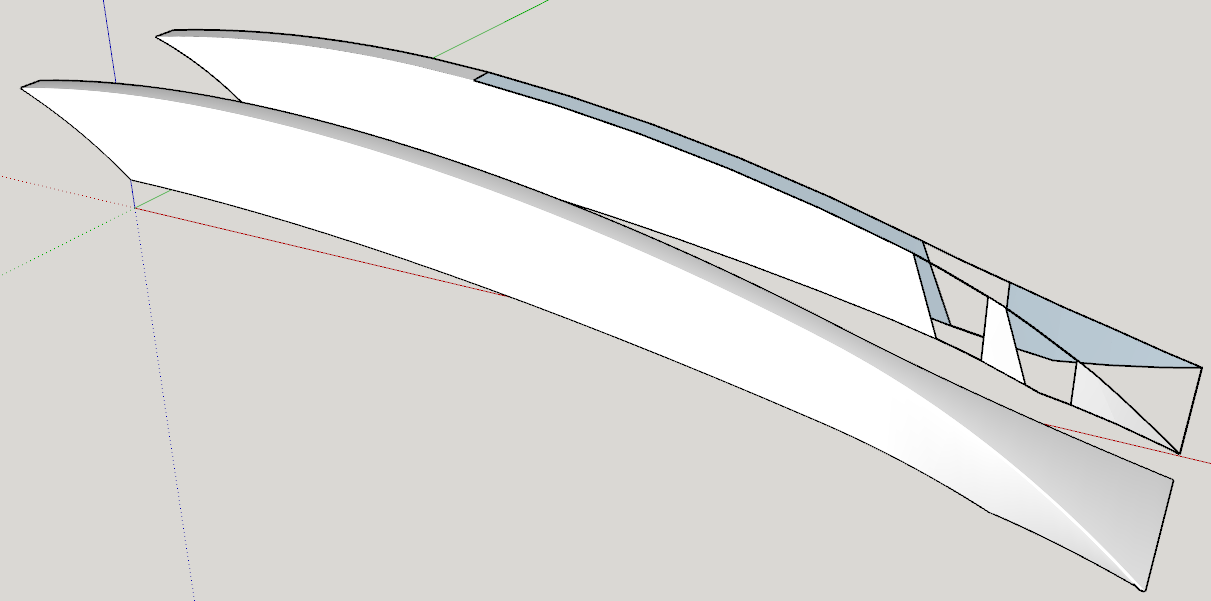
-
Dave
Thanks for you quick reply but I am unable to duplicate your results. Maybe the screen shot can help
Thanks
Jeff
-
It all depends on your geometry.
As it has been generated by Curviloft, I imagine it is triangulated. Just turn on Hidden Geometry to verify it.
In that case, I am afraid that RoundCorner will have difficulty to perfrom its task, whatever the scale is. Sorry for that. Another algorithm is needed to handle those cases.
Fredo
-
Did you try with a larger radius? I used 10 in., not 5 in.
Edit to add: I redrew the shape rather than trying to reconstruct yours. I didn't use Curviloft so I didn't have the triangulation.
-
Thanks so much for the help!
-
I had some trouble in using this plugin. The object I had rounded seemed like useless afterwards, I could not move nor color it, or anything else since my SU 2013 would crash if I do that. Before rounding, I have set the offset etc to the appropriate value. Could someone advice me what to do? I have also installed the newest LibFred
-
@riuslyp said:
I had some trouble in using this plugin. The object I had rounded seemed like useless afterwards, I could not move nor color it, or anything else since my SU 2013 would crash if I do that. Before rounding, I have set the offset etc to the appropriate value. Could someone advice me what to do? I have also installed the newest LibFred
Can you share an example?
What is your graphics card? Are it's drivers up to date?
Advertisement











