SketchUp 2018
-
@chrisjk said:
SU 2018 appears to be available in Oz.
Dunno if this is spoof or real...
Is that really all that is new in 2018? Just new types of sections? Seriously? There's gotta be something I'm missing here. If that's the only change, why bother upgrading? There were so many things requested in the 2018 wish list forum post on the Sketchup forums. Did they even look at it?
-
@deadtaco said:
There were so many things requested in the 2018 wish list forum post on the Sketchup forums. Did they even look at it?
I'm lead to believe they couldn't as Make was standing in the way.
LOL
Now seriously. Sketchup 8 is still free to use commercially. Make 2017 will be free to use for several years for hobbyists (though it's used by pros too, and that's the reality). Sketchup Free will keep being around and developed. Eventually it will get extensions too.
Let the focus be on Pro.
I'm an architect by the way. Layout is a main part of what I do. It's getting better by the year.
I also see better plugins every year and most of them solve most things being said here. These happen, I believe, due to a lot of work on the API side.
-
@pbacot said:
As a business, I suppose they don't have any other reason to make moves other than business moves. I think the free version was good for business, but I suppose they've done more homework than simply "I think...."
There been quite a few cases were businesses got it completely wrong with dire consequences.
-
@jql said:
@deadtaco said:
There were so many things requested in the 2018 wish list forum post on the Sketchup forums. Did they even look at it?
I'm lead to believe they couldn't as Make was standing in the way.
LOL
Now seriously. Sketchup 8 is still free to use commercially. Make 2017 will be free to use for several years for hobbyists (though it's used by pros too, and that's the reality). Sketchup Free will keep being around and developed. Eventually it will get extensions too.
Let the focus be on Pro.
I'm an architect by the way. Layout is a main part of what I do. It's getting better by the year.
I also see better plugins every year and most of them solve most things being said here. These happen, I believe, due to a lot of work on the API side.
Sketchup free will take more resources away from the offline PRO. It is a completely different beast, most likely runs on a different code (html5). Not to mention that if they add extensions to Free, they will most likely be incompatible with the offline PRO. It would split developers between two bases.
Make was just pro with layout, style builder and a few features locked behind a paywall; that barely took any resources away. -
I agree with you Master... (bowing head) The future of Make though, is limited in growth. The future of a web based Sketchup, we don't know.
In the past Make and Pro were riding side by side. Consider two branches now. Offline and Online.
Where they will meet again in the future we don't know but it might have some potential.
The thing is that Pro was never distant enough from free. Now it is.
Unfortunatelly this distance wasn't acomplished through breaking ground with new and good for all features, but with cutting down weight.
I too long for UV mapping. For real management of sections. For a streamlined relationship between Sketchup and Layout. For a Layout that truly allows us to draw and tag the model as Pros do. For huge bigger models. Seamless import of any formats. Maneageable billions of polys...
Eventually what I really need is way better plugins to get more pro features that we lack in Sketchup.
-
This year's version was so lackluster they didn't even bother make a what's new video about it.
-
@wiskill said:
This year's version was so lackluster they didn't even bother make a what's new video about it.
I don't know hey, I watched no less than two clips on Youtube last night, by SketchUp themselves (there are others), about new features.
Please get your facts straight.
-
@masterpaul said:
Sketchup free will take more resources away from the offline PRO. It is a completely different beast, most likely runs on a different code (html5).
No, the core code is the same, only the UI differs. Any improvement made to the core will benefit both platforms.
-
@jiminy-billy-bob said:
@masterpaul said:
Sketchup free will take more resources away from the offline PRO. It is a completely different beast, most likely runs on a different code (html5).
No, the core code is the same, only the UI differs. Any improvement made to the core will benefit both platforms.
If the core code is the same, adding support for extensions to the web version would be possible, right?
Or does it already have support for extensions built in but not yet exposed? -
Oooh a sketchup on Android!
Just ran the free on Chrome on my galaxy s8... Teeny glitches, but runs!
-
Well. Other than a version I can run on my phone or tablet.... Pretty much can stay on the previous version. Here's to feature stagnation...
(and time to start learning a new modeler as insurance... Shame....)
-
And the first question again.
- The first image has these arrows. I had them in 2017, I just thought they were part of some plugin that I had downloaded. Never could find the plugin. Now that I have downloaded 2018, and had no plugins installed, I see they come with the program.
So, what are they and what is their use?
Damn, cannot get this image to download, either as a jpg or a png.
So the arrows are on each side, and four arrows in the center.
Not sure why I can't upload this image.
Ken
-
Good morning
I have two questions.
First question in next reply.
- Below is two images. Seem computer and the same setup. However a radial different view of a box. The box is 10"x10"x10" at the center of the screen and rotated 45 degrees. Notice anything wrong?
So the question is, is there something I am missing in the setup besides the OpenGL Setting.
Well, I guess I can only add two images.
First image 2017
Second image 2018
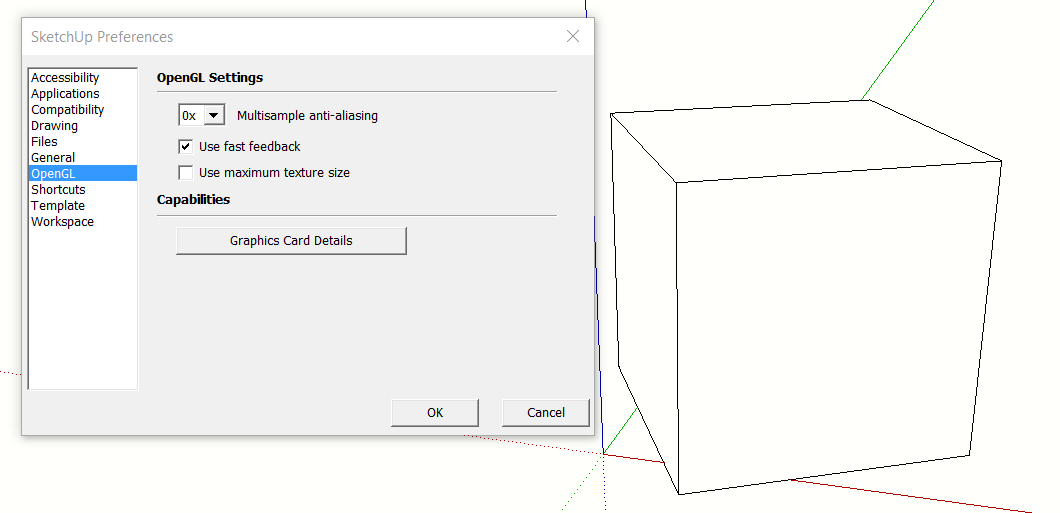
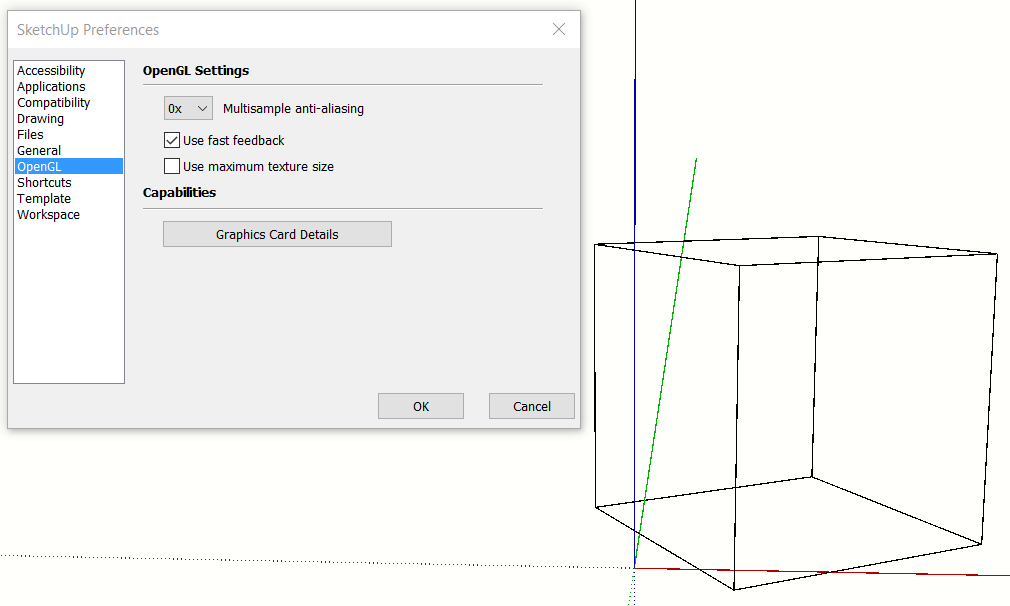
-
@unknownuser said:
And the first question again.
- The first image has these arrows. I had them in 2017, I just thought they were part of some plugin that I had downloaded. Never could find the plugin. Now that I have downloaded 2018, and had no plugins installed, I see they come with the program.
So, what are they and what is their use?
Damn, cannot get this image to download, either as a jpg or a png.
So the arrows are on each side, and four arrows in the center.
Not sure why I can't upload this image.
Ken
Do these appear when you attempt to organize trays?
-
@unknownuser said:
Good morning
I have two questions.
First question in next reply.
- Below is two images. Seem computer and the same setup. However a radial different view of a box. The box is 10"x10"x10" at the center of the screen and rotated 45 degrees. Notice anything wrong?
So the question is, is there something I am missing in the setup besides the OpenGL Setting.
Well, I guess I can only add two images.
First image 2017
Second image 2018
Make sure have these (see image below) set the same between the two...
-
@juju said:
@wiskill said:
This year's version was so lackluster they didn't even bother make a what's new video about it.
I don't know hey, I watched no less than two clips on Youtube last night, by SketchUp themselves (there are others), about new features.
Please get your facts straight.
You mean the two short videos showing barely any reason to upgrade to 2018?
At least last year had a "Sketchup 2017:What's new?" video.
https://www.youtube.com/watch?v=-QDjJ67b3kA& -
Yea, I saw that they won't set the same. However, that is not my complaint. Look at how jagged the edges are in 2018.
And yes the arrows appear when I am moving the trays. However, if they are there to help, maybe they should stay on longer.
-
@pixero said:
If the core code is the same, adding support for extensions to the web version would be possible, right?
Or does it already have support for extensions built in but not yet exposed?No, the Ruby API is not part of the core.
-
Just downloaded SketchUp 2018 in Oz. Just wondering how my plugins are going to go if I install. Skatter is good apparently, but not sure about any of the others. One way to find out I guess.
-
So, urm. Want to save from the free version (on my tablet) to then work on it on my desktop.... And all the "save" does is ask for a login. Oh. It's trimble connect. Erm ok. Where's my file....?
Oh ok. Free is useless to me then. Nice toy, back to '17 I go
Advertisement









