Learning to render with Twilight Hobby
-
@dave r said:
Twilight renders in the SketchUp window, correct? It does look like you are getting better with it.
Yes, it has a series of popup windows that allow you to set everything up and render while still in SketchUp.
BTW: I did an edit and showed the equipment from another angle with the same settings.
-
Latest attempts.....making more progress in understanding how the product works and how to control various parts........
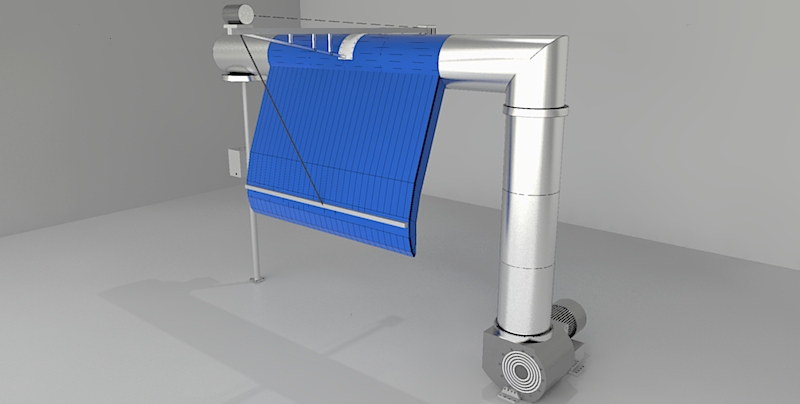
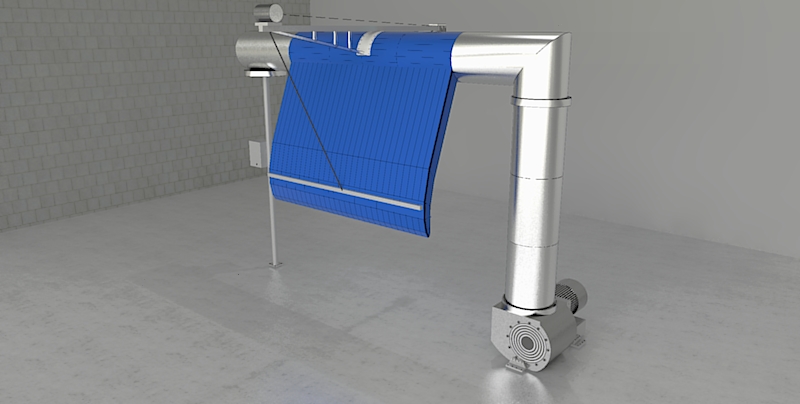
-
Continuing to learn and experiment. Here are 2 more renders of the office and part of the support equipment room for a car wash.
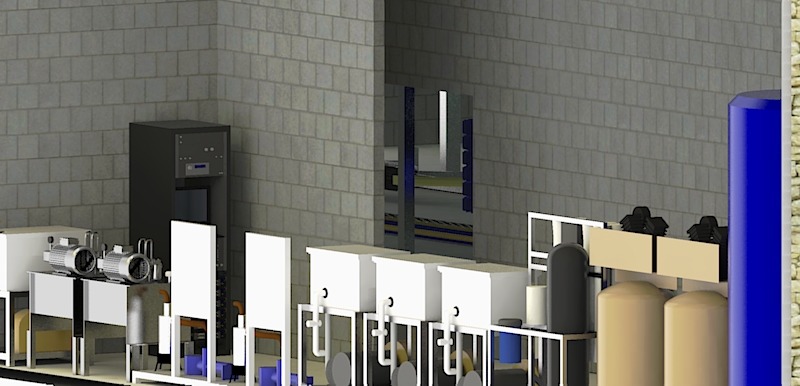

These are both section cuts and as you can see, I still have more learning to do. In particular, in the lobby, the chairs are not supposed to be shinny at all and the glass is too dark. In fact the whole office is too dark and yes, I need to have the lamp turned on. But I think I am seeing some progress so it is just a matter of continuing to learn. Good thing these are just for my own fun and I am not using them for any commercial purposes (yes I would then upgrade to the full/pro version}.In particular, the glass is getting to me. That is why I issued the challenge in this thread http://sketchucation.com/forums/viewtopic.php?f=80%26amp;t=64364
-
It's coming along. I think you should use Perspective instead of Parallel Projection for the camera setting in your renders. They look strange as they are at least for someone who has binocular vision and sees parallel lines running off to vanishing points.
-
Switched the view and here are some newer renders using perspective.....



Notice that I also made a big improvement in the glass thanks to Box in another thread (my challenge thread).Now I need to understand how to save the settings I used so that if I go back into the model all of my rendering settings are saved. Need to do some more reading......but I do think I am making progress.
-
@dave r said:
It's coming along. I think you should use Perspective instead of Parallel Projection for the camera setting in your renders. They look strange as they are at least for someone who has binocular vision and sees parallel lines running off to vanishing points.
I agree. I forgot to switch the view.
-
You're doing really well!
-
-
Dave, Your making good progress. Keep at it and don't get discouraged. If you haven't done so already, spend some time on Twilight's forums also. They have a lot of good info available and the guy's over there are real helpful if you post images with questions.
-
Is it possible to add rendering to an animated clip created in Animator by Fredo6?
-
Yes, you can render your animation if you have the Pro version of Twilight Render. It will show up under the Render section when you go to create your movie.
-
I was avoiding work this morning and enjoyed this thread.
I remember very well the frustration during the initial trial and error process of learning to render.
In a way, it never goes away...you will always have something more to learn but you will have a frame of reference so that make it more tolerable.I am not a product illustrator so my two cents may be off base, but I think paying some attention to the surroundings helps ground the product and helps the viewer process what they are looking at.
I am sure there is some rules about being careful to not distract the viewer from the product but some context, I think help.
Anyway...those were my thoughts.

You posted some more images while i was screwing around with this. You are doing great and need no input from me.
Looking good.
-
Paul, that looks great. One of the challenges I have had/have is in rendering metals. I agree that if you are rendering a product the context is indeed important. I still feel I have a lot to learn. One of the thinks I struggle with is the vocabulary and most of the tutorials I try to read assume you have full comprehension of it.

Advertisement







