[Plugin] Slicer5
-
Copyright 2013-201..., TIG (c)
Permission to use, copy, modify, and distribute this software for
any purpose and without fee is hereby granted, provided the above
copyright notice appear in all copies.
THIS SOFTWARE IS PROVIDED "AS IS" AND WITHOUT ANY EXPRESS OR
IMPLIED WARRANTIES, INCLUDING, WITHOUT LIMITATION, THE IMPLIED
WARRANTIES OF MERCHANTABILITY AND FITNESS FOR A PARTICULAR PURPOSE.Description:
A toolset to 'Slice' up a volume - useful in real-model
making or finding likely areas in master plan volumes...Activation:
This version loads as an Extension and may initially require activating
from the Window > Preferences > Extension dialog [=Slicer5].
Activate the Toolbar from View > Toolbars [=Slicer5].Menu:
Plugins > Slicer5Toolbar:
View > Toolbars > Slicer5Ruby Console:
TIG::Slicer.new()IMPORTANT: INSTALL THIS FONT 'Txt', if you don't already have it...
###If you don't have 'Txt' installed, then the last used font should be substituted when making any Ref-tags; BUT on some MAC OSs this seems to fail catastrophically, and consequently there are no slices created, but Ruby Console error messages...
Download this zip file, extract the Font's .ttf file; then put that into your System Fonts folder: it should then be found automatically when making any Ref-tags...
Note that this font is (c) AutoDesk... BUT it is available to download freely from many web-sites, seemingly 'without license' [e.g. http://www.fonts101.com/fonts/view/Handwriting/17361/Txt.aspx]: so repeating it here hardly seems an issue...
Get the Toolset's FULL Instructions AND its RBZ archive from this link...http://sketchucation.com/resources/pluginstore?pln=TIG_Slicer -
I tried with the testmodel which didn't work for me with version 4, and no problems anymore!
Thank you!
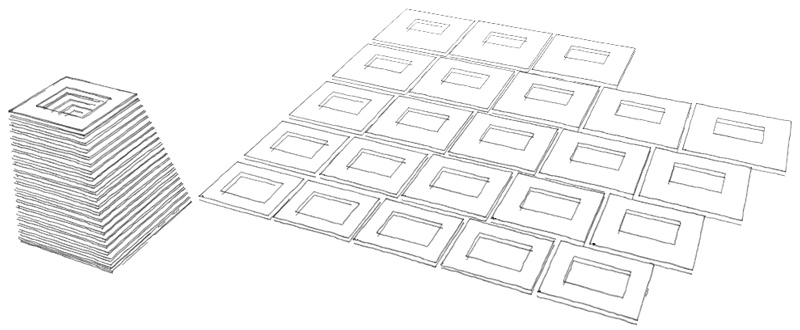
-
@tig said:
Some options are only available to 8-Pro users.
Are these advanced options or are the basic functions affected?
-
TIG
Is it possible to make the selection in % of total instead of a set length. This was one could get 50%, 25% or 10% cut for viewing. With this option, a 50% cut would divided the section into two parts.
Thank you in advance
Ken
-
@cotty said:
@tig said:
Some options are only available to 8-Pro users.
Are these advanced options or are the basic functions affected?
Please [re]read the notes...
Firstly it only works on v8+ because it now needs 'manifold solids' to work correctly...
It now has built-in one-axis slicing or two-axes slicing with optional slotting and dogboning; and flattening of slices, which can then be exported as individual PNG image files etc...
Additionally v8-PRO users can now export consistently structured DXF files of each individual slice for CNC work...
Also all users can now benefit from the slices which are now made as components - so editing a flattened one changes the assembled ones too, AND if desired they could also export these slice-components as individual SKP files in a new 'collection'... -
@unknownuser said:
...Is it possible to make the selection in % of total instead of a set length. This was one could get 50%, 25% or 10% cut for viewing. With this option, a 50% cut would divided the section into two parts.
...Ken
'fraid not - but a little measuring and a calculator should give you the values to enter to get the same result...
It's a slice-maker - not 'Zorro'...
-
TIG, it works fine. I know that currently geometry has to be manifold and group or component, but is there a way that group/component could be made of subgroups or subcomponents.
-
@sepo said:
TIG, it works fine. I know that currently geometry has to be manifold and group or component, but is there a way that group/component could be made of subgroups or subcomponents.
If a selected group/instance doesn't show as 'Solid' in the 'Entity Info' dialog then it will fail.
It's no great hardship to copy selected objects off to one side and edit them...
before Slicer5 runs on the selected object...
If necessary you must explode inner groups/instances and tidy up loose-edges/partitions etc.
My SolidSolver and Thomthom's Solid-Inspector tools can help you fix 'non-solid' objects...

-
Yes I understand that. I was really thinking in terms of having SU model of say site with several houses sliced for arch model. It is not always easy to make every bit of model perfect.
-
SWEET! thanks TIG! you're the best of the best.

-
Oh wait...
 I thought this was slice modeler.
I thought this was slice modeler. 
Well its still great. Just not as... You're still the best but slice modeller would be 1 step higher.
-
@xrok1 said:
Oh wait...
 I thought this was slice modeler.
I thought this was slice modeler. 
Well its still great. Just not as... You're still the best but slice modeller would be 1 step higher.
I'm no sure I understand you ?
It's not SliceModeller - which is an old tool that someone else made from my original Slicer.
It's my "Slicer5" - which is superior.
It has more robust algorithms.
It has most of the same options as Slicer, plus many additional ones.
It makes plain Slices if you choose an X/Y/Z axis option.
It makes slotted Slice sets IF you choose one of the dual-axis options XY/XZ/YZ, and confirm you want slotting, optionally these slots can then be 'dogboned' for CNC cutting.
There are also 'Export' options to save the Slices as 2d PNG images, and for Pro users DXFs, consistently structured for CNC use... -
Here's v5.1 http://forums.sketchucation.com/viewtopic.php?p=374969#p374969
Slicer5 Exporter tool added.
This additional tool now allows you to Export Slices later on from a selected FLAT-1234 set.
So after Slicer5 makes the Slices you can edit them [e.g. move Text-tags or edit Slices' geometry] before doing a [re]Export as PNGs [or DXFs for Pro-users]... -
@tig said:
@unknownuser said:
...Is it possible to make the selection in % of total instead of a set length. This was one could get 50%, 25% or 10% cut for viewing. With this option, a 50% cut would divided the section into two parts.
...Ken
'fraid not - but a little measuring and a calculator should give you the values to enter to get the same result...
It's a slice-maker - not 'Zorro'...
TIG
Well thanks for looking at request.
Thank you for all your plugins.
Ken
-
Similiar to Slicemodeler...
Any new functions? -
@boilingsnow said:
Similiar to Slicemodeler...
Any new functions?
Read the Notes !
-
Here's v5.2 http://forums.sketchucation.com/viewtopic.php?p=374969#p374969
Please [re]read the notes because a lot of new functionality has been added.
5.1 Slicer5 Exporter tool added.
5.2 New Spacing2/Thickness2/Insets'2/Tolerance dialog added - this now lets you have dual-axis Slice sets with different spaces/thickness and insets at the start/end AND slotting etc.
The new Tolerance feature allows you to oversize the slots slightly for CNC cuttingm for an easy fit of panels [e.g. 0.2mm].
The Slot ? option [Yes/No, to slot or not to slot] and an Overcut [dog-boning] options are also added to the same new dialog - entering anything > 0 for this will then ease the slot ends where the CNC router-bit rounds off the slots' internal corners and prevents a perfect mating of slots, so that then the overcut slots will fit together neatly.
Entering a Spacing of '0' now opens another dialog where you can enter the number of Spaces required, rather than using a fixed Spacing: this also works independently for the two Slice-sets when using dual-axes, so one axis can have 2 Spaces [3 Slices] while the other axis has 8 Spaces [9 Slices]...
Tip: to adjust which is the first of the made/slotted Slice-set [XY/XZ/YZ] rotate the Sliced Object in 3d so its X [or Y] direct matches the first set required...Hopefully it's now approaching AutoCAD-123d in the 'slice-slot-modeling' department...
The solid side for 3d printing is a separate issue... -
Thank you for the update TIG and Happy New Year!
-
@tig said:
Here's v5.2 http://forums.sketchucation.com/viewtopic.php?p=374969#p374969
Please [re]read the notes because a lot of new functionality has been added.
5.1 Slicer5 Exporter tool added.
5.2 New Spacing2/Thickness2/Insets'2/Tolerance dialog added - this now lets you have dual-axis Slice sets with different spaces/thickness and insets at the start/end AND slotting etc.
The new Tolerance feature allows you to oversize the slots slightly for CNC cuttingm for an easy fit of panels [e.g. 0.2mm].
The Slot ? option [Yes/No, to slot or not to slot] and an Overcut [dog-boning] options are also added to the same new dialog - entering anything > 0 for this will then ease the slot ends where the CNC router-bit rounds off the slots' internal corners and prevents a perfect mating of slots, so that then the overcut slots will fit together neatly.
Entering a Spacing of '0' now opens another dialog where you can enter the number of Spaces required, rather than using a fixed Spacing: this also works independently for the two Slice-sets when using dual-axes, so one axis can have 2 Spaces [3 Slices] while the other axis has 8 Spaces [9 Slices]...
Tip: to adjust which is the first of the made/slotted Slice-set [XY/XZ/YZ] rotate the Sliced Object in 3d so its X [or Y] direct matches the first set required...Hopefully it's now approaching AutoCAD-123d in the 'slice-slot-modeling' department...
The solid side for 3d printing is a separate issue...I just change my language, you have upgraded, I really admire, rapidly!


-
I use the slice, the second parameter set, waiting for a long period of time slices, the reason is the operation?
The exported file Where can I find?
Thank you TIG!
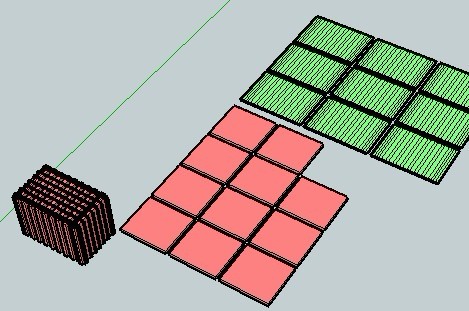
Advertisement







