[Plugin] FredoTools - v4.5c - 24 Jun 24
-
Good day, does not work markvertex with fredolib 7.3 and 7.5 in windows xp. In fredolib 6.4 worked.
Sorry for the English language, computer translation from Russian.
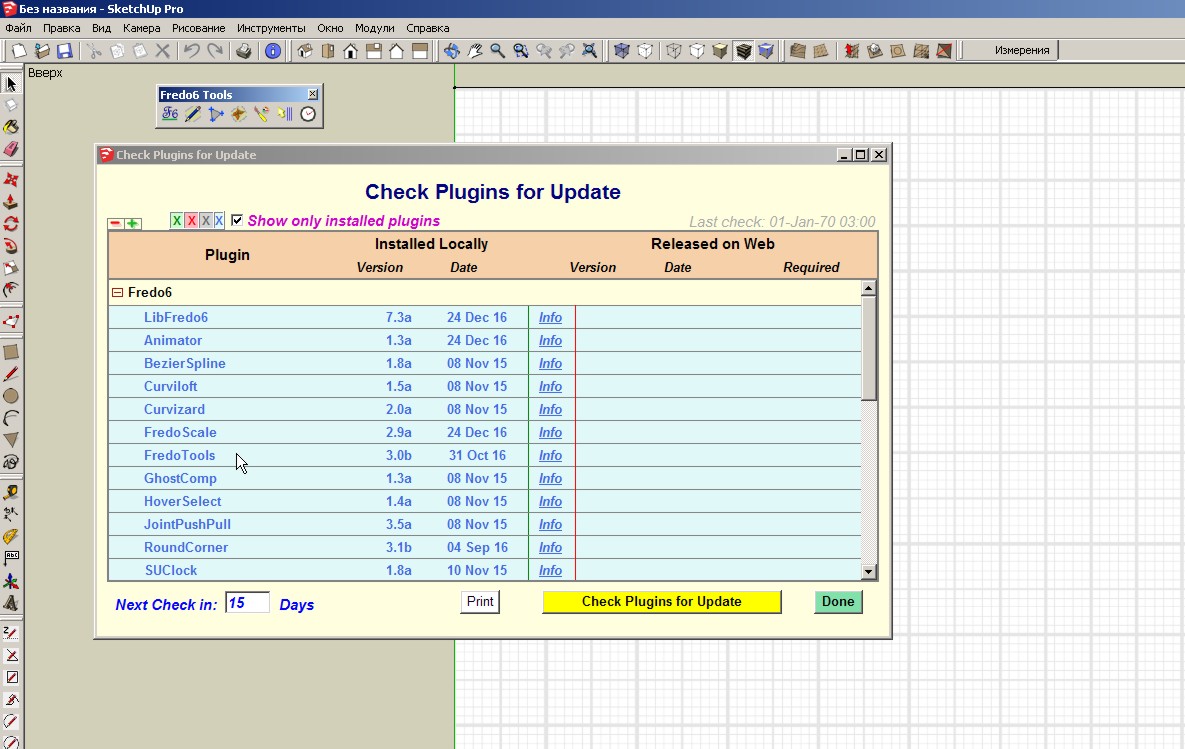
-
Hi Fredo, any reason the Sold Volume calculator would report a solid back as a minus figure?
I took volume calc from my marble model and thought something was strange with the result. So checked individual pieces and some are reporting a minus figure, which of course deducts itself from the final overall result. -
Cadmunkey, is it possible the faces are reversed on the volume?
-
@dave r said:
Cadmunkey, is it possible the faces are reversed on the volume?
Hi Dave, no I did check for this. I cant see a reason for it at all.
-
How about copying and pasting that volume into a new file and sharing it so we can see it?
-
@dave r said:
How about copying and pasting that volume into a new file and sharing it so we can see it?
Dave, happy to send it to you privately for a look? its a 12mb file.
-
@cadmunkey
You are right. Actually, the result is correct mathematically. In the algorithm, negative volumes are normally used for holes in solids. But intuitively, we are not used to negative volumes.So, I fixed it, and it will go in the next release.
Fredo
-
@fredo6 said:
@cadmunkey
You are right. Actually, the result is correct mathematically. In the algorithm, negative volumes are normally used for holes in solids. But intuitively, we are not used to negative volumes.So, I fixed it, and it will go in the next release.
Fredo
These are not holes in solids, if you want I can email you my model for analysis.
Its a marble stone cut list, and some of the stones are reporting back as negative volumes. -
I mean that when you flip along a group or component instances, you actually transform their axes and mathematically, this gives a negative volume, as it does for holes in the solid.
Anyway, many thanks for signalling the problem.
Fredo
-
I wish Curvishear could be become way more usable by
letting user 'in-vivo' move a vertex (and thus setting desired height and slope direction)
-
Bonjour Dave
Je confirme que "Volume Solides" affiche une valeur négative pour toute instance crée en miroir.
Ce problème n'est pas spécifique à SU 2017, l'ayant déjà constaté sous SU 2016 et SU 2015.
Je joint un Gif crée sous SU 2017.
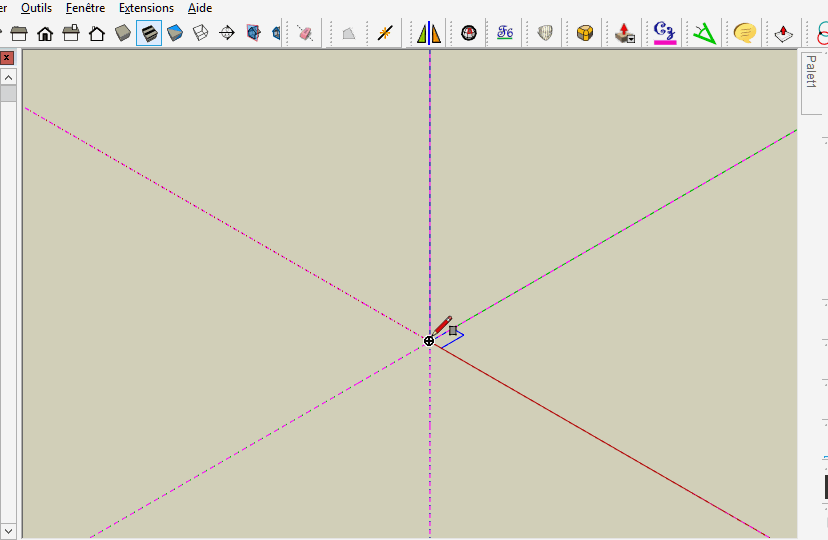
-
NEW RELEASE: FredoTools v3.1a - 09 Jul 17
Requirement: LibFredo6 v7.7a
FredoTools 3.1a introduces a new plugin, called DivideEdges. It also supports hi-resolution screens and fixes some bugs.
See FredoTools home page for Download.
Fredo
-
Divide Edges (DE) is a nice new addition to your toolset. Thank you!
Perhaps a version of DE could be adapted to produce dashed lines? When selected only an ODD number of segments would be available, then every-other-segment after the first segment would be deleted or hidden (not sure which would be the best to go). Maybe it could be "parametric" in the sense that the user could restore the original at later time and apply and different number of segments.
-
NEW RELEASE: FredoTools v3.1b - 11 Jul 17
FredoTools 3.1b fixes a bug in FredoTools::SolidVolume, as signaled by Alex37550. See this post.
See FredoTools plugin home page for Download.
See also main post of this thread for User Discussion.
Fredo
-
MoveAlong question:
How difficult would it be to implement
a Multiple objects move (rotate?) by their local axes? -
@rv1974 said:
MoveAlong question:
How difficult would it be to implement
a Multiple objects move (rotate?) by their local axes?Should be a dedicated tool.
MoveAlong is already complex, and I did not add the move along local axes (there are inferences however), as I did in Animator.
That's not a matter of programming ; Putting too many features in a plugin defeats the purpose, as then it is judged cluttered with options that nobody really uses.
Fredo
-
NEW RELEASE: FredoTools v3.1c - 18 Aug 17
FredoTools 3.1c fixes problems with non-ascii usernames and provides verious bug fixing.
See FredoTools plugin home page for Download.
See also main post of this thread for User Discussion.
Fredo
-
NEW RELEASE: FredoTools v3.1d - 28 Sep 17
FredoTools 3.1d fixes potential bugsplat in ThruPaint. Thanks to report if you have any.
See FredoTools plugin home page for Download.
See also main post of this thread for User Discussion.
Fredo
-
For Msphysics, I used "Convexify" to divide the object shown in the figure into convex pieces, but I did not create the division process. What would be the reason?
-
@ecati said:
For Msphysics, I used "Convexify" to divide the object shown in the figure into convex pieces, but I did not create the division process. What would be the reason?
I tried, and it's probably too much for the algorithm.
And on a portion of it, the convexification won't give you something 'nice as expected', because the the triangulation makes most individual edges concave, with relatively large angles.I guess you have to find another way to generate the shape directly into small bits.
Fredo
Advertisement











