[Plugin] AMS Library 3.7.1b (29 May 2021)
-
Ok I am able to reproduce it with Spanish localization. I even get frozen strings errors, which I have no idea what's causing them and how to prevent them. I will look into into it and do my best to fix it.
-
Hi perecollo2000. Try the new version. I think it should be fixed now.
-
hi Anton .... YOU SOLVED IT!!!
100% working, thank you very much for your work, and quick reply
your plugins really help my work on the laptop screen
great autor, thanks -
Forgive me but I'm a newb who can barely work his way through/around Extensions.
I'm unable to get the MSphysics to load/run. It is registered under Plugins but I receive the following message when I open Sketchup2016. I've tried copying/pasting the "main.rb" file into every imaginable Plugin folder but it still fails to see/find the file.?
(I installed the AMS Library v3.2.2 AFTER I installed the MSphysics extension but the order of installation shouldn't matter, correct?)
I'm running Win8 via Parallels, SU2016.
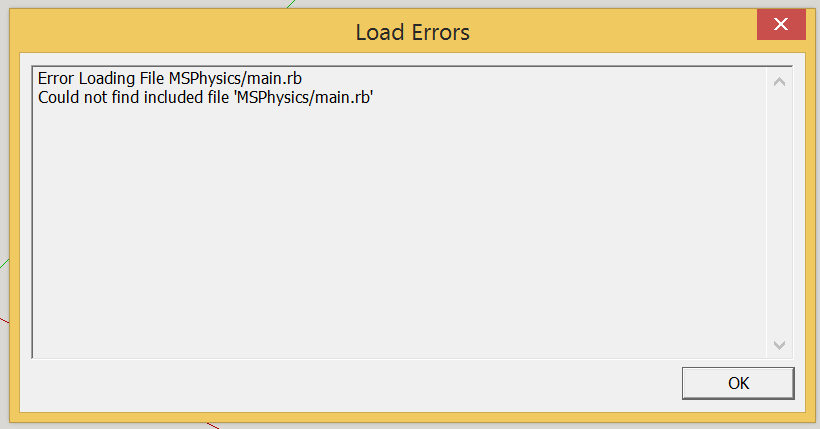
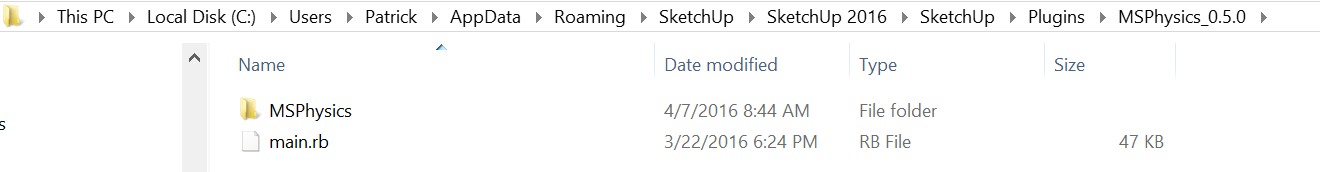
-
Pnickles, you got it into the correct plugins folder, but placed the content improperly.
I suggest deleteding whatever you placed in the plugins folder manually (including MSPhysics which is placed improperly based on your screenshot) and starting over with the following instructions. Download ams_Lib_3.2.2.zip, extract it, and place ams_Lib folder and ams_Lib.rb file into the plugins folder. Same applies to MSPhysics_0.5.0.zip. It should look something like this:
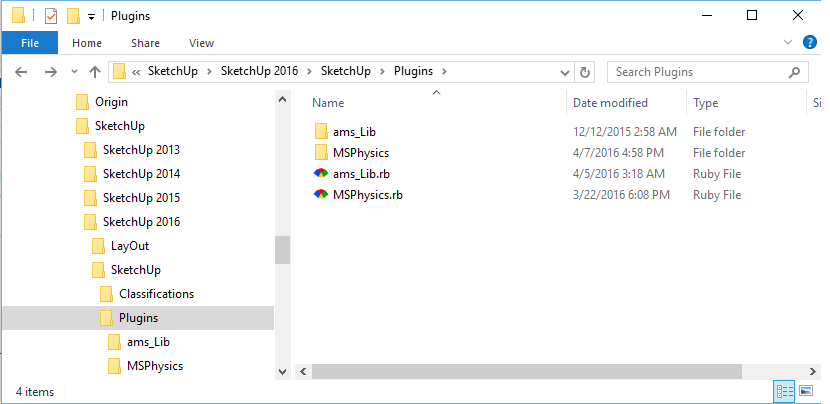
-
Different error messages now. See attached. Perhaps it's because I'm running Win8 via Parallels?
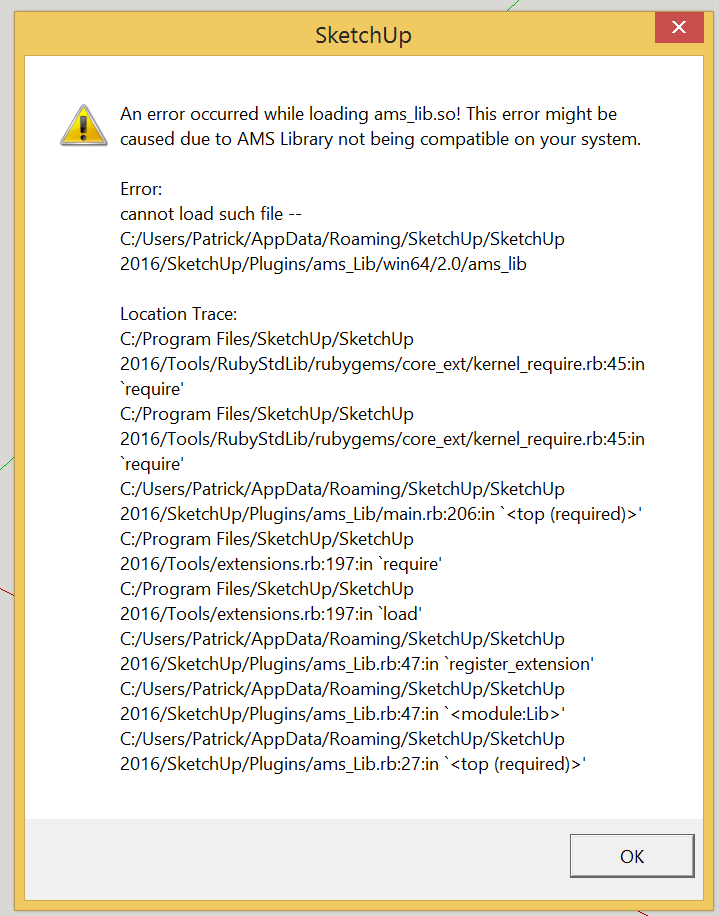
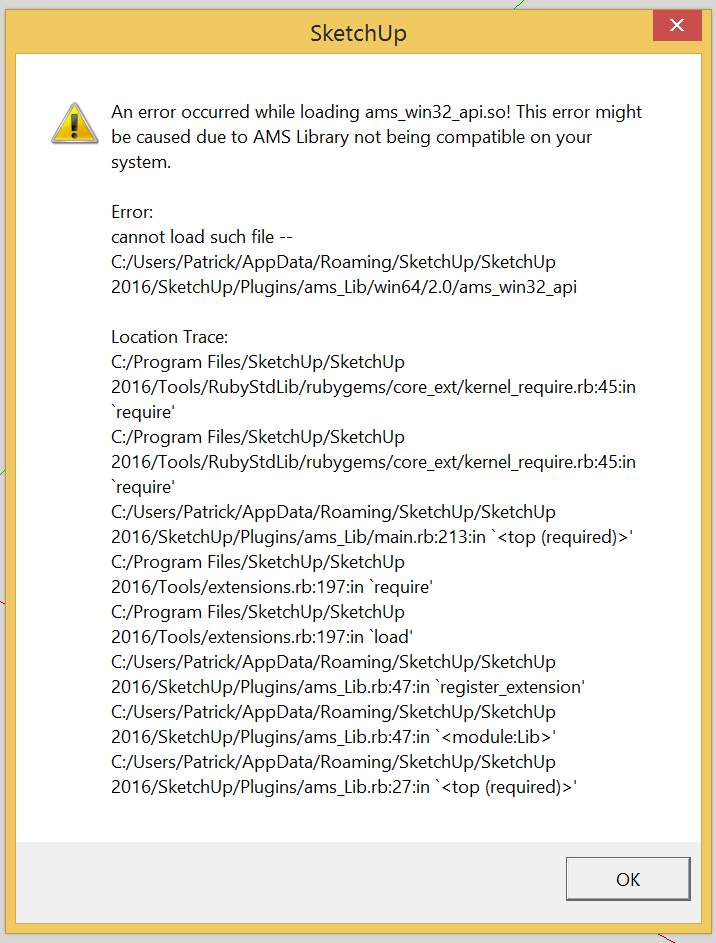
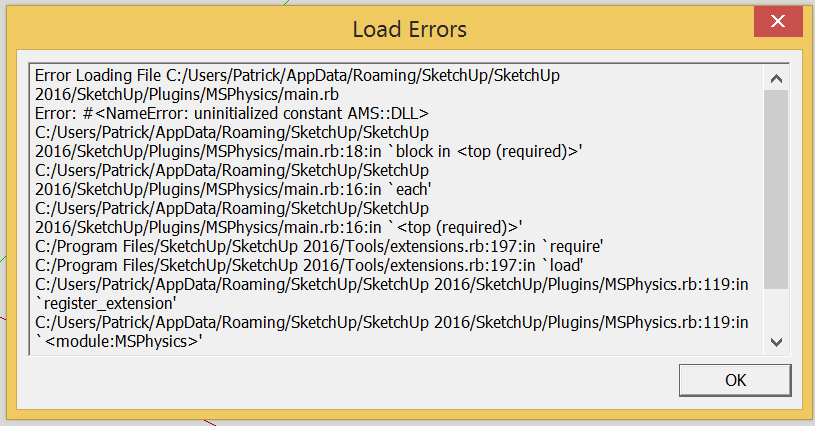
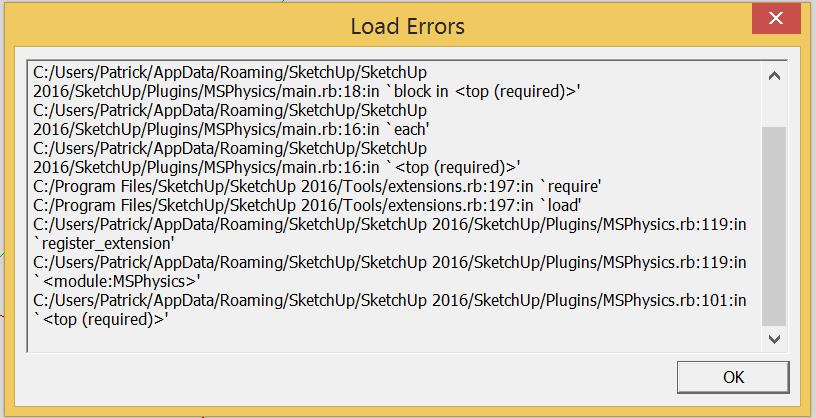
-
Are there how to use instructions somewhere?
-
Bryan, in case you're wondering if it's a plugin, well it's not. AMS library is more of a dependency for a few of my other plugins.
-
How to get the version number?
AMS.ver ?
-
Use AMS::Lib::VERSION It returns a string like "3.3.0".
-
@anton_s said:
Bryan, in case you're wondering if it's a plugin, well it's not. AMS library is more of a dependency for a few of my other plugins.
Thanks Anton, but what I'm looking for is how to use it. It's installed without a problem but I need some kind of instructions or tutorial on how to use the controls.
Thanks.
-
The first post contains a link to the library's documentation. I not particularly sure if that's what you desire though.
-
Anton, thanks. I found some great video tutorials. https://www.youtube.com/user/samketner/videos?sort=dd%26amp;view=0%26amp;shelf_id=0
My new problem is that the UI menu is not displaying correctly nor or the contents.. There are no tabs and the menu window is not resizable so I cannot access the contents at the bottom of the screen.
Here is a screen shot.
Any ideas?
-
I keep getting this error. What is happening?
-
Hmm. I'm not getting any errors in my SU8. Are you using the latest versions of both plugins? If not, try completely removing both and installing once again.
Edit: Actually I'm getting a similar error when I attempt to start MSPhysics simulation in SU8. I haven't been able to determine the cause, so try sticking to SU2013+.
Edit: I will ensure the compatibility with SU version prior to 2013 at some point.
-
Anton:
I removed all the files as per instruction. Defragged the HD. then reloaded SU8 . I have a video of what happens.
Watch and see. then Tell me what I did wrong.
https://youtu.be/nUL87J2N79A -
Sorry, I forgot to test it on Windows XP. It should be fixed now. Upgrade to AMS Library, version 3.5.2.
-
with the AMS library i can get the name of the default tray but not the object itself or the child dialogs like "Materials" or "Entity Info" anybody knows if this feature exist or a workaround. If not is it possible to make one with the win32API?
Thanks
-
Galvin,
The Tray window structure in SU2018 is as follows:
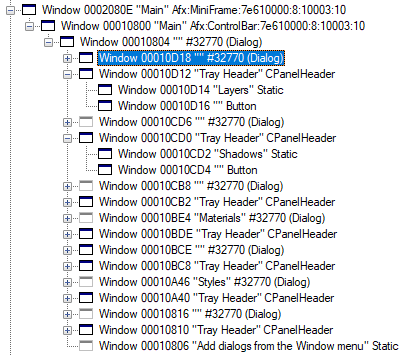
Provided that you have the handle of the tray, you can then obtain the first two levels of child windows, and then iterate through all windows of that child window to get all the dialogs.With AMS Library, you can use the following function to get all trays:
trays = AMS;;Sketchup.get_active_dialogs.find_all { |handle| AMS;;Window.get_class_name(handle) =~ /Afx;MiniFrame/i } # => [133134]Then once you have the trays, you can get the first two levels of child windows:
trays.each { |tray| c1 = AMS;;Window.get_related(tray, 5) # GW_CHILD next unless c1 c2 = AMS;;Window.get_related(c1, 5) # GW_CHILD next unless c2 dialogs = AMS;;Window.get_child_windows(c2, false, false) panes = dialogs.find_all { |dialog| AMS;;Window.get_class_name(dialog) =~ /CPanelHeader/i } panes.each { |pane| # First child window contains pane caption c3 = AMS;;Window.get_related(pane, 5) # GW_CHILD next unless c3 puts AMS;;Window.get_caption(c3) } } # => Layers # => Shadows # => Fog # => Materials # => Soften Edges # => Styles # => Entity InfoNote that this will not work with sketchup versions prior to 14.
Anton
-
Mac=NOPE!
Advertisement







