Trouble generating shadows in model
-
o.k. check this.... make sure the "cast" and "receive" shadows boxes in the entity info window are checked. see attached.
p.s. attaching screenshot or .skp file of problem always helpful, sort of searching in the dark without....
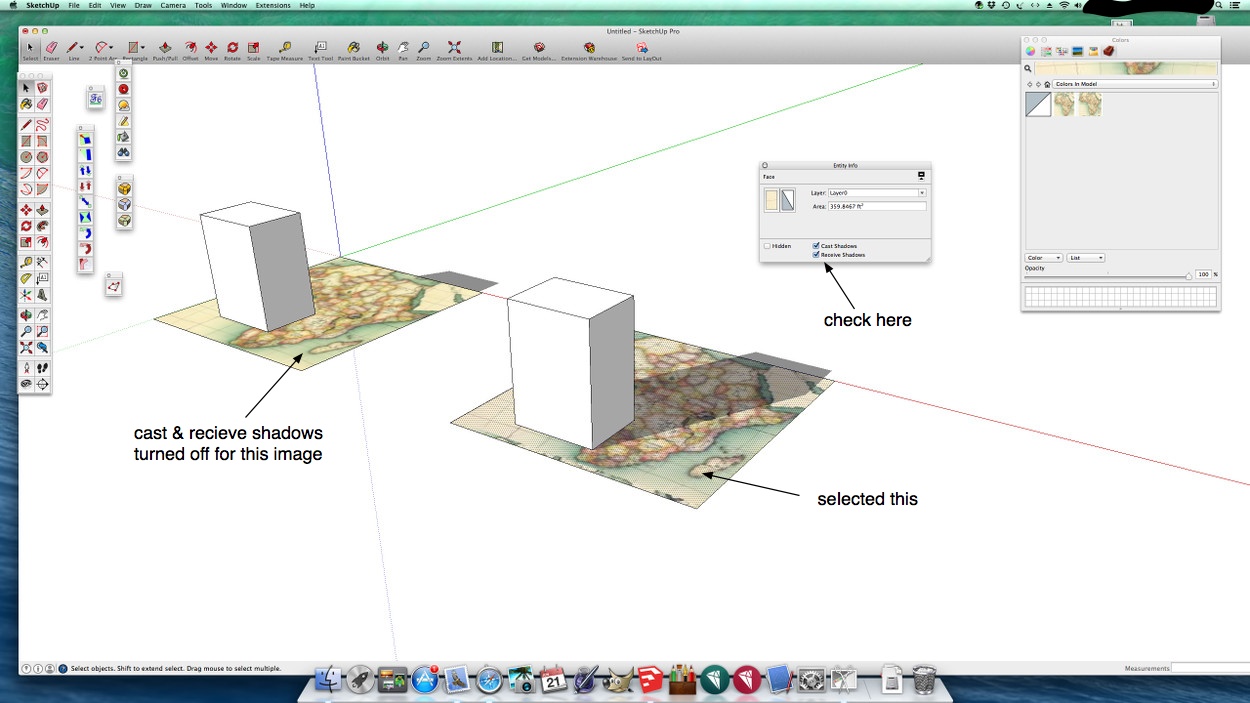
-
ok, in entity info for the basemap layer both boxes were checked. my materials window is a bit different, not sure how to navigate that but if its a png should this matter?
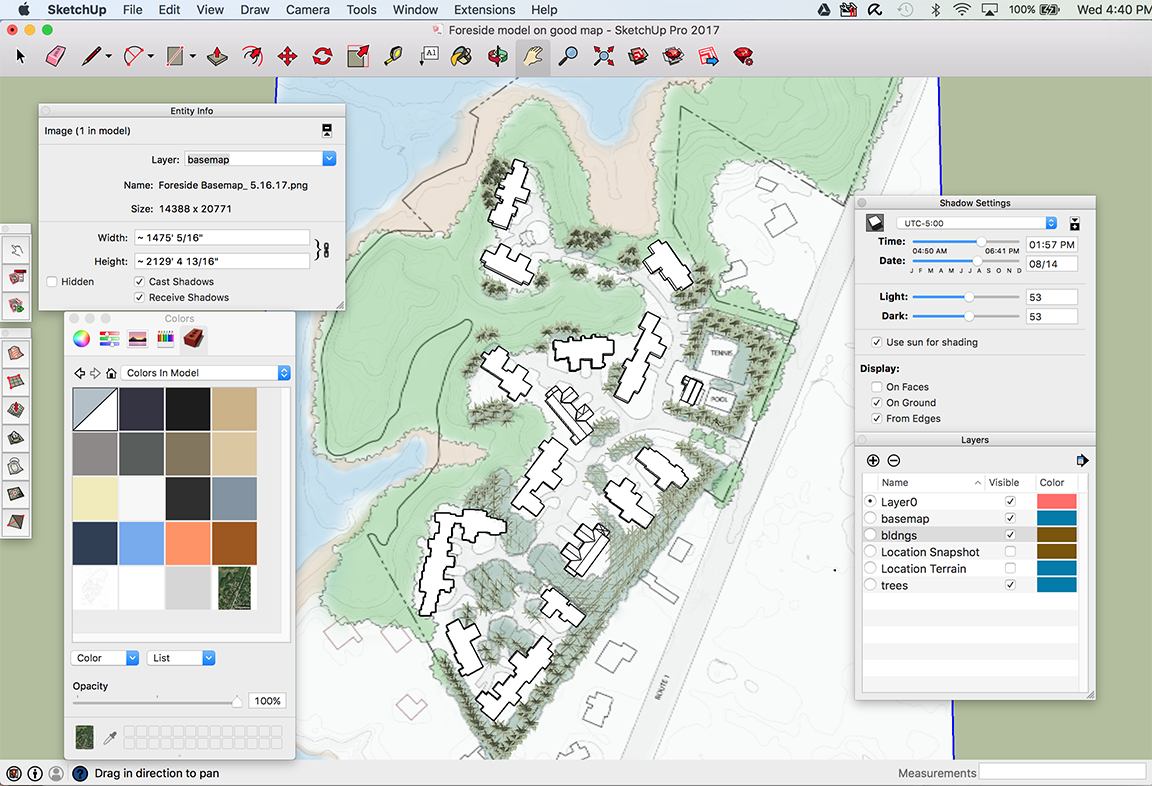
-
head up butt when made last post..... check the "on faces" box in shadow settings
-
Don't sweat the different look of our material window, it is the same, we're both on a mac. My first screenshot is how the window looks when you edit a material.
-
tried toggling all those boxes, no go... im starting to think its a bug. rather unfortunate, need this by friday...
-
Did a test last night with SU2017pro. as long as cast and receive shadows is checked and settings in shadows are set I have no problem with shadows in the model. Unless the problem is tied to geo location ( I never use it so clueless to check that avenue ) I don't see it as a bug. If you still have access to SU2016 suggest saving your model back to that version to finish up.
-
yeah, I don't have SU 2016. think im done with this for now. gotta keep the project moving.
thanks for the help, I appreciate you taking the time. Will try to work it out when I have more time to play with things, as it seems like a usefull tool if I could get it to work.
-
Maybe the basemap texture is transparent? (allowing shadows through)
Also, make sure all of your SU geometry is on layer 0Charlie


-
It's just a guessing game without a copy of the file.
-
Assuming that the object [or its face] is set to 'receive-shadows' [see Entity Info]...
Some faces might still not accept shadows... e.g. the face's material is translucent beyond a certain %, or it has a PNG material which itself has an alpha channel set up [i.e. it's transparent - even if it appears opaque for other purposes], or it's a PDF image [applicable to MAC users only]... -
Guy's glad you chimed in on this, I ran out of steam....
Charlie_V, Tig , Think you guys hit it spot on as a problem with the image itself. That didn't dawn on me ,
 ,I've gotten in the habit of pre checking images in Gimp early on due to weirdness like this. Didn't think to mention check the image ......
,I've gotten in the habit of pre checking images in Gimp early on due to weirdness like this. Didn't think to mention check the image ......Pbacot, Yeah... thought I could help the O.P. by "reverse engineering" the problem also known as"shooting in the dark". Got a taste of what you SU guru's go through...
 not so easy.
not so easy.Brings up a question for you guy's, hope you see this. I discovered early on mac + pdf image = weird behavior , so learned not to use them pesky .pdf's. What's up with that out of general curiosity ?
Advertisement







