[Plugin] FloorGenerator ( Updated 6-Apr-2017)
-
@pilou said:
seems working perfectly in 2017!

[attachment=0:ocy8vhzy]<!-- ia0 -->sdm_floor.jpg<!-- ia0 -->[/attachment:ocy8vhzy]I think he has version 7 not 2017.
-
-
Hello could you tell me how to install it please...!!!!
-
@marche3d said:
Hello could you tell me how to install it please...!!!!
Most Plugins and Extensions' RBZs can be downloaded from the SketchUcation PluginStore:
https://sketchucation.com/pluginstore?pln=SDM_FloorGenerator
Have a browse and be amazed...Use the native Extension Manager to install them.
Alternatively download and install the SketchUcation ExtensionStore³, then you can browse and auto-install extensions directly from with SketchUp itself - sidestepping the download part altogether... -
Just can't make it work, the command window never show up
I reayly like to make it run.....
There is what i get when i try to run it
SystemStackError: stack level too deepI do have Sketchup 2017 Version 17.21.2555 64 bit
On windows 10 professionnel version 1703(15063.332)(French Version)
I have Thearender for sketchup plugins install
Graphic card: GTX 1060
CPU: AMD FX-6300
8 gig off rami have this message in the console
i also have this line appears many many time before the error
read_default failed
Error: #<SystemStackError: stack level too deep>
C:/Users/c3dx/AppData/Roaming/SketchUp/SketchUp 2017/SketchUp/Plugins/SDM_FloorGenerator.rb:162:ininitialize' C:/Users/c3dx/AppData/Roaming/SketchUp/SketchUp 2017/SketchUp/Plugins/SDM_FloorGenerator.rb:162:ininitialize'
C:/Users/c3dx/AppData/Roaming/SketchUp/SketchUp 2017/SketchUp/Plugins/SDM_FloorGenerator.rb:162:inmethod_missing' C:/Users/c3dx/AppData/Roaming/SketchUp/SketchUp 2017/SketchUp/Plugins/SDM_FloorGenerator.rb:162:inupdate_wd'
C:/Users/c3dx/AppData/Roaming/SketchUp/SketchUp 2017/SketchUp/Plugins/SDM_FloorGenerator.rb:174:inrescue in update_wd' C:/Users/c3dx/AppData/Roaming/SketchUp/SketchUp 2017/SketchUp/Plugins/SDM_FloorGenerator.rb:160:inupdate_wd'
C:/Users/c3dx/AppData/Roaming/SketchUp/SketchUp 2017/SketchUp/Plugins/SDM_FloorGenerator.rb:170:inrescue in update_wd' C:/Users/c3dx/AppData/Roaming/SketchUp/SketchUp 2017/SketchUp/Plugins/SDM_FloorGenerator.rb:160:inupdate_wd'
C:/Users/c3dx/AppData/Roaming/SketchUp/SketchUp 2017/SketchUp/Plugins/SDM_FloorGenerator.rb:174:inrescue in update_wd' C:/Users/c3dx/AppData/Roaming/SketchUp/SketchUp 2017/SketchUp/Plugins/SDM_FloorGenerator.rb:160:inupdate_wd'
C:/Users/c3dx/AppData/Roaming/SketchUp/SketchUp 2017/SketchUp/Plugins/SDM_FloorGenerator.rb:170:inrescue in update_wd' C:/Users/c3dx/AppData/Roaming/SketchUp/SketchUp 2017/SketchUp/Plugins/SDM_FloorGenerator.rb:160:inupdate_wd'
C:/Users/c3dx/AppData/Roaming/SketchUp/SketchUp 2017/SketchUp/Plugins/SDM_FloorGenerator.rb:174:inrescue in update_wd' C:/Users/c3dx/AppData/Roaming/SketchUp/SketchUp 2017/SketchUp/Plugins/SDM_FloorGenerator.rb:160:inupdate_wd'
C:/Users/c3dx/AppData/Roaming/SketchUp/SketchUp 2017/SketchUp/Plugins/SDM_FloorGenerator.rb:170:inrescue in update_wd' C:/Users/c3dx/AppData/Roaming/SketchUp/SketchUp 2017/SketchUp/Plugins/SDM_FloorGenerator.rb:160:inupdate_wd'
C:/Users/c3dx/AppData/Roaming/SketchUp/SketchUp 2017/SketchUp/Plugins/SDM_FloorGenerator.rb:174:inrescue in update_wd' C:/Users/c3dx/AppData/Roaming/SketchUp/SketchUp 2017/SketchUp/Plugins/SDM_FloorGenerator.rb:160:inupdate_wd'
C:/Users/c3dx/AppData/Roaming/SketchUp/SketchUp 2017/SketchUp/Plugins/SDM_FloorGenerator.rb:170:inrescue in update_wd' C:/Users/c3dx/AppData/Roaming/SketchUp/SketchUp 2017/SketchUp/Plugins/SDM_FloorGenerator.rb:160:inupdate_wd'
... -
Works fine for me with new Window 10 "creative" (French) not Pro but Familly!

Have you some accents on the paths Folders ?
Have you install it from the "Red Ruby" Menu from Sketchup ?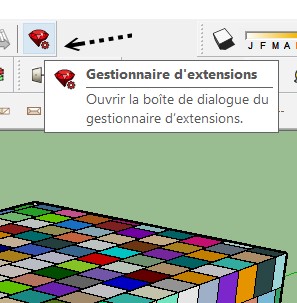
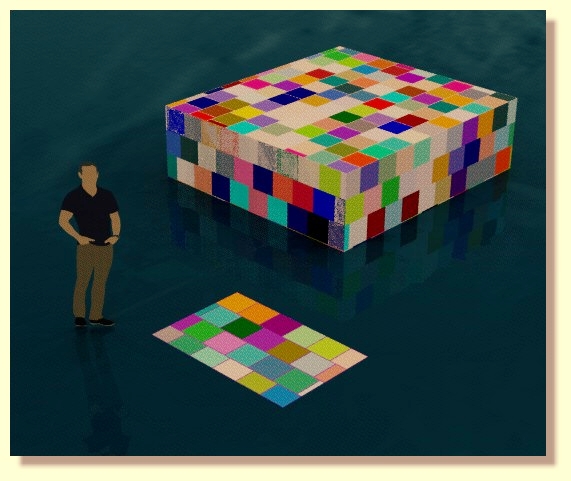
-
These read_/write_default errors [and many more] might be because you have not initially installed SketchUp correctly.
Thereby stopping you/SketchUp accessing the Registry properly.Here is how to install SketchUp properly...
Find the SketchUp installer's exe file - probably in your Downloads folder.
Select its icon, right-click, context-menu, "Run as administrator"...This will ensure it's correctly installed, and that you and the app now have proper permissions set up.
If you already have SketchUp installed you probably do not need to uninstall/reinstall it - firstly try this...
Close SketchUp.
Use "Run as administrator" on the installer's exe file, as explained above...When prompted choose "Repair"...
This should fix issues.
Report back...
-
@tig said:
These read_/write_default errors [and many more] might be because you have not initially installed SketchUp correctly.
Thereby stopping you/SketchUp accessing the Registry properly.Here is how to install SketchUp properly...
Find the SketchUp installer's exe file - probably in your Downloads folder.
Select its icon, right-click, context-menu, "Run as administrator"...This will ensure it's correctly installed, and that you and the app now have proper permissions set up.
If you already have SketchUp installed you probably do not need to uninstall/reinstall it - firstly try this...
Close SketchUp.
Use "Run as administrator" on the installer's exe file, as explained above...When prompted choose "Repair"...
This should fix issues.
Report back...
Thanks Tig
But i just reinstall it with the repair option as administrator but i still have the same result...
i will try to uninstall everything and try it again....
i don't know if it can have something to do with it , i had system mechanic running on it before, may be it did change some rule somewhere about the ability to read the registry.... -
@pilou said:
Works fine for me with new Window 10 "creative" (French) not Pro but Familly!

Have you some accents on the paths Folders ?
Have you install it from the "Red Ruby" Menu from Sketchup ?[attachment=0:2yws8aqg]<!-- ia0 -->red ruby.jpg<!-- ia0 -->[/attachment:2yws8aqg]
[attachment=1:2yws8aqg]<!-- ia1 -->floor01.jpg<!-- ia1 -->[/attachment:2yws8aqg]
Yes i did install it with the Red Ruby Menu from sketchup, i have a lap top and its not working there to, same result.... i really dont know why, this plugin can really help me....if i can make it work
I dont have any accent in my path....
-
Your earlier post suggested that you have messed around with the Registry settings.
SketchUp, and some of its plugins need to write and read values from the Registry - so they are remembered across sessions...
If that ability has been limited you will get problems !What did you do

-
Previous versions of SDM_FloorGenerator had a problem with reading defaults from the registry when new pattern options had been added but I believe I finally fixed that problem in the May2017 release. Make sure you have the latest version.
-
Hi Sam, just have a question about what's going on here...
When I select the random texture option and select the source of the textures, I select a .skm file then I get a material picker dialogue box showing on the screen that has nothing but a select button.Any suggestions?
Edit: I have loaded the latest rbz file by the way....
-
@utiler said:
Hi Sam, just have a question about what's going on here...
When I select the random texture option and select the source of the textures, I select a .skm file then I get a material picker dialogue box showing on the screen that has nothing but a select button.Any suggestions?
The random texture option is not designed to use .skm files only .jpg,.png,.etc.
-
No worries. ta.
-
@tig said:
Your earlier post suggested that you have messed around with the Registry settings.
SketchUp, and some of its plugins need to write and read values from the Registry - so they are remembered across sessions...
If that ability has been limited you will get problems !What did you do

I really dont know, i never go in there to change value or key's, that's why i suspect System Mechanic
-
doesnt work on sketchup 17 mac os. it is installed but starting the tool results in nothing
-
@gizeh33 said:
doesnt work on sketchup 17 mac os. it is installed but starting the tool results in nothing
Any errors output to the Ruby Console?
-
Hello everyone.
I'm trying to figure out what I'm doing wrong using Floor Generator. I wanted to apply a pack of textures to random tiles using BRICK function. However, what i get is not exactly what I need. The texture seems to be rotated which is not cool as I'm using 550x3402 pix images and want to create 194x1200 mm tiles.
My settings and the view from Sketchup in files attached.
I'm using SU 2017
Thanks for any ideas for what I could do differently here.
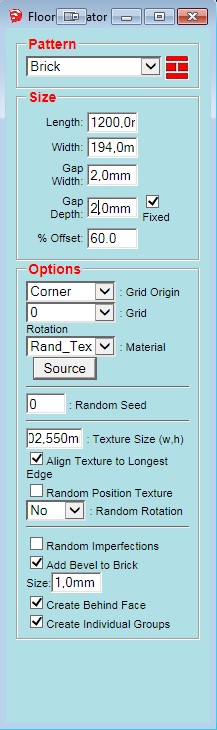

-
Hello, I understand that Floor Generator is no longer being developed, but I would like to ask how to override or turn off "clapboard pattern can only be placed on a vertical face"? I have a model that is created from rotated and/or scaled components to save building time, so while the faces are "vertical" in appearance they may not be according to Sketchup axis... Even when exploding I still get this error (blue axis is up)...
-
Thanks you SDM.But I cannot download it.
Advertisement







