Faces Splitting Up at random
-
I'm having an issue where planar geometries are not creating single faces. I would like to figure out why this is happening. I've checked all of the lines and made sure they were all on plane. Anyone have any experience with issues like this? The faces appear to be largely undefined, meaning they don't really have bounding edges.
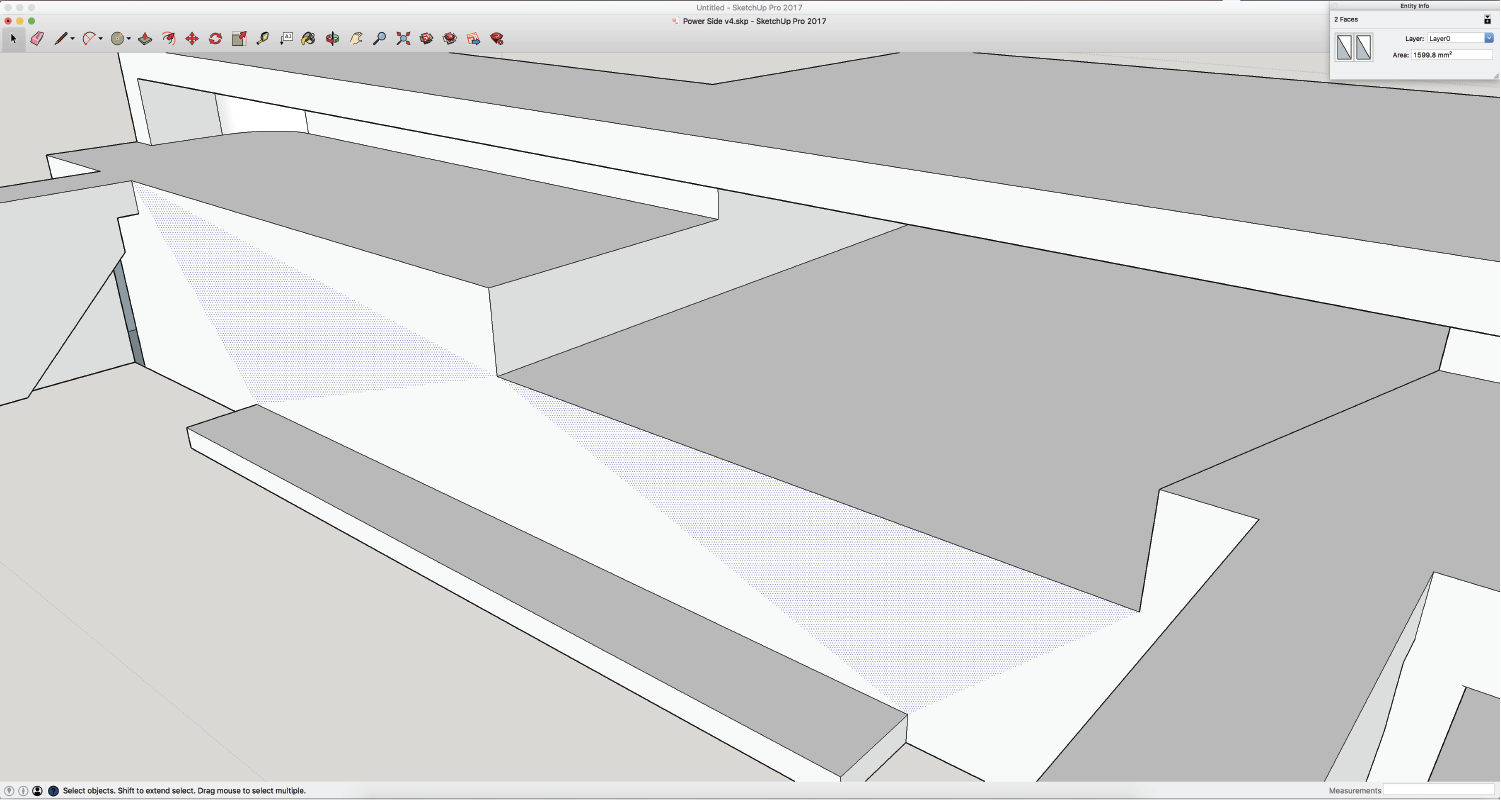
-
Z-fighting, this happens when there are duplicate faces in the same plane, delete one and you'll be good.
-
As JuJu says, you have faces on faces.
It's a known phenomena cause by external forces, like quarks or m-theory
-
I removed all faces and redrew one of the boundary lines to create a face on the geometry, and instead of one face, it creates one face with several small segments across the geometry. Attempting to delete the face just deletes a small section of the face, and there doesn't appear to be any faces stacked up in front of or behind the face I'm working with. Does this make sense given what you already said?
-
Turn on Styles > Edit > Color by Axis to check if edges are on axis.
Or share a portion of the model that causes this to occur.
-
Go View/Hidden geometry. This should show you where your faces are split.
-
I'm not totally sure what it was, but it seemed to be related to the interraction of a face with a curve containing softened lines. I noticed that some of my holes had dotted lines, and some had solid lines. I right-clicked on each of the dotted lines and clicked "Unsoften", removed the hidden geometries, and redrew the solid faces, and everything seemed to work out. Thank you for the two tips, both were very helpful in tracking this down.
-
SketchUp often creates hidden diagonal edges across a face during an edit operation when it isn't sure whether the face will remain planar. On completion of the operation, if the face stayed planar these edges are supposed to be deleted (or kept as folds if the face is indeed no longer planar). Sometimes, perhaps due to limits of computer arithmetic, SketchUp fails to delete the temporary edges, causing effects such as what you see. If you view hidden geometry and then delete these edges yourself, the face will remain if planar and vanish if not.
PS: Color by Axis works to within a tolerance. Sometimes an edge will be colored even though it is off-axis by enough to cause issues in some other operations.
-
@Box said in Faces Splitting Up at random:
Go View/Hidden geometry. This should show you where your faces are split.
I am using sketchup for years. This was the greatest tip that I've ever seen. It eased all my pain that I've experienced through out the tough years passed struggling with random triangles.
Advertisement







