SketchFab models
-
I finally got around to playing with SketchFab and I must say that I'm impressed, got 4 models done so far with lots more to go. I've done a little testing with embedding them on a web page and it works well.
https://sketchfab.com/dma-ni/models -
Nice!
BTW, we made a SketchUp embedding tool...
http://edg3d.io/embed.php?e=cT5Bwde2y8aYRkf%26amp;p=0%26amp;fullscreen=1
It respects Layers, Scenes and if you applied our own textures they inherited normal/specular maps in the viewer.
It is not available at the moment though. Check out that link and press the camera icon to toggle the scenes
-
That's looking cool! The addition of scene/cameras is a big plus
-
Yeah, it is nifty. especially for client sharing.
http://edg3d.io/embed.php?e=riq5PDPf2kk7ws9%26amp;p=0%26amp;fullscreen=1
It even has lights that you add in SketchUp.
-
So chic!

-
Very cool and a nice collection, Paul!
-
I just tried it and here is the result.
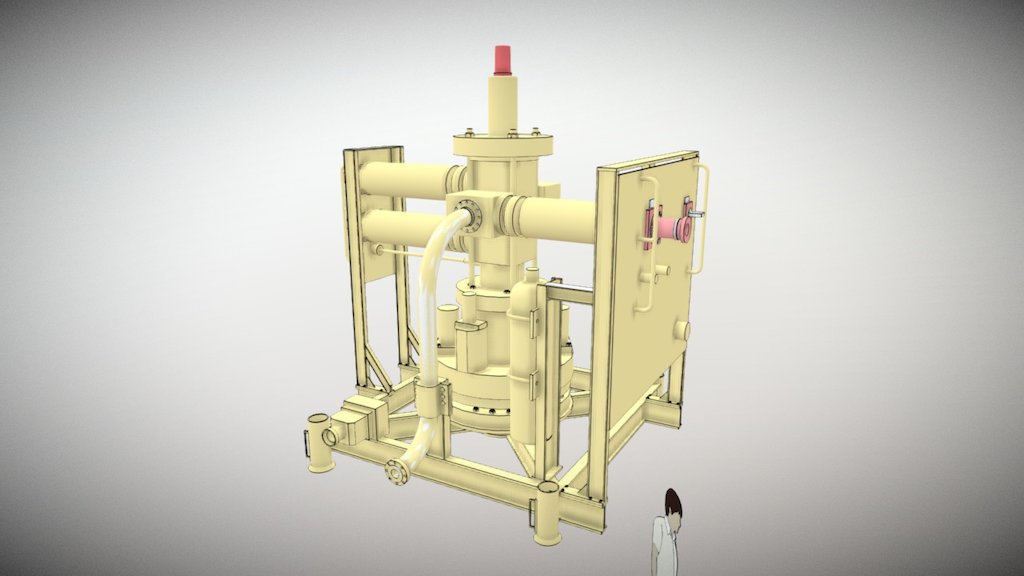
Old susbsea wellhead - 3D model by BryanK
Old susbsea wellhead - Old susbsea wellhead - 3D model by BryanK

Sketchfab (sketchfab.com)
-
Got them integrated onto the website: https://www.dma-ni.com/dma_projects/
The 1st 3 projects (and a couple more) have SketchFab models associated with them. -
@bryan k said:
I just tried it and here is the result.
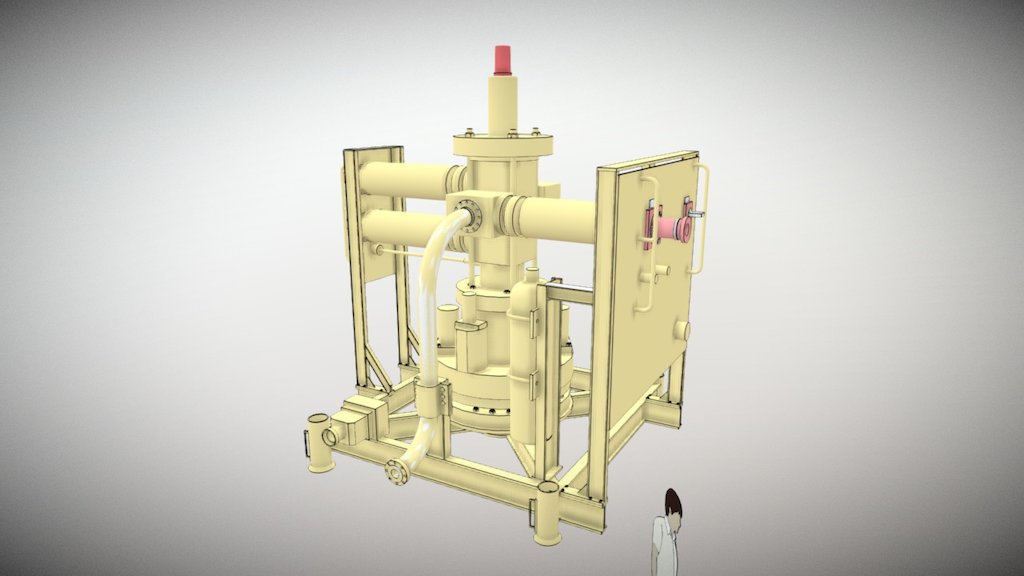
Old susbsea wellhead - 3D model by BryanK
Old susbsea wellhead - Old susbsea wellhead - 3D model by BryanK

Sketchfab (sketchfab.com)
If you click the 3D Settings button you can edit the materials, lighting, environment
Try changing the environment (Lighting tab) to something more industrial and then editing the material(s) to make it a bit more Metal.Also try adding SSAO and Vinette from the PostProcessing tab.
I must say that I'm quite impressed with what can be done, the model needs to be stripped and exploded into as few a groups/layers as you can manage otherwise SketchFab can take an eternity to process it, components are especially bad.
-
Thanks for posting your models! Great work! When did you start using SketchFab?
-
2 days ago
-
@paul russam said:
@bryan k said:
I just tried it and here is the result.
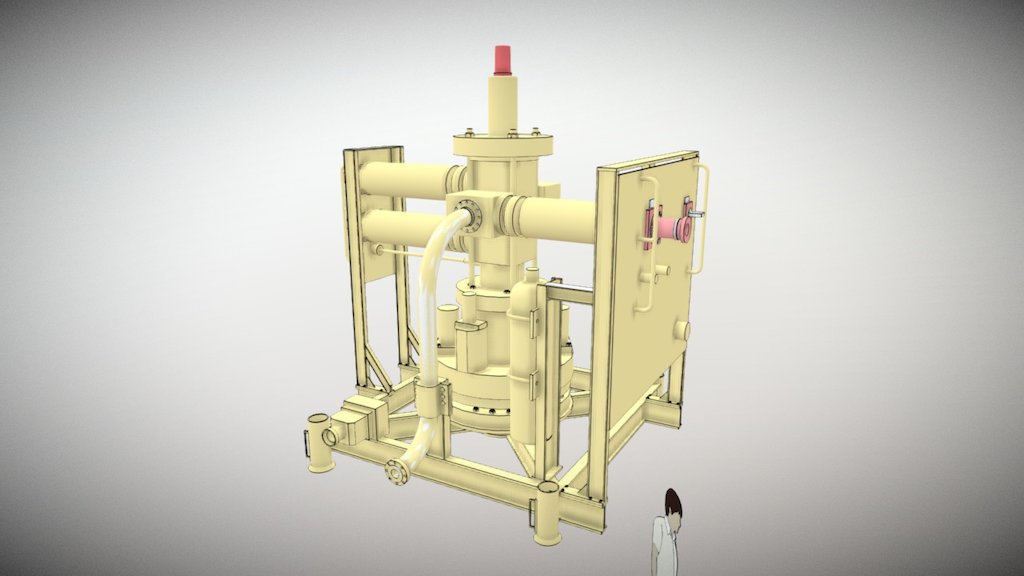
Old susbsea wellhead - 3D model by BryanK
Old susbsea wellhead - Old susbsea wellhead - 3D model by BryanK

Sketchfab (sketchfab.com)
If you click the 3D Settings button you can edit the materials, lighting, environment
Try changing the environment (Lighting tab) to something more industrial and then editing the material(s) to make it a bit more Metal.Also try adding SSAO and Vinette from the PostProcessing tab.
I must say that I'm quite impressed with what can be done, the model needs to be stripped and exploded into as few a groups/layers as you can manage otherwise SketchFab can take an eternity to process it, components are especially bad.
Where is this located? I do not see this menu anywhere.
Thanks.
-
Just to the right of the view of your model
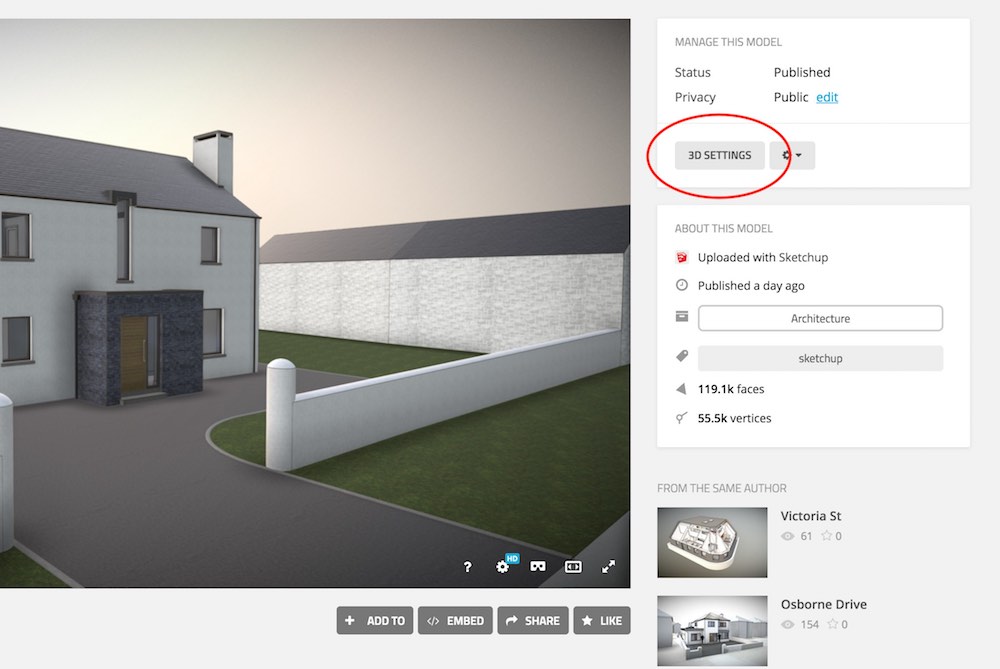
-
Thank you!

OK. very cool controls. I'm impressed.
The environment background didn't work very well for me, but the the rest of controls have given the models a far better look.
-
@paul russam said:
2 days ago
Wow, you only started using Sketchfab 2 days ago and you're this good already? That's impressive!
-
Replying to one's own thread is usually bad form but I must say I really REALLY like SketchFab.
Since I originally posted this I've added a load more models, have a look: https://sketchfab.com/dma-ni/models
Advertisement







